Table of Contents
With the rise of cryptocurrency, platforms like Cash App have made it easier for everyday users to engage in Bitcoin transactions. The app provides a user-friendly interface that allows users to send Bitcoin to anyone with a compatible wallet.
Understanding the process of sending Bitcoin is crucial to avoid common mistakes that could result in lost funds or delayed transactions. This guide will walk you through setting up your Cash App account, completing your first transaction, and understanding the associated fees and security best practices.
Cash App has integrated Bitcoin features that make it accessible for beginners to enter the cryptocurrency space. The process involves a few simple steps that can be completed in minutes once your account is properly set up.
Understanding Bitcoin on Cash App
Understanding Bitcoin on Cash App is crucial for navigating the world of cryptocurrency transactions. As the popularity of Bitcoin continues to grow, it’s essential to comprehend how it functions within the Cash App ecosystem.
What is Bitcoin on Cash App?
Bitcoin on Cash App is an integrated feature that allows users to buy, sell, and send Bitcoin directly through the same application they use for everyday money transfers. This functionality was introduced to make cryptocurrency more accessible to everyday users who might be intimidated by traditional crypto exchanges.
The platform offers a simplified approach to Bitcoin, handling the complex aspects of blockchain technology behind the scenes while presenting users with an intuitive interface.
Benefits of Using Cash App for Bitcoin Transactions
One of the key benefits of using Cash App for Bitcoin transactions is the support for the Lightning Network, which enables faster Bitcoin transfers with lower fees compared to standard Bitcoin network transactions.
Additionally, the platform’s beginner-friendly design makes it ideal for users who are new to cryptocurrency. Cash App allows users to send Bitcoin to any compatible wallet address worldwide, not just to other Cash App users, providing flexibility for various transaction needs.
While Cash App may have higher fees for purchasing Bitcoin compared to dedicated exchanges, many users find the convenience and simplicity worth the additional cost. For more detailed information on how to send Bitcoin on Cash App, you can refer to this guide.
Cash App’s Bitcoin features are regularly updated with news and improvements, keeping the platform relevant in the evolving cryptocurrency landscape.
Setting Up Bitcoin Features on Cash App
Setting up Bitcoin on Cash App is a straightforward process that requires a few initial steps. To utilize the full potential of Bitcoin transactions, you need to properly configure your account and enable the necessary features.
Downloading and Installing Cash App
The first step in setting up Bitcoin on Cash App is to ensure you have the latest version of the app installed on your device. You can download or update Cash App from the App Store or Google Play Store, depending on your mobile device.
- Open the App Store or Google Play Store on your phone.
- Search for “Cash App” and select the app from the search results.
- Tap “Update” or “Install” to download the latest version of Cash App.
Verifying Your Identity
To use Bitcoin features on Cash App, you must verify your identity. This process, known as Know Your Customer (KYC), is a regulatory requirement designed to prevent fraud and ensure compliance with financial laws.
Required Documentation
To verify your identity, you’ll need to provide the following information and documentation:
- Your full name and date of birth.
- The last four digits of your Social Security number.
- A government-issued photo ID, such as a driver’s license or passport.
Verification Process
The verification process typically takes between 24 to 48 hours to complete. Here’s how to verify your identity on Cash App:
- Open Cash App and navigate to the profile icon.
- Select “Personal” and then “Verify Identity.”
- Follow the prompts to enter your personal information and upload your ID.
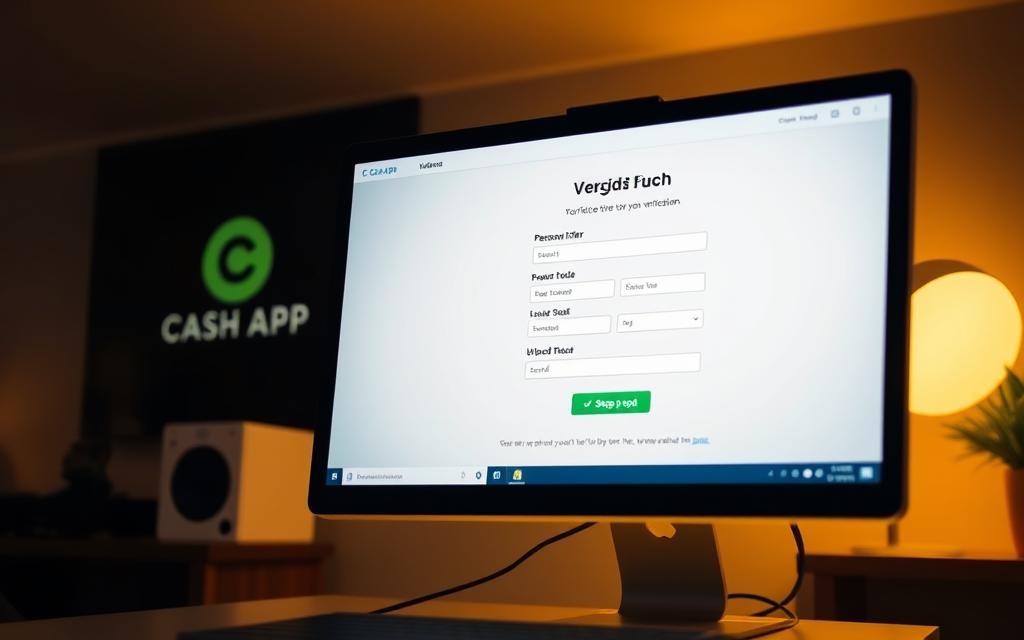
Enabling Bitcoin Features
Once your identity is verified, you can enable Bitcoin features on Cash App. To do this:
- Open Cash App and navigate to the Bitcoin tab.
- Follow the prompts to enable Bitcoin functionality.
Enabling Bitcoin features not only allows you to send and receive Bitcoin but also increases your transaction limits on Cash App, providing more flexibility with your financial operations.
By following these steps, you can set up Bitcoin features on Cash App and start using the service for your cryptocurrency transactions.
How to Send Bitcoin on Cash App: Step-by-Step Guide
With Cash App, sending Bitcoin is a simple and efficient process that can be done directly from your mobile device. This section will walk you through the steps required to send Bitcoin using Cash App, ensuring a smooth and secure transaction.
Accessing the Bitcoin Tab
To begin sending Bitcoin on Cash App, open the app and tap on the Bitcoin tab, typically represented by the Bitcoin symbol or found in the investing section of the app. This will take you to the Bitcoin section where you can manage your Bitcoin transactions.
Initiating a Bitcoin Transfer
Once in the Bitcoin section, look for the send option, usually represented by an arrow icon or a dedicated “Send” button near your Bitcoin balance display. Clicking this will initiate the Bitcoin transfer process.
Entering Recipient Information
When sending Bitcoin, you’ll need to specify the recipient’s information. Cash App offers two methods for this:
Using a Bitcoin Address
For sending to an external wallet, you’ll need to enter the recipient’s Bitcoin address. This is a long string of letters and numbers that serves as the destination for your funds. Ensure you have the correct address to avoid any loss of funds.
Scanning a QR Code
Alternatively, you can scan a QR code provided by the recipient using your phone’s camera. This method simplifies the process and reduces the chance of error when entering the recipient’s address.
Specifying the Amount to Send
When specifying the amount to send, Cash App allows you to enter the value in either USD or BTC, automatically converting between the two based on the current exchange rate. This flexibility makes it easier to manage your transactions.
Confirming and Completing the Transaction
Before completing the transaction, Cash App will display a summary screen showing all the details of your transfer, including the recipient address, amount, and any applicable fees. It’s crucial to carefully review these details, as Bitcoin transactions are irreversible. After confirming the transaction details, you may need to authenticate using your Cash App PIN, fingerprint, or Face ID. Once your transaction is submitted, Cash App will provide a confirmation screen and eventually notify you when the Bitcoin transfer has been confirmed on the blockchain network.
By following these steps, you can securely send Bitcoin using Cash App. Remember to always double-check the recipient’s address and transaction details to ensure a smooth transfer.
Understanding Bitcoin Transfer Fees on Cash App
Cash App implements a tiered fee system for Bitcoin transfers, which is detailed below. Understanding these fees is crucial for optimizing your Bitcoin transactions, especially when sending large amounts.
Fee Structure Explained
Cash App’s fee structure for Bitcoin transfers includes three main options: Fast, Medium, and Free. The fees vary based on the speed at which you want your transaction to be processed on the blockchain.
For fast transfers that complete in 10 minutes or less, Cash App charges a Pro Rata fee plus $1.00. Medium-speed transfers that complete within 2 hours incur a Pro Rata fee plus $0.50. The free transfer option, which typically takes up to 24 hours for confirmation, is available for transactions of $100 or more in Bitcoin value.
Choosing Transfer Speed Options
When sending Bitcoin from Cash App, the fee is automatically calculated and displayed before you confirm the transaction. This allows you to make an informed decision about which speed option to choose based on your needs.
The Pro Rata component of Cash App’s fee structure refers to a proportional fee based on the current network congestion and the size of your transaction. Understanding these fees is essential for optimizing your Bitcoin transfers, especially when you’re sending large amounts where the percentage-based fees become more significant.
It’s also important to note that Cash App previously offered fee-free peer-to-peer Bitcoin transfers using $Cashtags, but this feature has been discontinued as of December 20, 2024. When planning a Bitcoin transfer on Cash App, consider whether the transaction is time-sensitive or if you can wait for the free option, as this can save you significant money on larger transfers.
The fees charged by Cash App for Bitcoin transfers are separate from the spread fee charged when buying or selling Bitcoin. This is important to understand when calculating the total cost of your Bitcoin activities.
Troubleshooting Common Bitcoin Transfer Issues
Users of Cash App may encounter difficulties when attempting to send Bitcoin due to several common issues. Understanding these potential problems and their solutions can help ensure a smooth transaction process.
Pending or Delayed Transactions
One of the most common issues when sending Bitcoin on Cash App is a transaction showing as pending or delayed. This can occur due to network congestion on the Bitcoin blockchain. Transaction delays can also happen if you selected the free or slower transfer speed option, which prioritizes your transaction lower on the blockchain and may take up to 24 hours to complete.
If your transaction is stuck pending, check your internet connection, as unstable connectivity can interrupt the process of broadcasting your transaction to the Bitcoin network.
Recipient Not Receiving Bitcoin
If your recipient reports not receiving the Bitcoin you sent, the first step is to double-check that you entered the correct wallet address, as even a single character error will send the funds to a different destination. Verify whether they’re using a compatible wallet that supports the type of Bitcoin address you sent to (legacy, SegWit, or Bech32).

Verification Problems
Verification problems can prevent you from sending Bitcoin, so make sure your identity verification is complete and up-to-date in the Cash App settings. If you encounter persistent verification problems, you may need to contact Cash App support with updated documentation or clarification about your identity information.
Transfer Limit Restrictions
Cash App imposes transfer limit restrictions that vary based on your verification level and account history, which can cause transactions to fail if you attempt to send more than your allowed limit. To avoid this issue, check your transfer limits before initiating a transaction.
For transactions to another wallet that appear to be missing, use a blockchain explorer like Blockchain.com or Blockstream.info to check the status of your transaction using the transaction ID provided by Cash App. If you want to send Bitcoin but are encountering repeated issues, consider trying a smaller test transaction first to identify any potential problems before sending larger amounts.
Understanding the difference between network delays (which are normal) and actual transaction failures is important when troubleshooting Bitcoin transfers on Cash App.
Security Best Practices for Bitcoin Transactions
To ensure safe and successful Bitcoin transactions, following security best practices is essential. When using Cash App for sending Bitcoin, there are several measures you can take to protect your transactions and account.
Double-Checking Wallet Addresses
The most critical security practice when sending Bitcoin is to meticulously double-check wallet addresses before confirming any transaction. Since Bitcoin transfers are irreversible once confirmed on the blockchain, verifying the recipient’s address is crucial. A recommended approach is to verify the first and last few characters of a wallet address rather than attempting to check the entire string, reducing the risk of missing a discrepancy.
Understanding the different types of Bitcoin addresses (Legacy, SegWit, Bech32) can also help ensure compatibility when sending between different wallet platforms and avoid potential issues.
Protecting Your Cash App Account
Protecting your Cash App account should be a priority. This includes using a strong, unique password and enabling all available security features such as two-factor authentication. Never share your Cash App PIN, password, or verification codes with anyone, regardless of whether they’re claiming to be from Cash App support or another official entity.
Be wary of phishing attempts that may come through email or text messages claiming to be from Cash App, as these often try to steal your account credentials or trick you into sending crypto to fraudulent addresses.
Using the Lightning Network for Enhanced Security
The Lightning Network offers lower fees and faster speeds than the standard Bitcoin network. To send money on the Lightning Network, simply follow the steps for sending Bitcoin, but type in the recipient’s Lightning Invoice instead of their Bitcoin wallet address. The Lightning Network provides not only faster and cheaper transactions but also enhanced security through its off-chain processing, making it an excellent option for smaller, frequent Bitcoin transfers.
When using the Lightning Network on Cash App, make sure you’re entering a Lightning invoice rather than a standard Bitcoin address, as they use different formats and are not interchangeable.
Regularly reviewing your Cash App transaction history to quickly identify any unauthorized activity is also crucial. Immediately report suspicious transactions to Cash App support to prevent further unauthorized access.
Conclusion
By following the steps outlined in this guide, users can confidently send Bitcoin using Cash App, leveraging its intuitive design and advanced security measures. Throughout this guide, we’ve walked through every step of the process, from setting up your account and verifying your identity to entering recipient information and confirming transactions.
Cash App has made sending Bitcoin a straightforward process, making cryptocurrency more accessible to millions of users around the world. Whether you’re using Cash App to send Bitcoin to friends, family, merchants, or another wallet you own, the platform provides a user-friendly interface that simplifies what can otherwise be a complex process.
One of the key benefits of using Cash App for Bitcoin transactions is the flexibility it offers. When you enter amount details for a Bitcoin transaction, Cash App allows you to specify the value in either USD or BTC, giving you flexibility based on your preference. Additionally, the ability to choose different transfer speeds based on your needs and budget gives you control over fees and confirmation times.
As Bitcoin and other cryptocurrencies continue to gain mainstream adoption, platforms like Cash App play a crucial role in bridging the gap between traditional money services and the crypto world. By following the steps and best practices outlined in this guide, you can navigate the process of sending Bitcoin on Cash App with minimal friction and maximum security, regardless of your experience level with cryptocurrency.
With Cash App, you can also easily buy Bitcoin directly within the app, eliminating the need to use separate platforms for purchasing and sending. This streamlined process, combined with the platform’s robust security features, makes Cash App an ideal choice for both casual and frequent Bitcoin users. Stay informed about platform changes and updates to enhance your experience.
FAQ
What are the fees associated with sending Bitcoin on Cash App?
Cash App charges a fee for Bitcoin transactions, which varies depending on the market conditions and the speed of the transfer. The fee is clearly displayed before you confirm the transaction.
Can I send Bitcoin to another wallet using Cash App?
Yes, you can send Bitcoin to another wallet using Cash App. To do this, you’ll need to enter the recipient’s wallet address and the amount you want to transfer.
How do I verify my identity on Cash App to enable Bitcoin features?
To verify your identity on Cash App, go to the app’s settings, provide the required personal details, and follow the verification process. This may involve confirming your phone number or email address.
What should I do if my Bitcoin transaction is pending or delayed?
If your Bitcoin transaction is pending or delayed, check the transaction status on Cash App and wait for the network to process it. You can also contact Cash App support for assistance.
Can I cancel a Bitcoin transaction on Cash App?
Once a Bitcoin transaction is initiated on Cash App, it cannot be canceled. Make sure to double-check the recipient’s wallet address and the amount before confirming the transaction.
Are there any limits on sending Bitcoin on Cash App?
Yes, Cash App has transfer limits for Bitcoin transactions, which vary depending on your account verification status and other factors. You can check the current limits in the app’s settings.
Is it safe to store Bitcoin on Cash App?
Cash App provides a secure environment for storing Bitcoin, with features like encryption and two-factor authentication. However, it’s essential to follow best practices, such as protecting your account credentials and using a strong password.
Can I buy Bitcoin on Cash App?
Yes, you can buy Bitcoin on Cash App using your linked payment method. The app allows you to purchase Bitcoin and store it in your Cash App wallet.









