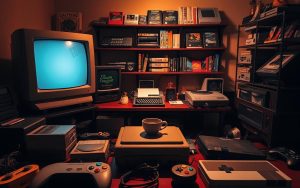Table of Contents
Streaming has become a massive phenomenon, with platforms like Twitch experiencing a 35% year-over-year growth in viewership, according to PCMag. This surge highlights the potential for building a dedicated audience and turning a passion into a profession.
Successful streamers like Ninja and HasanAbi have set the benchmark, showcasing the importance of a well-optimized setup. Balancing hardware and software is crucial for handling both gaming and streaming tasks seamlessly.
Investing in the right equipment ensures a professional presentation and an enhanced viewer experience. It also provides a competitive edge, helping you stand out in a crowded space. Whether you’re a beginner or an experienced creator, optimizing your setup is the first step toward success.
Introduction to Gaming and Streaming PCs
Building a system that excels in both gaming and streaming requires careful planning. These specialized rigs are designed to handle gameplay and broadcasting simultaneously, ensuring smooth multitasking and high-quality output.
What is a Gaming and Streaming PC?
A gaming and streaming PC is a double-duty system that combines powerful hardware to manage game rendering and stream encoding. These rigs often feature at least 16GB of RAM, ensuring they can handle the demands of multitasking. Brands like ASUS TUF and Alienware offer excellent examples of such systems.
Why Optimize Your PC for Gaming and Streaming?
Optimization is key to delivering a seamless experience. Technical issues can drive viewers away, with 72% abandoning streams that suffer from poor performance. Investing in a robust setup not only enhances viewer retention but also maximizes monetization potential.
Balancing hardware and software ensures your system can handle 1080p resolution, the industry standard for streaming. This balance is crucial for both gameplay and broadcast quality, making optimization a smart long-term investment.
Understanding the Basics of Gaming and Streaming
Game streaming has transformed how players share their experiences online. It allows creators to broadcast their gameplay in real-time, engaging audiences worldwide. Platforms like Twitch and YouTube Gaming have made this accessible to millions.
For a smooth experience, a powerful PC is essential. Streaming requires significant resources, as the system must handle both gameplay and streaming simultaneously. Without proper hardware, performance issues like frame drops or lag can disrupt the broadcast.
What is Game Streaming?
Game streaming involves broadcasting live gameplay to an audience. It uses protocols like RTMP to transmit data to platforms such as Twitch. Advanced encoders, like RTX NVENC, reduce encoding loads by up to 60%, ensuring smoother streams.
The Importance of a Powerful PC for Streaming
A robust PC is critical for maintaining quality during streams. Twitch recommends a bitrate of 6,000kbps for 1080p60 streams. Without sufficient processing power, systems can struggle, leading to issues like a 37% FPS drop in demanding games like Cyberpunk 2077.
Below is a breakdown of bandwidth requirements for different resolutions and frame rates:
| Resolution | Frame Rate | Recommended Upload Speed |
|---|---|---|
| 720p | 30fps | 3,000kbps |
| 720p | 60fps | 4,500kbps |
| 1080p | 30fps | 4,500kbps |
| 1080p | 60fps | 6,000kbps |
Balancing CPU and GPU utilization is key. A well-optimized system ensures smooth gameplay and high-quality streaming, enhancing both the creator’s and viewer’s experience.
Setting Realistic Goals for Your Streaming Setup
Creating a successful streaming channel starts with clear goals and a solid plan. Whether you aim to entertain or showcase your skills, defining your objectives is the first step. This ensures your setup aligns with your vision and helps you stand out among other streamers.

Defining Your Streaming Objectives
Streaming can take many forms, from entertainment-focused content to skill-based gameplay. Choosing your niche helps shape your content strategy. For example, Twitch Partner Program requires an average of 75 viewers and 25 hours streamed monthly. This milestone is achievable with consistent effort and a well-planned approach.
Monetization is another key factor. On average, streamers earn $3-5 per 1,000 views from ads. While this may seem modest, building a loyal audience can significantly boost your money-making potential over time.
Balancing Fun and Professionalism
Streaming should be enjoyable, but professionalism is equally important. Invest in DMCA-safe music solutions like Pretzel Rocks to avoid copyright issues. This ensures your content remains compliant while enhancing the viewer experience.
Time management is crucial for maintaining a consistent schedule. Plan your streams in advance and stick to a routine. This not only helps build an audience but also ensures your setup delivers reliable performance.
Choosing the Right Gaming and Streaming PC
Selecting the right hardware is the foundation of a smooth gaming and streaming experience. The right components ensure your system can handle both tasks without compromising performance. Whether you’re building a custom rig or opting for a prebuilt solution, understanding your needs is crucial.
Key Components for a Gaming and Streaming PC
Your PC’s performance depends on its core components. The graphics card is the most critical, as it handles both game rendering and stream encoding. For example, the GeForce GTX 3060 Ti delivers 120fps in Warzone at 1080p while streaming. This ensures smooth gameplay and high-quality broadcasts.
The processor is equally important. A powerful CPU manages multitasking, reducing the risk of frame drops. Pairing a high-end GPU with a robust CPU ensures your system can handle demanding games and streaming software simultaneously.
RAM and storage also play vital roles. At least 16GB of RAM is recommended for multitasking, while an SSD ensures fast load times. Balancing these components is key to achieving optimal performance.
Desktop vs. Laptop: Which is Better for Streaming?
Desktops offer superior performance and expandability. With multiple PCIe slots, you can upgrade components like the graphics card or add more storage. This flexibility makes desktops ideal for long-term use.
Laptops, on the other hand, are portable but often come with limitations. Many gaming laptops suffer from thermal throttling, leading to a 23% performance loss during intense sessions. Additionally, single-channel RAM configurations and soldered components restrict upgradability.
For those prioritizing mobility, a high-end laptop can work, but desktops remain the better choice for serious streamers. If you’re unsure where to start, check out this step-by-step guide for more insights.
How to Set Up My Gaming and Streaming PC: Hardware Essentials
A well-equipped PC is the backbone of any successful gaming and streaming setup. The right hardware ensures smooth performance, high-quality visuals, and seamless multitasking. Let’s explore the key components that make a difference.

Selecting the Best Graphics Card for Streaming
The graphics card is the heart of your system, handling both game rendering and stream encoding. Models like the GeForce GTX 3060 Ti excel in delivering high frame rates while broadcasting. NVENC encoding reduces CPU load by 15%, making it ideal for multitasking.
When choosing a GPU, consider the RTX 40-series for advanced features. These cards outperform last-gen models, ensuring your streams remain smooth even in demanding games.
Importance of a High-Performance Processor
A powerful processor is essential for managing multiple tasks simultaneously. For 1080p streaming, an 8-core CPU is the minimum requirement. This ensures your system can handle both gameplay and encoding without frame drops.
Processors like the AMD Ryzen 7 or Intel Core i7 are excellent choices. They balance performance and efficiency, making them ideal for streamers.
RAM and Storage Requirements
RAM plays a critical role in multitasking. At least 16GB is recommended, with dual-channel configurations offering better performance. This setup ensures your system can handle streaming software, games, and background applications smoothly.
For storage, NVMe SSDs like the Samsung 980 Pro provide read speeds of up to 7,000MB/s. Pair this with an HDD for archival storage to keep your system fast and organized.
| Encoding Type | CPU Load | Performance Impact |
|---|---|---|
| NVENC | Low | 15% reduction |
| x264 | High | Significant strain |
Balancing these components ensures your PC delivers top-tier performance. Whether you’re gaming or streaming, the right hardware makes all the difference.
Optimizing Your PC for Gaming and Streaming
Achieving peak performance in gaming and streaming requires more than just powerful hardware. Fine-tuning your setup ensures smooth gameplay, high-quality broadcasts, and an engaging viewer experience. Let’s explore the key elements that elevate your streaming setup.

Choosing the Right Monitor for Streaming
Your monitor plays a crucial role in delivering accurate visuals. IPS panels are ideal for their superior color accuracy and wide viewing angles. VA panels, on the other hand, offer better contrast ratios, making them suitable for darker environments.
For competitive streaming, a refresh rate of 144Hz or higher is recommended. This ensures smooth motion and reduces input lag. Pair this with a low response time for the best results.
Setting Up a Stable Internet Connection
A stable internet connection is essential for uninterrupted streaming. Aim for a ping of less than 15ms to minimize latency. Quality of Service (QoS) settings can prioritize upstream traffic, ensuring your stream remains smooth even during heavy usage.
For 1080p60 streams, an upload speed of at least 6,000kbps is recommended. This ensures your broadcast meets industry standards and provides a seamless viewing experience.
Importance of a High-Quality Microphone and Webcam
Your microphone and webcam are critical for engaging your audience. The Elgato Wave:3, for example, offers 24-bit/96kHz audio capture, delivering studio-grade sound. USB microphones are beginner-friendly, while XLR setups provide professional-grade flexibility.
For your webcam, proper positioning is key. Use three-point lighting techniques to enhance video quality. This setup ensures your face is well-lit and clearly visible, creating a professional presentation.
Software Setup for Gaming and Streaming
The right software can make or break your streaming experience. Choosing the best tools ensures smooth broadcasts and professional-quality content. Whether you’re a beginner or a seasoned streamer, optimizing your streaming software is essential for success.

Choosing the Right Streaming Software
Selecting the ideal streaming software depends on your needs and budget. OBS Studio dominates the market with an 82% usage rate among streamers. Its open-source nature and extensive customization options make it a top choice.
Alternatives like XSplit offer user-friendly interfaces but come with a $25/month subscription fee. Streamlabs OBS is another popular option, combining ease of use with advanced features. Consider your technical skills and streaming goals when making a decision.
Setting Up OBS for Streaming
OBS Studio is a powerful tool for creating professional streams. Start by configuring scenes and sources. Add elements like your game window, webcam feed, and overlays to create a polished presentation.
For detailed guidance, check out this step-by-step guide. Proper setup ensures your stream looks and sounds great, enhancing viewer engagement.
Configuring Audio and Video Settings
Clear audio and sharp video are critical for a professional stream. Use OBS’s audio mixer to separate game, voice, and music channels. This prevents overlapping sounds and ensures balanced audio levels.
For video, adjust settings like bitrate and resolution to match your hardware capabilities. A bitrate of 6,000kbps is ideal for 1080p60 streams. Fine-tuning these settings maximizes both performance and quality.
Enhancing Your Streaming Experience
Elevating your streaming setup can significantly boost viewer engagement and overall performance. One effective upgrade is adding a capture card. Devices like the AVerMedia C985 offer minimal latency, with passthrough delays as low as 67ms. This ensures smooth transitions between scenes and high-quality output.
For advanced setups, consider a dual-PC configuration. While it requires an additional investment of $800-$2,000, it separates gaming and streaming tasks, reducing strain on your streaming PC. This setup is ideal for professional streamers aiming for flawless broadcasts.
Professional upgrades like green screens and Stream Deck button mapping can further enhance your stream. Green screens allow for clean chroma key effects, while Stream Decks simplify scene transitions and audio adjustments. These tools not only improve your stream’s quality but also keep your audience engaged.
FAQ
What is a gaming and streaming PC?
A gaming and streaming PC is a high-performance computer designed to handle both playing games and broadcasting them live. It requires powerful components like a graphics card, processor, and sufficient RAM to ensure smooth gameplay and high-quality streams.
Why is it important to optimize my PC for gaming and streaming?
Optimizing your PC ensures better performance, image quality, and stream stability. It helps avoid lag, dropped frames, and poor audio or video quality, which can impact viewer experience.
What are the key components for a gaming and streaming PC?
Essential components include a powerful graphics card like NVIDIA GeForce GTX, a high-performance processor, sufficient RAM (16GB or more), fast storage, and a reliable internet connection for smooth streaming.
Should I choose a desktop or laptop for streaming?
Desktops are generally better for streaming due to their upgradeability and cooling capabilities. However, high-end laptops with strong graphics and processors can also work if portability is a priority.
What is the best graphics card for streaming?
NVIDIA GeForce GTX or RTX series cards are popular choices for streaming. They offer excellent image quality, performance, and features like NVENC for efficient video encoding.
How much RAM do I need for gaming and streaming?
At least 16GB of RAM is recommended for gaming and streaming. This ensures smooth multitasking between running games, streaming software, and other background applications.
What monitor should I use for streaming?
Choose a monitor with a high refresh rate (144Hz or higher) and low response time for gaming. A 1080p or 1440p resolution is ideal for balancing image quality and performance.
How do I set up a stable internet connection for streaming?
Use a wired Ethernet connection for the most stable and fast internet. Ensure your upload speed is at least 5 Mbps for 1080p streaming. Higher speeds are better for 4K or multi-platform streams.
What streaming software should I use?
OBS Studio is a popular and free option for streamers. It offers customizable settings for video, audio, and stream quality. Other options include Streamlabs and XSplit.
How do I configure audio and video settings for streaming?
In your streaming software, set the bitrate based on your internet speed, choose the right resolution, and adjust audio levels for clear sound. Test your settings before going live to ensure optimal stream quality.