Table of Contents
Instagram has grown from a simple photo-sharing app to a powerful platform for businesses. With over 2 billion monthly active users, it offers immense opportunities for brands to connect with their audience. For US-based users, converting to a Business Account unlocks advanced features like API access, analytics, and contact options.
This guide focuses on the desktop conversion process. By following a few straightforward steps, you can enhance your account with tools designed for professional growth. Whether you’re managing a small business or a large brand, these features are essential for success.
Meta Business Manager integration further simplifies cross-platform management. Stay ahead by leveraging Instagram’s full potential for your business needs.
Introduction to Instagram Business Accounts
Instagram offers multiple account types, each tailored to specific user needs. Whether you’re an individual, influencer, or company, understanding these options is key to leveraging the platform effectively.
There are three main account types: Personal, Creator, and Business. Personal accounts are ideal for private or public use, while Creator accounts cater to influencers. Business accounts, however, are designed for companies and provide advanced tools for growth.
One major advantage of a Business account is full API access, regardless of follower count. Creator accounts lose API access once they surpass 500,000 followers, making Business accounts a more reliable choice for scalability.
Business accounts also offer exclusive features like the Direct Message API, Instagram Shop, and Meta Pay integration. These tools enhance customer engagement and streamline transactions, giving businesses a competitive edge.
Contrary to popular belief, a physical storefront is not required to switch to a Business account. This flexibility makes it accessible for online-only brands and startups.
Analytics depth varies across account types. Business accounts provide detailed insights into audience behavior, post performance, and ad effectiveness. This data is invaluable for refining strategies and achieving long-term success.
Benefits of Switching to an Instagram Business Account
Transforming your profile into a professional account unlocks a suite of powerful tools. These features are designed to help businesses grow, engage with their audience, and streamline operations.
One of the standout features is Instagram Insights. This analytics tool provides detailed metrics on post-performance and audience demographics. Understanding these insights allows businesses to refine their strategies and target the right audience effectively.
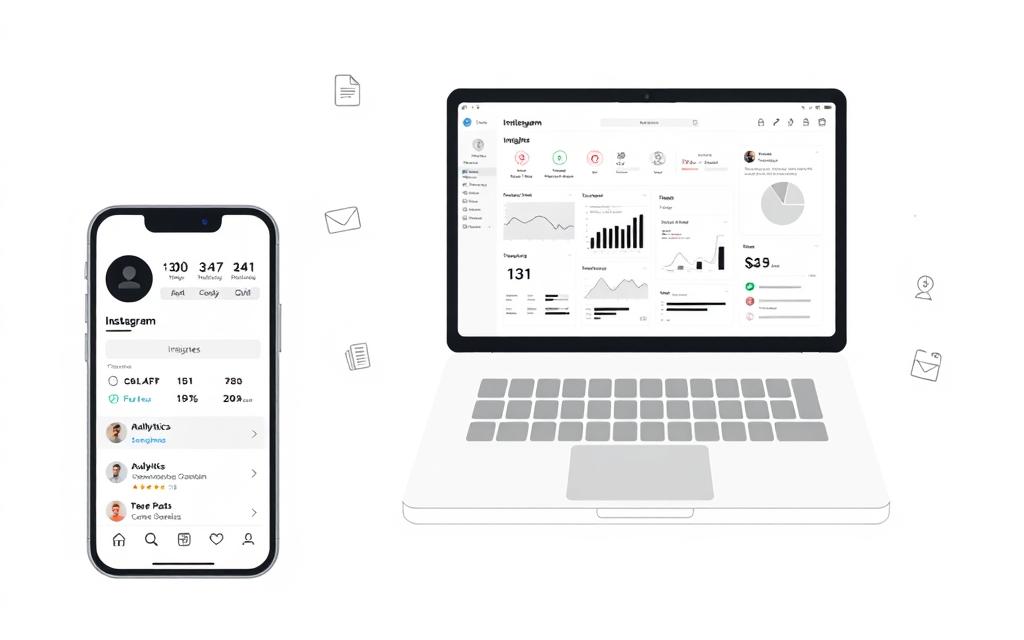
Another advantage is the ability to add contact buttons. These buttons can include email, phone numbers, and directions, making it easier for customers to reach you. This feature enhances accessibility and improves customer engagement.
For businesses looking to sell products, Instagram Shop is a game-changer. It allows you to set up in-app purchases and checkout, creating a seamless shopping experience for your customers. This integration simplifies the buying process and boosts sales.
Advertising is also streamlined with Meta Business Suite integration. This tool enables businesses to create and manage ads directly from their professional account. It offers advanced targeting options and performance tracking, ensuring your ads reach the right audience.
For US-based businesses, Meta Pay provides a secure and efficient payment solution. It simplifies transactions for customers, enhancing their overall experience. This feature is particularly beneficial for businesses focused on e-commerce.
| Feature | Benefit |
|---|---|
| Instagram Insights | Detailed analytics for post-performance and audience demographics |
| Contact Buttons | Enhanced customer accessibility with email, phone, and directions |
| Instagram Shop | In-app purchases and checkout for seamless shopping |
| Meta Business Suite | Ad creation and management with advanced targeting |
| Meta Pay | Secure payment solution for US customers |
Steps to Switch Instagram to Business Mode on PC
Unlocking advanced features for your brand is easier than you think with a few simple steps. Converting your profile to a professional account provides access to tools that enhance growth and engagement. Follow these steps to make the transition seamless.
Step 1: Access Your Instagram Settings
Start by logging into your profile on the desktop app. Click on the gear icon located in the top-right corner to open your settings. From there, navigate to the Account section. This is where you’ll find the option to make changes to your account type.
Step 2: Switch to a Professional Account
Once in the settings, locate the Switch to Professional Account button. Click it to begin the process. You’ll be prompted to select a category that best represents your brand. Choose wisely, as this impacts your discoverability on the platform.
Step 3: Complete the Setup Process
After selecting your category, verify your contact information. This ensures customers can reach you easily. Integrate your Facebook Page for cross-platform benefits. Finally, enable action buttons like email or phone to enhance accessibility.
Here’s a quick checklist to ensure a smooth conversion:
- Verify your contact details for accuracy.
- Enable action buttons for customer engagement.
- Integrate your Facebook Page for seamless management.
If you encounter issues like grayed-out options or API connection errors, double-check your settings. Ensure your profile meets all requirements for the switch. With these steps, you’ll unlock the full potential of a professional account.
Conclusion
Maximizing your brand’s potential on social media starts with the right tools. This article has highlighted key advantages like detailed analytics, shoppable posts, and advanced advertising features. Converting your profile via desktop ensures a permanent solution without needing an app.
Next, consider creating your first product listing on Instagram Shop. This step enhances your e-commerce presence and simplifies customer transactions. For advanced automation and CRM integration, connect with respond.io. It streamlines chat automation and improves customer engagement.
Finally, explore Meta Business Suite mastery resources to unlock even more features. These tools empower your account to grow and thrive. Visit our page for additional insights and tips to elevate your social media strategy.
FAQ
Can I convert my personal profile to a business account using a PC?
Yes, you can switch to a professional account directly from the Instagram website on your PC. Navigate to Settings, select Account, and choose Switch to Professional Account.
What are the advantages of using a business profile?
A business account unlocks analytics tools, advertising options, and contact buttons. It also improves visibility through Instagram Insights and shopping features.
Do I need a Facebook Page to set up a business profile?
While not mandatory, linking a Facebook Page enhances functionality, especially for running ads and syncing content across both platforms.
Can I switch back to a personal account later?
Yes, you can revert to a personal account anytime. Go to Settings > Account > Switch Account Type and select the desired option.
Will switching to a business account affect my followers?
No, your followers and existing posts remain unchanged. The transition only adds professional tools without altering your content.
Are there any fees for using a business profile?
Instagram does not charge for business accounts. However, running ads or using paid promotions incurs separate costs.
How do I access Instagram Insights after switching?
Once converted, tap the menu icon on your profile, then select Insights to view performance metrics like reach and engagement.
Can I manage multiple business accounts from one PC?
Yes, Instagram allows account switching between profiles. Use the dropdown menu in the top-right corner to toggle between them.









