Table of Contents
Welcome to our beginner’s guide on how to unlock ChatGPT! If you’re looking to tap into the full potential of this powerful AI tool, you’ve come to the right place. With the right prompts and techniques, you can optimize your interactions with ChatGPT and obtain more interesting and useful results. In this guide, we will explore tips and tricks to help you effectively unlock the capabilities of ChatGPT.
ChatGPT is designed to generate responses on various topics, but by following our unlocking guide, you’ll learn how to get the most out of this AI tool. Whether you’re a novice or an experienced user, our tips and tricks will help you refine your prompts, format responses, refine answers, and overcome limitations. With practice and experimentation, you’ll be able to leverage ChatGPT’s capabilities to their fullest extent.
Ready to dive in and unlock ChatGPT? Let’s get started with effective prompt techniques in the next section!
Effective Prompt Techniques
Unlocking the full potential of ChatGPT requires mastering effective prompt techniques that optimize the output and enhance your overall experience. By following these strategies, you can maximize the quality and relevance of the responses received.
Break Down Queries
When communicating with ChatGPT, it is essential to break down your queries into smaller, easily understandable sentences. This approach helps the model better comprehend the context and improves the accuracy of its responses. By avoiding lengthy and convoluted prompts, you create a clear and concise communication channel.
Specify Desired Format and Style
In order to obtain responses that align with your requirements, be specific about the desired format and style. Whether you need a bullet-pointed list, a detailed paragraph, or a concise summary, clearly indicate your preference. This level of specificity helps ChatGPT generate responses that meet your expectations.
Engage in Conversations
ChatGPT can benefit from conversational prompts and iterative feedback. Engage in a conversation with the model, providing follow-up questions or additional context to refine the output. This interactive approach helps you guide ChatGPT towards the desired outcome and further enhances the quality of the responses.
Leverage Translation Capabilities
ChatGPT has the ability to provide accurate translations. By leveraging this capability, you can effectively use ChatGPT as a translation tool. Clearly indicate your translation requirements and prompt ChatGPT to translate specific phrases or sentences, allowing you to communicate across language barriers.
Experiment and Iterate for Desired Results
To find the optimal prompts and achieve the desired results, it is crucial to experiment with different approaches and iterate as needed. Test various phrasings, structures, and styles to understand what works best for your specific use case. By refining your prompt engineering techniques, you can unlock the full potential of ChatGPT.
Overcome Word Limitations
If you encounter word limitations while interacting with ChatGPT, prompt the model to continue its response. Break down complex problems into a series of smaller steps and ask ChatGPT to address each step individually. This approach allows you to overcome any word limitations and ensures a comprehensive answer to your query.
Explore Hypothetical Questions
To explore new possibilities and stimulate creative thinking, contextualize your prompts by posing hypothetical questions. This technique encourages ChatGPT to think beyond the given constraints and generate imaginative responses. Use these hypothetical scenarios to spark innovation and delve into unexplored areas.
Utilize ChatGPT as an Editor
In addition to generating responses, ChatGPT can also serve as an editor to improve grammar and structure. By providing partially completed sentences or paragraphs, you can prompt ChatGPT to fill in the missing details and suggest improvements. Leverage ChatGPT’s language capabilities to refine your writing and enhance the overall quality of your content.
By applying these effective prompt techniques, you can optimize your interactions with ChatGPT and unlock its true potential. Experiment, iterate, and refine your approach to achieve the most accurate and valuable responses.
Formatting and Constraints
ChatGPT offers a range of formatting options and constraints that allow you to customize the output of your responses. By specifying the output format, you can receive responses in bullet lists, tables, or even HTML. This flexibility gives you the freedom to present information in a way that best suits your needs and enhances the readability of the generated text.
One of the key features of ChatGPT is the ability to provide explicit constraints. You can specify constraints such as word count, sentence count, or character count to ensure that the generated responses are precise and aligned with your requirements. This can be particularly useful when you need concise answers or have strict limitations on the length of the generated text.
Moreover, ChatGPT allows you to apply constraints to open-ended questions, enabling you to group the results based on specific criteria. For example, you can request the results to be grouped by nation or continent, providing a structured and categorized output.
By leveraging these formatting and constraint techniques, you can optimize the output of ChatGPT to deliver the most relevant and tailored responses. The ability to adjust the format and impose constraints empowers you to effortlessly integrate ChatGPT’s generated content into your projects or presentations.
Example Table:
| Formatting Option | Use Case |
|---|---|
| Bullet Lists | Organizing information in a concise and easily readable format. |
| Tables | Presenting data or comparative information for better visualization. |
| HTML | Customizing the output to seamlessly integrate with web pages or other HTML-based platforms. |
By utilizing these formatting options and specifying output constraints, you can unlock the full potential of ChatGPT and ensure that the generated responses align with your specific needs and preferences.
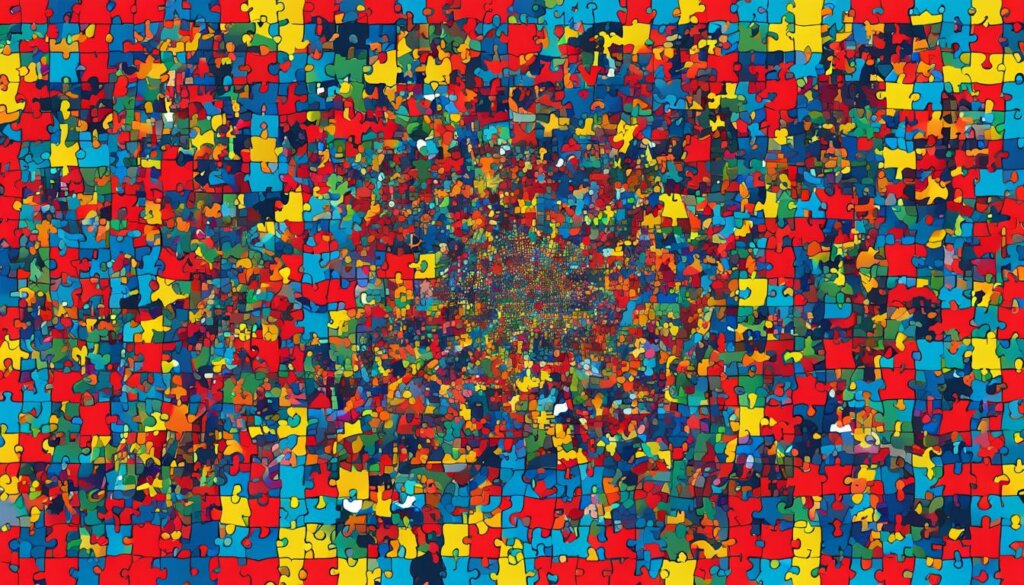
Refining Answers and Overcoming Limitations
When using ChatGPT, it’s important to note that the initial response may not always provide the desired answer. However, there are ways to refine the answers and overcome limitations to improve the quality of ChatGPT’s responses.
To refine the answers, you can provide additional instructions or tweak the prompt. By doing so, you can guide ChatGPT towards the desired outcome and get more accurate and relevant responses. Don’t be afraid to request multiple attempts to fine-tune the results.
Another strategy for refining answers is to explore ChatGPT’s capabilities to include intermediate conclusions. This allows you to break down complex problems into smaller steps and receive more thorough and comprehensive answers. Additionally, specifying additional details in your prompts can also help improve the accuracy of the responses.
However, it is important to fact-check the information provided by ChatGPT. While the AI tool can generate impressive responses, it’s always a good practice to verify the accuracy of the information independently.
Avoiding plagiarism is also crucial when using ChatGPT’s responses as guidelines. Use the output as a starting point and add your own edits and improvements to ensure originality and reliability.
Furthermore, you can leverage the power of ChatGPT by creating prompts for other AI tools. This cross-pollination of ideas can spark creativity and innovation, expanding the possibilities of what you can achieve.
“By refining answers and overcoming limitations, users can unlock the true potential of ChatGPT and enhance their experience with the AI tool.”
Examples of Refining Answers and Overcoming Limitations
Let’s take a look at a few examples of how users can refine ChatGPT’s answers and overcome limitations:
- Example 1: When asking ChatGPT a question about a scientific concept, the initial response may be too simplified. To overcome this limitation, users can tweak the prompt by requesting in-depth explanations or scientific evidence to ensure a more accurate and detailed response.
- Example 2: If ChatGPT fails to provide a satisfactory answer to a historical question, users can refine the response by specifying the time period, location, or key events related to the inquiry. This helps ChatGPT focus on the specific context and deliver more precise and relevant information.
- Example 3: When seeking creative ideas or solutions from ChatGPT, users can refine the answers by requesting alternative perspectives, out-of-the-box suggestions, or even challenging the AI tool to think like a renowned expert in the field. This encourages ChatGPT to generate innovative responses beyond its default recommendations.
By employing these techniques and strategies, users can overcome limitations, refine answers, and harness the true potential of ChatGPT to achieve more accurate and valuable responses.
Techniques to Refine ChatGPT Answers
| Technique | Description |
|---|---|
| Provide additional instructions | Add specific guidelines to the prompt to guide ChatGPT towards the desired outcome. |
| Request multiple attempts | Encourage ChatGPT to iterate and refine its responses through repeated prompts. |
| Include intermediate conclusions | Break down complex problems into steps and prompt ChatGPT to provide intermediate conclusions for a more comprehensive response. |
| Specify additional details | Add specific parameters or criteria to prompt more accurate and tailored responses from ChatGPT. |
| Fact-check the information | Independently verify the accuracy of ChatGPT’s responses to ensure reliable information. |
| Avoid plagiarism | Use ChatGPT’s responses as a starting point and incorporate original edits and improvements to maintain authenticity. |
| Create prompts for other AI tools | Cross-pollinate ideas by using ChatGPT’s responses as inspiration for other AI tools to foster creativity and innovation. |
Conclusion
Unlocking the full potential of ChatGPT requires experimentation, refinement, and creative prompt engineering. By following the tips and tricks outlined in this guide, you can enhance your interactions with ChatGPT and obtain more meaningful and tailored responses.
Remember to fact-check the information provided and use ChatGPT’s responses as a starting point, while adding your own edits and improvements. With practice and exploration, you can unlock the true power of ChatGPT and leverage its capabilities to their fullest extent.
In summary, effective prompt techniques, formatting and constraint options, and the ability to refine answers are key factors in optimizing your experience with ChatGPT. Engage in a conversation, experiment with prompts and constraints, and iterate as needed to achieve the desired outcomes. Additionally, make use of ChatGPT as an editor for grammar and structure improvements, and explore its capabilities to include intermediate conclusions.
Unlock the potential of ChatGPT, let your creativity shine, and uncover the vast possibilities that this powerful AI tool has to offer!
FAQ
How can I unlock the full potential of ChatGPT?
To unlock the full potential of ChatGPT, it is important to experiment with different prompts and iterate as needed. Break down complex problems into steps and provide clear and concise prompts. Contextualize hypothetical questions and utilize ChatGPT as an editor for grammar and structure improvements.
What are some effective prompt techniques for ChatGPT?
To optimize your interactions with ChatGPT, break down your queries into smaller, easily understandable sentences. Be specific about the desired format and style of the response. Engage in a conversation with ChatGPT to refine the output. Utilize ChatGPT’s translation capabilities for accurate translations.
Can I specify the format of the response from ChatGPT?
Yes, you can. ChatGPT gives you the flexibility to request responses in the form of bullet lists, tables, or even HTML. You can also provide explicit constraints such as word count, sentence count, or character count to get more precise answers. The output of ChatGPT can be tailored to suit your needs.
How can I refine the answers provided by ChatGPT?
If the initial response from ChatGPT is not satisfactory, you can refine the answers by providing additional instructions or tweaking the prompt. Request multiple attempts to guide ChatGPT towards the desired outcome. Explore its capabilities to include intermediate conclusions and specify additional details for more accurate responses.
Is it important to fact-check the information provided by ChatGPT?
Yes, it is crucial to fact-check the information provided by ChatGPT. While ChatGPT is a powerful AI tool, it’s always recommended to verify the accuracy of the responses. Avoid plagiarism by using the responses as guidelines and incorporating your own edits and improvements. Fact-checking ensures the reliability of the information.
Can ChatGPT be used in combination with other AI tools?
Absolutely! You can create prompts for other AI tools to spark creativity and innovation. Using ChatGPT in combination with other tools can enhance your problem-solving capabilities and generate even more insightful outcomes.


