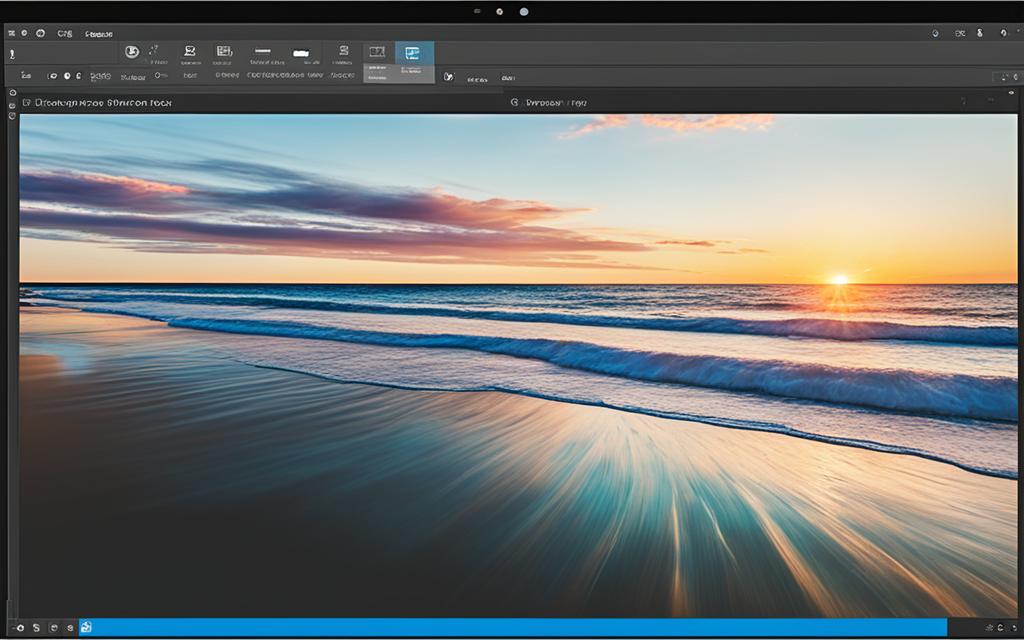Table of Contents
In the modern age of sharp images and advanced photo editing tools, choosing the right computer is critical. There are many choices from strong desktops to portable laptops for both pros and hobbyists. These machines must meet various creative demands.
Performance and dependability are key to editing, as many programs need a lot of computer power. A good choice would have at least an Intel i5, Ryzen 5, or M1 processor, with no less than 16GB of RAM. This combo allows for smooth multitasking and editing. As technology moves forward, the right computer can really improve how you work. It helps make images look amazing and keeps them organised1.
Key Takeaways
- Minimum requirements include an Intel i5, Ryzen 5, or M1 processor.
- At least 16GB RAM is essential for optimal performance during photo editing.
- Up to 192GB unified memory options help with intensive workflows.
- Design and expandability can greatly enhance utility, such as in the HP Envy 34.
- Custom workstations provide tailored solutions for serious photographers.
Understanding the Requirements for Photo Editing Computers
Starting on your photo editing journey, you must know what your computer needs. A high-performance CPU is key. It’s because modern photo editing software needs a lot of power to work well. Finding the right processor is crucial for your setup’s success.
Importance of a High-Performance CPU
A quad-core processor often strikes the best balance for photo editing. It’s not too expensive yet works well2. For high-end programs like Photoshop or Lightroom, choose the Intel Core i9 13900K or Intel Core i5 13600K to boost productivity3. More cores mean you can do several tasks at once more smoothly.
RAM and Storage Considerations
Don’t forget about RAM and storage; they’re just as crucial. While 8GB of RAM might be okay for simple edits, 16GB is better for high-res images2. Also, getting faster RAM, like 3600Mhz DDR4, can make your computer quicker3. SSDs are way faster than old HDDs, which makes editing large files easier. They make everything start up quicker and load programs faster2. For your main programs and files, NVME SSDs are the best choice3.
Challenges of Resource-Intensive Software
Using software that needs a lot of resources has its challenges. For high-quality editing and effects, you’ll need a strong computer. This means having not just a great high-performance CPU, but enough RAM and storage too. Upgrade these wisely to keep your editing smooth and your work top-notch.
Top Pick: Apple Mac Studio
The Apple Mac Studio stands out for creatives, especially photographers. It is built to serve those who need top-notch performance. With the M2 Max and M2 Ultra chip, it brings extraordinary speed and efficiency.
Powerful M2 Max or M2 Ultra Chip
The Apple Mac Studio lets you choose between an M2 Max or M2 Ultra chip. The M2 Ultra has a 24-core CPU and a 76-core GPU. This power is perfect for today’s photo editing software4. It handles demanding tasks like 3D rendering easily, making creative work flow smoothly.
Exceptional Memory Configuration
The Apple Mac Studio’s memory setup can go up to 64GB of RAM. This is great for using heavy software like Adobe Photoshop and Lightroom5. Users can even boost it to 192GB, ensuring fast multitasking6.
It also offers a 2TB SSD for quick access to apps and plenty of file storage6. With six Thunderbolt 4 ports and a UHS-II card reader, it’s a top choice for photographers wanting to improve their work.
Best Budget Option: Apple Mac Mini (M2 Pro)
The Apple Mac Mini with the M2 Pro chip stands out for those who want great value without losing performance. It’s small yet powerful. It fits anywhere and deals with tough apps. This makes it perfect for creatives.
Competitive Performance in a Compact Size
The Mac Mini has a 10-core CPU and a 16-core GPU. It’s built to deliver top-notch performance. This helps with photo and video editing. It also supports up to 3 displays, even at 8K, for complex tasks.
Starting at $1,299, the Mac Mini beats others like the costly Apple Mac Studio7. It’s got a design score of 4.0 out of 5, showing its sleek look8.
Value Proposition for Cost-Conscious Creatives
The Mac Mini is great for creatives watching their budget but eager to enter Apple’s world. It has 16GB of RAM and a 512GB SSD. This means it handles new software well while being cost-effective8. With 4 Thunderbolt 4 ports and Wi-Fi 6E, it offers excellent value.
It’s a top pick for budget gaming or as a workstation8. For more on workstation computers, see here.
Best All-in-One Computer for Editing: HP Envy 34
The HP Envy 34 is top in the all-in-one computer world, perfect for editors wanting power and style. It boasts a beautiful 5K display, critical for precise editing work. Colours are shown exactly as they should be. This model’s high resolution turns your desk into a lively editing room, where every image pops.
Stunning 5K Display for Accurate Editing
The 5K display brings unmatched clarity and detail to your editing work. It lets editors tweak photos with great care. The HP Envy 34 meets the highest standards with its 99% colour gamut for spot-on colours9. This is key for those who spend their days editing photos.
Expandable Features for Future Needs
The HP Envy 34’s look is sleek and its function, top-notch. It’s built for updates, growing with your tech and project needs. It comes with a powerful Intel Core i9 processor, making multitasking and editing smooth9. This makes the HP Envy 34 a solid choice for creative pros.
| Feature | Description |
|---|---|
| Display | Stunning 5K resolution with 99% colour gamut |
| Processor | Available with Intel Core i9 processor |
| Graphics | Supports high-end graphics for photo editing |
| Expandable | Built to accommodate future upgrades |
| Design | Sleek and modern aesthetics suitable for any workspace |
With amazing features and strong design, the HP Envy 34 helps photographers and creators do their best work10. It’s the perfect choice for all editing tasks.
Best Windows Desktop: Dell XPS Desktop
The Dell XPS Desktop is perfect for those who create, thanks to its performance and aesthetics. It works well for everything from everyday tasks to top-level gaming. It has an Intel Core i7-13700K processor and an Nvidia RTX 4080 graphics card, ready to tackle tough apps11.
Balanced Performance and Aesthetics
This desktop has 32GB of DDR5-4800 RAM and a 1TB NVMe SSD for excellent performance. It’s great for editing photos and other creative jobs11. The sleek design makes any workspace look better. It’s a powerful Windows desktop that also looks good. You can choose custom options to fit your needs and budget. Prices start at $75011.
User-Friendly Connectivity Options
The Dell XPS Desktop has great connectivity options that are user-friendly. USB ports on the front make connecting simple. You can also add more parts to it over time. This design is a big plus for photographers looking for a dependable and attractive setup for their work.
Best Custom Workstation: Puget Systems
For photographers who take their work seriously, Puget Systems is a top choice. They specialise in custom-built workstations. These systems are designed specifically for the needs of photography experts. They promise top performance and efficiency in editing work. Customers can select from the best CPUs, plenty of RAM, and fast solid-state drives. These features are key for handling large photo files easily.
Tailor-Made Configurations for Serious Photographers
Puget Systems tests their computers thoroughly. They make sure every setup is perfect for smooth editing and quick batch processing12. Each workstation is a mix of industry tests, user feedback, and the team’s own advice. This ensures photographers get a tool that truly suits their work13. A powerful processor is essential as it does most of the work. Enough RAM ensures all software runs without a hitch12. Solid-state drives give top speed for both running apps and storing huge files. This is great for photographers with lots of data.
Power vs. Portability Considerations
Photographers need to think about power against portability. Some want strong desktops with the newest AMD Ryzen and Intel Core CPUs. These provide lots of power and memory. Yet, others might prefer something easier to carry around, without losing performance14. Puget Systems creates workstations just for these diverse needs. They make sure photographers have the best tools for their art12.
Best Computer for Photo Storage and Editing
Choosing the right computer for photo storage and editing requires you to weigh up various factors. This is especially true when considering Macs versus Windows PCs. Each offers its own benefits and downsides that can affect how you work and edit photos. It’s key to know these details to make a choice that best suits your photo editing needs.
Weighing the Pros and Cons of Macs vs. Windows PCs
Macs and Windows PCs differ in their compatibility with photo editing software. Macs often have the upper hand with performance, especially with Adobe products. The MacBook Pro and MacBook Air, both with M1 processors, are known for their efficiency in editing15. Conversely, Windows PCs like the Lenovo X1 Yoga offer strong performance and good value. With 32GB of RAM and a 2TB SSD, they appeal to those on a budget15. Windows also allows for custom-made PCs, catering to individual needs.
Price is another crucial factor. Windows PCs generally offer more bang for your buck compared to Macs. For example, a decent second-hand laptop for photo editing could set you back around $25015. Think about the upfront cost and what value the computer will bring in the long run when making your decision.
Final Thoughts on Features to Look For
There are key features you should focus on. A speedy processor, plenty of RAM, and top-notch graphics are a must. Aim for a laptop with at least 16GB of RAM for fast software performance15. A laptop should ideally have a 1TB solid-state drive and external storage for more space15. Don’t forget about connectivity for your devices. Backing up photos can be done with external drives or cloud services like Adobe Lightroom, which provides 1TB online for $9.99 monthly16.
| Feature | Mac Options | Windows Options |
|---|---|---|
| Processor | M1 Chip / Intel i9 | Intel i5 to i9 |
| RAM | Minimum 16GB, up to 64GB | From 8GB up to 64GB |
| Storage | 1TB SSD recommended | 1TB SSD / External Options |
| Graphics | Apple GPU | NVIDIA GeForce GTX 1650 Ti |
| Price Range | Higher Initial Costs | Budget-Friendly Options Available |
The choice of computer for photo work should be based on your own needs and preferences. By comparing Macs and Windows PCs and focusing on the must-have features, you’re set for a great editing experience. For more insights on picking the right computer for photo storage and editing, check out the guides at this link15.
Conclusion
Choosing the best computers for photo storage and editing is key to boosting creativity and work flow. Features like powerful CPUs, lots of RAM, and fast SSDs show how vital performance is for smooth editing. With a new computer, things like Photoshop can open images almost 40% faster. This helps photographers bring their artistic ideas to life more quickly17.
Looking at different options within your budget helps you make smart choices. You can go for a ready-made computer or build one to get the best performance. It’s important to find a strong system that offers good value. This way, you don’t have to sacrifice quality for cost18.
The right computer can take your creativity to the next level. As technology changes, making smart choices lets you explore new possibilities. This ensures you can showcase your vision in ways you never thought possible.
FAQ
What should I look for when selecting a computer for photo editing?
Look for a computer with a strong CPU and at least 16GB of RAM. It should also have SSD storage of 1TB or more. Make sure it supports your favourite software like Photoshop or Lightroom.
It should also have good options to connect external devices.
Is a Mac better than a Windows PC for photo editing?
Choosing between a Mac and a Windows PC is a matter of personal taste and needs. Macs work well with creative software. Windows PCs let you customize more. Think about software, performance, and your budget before deciding.
Why is the Apple Mac Studio considered the best for photo editing?
The Apple Mac Studio stands out with its powerful M2 Max or M2 Ultra chips. It can have up to 192GB memory. This makes it perfect for pros dealing with big files.
How does the Apple Mac Mini compare in terms of value?
With the M2 Pro chip, the Apple Mac Mini offers a good mix of price and performance. It’s affordable and efficient, making it ideal for creators who don’t want to spend a lot and like to move around.
What makes the HP Envy 34 a good all-in-one option?
The HP Envy 34 has a brilliant 5K screen, great for colour accuracy. Its expandable design makes it a smart choice for pros looking for both looks and power in their workspace.
Why should I consider the Dell XPS Desktop?
The Dell XPS Desktop gives you power and style. It’s powerful for demanding tasks and has a sleek design. Its easy connectivity and look make it a top pick for photographers.
What are the benefits of custom workstations like Puget Systems?
Puget Systems builds bespoke workstations for heavy photography work. You can choose powerful GPUs and lots of memory. It’s made to fit your workflow perfectly, ensuring top performance.
What features should I prioritise when buying a computer for photo storage?
Focus on processor speed, RAM, storage, and how it connects to devices. A good computer balances power and the possibility to upgrade as your creative needs grow.
Can I use an older computer for photo editing?
Using an older computer might slow you down with tough software. You might improve it by adding RAM or storage. Yet, buying a new one could enhance your editing a lot.
Source Links
- https://www.techradar.com/news/best-pc-for-photo-editing – Best photo editing PCs of 2024: top picks for all budgets
- https://digital-photography-school.com/how-to-choose-the-right-computer-for-photo-editing/ – How to Choose the Right Computer for Photo Editing
- https://photographylife.com/photo-editing-computer – Recommended Computer Specifications & Parts for Photo Editing
- https://petapixel.com/2023/06/12/apple-m2-ultra-mac-studio-review-it-shreds-through-photo-and-video-edits/ – Apple M2 Ultra Mac Studio Review: It Shreds Through Photo and Video Edits
- https://mattk.com/photography-computer-and-monitor-recommendations/ – Photography Computer and Monitor Recommendations
- https://www.fotoplicity.com/blog/2023/5/19/the-mac-studio-amp-accessories-a-photographers-review – The Mac Studio & Accessories – A Photographer’s Review & Recommendations — Fotoplicity
- https://www.digitalcameraworld.com/buying-guides/the-best-desktop-computer-for-photo-editing – The best desktop computer for photo editing – PCs and Macs for photographers
- https://www.pcmag.com/reviews/apple-mac-mini-2023-m2-pro – Apple Mac mini (2023, M2 Pro) Review
- https://www.hp.com/hk-en/shop/tech-takes/post/best-desktops-for-photo-editing – 5 Best HP Desktops for Photo Editing
- https://www.pcmag.com/picks/the-best-all-in-one-computers – The Best All-in-One Computers for 2024
- https://www.digitaltrends.com/computing/best-desktop-computers/ – 11 best desktop computers of 2024: tested and reviewed | Digital Trends
- https://www.pugetsystems.com/solutions/photo-editing-workstations/ – Photo Editing
- https://www.pugetsystems.com/solutions/video-editing-workstations/ – Video Editing
- https://www.pugetsystems.com/workstations/ – Products
- https://community.naturephotographers.network/t/best-laptop-computer-for-photo-editing-while-traveling/38591 – Best laptop computer for photo editing while traveling
- https://www.pcmag.com/picks/best-online-photo-storage-services – The Best Online Photo Storage Services for 2024
- https://fstoppers.com/reviews/review-computer-built-photography-and-videography-635141 – We Review a Computer Built for Photography and Videography
- https://digitalphotographycourses.co.za/best-computer-photo-editing/ – The Best Computer for Photo Editing | DPC | Digital Photography Courses