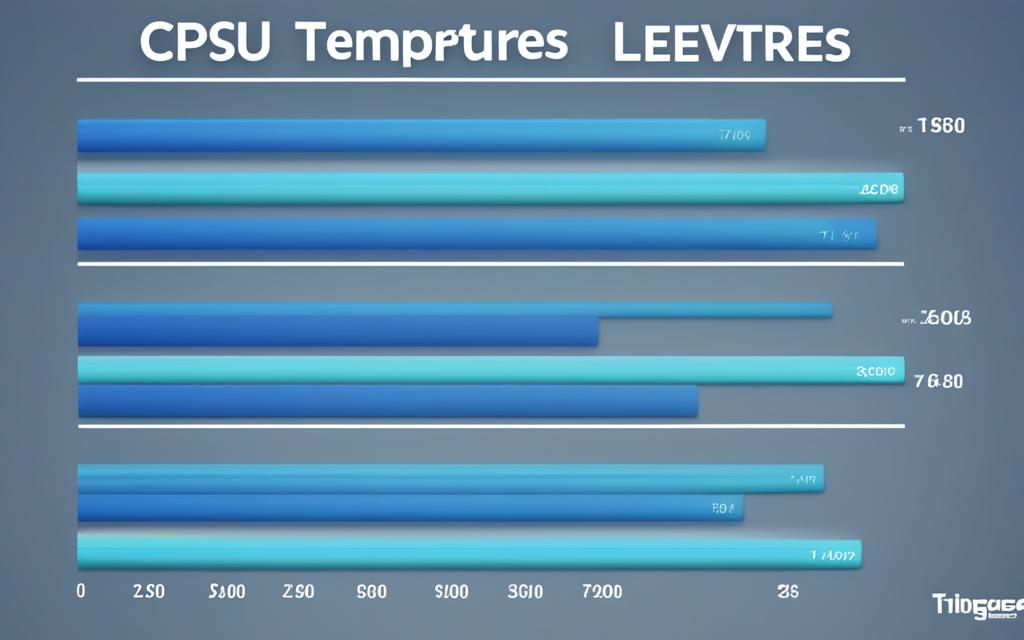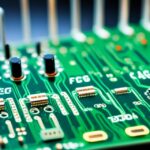Table of Contents
In the gaming world, keeping an eye on CPU temperatures is key. While gaming, CPU temperatures usually range from 60°C to 80°C. The normal temperatures are between 61°C and 75°C (142°F to 167°F) during gameplay. It’s best if they don’t go over 80°C (176°F) to avoid overheating and keep your game running smoothly123. Knowing these temperature limits is vital. Ignoring them can slow down performance and damage your CPU and gaming setup.
By watching CPU temperatures, gamers can enjoy smooth gameplay. This also lowers the risks that come with high temperatures.
Key Takeaways
- Ideal CPU temperatures while gaming range from 60°C to 80°C.
- Avoid letting CPU temperatures exceed 80°C to prevent cooling issues.
- Monitoring CPU temperatures can enhance gaming performance and hardware longevity.
- Managing dust and ensuring airflow is essential for optimal CPU temperatures.
- Investing in quality cooling solutions is crucial for maintaining ideal temperatures under load.
Understanding CPU Temperature
For gamers, understanding CPU temperature is key to getting the most out of their systems. It’s a vital sign of the CPU’s health, affecting how well and how long it works. Keeping it at the right temperature is crucial, especially when playing intense games.
The Importance of CPU Temperature
Normally, CPU temperatures should be between 30°C to 40°C when idle, and similar under light use4. Watching these numbers helps figure out how the system is doing. CPUs can go up to 80°C without trouble, but higher than 90°C could harm them5. Proper cooling means a longer life for the CPU and smoother gaming.
How CPU Temperature Affects Performance
CPU temperature and performance are closely linked. During gaming, CPUs can get as hot as 70°C because of demanding games6. Overheating can cause thermal throttling, which slows down the game and can make it crash5. So, it’s very important to keep the CPU cool for the best gaming experience.
| Temperature Range | CPU Condition | Performance Impact |
|---|---|---|
| 30°C – 40°C | Idle | Optimal |
| 60°C – 70°C | Under Load | Stable |
| 70°C – 80°C | Heavy Load | Acceptable |
| 90°C+ | Critical | Risk of Damage |
Knowing about CPU temperature helps gamers boost their performance and protect their systems465.
What Is a Good CPU Temp While Gaming
Knowing the right CPU temperature for gaming is key to top performance and longer life for your computer. Keeping it cool improves your games and protects your PC. We’ll look into what temperatures are normal and safe for your CPU.
Normal Temperature Ranges During Gaming
While you play games, your CPU should stay between 70°C (158°F) and 80°C (176°F). This keeps it safe4. Going over 80°C often might slow your game down. It could harm your CPU. You should try to keep it below 80°C for the best play and to make it last longer4.
Safe Operating Temperatures for GPUs and CPUs
It’s important to keep your CPU cool. Too much heat can lower its performance and shorten its life. Stay away from temperatures over 85°C and definitely keep below 90°C (194°F)7. Intel CPUs can work well up to 80°C, but it’s better to keep it under that4.
The room’s temperature can affect these numbers. So, watching them is crucial. Keeping your PC clean and making sure it’s cooled right helps a lot4.
Measuring CPU Temperature
It’s important to measure your CPU’s temperature to keep your PC running smoothly during games. Knowing how to check the temperature helps stop overheating. This can also make your computer’s parts last longer.
Methods to Check Your CPU Temperature
Checking your CPU’s temperature through the BIOS is a simple method. You can see the temperature after starting your computer and entering the BIOS. However, this might not be handy while you’re gaming. For measurements that don’t interrupt your game, you can use CPU temperature software. This lets you see your CPU’s temperature in real-time. An infrared thermometer can also quickly tell you the CPU’s temperature without stopping your work. These methods keep you updated on your CPU’s condition.
Recommended Software for Monitoring
When looking for monitoring tools, there are efficient software options that won’t slow down your PC. Core Temp, for example, gives quick and precise temperature details. This allows gamers to watch their CPU temperatures closely. Monitoring is key because high temperatures can lower your game’s FPS by 30%8. Choosing the right CPU temperature software helps you act early to avoid overheating when gaming intensively.
| Method | Description | Ideal Use Case |
|---|---|---|
| BIOS Check | Access temperature post-boot | Initial setup or troubleshooting |
| Software Monitoring | Real-time monitoring during use | Gaming and intensive tasks |
| Infrared Thermometer | Non-contact temperature readings | Quick checks during CPU load |
Using these methods and tools helps you manage your measuring CPU temperature well. This ensures your system stays safe and performs at its best.
Common Causes of High CPU Temperatures
High CPU temperatures can limit performance and even damage computer parts permanently. Knowing the causes of high CPU temperature helps avoid overheating. Dust is a major cause of this problem.
Dust Accumulation and Its Effects
Dust gathers in computer cases and cooling parts, blocking air flow. This is crucial in keeping CPU temperatures in check. A lot of dust causes more heat inside the system. Cleaning often can stop these issues, ensuring smooth running and good airflow.
The Role of Cooling Solutions
Good cooling solutions keep CPU temperatures right. Fans and heatsinks remove heat during processing. Without them, parts get too hot, especially when doing heavy tasks. CPU temperatures should be between 70°C to 85°C (158°F to 185°F)9. Also, liquid cooling is great for very powerful computers.
Impact of Overclocking
Overclocking boosts performance but increases overclocking dangers. It uses more power and makes more heat. Pushing processors beyond their limits ups the risk of getting too hot. It’s vital users watch temperatures to avoid dangerous levels. Running too hot, over 90°C (194°F), can cause big problems9.
Understanding these factors helps gamers keep their setup stable and long-lasting. It’s important to watch CPU temperatures, especially with tough apps or in hot places. Tools like Core Temp and HWiNFO can help track temperatures to stop overheating10.
Tips to Maintain Ideal CPU Temperatures
For gaming fans, keeping CPU temperatures just right is key for top game play and lasting hardware. Use smart cooling methods to keep things cool without losing game quality. Here are some ways to boost your system’s cooling.
Enhancing Cooling Systems
Good cooling is vital for controlling CPU heat during heavy gaming. Clean your cooling parts regularly, change thermal paste, and make sure cool air moves well in your system. This all helps a lot. If you overclock, stick to safer speeds like 4.0GHz or 4.5GHz to avoid overheating. Playing at these speeds can lower CPU temperatures by about 30°C11.
Improving Case Ventilation
Good airflow in your computer case is crucial. Arrange internal parts well and add extra fans if needed. This helps get rid of hot air and brings in cool air, stopping heat from building up. Keeping case air moving helps keep CPU temperatures safe during games (it’s best to stay below a certain to prevent damage10).
Keeping Your Environment Cool
The temperature around you can affect your CPU’s heat levels. Using air conditioning keeps your room cool, stopping your system from getting too hot. A cooler room means better cooling for gaming computers. A good cooling setup, plus a cool room, boosts performance and extends hardware life. Normally, CPU temperature should be between 45-60°C when you’re not gaming10.
Conclusion
Keeping the right CPU temperatures is key for good gaming and protecting your computer. The best temperature for CPUs when gaming is between 70°C and 85°C. However, aiming for 60°C to 70°C is better for lasting use1213. High temperatures over time can cause problems like thermal throttling, which slows down your computer. This makes it important to check your CPU’s temperature often14.
For a smooth gaming experience, it’s smart to keep good airflow, use efficient cooling systems, and clean your computer regularly. These steps help keep your CPU cool and improve game performance during heavy use1214. By doing this, you create a better setting for your computer to work in.
By understanding CPU temperatures and keeping them in the safe range, gamers can have a more steady and powerful setup. If you want more tips on the best temperatures and cooling methods, you can find extra information here12.
FAQ
What is the ideal CPU temperature range while gaming?
For gaming, keep your CPU between 70°C to 80°C (158°F to 176°F). This range is key for great gaming and keeping your hardware safe.
How can I check my CPU temperature accurately?
Checking your CPU temperature can be done in a few ways. You can look at the BIOS during boot up or use programs like Core Temp. Infrared thermometers give real-time readings too.
What factors can lead to high CPU temperatures?
High CPU temperatures come from dust build-up, poor cooling, and overclocking. Knowing these helps in preventing overheating.
What steps can I take to maintain optimal CPU temperatures?
For optimal CPU temperatures, upgrade your cooling. Clean out dust and apply new thermal paste. Make sure your case has good airflow. Also, keep your gaming area cool.
Why is it important to monitor CPU temperature while gaming?
It’s crucial to watch your CPU temperature to ensure games run smoothly. High temperatures can cause lags, crashes, or harm your CPU.
What should I do if my CPU temperature exceeds safe levels?
If your CPU gets hotter than 90°C (194°F), act fast. Improve cooling, clear dust, or adjust overclocking settings.
Are there any software recommendations for CPU temperature monitoring?
For CPU temperature checks, try HWMonitor, Core Temp, or MSI Afterburner. They’re good and don’t slow down games.
Source Links
- https://www.lolvvv.com/blog/normal-cpu-temp-while-gaming – What is a Normal CPU Temp While Gaming?
- https://www.wepc.com/tips/optimal-cpu-gpu-temperature-gaming/ – What is a normal CPU & GPU temperature while gaming? – How hot is too hot?
- https://softwareg.com.au/blogs/computer-hardware/normal-cpu-temp-while-gaming – Normal CPU Temp While Gaming
- https://www.noyafa.com/blogs/knowledge-base/good-cpu-temperature – What Is A Good CPU Temperature? A Guide to Keep Your Processor Cool
- https://community.spiceworks.com/t/what-is-a-normal-temperature-for-a-cpu-and-how-do-i-keep-it-low/948818 – What is a normal temperature for a CPU and how do I keep it low?
- https://directmacro.com/blog/post/what-is-optimal-cpu-and-gpu-temp – What Is Optimal GPU Temp and CPU Temperature Range
- https://forums.tomshardware.com/threads/cpu-temp-70°-75°c-while-gaming.3590243/ – [SOLVED] – CPU Temp 70°-75°c while gaming
- https://rog-forum.asus.com/t5/rog-strix-series/asus-g733-qsa-cpu-temperatures-normal/td-p/815967 – Asus G733 QSA CPU temperatures normal?
- https://www.pandasecurity.com/en/mediacenter/how-to-check-cpu-temp/ – How to Check Your CPU Temperature – Panda Security
- https://www.avast.com/c-how-to-check-cpu-temperature – How to Check and Monitor Your CPU Temperature
- https://www.overclock.net/threads/best-way-ive-found-to-massively-lower-in-game-cpu-temps-without-impacting-fps.1800234/ – Best way I’ve found to massively lower in-game CPU…
- https://softwareg.com.au/blogs/computer-hardware/what-should-my-cpu-temp-be-while-gaming – What Should My CPU Temp Be While Gaming
- https://softwareg.com.au/blogs/computer-hardware/safe-cpu-temp-while-gaming – Safe CPU Temp While Gaming
- https://ms.codes/blogs/computer-hardware/cpu-normal-temperature-while-gaming – CPU Normal Temperature While Gaming