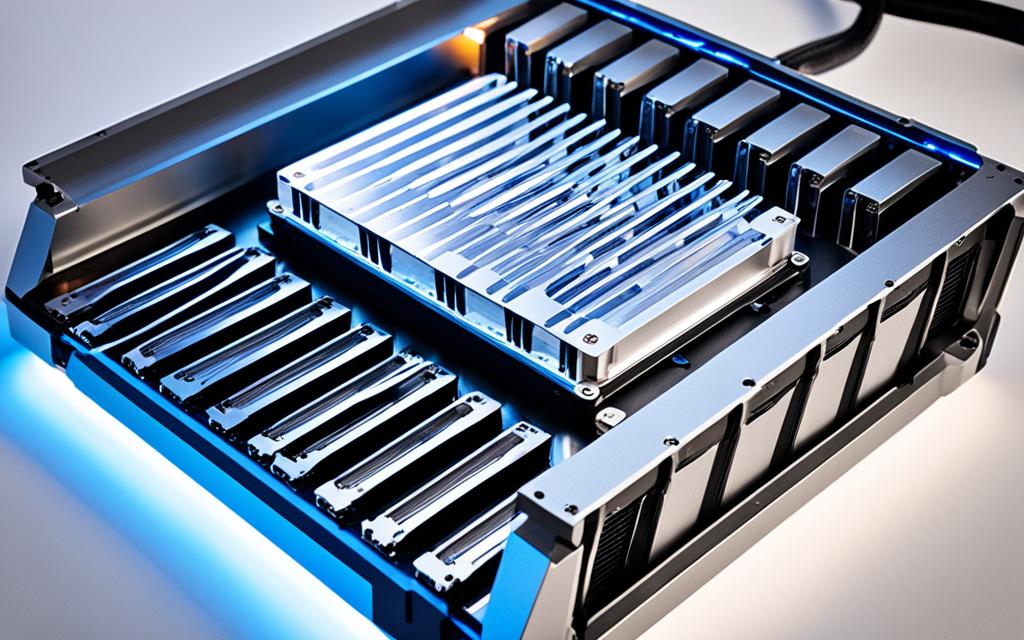Table of Contents
Welcome to our step-by-step guide on fitting a heatsink to your SSD. This will help boost your SSD’s performance by cooling it down effectively. SSDs are crucial for quick computing in today’s world. Yet, they often get too hot due to their speed. By fitting a heatsink properly, you can prevent slowdowns. This keeps your SSD running smoothly, especially when you’re using many apps at once or loading them quickly.
Adding a heatsink is crucial for keeping your SSD working well for a long time. We will show you how to pick the right heatsink and how to put it on. Doing this right means your SSD will work at its best.
Want to learn more? For detailed instructions, check out this informative resource.
Key Takeaways
- Heatsinks significantly enhance SSD performance by preventing overheating.
- Proper installation can lead to an average increase in SSD lifespan.
- Utilising a heatsink can prevent a considerable percentage of SSD failures.
- High-performance SSDs benefit the most from effective cooling solutions.
- Centred installation of both the SSD and heatsink is crucial for optimal fit.
- Selecting compatible thermal pads is essential for efficient heat dissipation.
Understanding the Importance of Heatsinks
As technology grows, the heatsink importance has become critical for SSDs. They keep the heat in check, ensuring the SSD works well even under heavy use. When using high-speed interfaces like NVMe and PCIe Gen4, SSDs can get too hot. This can slow them down, affecting the user’s experience. M.2 SSDs are small and connect directly to the motherboard. They are fast but need good cooling to stay that way.
The Role of Heatsinks in SSD Performance
SSDs work fine for simple tasks without heatsinks. But with intense activities, like gaming or video editing, they get hot quickly. The latest PCIe Gen4 technology speeds up data transfer. This calls for better cooling to avoid overheating and keep speeds up. Good heatsinks spread out the heat well, helping avoid slowdowns.
Benefits of Using a Heatsink for Your SSD
Using a heatsink does more than just cool your SSD. It also makes your SSD last longer by preventing overheating. For heavy tasks, a reliable cooling solution is essential. Brands like WD_BLACK have added heatsinks to their SSDs for this reason. Sony also suggests using heatsinks for the PS5’s SSDs. This keeps performance steady. Choosing the right heatsink helps your SSD work better and last longer [1].
| SSD Model | Interface | Read Speed | Write Speed | Heatsink Included |
|---|---|---|---|---|
| Kingston FURY Renegade | PCIe 4.0 NVMe M.2 2280 | 7300 MB/s | 7000 MB/s | Yes |
| WD_BLACK SN850 | PCIe 4.0 NVMe M.2 | 7000 MB/s | 5300 MB/s | Yes |
| Corsair MP600 PRO | PCIe 4.0 NVMe M.2 2280 | 7000 MB/s | 5000 MB/s | No |
In conclusion, adding a well-designed heatsink to your SSD setup is key. It helps keep performance high and extends the SSD’s life. With new developments in SSDs, better heatsink technology is on the horizon. This will improve data handling and the user experience1.
Choosing the Right Heatsink for Your SSD
Choosing the correct heatsink for your SSD is important. It ensures it works well for longer. You start by checking if the heatsink fits your M.2 SSD. M.2 drives are common in new computers. However, not all heatsinks match every device. So, make sure to look at your motherboard’s manual. Most motherboards, especially those for 2nd Gen Ryzen, come with an M.2 cooler. This helps keep your system cool2.
Compatibility with M.2 SSDs
Understanding M.2 SSD compatibility is more than just about size. PCIe 4.0 NVMe drives often need heatsinks to avoid slowing down when used a lot. And for PCIe 5.0 drives, a heatsink is usually needed because they get very hot3. Check if your motherboard has built-in heatsinks for NVMe drives, as they improve cooling. Without good airflow, your SSD in a motherboard might overheat. This could make it slower or cause loss of data.
Features to Look For in a Heatsense
When picking an SSD heatsink, it’s key to look at its features. Search for thermal pads that are good at moving heat away. Also, it should have a strong way to attach it firmly. Some heatsinks are made from special materials for better cooling. Brands like Micro Connectors, Sabrent, Jonsbo, and Cryorig are good to consider. They offer different benefits, especially for heavy use like gaming2 and large data moves3.
Preparing Your SSD for Heatsink Installation
Ready to fit a heatsink to your SSD? Start with good planning and getting the right tools. Making sure you have what you need makes the installation smoother. Let’s look at what’s required for a proper heatsink setup.
Necessary Tools and Equipment
Gathering the needed tools and equipment is key. You should have these items on hand:
- Tweezers
- Mini screwdriver
- Thermal pads
- SSD heatsink
- Anti-static wrist strap
These SSD installation tools help make your work area clean and efficient. This ensures a successful heatsink fitting.
Safety Precautions Before You Start
Safety measures for installation are crucial. They prevent harm to you and your gear. Before you begin, follow these steps:
- Power down your PC and disconnect all devices.
- Ground yourself to avoid static electricity damage.
- Choose a workspace free from clutter.
These precautions help create a safe environment, which is vital. Following them means you can focus on upgrading your SSD without stress.
Following these steps prepares you for a smooth and successful heatsink fitting experience4.
How to Install Heatsink on SSD
Installing an SSD heatsink can boost your drive’s performance. It does this by helping control the temperature. Follow our detailed guide for a smooth installation and avoid mistakes that could worsen performance.
Step-by-Step Installation Guide
Start by gathering the tools you’ll need. These include tweezers, costing about $4.995. First, take off any plastic liners on the heatsink’s thermal pads. This ensures they touch the SSD well. Make sure the SSD is aligned so the side with the most chips is up. This helps with heat transfer5.
Next, place the SSD and then position the heatsink on top of it. The heatsink should be centred and not hang over the edge. Press gently on the thermal pad until it clicks into place5. A secure fit is crucial for the best performance, especially for newer PCIe models6.
If the heatsink isn’t fitting right, adjust it slightly. This fine-tuning ensures the drive is cooled effectively5.
Common Mistakes to Avoid During Installation
Watch out for a few common installation errors. Firstly, don’t forget to remove the heatsink’s protective liners, as they can block cooling. Also, make sure the SSD is properly aligned in its tray. Over-tightening screws can damage the SSD, so fit them gently but firmly. Finally, remove any stickers from the SSD before installing the heatsink. They can interfere with cooling6.
Following these tips can help ensure a successful installation. You’ll get the most out of your SSD with its new heatsink. For more tips on upgrading your PC’s storage, check out our guide.
Testing and Optimising Your SSD After Installation
After you’ve installed the heatsink on your SSD, it’s vital to test and optimise it properly. Keeping an eye on your SSD temperature stops it from getting too hot. Also, doing some SSD performance testing shows how well your upgrades are working.
How to Monitor SSD Temperatures
It’s important to watch your SSD’s temperature to keep it working well for a long time. Using tools like Kingston® SSD Manager gives you a full look at your drive’s health, including its temperature. SSDs work best between 30°C and 70°C. Going over this can slow them down because of the heat7.
You should use software to check your SSD’s temperature as you use it. Tools like HWMonitor and CrystalDiskInfo let you see the heat levels and spot any problems.
Benchmarks for Measuring SSD Performance
After putting in your SSD, you need to check how fast it is now compared to what it could do. You can use tools like CrystalDiskMark to see how quickly it reads and writes data. This tells you if the heatsink you added is making a difference8.
It’s a good plan to do tests before and after you add the heatsink. Here’s a table showing what you might find out from these tests:
| Test | Before Installation (MB/s) | After Installation (MB/s) |
|---|---|---|
| Sequential Read | 1500 | 3500 |
| Sequential Write | 1300 | 3000 |
| Random Read 4K | 30 | 80 |
| Random Write 4K | 50 | 150 |
Looking at this data shows why it’s key to tune your SSD after you install it. Keeping an eye on temperatures and using the right benchmarks help keep your system running smoothly.
Conclusion
Putting a heatsink on your SSD is key for better performance and managing heat. This guide made it clear that a heatsink is essential, not just an extra. With NVMe SSDs hitting over 80°C, it’s obvious that heatsinks are needed. They stop your SSD from slowing down due to too much heat92.
Also, options like the Sabrent M.2 2280 SSD Rocket Heatsink show the value of good cooling. As tech gets better, keeping drives cool is more important. This is especially true in tight spaces with lots of parts92. This guide helps users keep their SSDs in top shape, making the most of their storage.
By picking, preparing, installing, and testing the right way, you get the best from your SSD. This means your games and work won’t be interrupted. It also helps avoid data loss or slow loading102.
FAQ
What is the purpose of installing a heatsink on an SSD?
The main reason to put a heatsink on an SSD is to manage heat better. SSDs get hot when they work hard, and a heatsink spreads out this heat. This keeps the SSD working well and stops it from slowing down when used a lot.
How do I know if a heatsink is compatible with my M.2 SSD?
To check if a heatsink works with your M.2 SSD, look at your motherboard’s manual. Heatsinks vary in size and how they fit, so it’s important to pick one that matches your SSD’s shape and size.
What features should I look for when selecting a heatsink for my SSD?
When choosing a heatsink, search for one with thermal pads and good heat-spreading materials. It should also be easy to install without getting in the way of other bits on your motherboard. A proper heatsink moves heat efficiently and is not heavy.
What tools are required for installing a heatskin on my SSD?
You’ll need some basic tools like a small screwdriver, tweezers, thermal pads, and a spotless area to work. Using an anti-static wrist strap is a good idea to avoid damaging your parts with static electricity.
What safety precautions should I take before starting the installation?
Make sure to turn off your PC and unplug everything. Then, ground yourself to get rid of static electricity. Following these steps keeps your setup safe and protects your computer parts from harm.
What are some common mistakes to avoid during heatsink installation?
Some usual errors are not removing the covers from thermal pads, putting the SSD in wrong, and screwing in too tightly. Knowing these issues can help you avoid them and install smoothly.
How can I monitor the temperature of my SSD after installing the heatsink?
To keep an eye on your SSD’s temperature, you can use programs like HWMonitor or CrystalDiskInfo. These tools show you the current temperatures, so you can make sure your SSD is not too hot.
What benchmarking tools can I use to measure the performance of my SSD?
For testing your SSD’s performance, CrystalDiskMark and AS SSD Benchmark are good choices. Run tests before and after adding the heatsink. This way, you’ll see the difference it makes in keeping temperatures down and boosting speed.
Source Links
- https://blog.westerndigital.com/ssd-heatsink-hot-storage-cool-data-m2/ – SSD Heatsink: Hot Data, Cool Storage
- https://www.easeus.com/computer-instruction/do-i-need-a-heatsink-for-my-m2-ssd.html – Do I Need a Heatsink for My M.2 SSD [2024 Full Guide]
- https://forum.level1techs.com/t/are-nvme-heatsinks-worth-it-990-pro/202418 – Are NVMe Heatsinks Worth It? (990 Pro)
- https://www.crucial.com/content/dam/crucial/ssd-products/t500/install-guide/crucial-pcie-nvme-ssd-with-heatsink-install-guide.pdf – Crucial NVMe SSD with Heatsink Install Guide (EN)
- https://www.ifixit.com/Guide/How to Install a Heatsink on an M.2 SSD/147342 – How to Install a Heatsink on an M.2 SSD
- https://www.pcgamesn.com/how-to-install-ssd – How to install an M.2 SSD
- https://www.kingston.com/en/blog/personal-storage/install-m2-ssd – How to Install an M.2 SSD- Kingston Technology
- https://beebom.com/how-install-ssd-in-desktop-pc/ – How to Install an SSD In Your Desktop PC
- https://www.guru3d.com/review/guru3d-nvme-thermal-test/page-14/ – Guru3D NVMe Thermal Test – the heatsink vs. performance (Page 14)
- https://forums.servethehome.com/index.php?threads/nvme-heatsink-cooling.25102/ – NVMe heatsink / cooling