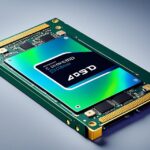Table of Contents
When picking storage for your computer, it’s crucial to weigh size, performance, and needs. The 512GB SSD stands out in today’s tech scene, stirring debates on its adequacy for storage demands. Given the progress in SSD technology, users enjoy quicker access and more dependability. However, they must also ponder their use case—be it for gaming, professional work, or daily tasks.
This piece aims to guide you in deciding if a 512GB SSD ticks all boxes for your expectations. It considers aspects like storage size and file types you commonly use. No matter if you’re into gaming or just use your PC casually, grasping your storage requirements is key to selecting the right SSD. For more insights on selecting top desktop computers, don’t miss this link1.
Key Takeaways
- A 512GB SSD typically provides around 476GB of usable space on Windows PCs.
- This storage option can accommodate various file types, including 128,000 pictures or 8 to 10 modern video games.
- Performance-wise, SSDs outperform traditional hard drives significantly in speed.
- The average lifespan of a 512GB SSD ranges from 5 to 10 years.
- For gaming, while it may suffice for casual users, larger game sizes could necessitate an upgrade.
- Price ranges for 512GB SSDs can vary greatly, but they present a cost-effective solution compared to larger SSDs.
The Basics of SSD Storage
Understanding computer storage’s basics is key to making smart choices. Comparing SSDs (Solid State Drives) to HDDs (Hard Disk Drives) shows big differences. These differences touch on performance, efficiency, and how we experience using computers.
Understanding SSD vs HDD
SSDs stand out because they don’t have moving parts. This gives them several edges over HDDs. They’re faster at getting to your data, with some reaching speeds up to 7400 MBps2. HDDs, on the other hand, use spinning disks. This makes them slower at finding data and more likely to break down.
SSDs are tougher, too, making them a solid choice if you want something that lasts. They’re also better for the planet because they use less power. This makes them a great option for today’s computers.
What Does 512GB Really Mean?
When we talk about storage capacity, knowing what 512GB means is important. On Windows, a 512GB SSD gives you about 476GB of real space. This is because of how computers read the data3. It’s vital to know that the storage you see advertised might not be all the space you get.
This becomes more crucial when dealing with big files, like high-quality photos and videos. They need more space. For handling lots of big files, it might be smart to go for something bigger, like a 1TB hard drive.
Storage Capacity: How Much Can You Store?
Understanding storage capacity is vital for deciding if a 512GB SSD is enough for you. This size allows for varied data storage, ensuring smooth daily operations. Let’s dive into how storage capacity works to see how much 512GB can hold.
Calculating Storage Capacity
A 512GB SSD gives you about 476GB of real space. This is because systems like macOS (Ventura) and Windows 11 need about 25GB and 20GB4 respectively. So, you can fit in quite a bit of digital stuff.
| Data Type | Capacity per Item | Estimated Quantity on 512GB SSD |
|---|---|---|
| Modern Video Games | 30-50GB | 8-10 games |
| Pictures | 4MB | Over 128,000 images |
| Documents and Applications | 1MB | Hundreds of thousands |
This shows what different files you can keep and the limits of a 512GB SSD5.
Is 512GB Enough for Daily Use?
For everyday needs, 512GB is quite roomy for light users. It’s great for web surfing, office tasks, and some gaming. If you mainly save documents, photos, or music, you’ll find it enough. For instance, someone with 1,169 songs and personal files fits well with 512GB5.
Yet, for pros working with big files, like graphic designers or video editors, it might not be enough. Those with heavy data use should look at bigger storage or external drives.
Is 512GB SSD Enough for Gaming?
When looking at a 512GB SSD for gaming, it’s key to note how big modern games are. Most new games need between 30GB and 100GB of space. For example, “Skull and Bones” needs about 65GB, and “Tekken 8” up to 100GB. A 512GB SSD gives you about 476GB of usable space. This can quickly fill up if you like to keep several games available1.
Storage Requirements for Modern Games
The storage needs of today’s games make players think again about their SSD size for gaming. On a 512GB SSD, you might fit 8 to 10 games, assuming they are between 30GB and 50GB each. This shows the challenge: a 512GB SSD might be okay for light gaming. But it’s not enough for serious gamers who love big titles. After installing a few large games, there’s not much room left1.
Managing Game Installations
With a 512GB SSD, managing your game installs is vital. You should often delete games you don’t play much. Use software to keep track of how much space you have left. Think about cloud storage or an external drive to save older games. This helps keep your SSD for new ones. If your 512GB SSD is too small, consider a bigger SSD. 1TB or 2TB SSDs offer much more space for your games16.
| Game Title | Estimated Size (GB) |
|---|---|
| Skull and Bones | 65 |
| Tekken 8 | 100 |
| Average Game | 30-50 |
In summary, understanding gaming storage needs helps you make smarter SSD choices. Modern games are getting bigger, showing the need for good storage and smart space management1.
Performance Considerations of a 512GB SSD
The 512GB SSD’s performance is impressive and offers big advantages over old hard drives. Compared to HDDs, SSDs are much faster. This means they start quicker, move files faster, and make everything run smoother. For gamers or those editing videos, this speed means less waiting and more doing. With better performance, a 512GB SSD is a smart choice for top computing performance.
Speed Benefits of SSDs
The great performance of SSDs comes from the more advanced memory they use. With 512GB SSDs, data access is quicker thanks to this tech. They also last longer and are more reliable than smaller SSDs. This is because they have bigger memory cells. So, if you have lots of data, like games or videos, a 512GB SSD is essential for better handling and space78.
Lifespan and Durability
SSDs usually last between 5 to 10 years, depending on how they’re used. This makes them great for both average and heavy users. With tools that check SSD health, you can make yours last even longer. Keeping an eye on your SSD’s performance helps it stay in good shape. This mix of durability and smart management makes them a key part of today’s computers.
| Feature | HDD | 512GB SSD |
|---|---|---|
| Boot Time | Slow (30-60 seconds) | Fast (10-15 seconds) |
| File Transfer Speed | 30-160 MB/s | 200-550 MB/s |
| Durability | Less durable (moving parts) | More durable (no moving parts) |
| Longevity | 3-5 years | 5-10 years |
A 512GB SSD offers not just huge storage but also the speed and durability modern computing needs. It improves performance in gaming, content creation, or everyday tasks. This makes it a versatile choice for managing lots of data78.
Conclusion
Choosing a 512GB SSD is a smart move for many. It fits perfectly for daily jobs like work, watching movies, and playing games. With 512GB, you have plenty of room for important apps and files. This size works well for both students and working professionals910.
Games, which usually need 40-70GB plus extra for the operating system, run smoothly. So, you get great performance and enough space for fun910.
Gamers might dream of a 1TB SSD, but a 512GB drive holds many top games. It lets players easily manage their game library. Its ability to multitask makes it a top pick for both regular users and gaming fans1110.
The choice of a 512GB SSD really depends on how you plan to use your computer. It’s a versatile option that suits many, from everyday browsing to high-end gaming and professional work911.
FAQ
What are the main differences between SSDs and HDDs?
SSDs, or Solid State Drives, are faster and more durable than HDDs, Hard Disk Drives. They don’t have moving parts. This means they access data quicker and last longer.
How much usable storage does a 512GB SSD actually provide on a Windows system?
On a Windows system, a 512GB SSD gives you about 476GB of space to use. This is because of how file systems record data and the way gigabytes are measured.
Q: How do I calculate how much data I can store on a 512GB SSD?
You can keep around 8 to 10 big video games on a 512GB SSD. Or over 128,000 photos. It can also hold thousands of documents. This shows its capacity for storing different kinds of data.
Is a 512GB SSD sufficient for daily use?
Yes, a 512GB SSD is usually enough for normal use like web surfing, office tasks, and light gaming. But big file users, like graphic designers or video editors, might need more space later.
How much storage do modern video games require?
Newer video games often need 50GB to 100GB of storage to install. For example, “Skull and Bones” needs 65GB, and “Tekken 8” takes up 100GB. This means a 512GB SSD can get full fast.
What strategies can I use to manage game installations on a 511GB SSD?
To manage space, delete games you don’t often play. Use software to check disk space. Think about getting a bigger SSD if you run out of room. This helps keep enough space available.
What are the speed benefits of using an SSD?
With an SSD, your computer starts faster, and files move quicker. Tasks feel more responsive. This is great for gaming and heavy tasks, like editing videos.
How long can I expect my 512GB SSD to last?
A 512GB SSD can last 5 to 10 years, sometimes it’s based on how you use it and how much you write to it. Checking it regularly might make it last even longer.
Source Links
- https://www.minitool.com/partition-disk/is-512gb-ssd-enough.html – Is 512GB Enough? If Not, Upgrade to a Larger SSD Manually
- https://www.pcmag.com/picks/the-best-ssds-for-upgrading-your-laptop – The Best SSDs for Upgrading Your Laptop in 2024
- https://bridgeit.com.au/blog/how-much-hard-drive-space-do-i-need-for-business-laptop/ – How Much Hard Drive Space Do I Need For Business Laptop? – Bridge IT
- https://www.gearpatrol.com/tech/a719946/how-much-laptop-storage-do-you-need/ – How Much Laptop Storage Do You Really Need? | Gear Patrol
- https://discussions.apple.com/thread/7879788 – is 512 gb enough storage?
- https://www.tobiasholm.com/tech/512gb-ssd-vs-1tb-ssd – 512GB SSD vs 1TB SSD – Which Is Best for You?
- https://medium.com/@infonitin.32/256gb-vs-512gb-ssd-price-vs-performance-for-your-needs-8d9a5db763aa – 256GB vs. 512GB SSD — Price vs. Performance for Your Needs
- https://apphut.io/blog/is-512-gb-enough/ – Unveiling the Depths of Storage: Is 512GB SSD Enough for Modern Device
- https://inpics.net/is-512gb-ssd-enough-for-gaming-on-laptops-and-desktops/ – Is 512GB SSD Enough for Gaming on Laptops and Desktops? – InPics Solutions
- https://www.gamepro.com.au/faqs/512gb-ssd-enough-for-gaming/ – Is 512GB SSD Enough For Gaming? | FAQs • GamePro
- https://ourdeal.co.uk/blog/should-i-go-for-512gb-or-1tb-ssd-storage-on-a-macbook-pro/ – Should I Go for 512GB or 1TB SSD Storage on a Macbook Pro?