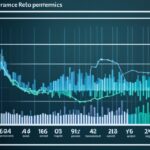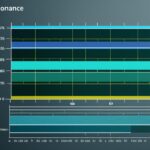Table of Contents
The Central Processing Unit (CPU) is vital in the world of computers. It changes how we use our digital devices. This question, if the CPU is hardware or software, invites us to look closer at what these terms mean. We will look into hardware and software to better understand the CPU’s role. As a key player in processing and task handling, the CPU clearly belongs to the realm of hardware1.
Key Takeaways
- The CPU is mainly seen as a piece of hardware that carries out calculations and follows instructions.
- Knowing the difference between CPU hardware and software helps us understand how computers work.
- Hardware is about physical parts, while software is about the invisible programs that control these parts.
- Good computing needs both hardware and software to work together.
- Looking closely at what category the CPU falls into gives us more insight into computer operations..
Understanding Computer Components
To really get how computers work, we need to know about their hardware and software. These two parts are key to any computer’s operation.
Definition of Hardware
Hardware is all the physical bits of a computer. It includes things you can touch like the CPU, RAM, and the motherboard. It also covers things like printers and scanners. These parts form the skeleton of the computer. If there’s a problem with the CPU, the whole computer might need a fix. This shows how crucial good hardware is2.
Definition of Software
Software is the part you can’t see or touch. It’s made up of the programs and operating systems that tell the hardware what to do. Knowing about software is important. It helps manage the hardware and lets users do specific tasks. Both hardware and software need to work together well for a computer to run smoothly3.
The Role of the CPU in a Computer System
The central processing unit (CPU) is crucial in computer systems. It serves as the foundation of computing power and effectiveness. Getting to know the CPU’s main roles sheds light on its significance in a computer’s architecture.
Primary Functions of the CPU
The CPU, known as the computer’s ‘brain’, handles complex tasks to carry out software instructions. Its main CPU functions include:
- Data Fetching: The CPU gets the needed data from memory.
- Data Processing: It processes this data, following given commands.
- Data Storage: Once processed, the results are stored back in memory.
Today’s CPUs are advanced, with several cores and layers of cache, to boost processing power. Unlike early computers with just one CPU, modern versions perform many tasks at once thanks to multi-core technology4. Cache sizes vary, with up to 32 MB for levels 2 and 3 and between 64 KB and 512 KB for level 1 cache4.
Interplay Between CPU and Other Hardware
The CPU works closely with other hardware for a computer to function. The memory management unit (MMU) is key in managing data flow between the CPU and RAM4. The Control Unit (CU) keeps components in sync, following the CPU clock’s speed4.
CPUs today are built on integrated circuit (IC) microprocessors. This setup allows placing several CPUs on a single chip, creating multi-core processors5. This integration leads to better performance and smaller devices5. Meanwhile, some chips (SoC) combine the CPU with memory and peripheral interfaces, highlighting the CPU’s central role in designing computers5.
Distinguishing Features of Hardware and Software
The difference between hardware and software is not just about simple definitions. It’s about understanding their key roles and characteristics in computing. It’s important to know the physical aspects of hardware and the unseen nature of software to get how they work together.
Physical Characteristics of Hardware
Hardware is something you can touch. It includes the computer’s physical parts like the processor and memory sticks. It also has items like keyboards, mice, screens, and printers6. There are various kinds of hardware, including devices for input and output, storage units, and internal components6. The condition of hardware heavily relies on its surrounding, like how dust or heat can affect it. Even though hardware is tough, it can still get damaged and might need fixing or replacing.
Intangible Nature of Software
Software, on the other hand, is all about the unseen. It consists of the programs and instructions that make computers do tasks. System software makes hardware work, and application software lets users do things like writing or gaming6. Unlike hardware, software doesn’t physically wear out. But, it can have bugs or be hit by viruses6 and other errors6. It needs hardware to run, showing how closely connected the two are within computing7.
Components of Computer Hardware
The computer hardware world is big. It includes devices for talking to, making sense of data, and keeping data safe. Knowing about different computer parts is key if you’re getting into today’s tech.
Input Devices
Input devices let us put data into our computers, making them key for talking to our machines. Keyboards and mice are common examples. They send our commands and info to the computer8. These tools connect us to our computers, letting us do everything from basic typing to complex tasks.
Output Devices
Output devices share information from the computer with us. They turn processed data into something we can understand. Monitors, speakers, and printers are examples, giving us visuals, sounds, and printed stuff, respectively8. They’re important for clear chats between the computer and us, making sure we get the info right.
Storage Devices
Storage bits are key to how a computer works. They keep data for short or long periods. RAM is for now but forgets quickly, while SSDs and HDDs keep data longer9. SSDs are faster, making them popular for those wanting speed and trustworthiness9.
Internal Components
What’s inside a computer matters a lot for how well it works. The CPU deals with data from inputs, while power units change electricity into something the computer can use10. Keeping things cool with fans or liquid stops overheating, keeping performance top-notch10.
Software: The Other Half of Computing
Software is vital for computers to work. It tells the hardware what to do. Without it, computers would not function. We need both system and application software in today’s tech world. Knowing about characteristics of software, like system and application types, helps us understand it better.
System Software Characteristics
System software makes sure hardware works well. It runs the operating systems, like Windows and Linux. It also includes device drivers, which let software and hardware talk to each other. This software is key for a computer’s stability and for doing tasks smoothly11.
Application Software Examples
Application software is for doing specific jobs. Tasks like word processing, surfing the web, or designing graphics. It ranges from simple apps like Notepad to more complex ones like Adobe Creative Cloud. With mobile apps too, the range of application software is huge, changing how we use devices daily.
| Type of Software | Examples | Primary Function |
|---|---|---|
| System Software | Windows, Linux | Manages hardware resources |
| Application Software | Microsoft Office, Adobe Photoshop | Facilitates user tasks |
| Utility Software | Antivirus, Disk Management Tools | Maintains and optimises computer performance |
Is CPU a Software or Hardware?
The question of whether a CPU is software or hardware has been widely discussed. It’s key to recognize the CPU as hardware to understand the CPU hardware relationship. The CPU, or Central Processing Unit, links hardware and software. It’s made of electronic circuits and microprocessors, playing a crucial role in running programs.
Why the CPU is Categorised as Hardware
The CPU is seen as hardware because it’s physically made of metals and semiconductors. This structure lets it carry out calculations and follow software instructions. As the computer’s brain, it interprets data, performs calculations, and talks to other hardware. This proves it’s hardware, not software.
The Relationship Between Software and the CPU
The bond between software and the CPU is vital for computing. Software gives orders that the CPU turns into actions, using electrical signals. This interaction is key for running applications smoothly, making it important to understand.
Looking into the CPU software interaction sheds light on how computers work. The CPU stands as a bridge between hardware and software, processing commands. For more on how software and hardware communicate, check out this link12.
Historical Perspective on CPUs
The story of CPUs starts with pioneering events. It moves from early beginnings to the powerful technologies we use now. People like Grace Hopper and Robert Noyce played key roles. They helped develop both the hardware and programming languages we use today.
Evolution of CPU Technology
The CPU’s evolution saw a move from varied designs in the 1950s. Before, there was no set architecture to more unified systems later on. In 1958, Jack Kilby and Robert Noyce independently made the first integrated circuit. This act led to the modern microprocessor era13.
In the late 1950s, machines like the IBM 650 pushed computing forward14. They used advanced memory systems. The Intel 4004, coming out in 1971, was a game changer as the first microprocessor on the market13. It helped pave the way for the Intel 8086 in 1978. This creation laid the groundwork for the x86 architecture, crucial in personal computing today13.
Influence on Modern Computing
Today’s computing owes a lot to CPU advances. The Intel 80386 in 1985 brought us into the 32-bit era. AMD’s K5 in 1996 added variety and competition in the market13. The introduction of AMD’s Ryzen in 2017 and Apple’s M1 chip in 2020 changed what we expect from CPU performance and efficiency. It even altered how applications are run today13.
The future looks bright with AMD’s Zen 5 and Intel’s Meteor Lake in 202413. These upcoming releases promise better power and efficiency. They show how the advancement of CPU designs continues to shape computing.
Conclusion
A CPU is considered hardware because it’s a physical part that plays a crucial role in computers. Its main job is to process and execute software instructions. The way hardware and software work together is complex but important for computers to run smoothly.
Understanding how they depend on each other helps us get how computers work. It also shows us how technological advances keep shaping the future.
Since the Intel 4004 was released in 1971, CPUs have greatly improved15. Now, we have quad-core CPUs that can handle many tasks at once efficiently. CPUs are getting better and more powerful. This improvement is key for doing everything from gaming to web browsing16.
There’s a big focus on making CPUs better in the world of computer engineering. This focus highlights how important CPUs and software are together. In the future, we’ll see even more improvements. These will make computers faster and easier to use, keeping CPUs at the core of everything15.
FAQ
What is the role of the CPU in a computer system?
The CPU is the computer’s brain. It carries out instructions, processes data, and ensures information flows between parts. It grabs data from memory, processes it, and then stores the results again.
How is hardware defined in the context of a computer?
Hardware is the physical part of a computer. This includes the CPU, RAM, motherboard, and things like printers and scanners.
What distinguishes software from hardware?
Software is the non-tangible part of a computer, like programs and operating systems. These tell the hardware what to do. Unlike hardware, you can’t touch software.
Why is the CPU classified as hardware?
The CPU is hardware because it’s a physical object. It’s made of circuits and processors crucial for running software.
What types of input devices are commonly used in computer systems?
Keyboards, mice, scanners, and touchscreens are common input devices. They let users give commands and input data into the computer.
Q: Can you explain the characteristics of system software?
System software manages hardware and lets application software run. It includes things like Windows and Linux, and device drivers that link software to hardware.
Q: How has CPU technology evolved over the years?
CPU technology has greatly advanced. It moved from mechanical systems to modern chips. This includes switching from vacuum tubes to transistors and creating the von Neumann architecture that combines memory and processing.
Q: What are the primary functions of a CPU?
A CPU’s main jobs are to fetch instructions, process them, and control data flow. This ensures software runs smoothly.
Q: Describe the relationship between software and hardware in computing.
Software and hardware depend on each other. Software needs hardware to work. Hardware needs software to be useful. They must work together for a computer to function well.
Source Links
- https://www.simplilearn.com/difference-between-hardware-software-article – Difference Between Hardware and Software
- https://computercare.net/blog/understanding-computer-hardware/ – Understanding Computer Hardware – ComputerCare
- https://www.lincolntech.edu/news/information-technology/basic-computer-hardware-essentials-networking-student – Basic Computer Hardware – Learn the Essentials
- https://www.redhat.com/sysadmin/cpu-components-functionality – The central processing unit (CPU): Its components and functionality
- https://en.wikipedia.org/wiki/Central_processing_unit – Central processing unit
- https://www.geeksforgeeks.org/difference-between-hardware-and-software/ – Difference between Hardware and Software – GeeksforGeeks
- https://www.computerhope.com/issues/ch000039.htm – What Are the Differences Between Hardware and Software?
- https://www.hiodit.com.au/it-support-blog/computer-hardware-components/ – Computer Hardware Components Explained
- https://www.lenovo.com/us/outletus/en/glossary/what-is-hardware/ – Everything You Need to Know About Hardware
- https://study.com/academy/lesson/what-is-computer-hardware-components-definition-examples.html – Computer Hardware | Definition, Components & Examples – Lesson | Study.com
- https://www.crucial.com/articles/pc-builders/what-is-computer-hardware – What is Computer Hardware? Definition & Examples
- https://opentextbc.ca/computerstudies/chapter/computer-hardware-and-software/ – Topic B: Computer hardware and software
- https://www.geeksforgeeks.org/what-is-the-history-of-computer-processors/ – What is the History of Computer Processors? – GeeksforGeeks
- https://en.wikipedia.org/wiki/History_of_general-purpose_CPUs – History of general-purpose CPUs
- https://www.geeksforgeeks.org/central-processing-unit-cpu/ – Central Processing Unit (CPU) – GeeksforGeeks
- https://www.pdfsupply.com/blog/index.php/2022/12/12/cpu-vs-processor/ – CPU vs Processor «