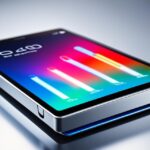Table of Contents
When you’re putting together a gaming PC, you might wonder if you really need a hard drive. It’s clear that parts like the CPU, GPU, motherboard, RAM, and power supply are key for a top-notch build. But, the need for a hard drive is not as certain. With new storage options for gaming PCs, the old Hard Disk Drive (HDD) is not as important. This is especially true for those who want the best gaming performance. Solid State Drives (SSDs) and NVMe drives are now available. They are faster, more reliable, and more efficient than HDDs, changing how gamers choose between SSD and HDD1. Most gamers might be happy with a 1TB NVMe SSD. It offers plenty of space and quick loading times to improve gaming (SSDs can be up to 10x faster than traditional SATA drives)2
These new options aren’t just new tech; they mean a smoother and better gaming experience. They let players concentrate on playing, not on long loading times or not having enough room for games. So, the discussion about if you need a hard drive goes on as we learn more about what gamers want and need.
Key Takeaways
- A hard drive is no longer essential for a functional gaming PC.
- SSDs and NVMe drives offer superior speed and performance compared to HDDs.
- Most gamers can efficiently manage with a 1TB NVMe SSD.
- Storage solutions are rapidly evolving to meet the demands of modern gaming.
- The focus is shifting from capacity to speed for enhanced gaming experiences.
A PC Doesn’t Need a Hard Drive to Run
When setting up a gaming PC, knowing about storage is key. SSD benefits have transformed how we think about storage, making hard drives less essential. SSDs and NVMe drives bring speed and reliability that hard drives can’t match. This improvement makes gaming and other tasks much faster.
Understanding Basic Storage Needs
Gaming PCs work well even without a hard drive, thanks to SSDs and NVMe. They make everything quicker, from starting up to loading games. A good example is a 1TB SSD that costs about $80, offering great value. Budget options like a 512GB NVMe show you don’t need a hard drive for enough storage3.
It’s better to choose parts based on how they perform rather than just their storage size. This approach will make your gaming PC faster and more enjoyable to use.
How SSDs and NVMe Drives Replace HDDs
SSDs and NVMe drives outperform HDDs with their superior speed and dependability. For big games, like Call of Duty Modern Warfare 3 needing 100GB, a 1TB SSD does the job well3. External storage is also an option, providing a cost-effective storage solution that’s easy to move and doesn’t hurt game performance much. However, games might load a bit slower from an external drive than from an SSD4.
This flexibility shows that modern gaming setups can meet varied preferences. Whether you use SSD, NVMe, or even external drives, you can find something that fits your needs.
| Storage Type | Cost | Speed | Portability |
|---|---|---|---|
| SSD | Around $80 for 1TB | Fast | Internal |
| NVMe | Varies, often competitive | Very Fast | Internal |
| External Hard Drive | Cost-effective | Moderate (slower than SSD) | Portable |
Do I Need a Hard Drive for My Gaming PC?
When looking at a gaming PC’s storage needs, several things affect performance and experience. Think about the size and number of installed games and their gaming storage requirements. Games like Call of Duty: Modern Warfare need about 100 GB of space3. For gamers with just a few favorite games, a hard drive is helpful for large collections.
Primary Considerations for Gaming Storage
SSDs and NVMe drives help games load faster. But not everyone needs a hard drive. If you play a few main games and change them often, a standard HDD is enough. Yet, HDDs hold a lot but are slower than SSDs, leading to longer loading times5.
Conversely, SSDs are fast but usually offer up to 2TB of space, which might not be enough for all your games5. Investing a little more in an SSD, around $20 to $30, is wise for speed-focused gamers3.
The Role of SSDs in Modern Gaming
SSDs have changed gaming by making systems more responsive and decreasing load times. M.2 NVMe SSDs are notably fast, up to six times quicker than SATA SSDs6. A lot of gamers use both an SSD for their operating system and an HDD for extra space. This setup is great for speed and storage capacity. For tasks like video editing alongside gaming, SSDs offer the necessary space3.
When Having a Hard Drive Makes Sense
Solid state drives (SSDs) are speedy and efficient, taking over the storage market. Yet, hard drives (HDDs) shine in certain scenarios. They offer a solid choice for gamers with big game collections. For gamers on a budget, mixing an SSD for main files with a hard drive for other games works well.
Addressing High Storage Capacity Needs
HDDs can hold up to 10TB, great for those needing a lot of space without spending a lot7. With game sizes increasing, using HDDs for less critical games helps keep gaming smooth. This way, gamers can manage their collection well, making smart choices about where to store games.
Budget Constraints and Gaming Performance
If you’re watching your budget, adding a hard drive to your setup can balance cost and performance. You might pick a speedy SSD for quick startup and game loads, plus an HDD for bigger files8. This setup keeps your best games running fast on the SSD while saving money with an HDD. It also makes organising and switching between games easier, improving your gaming.
| Drive Type | Storage Capacity | Speed | Cost per GB |
|---|---|---|---|
| SSD | Up to 4TB | 3,500 – 7,000 MB/s | Higher |
| HDD | Up to 10TB | Speeds vary, typically 5,400 – 7,200 RPM | Lower |
Using SSDs for their speed and HDDs for their room offers the best of both worlds. It’s a smart way to make gaming better, especially when trying to save money yet wanting lots of gaming capacity98.
Advantages of Solid State Drives Over Hard Drives
In the gaming world, swapping hard drives for solid state drives has big perks. SSDs read and write data much faster than HDDs. This means games load quickly, letting players start playing right away10. SATA-based SSDs can push a system’s performance up to 15 times more than HDDs. They really change the game for gamers10.
Speed Differences: Load Times and Gameplay
SSDs make a huge difference in how fast a game plays. They allow quicker file access, crucial for intense gaming. This leads to a smoother gaming experience, even with high-level graphics10. For instance, PCIe 4.0 NVMe SSDs can transfer data up to 64,000MB/s, way more than the 600MB/s of SATA III10. This speed lets players enjoy games without pause.
Durability and Reliability of SSDs
SSDs are also more durable than HDDs. They don’t have moving parts, so they’re less likely to break. This makes them resistant to impacts and less prone to data loss. They’re great for both desktops and portable gaming systems11. Plus, they use less power, making them energy-efficient without losing performance.
Ultimately, SSDs offer faster speed, strong durability, and good value for money. They are perfect for gamers wanting to boost their gaming experience1011.
Storage Solutions for Different Types of Gamers
Knowing what storage you need based on how you game is key. Entry-level and hardcore gaming have different needs for gamer storage solutions. Entry-level gamers might be fine with an SSD, which is faster, even on a tight budget. For example, a 1TB SSD for about $80 is a good deal, especially when you compare it to HDDs. These are cheaper but slower3. Hardcore gamers usually mix SSDs and HDDs. This combination gives them the best of both speed and space.
Entry Level vs Hardcore Gamers
Entry-level gamers look for what’s affordable and don’t need much space. Hardcore gamers, with lots of games, might get external SSDs or big HDDs. This way, they can store many games without losing speed. SSDs are great for games you play a lot because they load fast. HDDs are good for storing other gamesChoosing the right storage improves your gaming.
The Myth of HDD as Necessary for Gaming
There’s a common mistake that new gamers need an HDD. But SSDs or NVMe drives work well for storing games without slowing you down. With games getting as big as 100GB, quick access to your data is key. SSDs provide this speed advantage12. A system with an SSD makes games run smoothly and load quickly. This shows that you don’t really need an HDD13.
External Storage Options for Expanding Capacity
External storage is important when you want more game space. External SSDs are great for adding space without opening your PC. They’re portable and fast. When you need more space, going external is smart. It gives you the flexibility to keep growing your game collection. This way, your game performance is still top-notch while you can add more games.
Conclusion
In the world of gaming, picking the right storage isn’t straightforward. Hard drives are no longer the only choice for gamers. Solid State Drives (SSDs) offer speedy access to games, making them a game-changer. They boast fast read/write speeds, cutting down on boot times and in-game lag. This is crucial for big games like the 200GB Modern Warfare, which need quick storage solutions1415.
SSDs are excellent for those seeking speed. Yet, it’s important to weigh up the merits of SSDs and HDDs based on what you need. Gamers with lots of games might prefer HDDs for their larger storage space, particularly if on a budget. Even so, as SSD prices drop, many are reconsidering their choice15.
Your perfect storage setup depends on how you game and your budget. M.2 NVMe SSDs are prized for their quickness and reliability. Choosing wisely means you can build a gaming system that’s both powerful and cost-effective. It’s all about matching your gaming needs with what’s out there1415.
FAQ
Is a hard drive essential for a gaming PC to operate effectively?
No, a gaming PC doesn’t need a hard drive to work. Systems today can use SSDs or NVMe drives instead. These drives enhance speed and performance for gaming.
What are the benefits of using SSDs over traditional HDDs in gaming?
SSDs bring big improvements for gamers. They cut down on waiting times, make gameplay smoother, and boost graphics. With no moving parts, SSDs are less likely to lose data than HDDs.
How do I determine the right storage solution for my gaming needs?
Think about how many games you play and their sizes. If you have lots of big games, use both SSDs and HDDs. This mix can give you speed and plenty of space.
Can I use an HDD in my gaming setup even if I have an SSD?
Yes, combining an HDD with an SSD is smart. HDDs offer more room for extra games. This way, you get quick speed and lots of space without spending too much.
Are there any budget-friendly options for gamers when it comes to storage?
Absolutely! Beginners can start with just an SSD for fast gaming. Later, they can add an HDD for more room. This is a thriftier route that meets gamers’ needs well.
Are external storage options viable for gamers?
Yes, gamers can use external SSDs to grow their game storage. External drives let you keep many games handy without filling up your main SSD.
Do SSDs really impact my gaming performance significantly?
Yes, SSDs make a big difference in gaming by lowering load times. Games run smoother, making your play more engaging and less interrupted, especially in games with heavy graphics.
What should I keep in mind when building a gaming rig regarding storage?
Consider your game habits, how much you can spend, and your favourite game types. Matching your storage to your specific gaming needs leads to better gaming joy and system performance.
Source Links
- https://www.chillblast.com/blog/do-you-need-ssd-or-hdd-for-gaming – Do you need SSD or HDD for gaming? – Chillblast Learn
- https://www.crucial.com/articles/for-gamers/hdd-or-ssd-for-gaming – SSD vs HDD for Gaming
- https://apexgamingpcs.com/en-de/blogs/apex-support/do-i-need-hard-drive-for-pc – Do You Still Need a Hard Drive for Your Gaming PC?
- https://www.easeus.com/pc-transfer/run-pc-game-off-external-hard-drive.html – Can I Run PC Games Off External Hard Drive? Sure! You Can!
- https://www.ibuypower.com/blog/pc-building/what-kind-of-hard-drive-do-i-need-a-quick-start-guide – What Kind of Hard Drive Do I Need? A Quick-Start Guide | iBUYPOWER®
- https://www.seagate.com/blog/picking-a-pc-game-drive/ – What’s Best for PC Gaming: SSD, HDD, or SSHD? | Seagate US
- https://www.fiercepc.co.uk/blog/hardware/ssd-vs-hdd – SSD Vs HDD
- https://www.intel.com/content/www/us/en/gaming/resources/ssd-v-hdd.html – HDD Vs SSD for Gaming: How to Choose the Right Storage – Intel
- https://insights.samsung.com/2023/05/16/ssd-read-write-speed-for-gaming-does-it-matter/ – SSD read/write speed for gaming: Does it matter? – Samsung Business Insights
- https://www.kingston.com/en/blog/pc-performance/benefits-of-ssd – The 5 Benefits of SSDs over Hard Drives- Kingston Technology
- https://www.westerndigital.com/solutions/ssd-vs-hdd – SSD vs HDD: Gaming, Speed, and Data Transfer | Western Digital
- https://www.partitionwizard.com/clone-disk/how-much-storage-should-a-gaming-pc-have.html – How Much Storage Should a Gaming PC Have? 500GB/1TB/2TB/3TB/4TB? – MiniTool Partition Wizard
- https://www.chillblast.com/blog/what-is-the-best-storage-type-for-a-gaming-pc-in-2021 – What is the Best Storage Type for a Gaming PC in 2021? – Chillblast Learn
- https://hardwarecanucks.com/storage/external-drives-vs-ssd-vs-hdd-for-gaming/ – External Drives vs SSD vs HDD for GAMING – What You Need to Know
- https://primetechsupport.com/blogs/computer-repairs-near-me/hdd-vs-ssd-vs-m-2-ssd-choosing-the-right-storage-for-you – HDD vs SSD vs M.2 SSD: Choosing the Right Storage for You