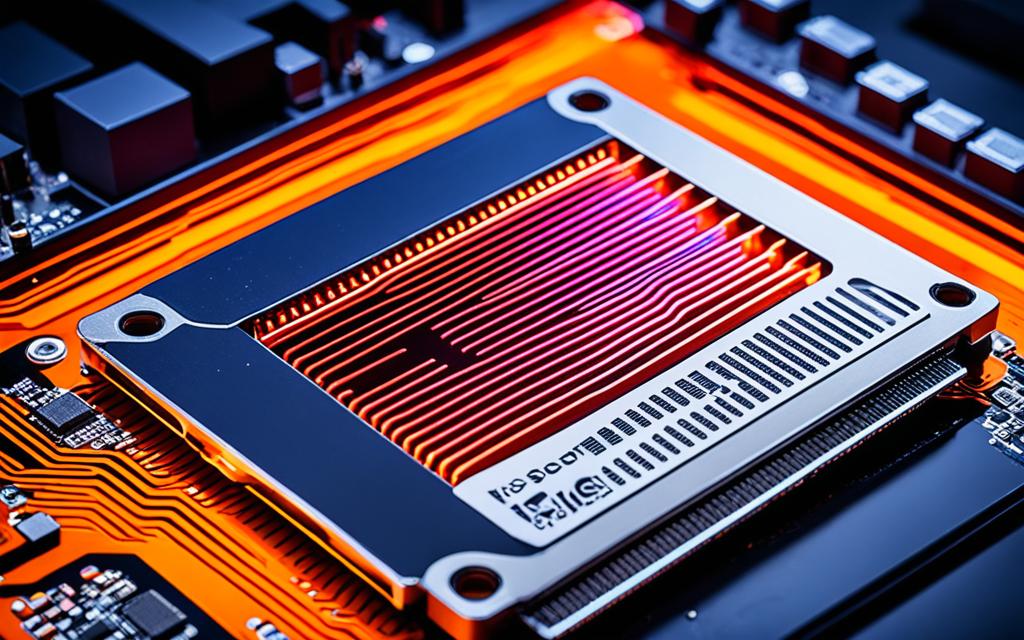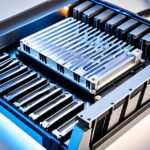Table of Contents
M.2 SSDs are getting a lot of attention for their key role in gaming and handling lots of data. The heat they produce can affect their performance. Hence, the debate on if SSDs need heatsinks arises. We’ll look at the demands of M.2 NVMe SSDs on cooling. We ask: is a heatsink needed to make them work better and last longer? It’s interesting to note that while many top-notch M.2 SSDs have heatsinks for better performance1, not every model needs one for everyday tasks.
In looking at different situations, remember that good airflow in your PC can help control the heat. This makes extra cooling for SSDs less important for regular users. But, for those using their PCs for heavy tasks, a heatsink can really help keep NVMe SSDs working well over time. Manufacturers add these cooling solutions not just to lower temperatures but also to make their products look good1. In the fast-paced world of technology, knowing how you use your system helps decide if you should get a heatsink or look for other options.
Key Takeaways
- M.2 SSDs benefit from effective heat management for optimal performance.
- The presence of a heatsink can significantly reduce operating temperatures.
- High-performance SSDs often include heatsinks as part of their design.
- Evaluating usage patterns is essential in deciding the necessity of a heatsink.
- Proper airflow can make heatsinks less critical for typical use cases.
Understanding M.2 SSD Functionality
M.2 SSDs are a big leap forward in how we store data, blending top tech with a small size. Inside, M.2 SSD components play key roles for users to enjoy a smooth experience. It’s crucial to know how heat impacts these tiny powerhouses. This understanding can improve the device’s thermal performance significantly.
Components of an M.2 SSD
The controller chip is the brain of an M.2 SSD. It handles the data exchange with the computer. Alongside, there’s the DRAM chip for temporary data storage, and the NAND flash memory chips hold your data long-term. These three are vital for fast data access.
However, they do get hot as they work hard, transferring loads of data. Too much heat can harm their performance. So, managing heat is crucial to keep everything running smoothly.
How Heat Affects Performance
When you’re doing a lot at once or moving big files around, M.2 SSDs can get really hot. Studies found NVMe SSDs can hit over 80°C, which is bad news for both the data and the SSD’s life2. For instance, the Samsung PM981 reached 94°C in tests2.
If it gets too warm, the SSD might slow down to protect itself. This can make your computer feel sluggish. Keeping the SSD cool, ideally between 50°C and 70°C for NAND chips, ensures it works its best. That’s why cooling systems are vital, especially when pushing the SSD hard1.
Cooling Needs for M.2 NVMe SSDs
Keep your M.2 NVMe SSDs cool for the best speed and long life. Too much heat can slow them down and risk losing your data. It’s best to keep them under 70°C to avoid any problems.
Why Temperature Management is Crucial
Thermal management stops M.2 NVMe SSDs from overheating, which is crucial due to their high storage density. Without it, they overheat, slow down, and risk failing. The CORSAIR MP600 shows the importance of staying below 50°C for longevity3.
Operating Temperatures of M.2 SSDs
M.2 SSDs perform best at the right temperature. Overheating by just a few degrees can reduce their life significantly. Using heatsinks on high-performance SSDs stops them from getting too hot and slowing down4.
| M.2 NVMe SSD Model | Typical Operating Temperature (°C) | Heatsink Required? |
|---|---|---|
| CORSAIR MP600 | 0 – 70 | Yes |
| Samsung 970 EVO Plus | 0 – 70 | No |
| Western Digital Black SN850 | 0 – 70 | Yes |
By managing M.2 NVMe temperatures, we can make the most of these drives without the worry of overheating354.
Do You Need a Heatsink for M.2 SSD?
Whether you need an SSD heatsink depends on how you use it. For tasks like gaming or transferring a lot of data, heatsinks help a lot. They are really useful for newer SSDs that get very hot and need to cool down. If your SSD gets hotter than 65°C, it might slow down, so keeping an eye on temperature is key6.
When Heatsinks are Beneficial
Heatsinks are great for heavy-duty use like gaming or making 3D models. If your SSD’s temperature goes over 80°C, it could slow down or lose data. That’s why getting a good cooling solution is advised7. Many SSDs have their own cooling, but an extra heatsink can make things even better.
Scenarios Where a Heatsink May Not Be Required
If your computer use is light or your case airflow is good, you might not need an extra heatsink. Most mid-range motherboards already come with a basic heatsink. For casual gaming, especially on things like the PS5, the built-in cooling on SSDs like the Crucial T700 or T500 is enough6.
Optimal Cooling Solutions for M.2 SSDs
Modern M.2 SSDs have special motherboard SSD cooling features to keep them cool. Heat spreaders and thermal pads help get rid of heat during use. This is vital for SSDs that work under PCIe 4.0 and faster speeds. Overheating can cause them to slow down and not work as well8.
Motherboard Cooling Features
Many motherboards come with cooling tech to manage M.2 SSD heat. Heat sinks and airflow make sure temperatures stay safe. Without proper cooling, SSDs could reach over 88°C. This can hurt their performance and shorten their life8.
Integrated heatsinks often use aluminium. It’s great at spreading heat because of its wide, fin-covered surface9.
Aftermarket Heatsinks and Active Cooling Options
If you need better cooling, you can buy aftermarket heatsinks for SSDs. They range from $6 to $55. They especially help cool the controller chip during big data moves. Popular brands like Samsung show how much people want these cooling options8.
Ventilation and Airflow Considerations
How fans are set up in a PC case affects airflow. Good ventilation helps cool M.2 SSDs and other parts. It’s important to check your system’s design and motherboard details for the best setup. Balancing built-in and extra cooling options is key for keeping things cool and reliable910.
Conclusion
M.2 SSDs generate a lot of heat, especially when doing heavy tasks. A heatsink plays a crucial role in boosting both their performance and lifespan. With lots of data being moved around, these SSDs can get too hot. This affects how well they work. So, keeping them cool is key to making sure they operate at their best1112.
Even though many SSDs have their own cooling, adding a better heatsink is smart for tougher use. Heatsinks like those from Sabrent and ElecGear are proven to cut down heat a lot. This makes the SSDs work faster and last longer12.
It all comes down to how you use your SSD. For simple web surfing or intense gaming, the right cooling is vital. Understanding your M.2 SSD’s needs helps you get the most out of it.
FAQ
Is a heatsink necessary for all M.2 SSDs?
Not every M.2 SSD needs a heatsink. If you game or transfer a lot of data, a heatsink helps a lot. But for daily tasks, the cooling your motherboard already has might be enough.
What are the main components of an M.2 SSD?
An M.2 SSD has three key parts: a controller, a DRAM chip, and NAND flash memories. They team up to quickly save and access data.
How does excessive heat impact SSD performance?
Too much heat makes an SSD slow down to avoid damage. This is called thermal throttling. It really lowers the SSD’s speed and trustworthiness when you need it most.
What temperature range is considered optimal for M.2 SSDs?
M.2 SSDs work best from 0°C to 70°C. Going hotter or colder can hurt their performance and might damage them.
When is it advisable to use an aftermarket heatsink?
Use an aftermarket heatsink for high-stress activities like top-tier gaming on PCIe Gen4 and Gen5 SSDs. They make more heat, so extra cooling is crucial.
How can motherboard cooling features help manage temperatures?
Modern motherboards have cooling tech like heatspreaders and thermal pads. These can really help keep M.2 SSDs cool.
What role does case airflow play in SSD cooling?
Good airflow in your computer case takes away the heat. Installing more fans boosts this process, helping keep your M.2 SSD at the right temperature.
Are there specific products recommended for M.2 SSD cooling?
Definitely, products like the Crucial SSD heatsink are designed for tough tasks. They cool effectively, making your SSD perform well longer.
How do I decide whether to use a heatsink?
Think about what you use your computer for. If you do a lot of multitasking or use demanding programs, go for a heatsink. For simpler tasks, the built-in cooling might just be enough.
Source Links
- https://www.makeuseof.com/what-is-m2-nvme-ssd-heatsink/ – What Is an M.2 NVMe SSD Heatsink?
- https://www.maketecheasier.com/does-nvme-ssd-need-heatsink/ – Tested: Does Your M.2 NVMe SSD Need a Heatsink?
- https://www.minitool.com/lib/m2-heatsink.html – What Is M.2 Heatsink? Do NVMe SSDs Need Heatsinks? – MiniTool
- https://www.cgdirector.com/does-m-2-ssd-need-heatsink/ – Does Your M.2 (NVMe) SSD Need a Heatsink?
- https://rog-forum.asus.com/t5/amd-500-400-series/do-you-use-any-additional-cooling-for-m-2-ssd/td-p/774204 – Do you use any additional cooling for M.2 SSD?
- https://www.crucial.com/articles/about-ssd/do-you-need-an-nvme-ssd-heatsink – Do you need an NVMe SSD heatsink?
- https://www.easeus.com/computer-instruction/do-i-need-a-heatsink-for-my-m2-ssd.html – Do I Need a Heatsink for My M.2 SSD [2024 Full Guide]
- https://forum.level1techs.com/t/are-nvme-heatsinks-worth-it-990-pro/202418 – Are NVMe Heatsinks Worth It? (990 Pro)
- https://blog.westerndigital.com/ssd-heatsink-hot-storage-cool-data-m2/ – SSD Heatsink: Hot Data, Cool Storage
- https://www.corsair.com/us/en/explorer/diy-builder/storage/is-cooling-necessary-for-an-m2-nvme-ssd/ – Do you need to cool your M.2 NVMe SSD?
- https://community.frame.work/t/are-ssd-heatsinks-worth-it-or-a-waste/27525 – Are SSD Heatsinks worth it or a waste?
- https://www.guru3d.com/review/guru3d-nvme-thermal-test/page-14/ – Guru3D NVMe Thermal Test – the heatsink vs. performance (Page 14)