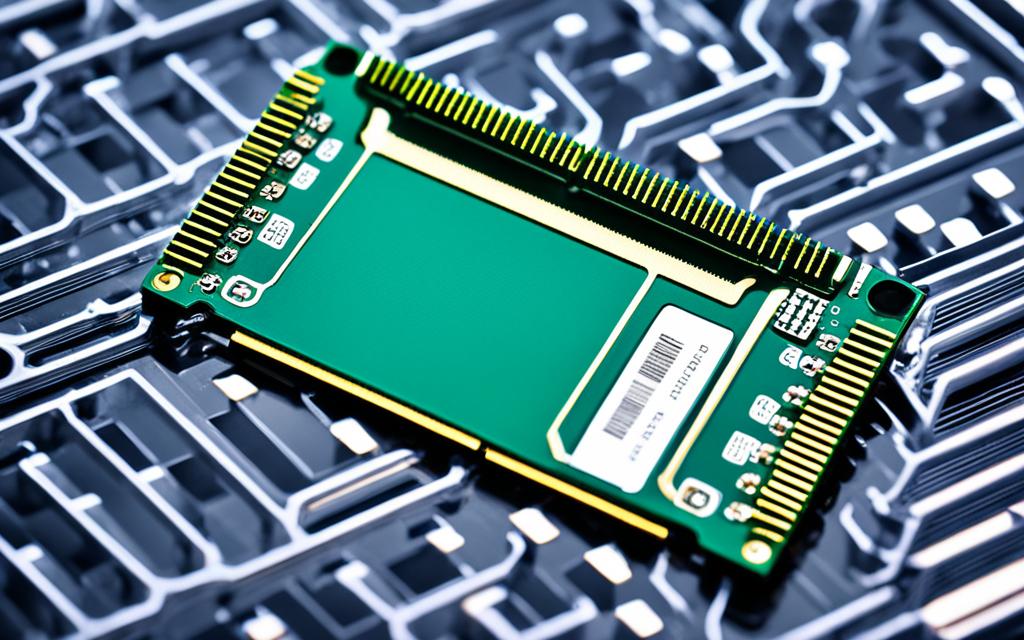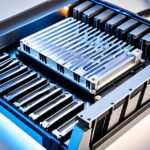Table of Contents
As M.2 SSDs get faster, we wonder: do we need a heatsink for them? Every system’s needs are different, depending on how you use it. For instance, if you’re pushing your system hard, it might get too hot. Therefore, extra cooling could keep your M.2 SSD running smoothly.
Many new motherboards come with their own cooling, like heat spreaders. These can keep the temperature right – usually between 0 to 70 °C for most Crucial SSDs1. Yet, the newer PCIe Gen4 and Gen5 SSDs get hotter and might need better cooling2. It’s best to check your SSD’s specs to make sure your cooling is enough. This helps prevent slowdowns caused by too much heat.
Key Takeaways
- A heatsink for M.2 SSDs may be necessary depending on your system’s demands.
- High temperatures can throttle SSD performance, affecting data transfer rates.
- Modern motherboards are increasingly equipped with cooling solutions for M.2 SSDs.
- PCIe Gen4 and Gen5 SSDs often require enhanced cooling techniques.
- Understanding your SSD’s specifications is vital for optimal performance management.
The Importance of Cooling for M.2 SSDs
M.2 SSDs get quite hot due to their design and speed. This heat can affect their performance.
When they read and write data fast, they warm up quickly. If you’re upgrading to an SSD, it’s important to know how to keep it cool.
How M.2 SSDs Generate Heat
M.2 SSDs use NVMe and PCIe to work fast. This speed means they generate a lot of heat. They operate normally between 30°C to 65°C.
But under heavy use, like in gaming, they can get hotter than 80°C. Hence, cooling them efficiently is key to prevent overheating34.
Effects of High Temperatures on Performance
Too much heat can make your SSD slow down to avoid damage. This leads to poor performance and can even cause data loss3.
To keep them running well, it’s crucial to stay below 65°C. This helps in running heavy tasks without issues4.
Understanding Your System’s Airflow
The performance of your PC’s airflow system is key to keeping temperatures down for all parts, like M.2 SSDs. A good cooling setup for SSD stops thermal problems, helping your system work at its best. Checking your cooling regularly keeps your PC running smoothly.
Assessing Your Current Cooling Setup
Start by looking at your case fans’ placement and how well they work. Clear paths for air to come in and go out are crucial for good airflow. Make sure your fans work well, as they are essential in keeping heat down. If your M.2 SSD gets too hot when it’s working hard, it might mean you need to improve your cooling. Too much heat from heavy use can slow down your system. For advice on keeping your SSD cool, see SSD cooling tips.
Optimising Airflow in Your PC Case
Using airflow optimisation tips can make your PC’s cooling better. Move cables to clear the air path, add fans or choose a case that breathes better. Adding thermal pads or paste helps move heat from the SSD to cool it down, like heatsinks or motherboard cooling. It’s good to know that very strong cooling isn’t usually needed, but good airflow prevents heat damage.
It’s important to keep your PC clean. Dust can block air and make parts hotter. A cooler PC works better and lasts longer5.
Do I Need a Heatsink for M.2 SSD?
Do you need a heatsink for your M.2 SSD? It depends on your computer use and the tasks you do. Knowing these details helps you decide if you need extra cooling.
When is a Heatsink Beneficial?
Heatsinks are important for keeping temperatures down, especially under heavy use. NVMe SSDs should run between 0°C and 70°C. Yet, they can get over 80°C when busy, which slows performance. Keeping them cooler, below 50°C is better for the SSD’s health and data safety6. Using a heatsink can cut the temperature by up to 20°C, keeping performance steady7.
Manufacturer Recommendations and Specifications
Brands like Corsair and Crucial give detailed info on when to use heatsinks. They say heatsinks help during long, demanding tasks. Without proper cooling, M.2 SSDs can slow down significantly7. Many motherboards come with a cooler, but sometimes they’re not big enough. So, getting an extra heatsink could be a smart idea6. In places where heat is a big problem, heatsinks can make SSDs up to 40% more reliable7.
| Aspect | Without Heatsink | With Heatsink |
|---|---|---|
| Operating Temperature | Over 80°C | Reduced by up to 20°C |
| Thermal Throttling | 10-20% performance reduction | Minimal impact |
| Drive Longevity | High failure rates | Decreased by up to 40% |
| Performance Boost | Baseline speeds | Up to 15% increase |
Knowing when you need a heatsink for your M.2 SSD is key. It helps match your setup to your cooling needs. This means better reliability and stronger performance over time67.
Alternatives to Heatsinks for Cooling
There are other ways to cool M.2 SSDs aside from heatsinks. Knowing these options can boost your drive’s performance and life.
Active vs Passive Cooling Solutions
For SSD cooling, there are active and passive methods. Active cooling uses fans or liquid systems for better airflow. This helps, especially with high-end SSDs under a lot of strain. On the other hand, passive cooling uses materials to draw heat away without extra parts. Choosing between them depends on how you use your SSD. For instance, Gen 5 SSDs need cooling for best performance. But, the cooling features already on some motherboards might be enough for many users8.
Using Motherboard Features for SSD Cooling
Modern motherboards come with built-in cooling for M.2 SSDs. Basic heatsinks and thermal pads handle heat well for regular use. It’s good to know what your motherboard offers for cooling. This might mean you don’t need extra parts. Some built-in cooling solutions are very compact, saving space9.
For heavy storage tasks, looking into products like Iceberg Thermal’s IceFLOE SSD heatsink improves performance. Knowing how your SSD handles heat is important. NAND flash memory works best around 40°C to last longer9.
Conclusion
Whether you need a heatsink for your M.2 SSD depends on how you use it. For everyday tasks, the cooling that comes with your motherboard might be enough. However, if you often transfer large files or play intense games, you might benefit from extra cooling options. The Asus Maximus Z690 Apex M.2 heatsink, for example, can lower temperatures by up to 25 degrees10.
Keeping an eye on your SSD’s temperature is crucial to avoid overheating. Overheating can make your SSD slower and reduce its lifespan. NVMe drives, being faster than SATA ones, need better cooling to work their best11. In really hot conditions, the Sabrent and ElecGear heatsinks have been effective10.
To make sure your M.2 SSD works well and lasts long, you must know what cooling it needs. This means looking at your system’s cooling setup and monitoring temperatures closely. Doing so helps keep your SSD cool, ensuring it performs well and stands the test of time12.
FAQ
Is a heatsink really necessary for my M.2 SSD?
A: Whether you need a heatsink for your M.2 SSD depends on how you use it. For high-intensity tasks like gaming or editing, a heatsink can help with cooling.
How do M.2 SSDs generate heat?
M.2 SSDs heat up when they read and write data. The controller chip and NAND flash memory get especially warm during heavy use.
What are the effects of high temperatures on M.2 SSD performance?
High temperatures can force an SSD to slow down to avoid damage. This can make your SSD run slower and less efficiently. Keeping your SSD cool is key for the best performance.
How can I assess the cooling setup in my PC?
Check your PC’s fans and make sure air flows smoothly in and out. Good airflow is crucial for keeping everything cool inside.
What are some tips for optimising airflow in my PC case?
Improve airflow by arranging cables neatly and adding more fans. Using bigger cases with better ventilation helps too. Thermal paste or pads can also boost cooling performance.
When should I consider using a heatsink for my M.2 SSD?
If you often deal with large files or demanding applications, a heatsink could be beneficial. Those who don’t push their system hard might not need one.
What do manufacturers recommend regarding heatsink use?
Manufactures give guidelines on how to keep your SSD running smoothly. Always check these to see if a heatsink is recommended for your SSD’s model and workload.
What are the alternatives to using a heatsTrink for M.2 SSD cooling?
You can also use fans or liquid cooling for active cooling. Passive cooling options like heat-dissipating materials work too, without needing mechanical parts.
How can my motherboard help with SSD cooling?
Modern motherboards may have built-in cooling for M.2 SSDs, like thermal pads or small heatsinks. These are fine for most users’ needs.
Source Links
- https://www.crucial.com/articles/about-ssd/do-you-need-an-nvme-ssd-heatsink – Do you need an NVMe SSD heatsink?
- https://www.corsair.com/us/en/explorer/diy-builder/storage/is-cooling-necessary-for-an-m2-nvme-ssd/ – Do you need to cool your M.2 NVMe SSD?
- https://www.easeus.com/computer-instruction/do-i-need-a-heatsink-for-my-m2-ssd.html – Do I Need a Heatsink for My M.2 SSD [2024 Full Guide]
- https://blog.westerndigital.com/ssd-heatsink-hot-storage-cool-data-m2/ – SSD Heatsink: Hot Data, Cool Storage
- https://community.frame.work/t/are-ssd-heatsinks-worth-it-or-a-waste/27525 – Are SSD Heatsinks worth it or a waste?
- https://www.minitool.com/lib/m2-heatsink.html – What Is M.2 Heatsink? Do NVMe SSDs Need Heatsinks? – MiniTool
- https://rog-forum.asus.com/t5/amd-500-400-series/do-you-use-any-additional-cooling-for-m-2-ssd/td-p/774204 – Do you use any additional cooling for M.2 SSD?
- https://wccftech.com/review/ssd-heatsink-guide-the-best-cooling-options-for-your-nvme-drive/ – SSD Heatsink Guide: The best cooling options for your NVMe drive
- https://community.frame.work/t/any-room-for-m-2-heatsink/7614 – Any room for M.2 heatsink?
- https://www.guru3d.com/review/guru3d-nvme-thermal-test/page-14/ – Guru3D NVMe Thermal Test – the heatsink vs. performance (Page 14)
- https://www.atpinc.com/blog/is-heatsink-needed-for-nvme-ssd – How to Sustain Performance for NVMe Drives Under Thermal Stress Conditions
- https://forums.servethehome.com/index.php?threads/nvme-heatsink-cooling.25102/ – NVMe heatsink / cooling