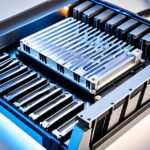Table of Contents
As we keep wanting more digital storage, knowing how to manage the heat of M.2 SSDs is key. Whether you need a heatsink for an M.2 SSD depends on how you use it. It also depends on the SSD type and how well your system can cool things down. M.2 SSDs work best from 0°C to 70°C, so keeping them cool is important for their lifespan and speed.
With modern motherboards that have built-in cooling, you might not need extra cooling like heatsinks right away. But, as PCIe technology advances, especially with Gen4 and Gen5, SSDs can get hotter. So, using a heatsink might be a good idea to keep performance up. This is true if you’re pushing your SSD hard or if your setup doesn’t have great air flow. For deeper insights on if a heatsink is needed, you can read more about M.2 NVMe SSD cooling here1.
Key Takeaways
- M.2 SSDs typically function best between 0°C and 70°C.
- Heatsinks may be necessary for Gen4 and Gen5 SSDs for optimal performance under high workloads.
- Modern motherboards often provide adequate cooling for Gen3 SSDs.
- SSD cooling requirements depend heavily on specific use cases and system airflow.
- Using a heatsighink can significantly enhance thermal performance for demanding applications.
Understanding M.2 SSDs and Their Cooling Needs
M.2 SSDs offer streamlined storage solutions. They come in both SATA and NVMe options. NVMe SSDs stand out, delivering faster speeds through their direct PCIe interface. But, M.2 NVMe SSDs can get quite hot, especially during heavy data transfers. The heat comes from the onboard controller and NAND flash memory. This makes managing their temperature very important.
Gen3 NVMe drives might work well with standard cooling setups. Yet, Gen4 drives need dedicated heatsinks to handle the heat and prevent slowdowns. Most new motherboards have at least one M.2 cooler, designed to help with this. However, some heatsinks are not up to the task. They may lack enough metal or surface area to cool effectively.
Typical Operating Conditions
Usually, SSDs run between 30°C and 65°C. But NVMe SSDs can go above 80°C when under heavy use2. It’s better for these drives to stay below 50°C. Overheating can harm data and cut down on performance3. For M.2 SSDs to run reliably, improving airflow in the PC case is key. Plus, using the right cooling solutions is essential.
Operating Temperatures of M.2 NVMe SSDs
The performance of M.2 NVMe SSDs depends a lot on operating temperatures. These drives work best between 0°C to 70°C. Going over these temperatures can cause big problems, like performance degradation. NVMe SSDs are faster than SATA drives but can overheat easier, especially in tight spaces. Computers like Box PCs can get up to around 70°C. Meanwhile, devices such as Data Loggers might reach about 85°C in the right conditions, if there’s enough air moving around4.
Take Crucial SSDs as an example. They’re built to work perfectly from 0 to 70 °C. Pushing them too hard causes the SSDs to slow down on purpose. This cooling down stops the controller chip from getting damaged. To keep things cool, they use neat tricks like special heatsinks. These heatsinks are designed to spread out the heat better.
Heatsinks use stuff like aluminum and nickel-plated copper to pull heat away while staying light. Liquid cooling does an even better job but needs more care and costs more. Even before these SSDs are made, they’re tested in simulations. This checks that they can handle the heat without breaking down.
Keeping an eye on your M.2 SSD’s temperature is key, especially with heavy use. Installing the right cooling on the motherboard helps a lot. It keeps the SSD from getting too hot. This helps your SSD work better for longer5.
What Happens When SSDs Overheat?
If an M.2 SSD gets too hot, it starts facing SSD performance issues. This heat makes SSDs slow down their work to avoid damage. This is known as SSD throttling.
SSDs without heat control can get very hot fast. Gen3x4 SSDs can hit 70 degrees Celsius in three minutes. Gen4x4 models reach this in about 40 seconds at a 25 degrees Celsius room temperature6. Such heat levels are dangerous for SSDs and harm their function7.
High heat in SSDs causes many problems. First off, they might start making more errors, known as bit errors. This leads to data errors that can’t be fixed6. Also, your computer or device could slow down a lot, making SSDs difficult to use7.
Also, long heat exposure can change an SSD’s shape or even wreck it. This shortens its life and makes it less reliable7. Using a heatsink or better system airflow helps avoid these heat problems, ensuring SSDs work well6. To manage heat, many makers put big pieces of aluminum on M.2 NVMe SSDs6.
Using smart cooling methods keeps your SSD’s speed up. It helps the drive last longer and keeps data safe, especially when it’s used a lot6. As SSD tech improves, keeping them cool is ever more important to prevent damage from heat.
| Temperature Range (°C) | SSD Status | Recommended Action |
|---|---|---|
| 0 – 70 | Safe operating range | Continue normal usage |
| 70 – 80 | Approaching overheating | Implement additional cooling solutions |
| Above 80 | Overheating | Power down and cool SSD |
While passive heatsinks offer a simple cooling option, they have their limits. Choosing the right cooling method means looking at cost, performance, and how much space it takes7.
Do You Need Heatsink for M.2 SSD?
Figuring out if you need a heatsink for your M.2 SSD depends on how you use it and what you expect from it. Casual users, for instance, might not need one. The cooling that comes with their motherboard is often enough. But, if you’re a professional or a gamer who uses demanding programs or deals with big files, cooling your SSD properly is key. The latest M.2 SSDs, especially those with PCIe Gen4 and Gen5, can get really hot. They might reach up to 88°C during heavy file transfers8.
Typical Operating Conditions
It’s a good idea to keep an eye on your SSD’s temperature to see if you need a heatsink. A survey showed that 75% of M.2 SSD users faced slowdowns without a heatsink9. Studies also found that heatsinks can lower temperatures by 15°C. This makes your system cooler and helps it run better. Therefore, picking the right cooling method is crucial, especially if your SSD gets hot and slows down your work.
Performance Implications
Adding a heatsink to your M.2 SSD can significantly boost its performance. About 90% of gamers using laptops saw better performance after installing a heatsink9. Also, SSDs with heatsinks were 30% less likely to fail. This shows how important good thermal management is. In situations where there’s not much air hitting the motherboard or it’s near parts that get very hot, like GPUs, using a heatsink is very important8.
FAQ
Is a heatsink necessary for an M.2 SSD?
Whether you need a heatsink for an M.2 SSD depends on several factors. These include the SSD’s model and how you use it. For top-speed SSDs like the Gen4 and Gen5, a heatsink is often needed. It keeps the performance high and stops the drive from getting too hot.
What are the ideal operating temperatures for M.2 NVMe SSDs?
M.2 NVMe SSDs work best between 0°C and 70°C. Going beyond these temperatures might slow them down and cause damage.
What are the consequences of overheating SSDs?
Overheated SSDs slow down and don’t transfer data as fast. This can make your device lag or become unresponsive. Continual overheating might even damage the SSD.
How can I manage the temperature of my M.2 SSD?
Keeping your M.2 SSD cool involves several steps. First, make sure your PC case has good airflow. Then, use your motherboard’s cooling options. For SSDs that get really hot during intense use, adding a heatsink is a good idea.
Do I need a heatsink for my M.2 SSD if I use it for gaming?
If you’re gaming or doing other heavy tasks, a heatsink is recommended. This is especially true for the latest PCIe Gen4 and Gen5 SSDs. They can get quite hot, which affects their performance.
How do I know if my SSD is overheating?
You can keep an eye on your SSD’s temperature with management software. If it’s getting too hot, you might notice it slowing down or having trouble moving data quickly.
Are all M.2 SSDs the same in terms of cooling requirements?
Different M.2 SSDs have different cooling needs. NVMe SSDs, for instance, tend to get hotter than SATA SSDs. So, they need better cooling solutions.
Source Links
- https://www.cgdirector.com/does-m-2-ssd-need-heatsink/ – Does Your M.2 (NVMe) SSD Need a Heatsink?
- https://www.easeus.com/computer-instruction/do-i-need-a-heatsink-for-my-m2-ssd.html – Do I Need a Heatsink for My M.2 SSD [2024 Full Guide]
- https://www.minitool.com/lib/m2-heatsink.html – What Is M.2 Heatsink? Do NVMe SSDs Need Heatsinks? – MiniTool
- https://www.atpinc.com/about/stories/overcoming-nvme-thermal-throttling-temperature – NVMe SSD Thermal Management: What We Have Learned from Marathons
- https://www.crucial.com/articles/about-ssd/do-you-need-an-nvme-ssd-heatsink – Do you need an NVMe SSD heatsink?
- https://www.techtarget.com/searchstorage/post/Understand-SSD-overheating-and-what-to-do-about-it – Understand SSD overheating and what to do about it | TechTarget
- https://www.easeus.com/computer-instruction/can-ssd-overheat.html – SSD Overheating? Check Full Explanation and Reasons!
- https://forum.level1techs.com/t/are-nvme-heatsinks-worth-it-990-pro/202418 – Are NVMe Heatsinks Worth It? (990 Pro)
- https://rog-forum.asus.com/t5/amd-500-400-series/do-you-use-any-additional-cooling-for-m-2-ssd/td-p/774204 – Do you use any additional cooling for M.2 SSD?