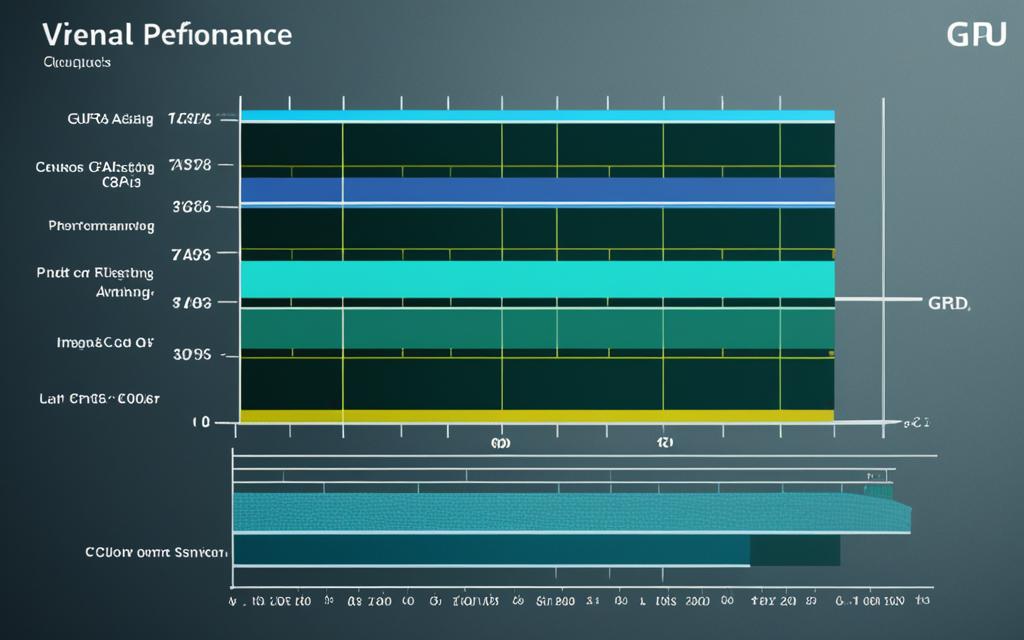Table of Contents
In the gaming world, getting the best visuals is super important for feeling like you’re really there. Anti-aliasing makes graphics smoother, fixing jagged edges that hurt the game’s look. But there’s a big question: does this need more CPU or GPU power? It seems the answer is GPU. Most people (14 out of 17) say GPU power is key for good game speed1. We’re going to dive into anti-aliasing techniques and their effects on games. With games needing more power for high-quality images, knowing how CPU and GPU work together for anti-aliasing is really useful. This will help gamers make their games run better.
Key Takeaways
- Anti-aliasing improves graphics by making edges smoother.
- Most believe GPU power is crucial for anti-aliasing.
- Playing at higher resolutions puts more load on the GPU.
- Knowing about anti-aliasing can make games perform better.
- It’s important to balance CPU and GPU use for great gaming.
- Different anti-aliasing methods affect performance and graphics quality differently.
Understanding Anti-Aliasing Techniques
In gaming graphics, knowing about anti-aliasing is key for smooth, nice-looking images. It’s about techniques that remove jagged edges in digital pictures, improving their quality. There are several anti-aliasing methods, each with pros and cons, affecting performance based on their technical needs.
What is Anti-Aliasing?
Anti-aliasing smooths out visual imperfections known as jagged edges on screen images. It makes both still images and moving scenes look better. Various anti-aliasing techniques require different amounts of power from the CPU and GPU.
Types of Anti-Aliasing Methods
- Multi-Sample Anti-Aliasing (MSAA) – Uses up to eight samples per pixel, bettering image quality but raising the GPU’s load2.
- Supersample Anti-Aliasing (SSAA) – Makes images at high resolution before reducing it, needing powerful GPUs to work well3.
- Fast Approximate Anti-Aliasing (FXAA) – A more simple method that blurs edges for quicker performance but less sharpness3.
- Temporal Anti-Aliasing (TXAA) – Mixes techniques to soften edges, focusing on performance but might cause some blur2.
- Morphological Anti-Aliasing (MLAA) – Aims for efficiency, finding a middle ground between performance and quality but may distort images2.
Impact of Different Techniques on Performance
Choosing the right anti-aliasing method affects performance. MSAA is good for medium PCs, while SSAA needs a strong system to avoid lag3. FXAA suits less powerful computers, ensuring smoother play without stressing the CPU or GPU too much2. Knowing these details helps gamers and developers set their graphics settings properly according to their system’s ability.
The variety in anti-aliasing methods shows the diversity in graphics training. It also points out why gamers need to know how these methods impact their gaming experience.
| Technique | Resolution Requirement | GPU Impact | CPU Impact | Quality |
|---|---|---|---|---|
| MSAA | Standard | Moderate | Low | High |
| SSAA | High | High | Moderate | Very High |
| FXAA | Standard | Low | Low | Moderate |
| TXAA | Standard | Moderate | Low | High |
| MLAA | Standard | Moderate | Moderate | High |
Reviewing the anti-aliasing techniques shows the importance of understanding their unique traits. This knowledge leads to the best gaming experience23.
How Does Anti-Aliasing Affect Gaming Performance?
In the gaming world, anti-aliasing boosts the look of games. It’s tricky to balance this feature and game performance. Gamers want smooth gameplay and great graphics. Choosing the right anti-aliasing method is key for a great gaming time.
Framerates and Visual Quality
Certain anti-aliasing techniques impact game speed and picture quality differently. Supersampling anti-aliasing (SSAA) makes games look amazing but uses lots of computer power. It’s not common in everyday gaming gear4. On the other hand, MLAA and FXAA make images sharp without needing much power4. Since the hardware often limits game speed, picking the right technique is essential for good gameplay and visuals.
Resource Allocation in Modern Gaming
Sharing resources smartly is crucial for game performance, especially in new games that use lots of CPU and GPU power. The GPU is good at rendering graphics and handles anti-aliasing better thanks to its design. This allows for smoother graphics with less strain on the system5. Gaming has grown to need both the CPU and GPU to work together. This is very clear in high-resolution games that push the GPU to its limits. A well-tuned CPU is necessary to keep games running smoothly and looking good1.
Knowing how this works helps gamers choose the best setup and anti-aliasing settings. This way, they get the most out of the stunning visuals modern games offer541.
Is Anti-Aliasing CPU or GPU Dependent?
The balance between the CPU and GPU in graphics is key, especially with anti-aliasing. Knowing how these parts work to make games look and run well is important.
The Role of the CPU in Graphics Rendering
The CPU has a big job in graphics rendering. It processes data, runs the game’s logic, and gives tasks to the GPU. If the game asks too much, the CPU might struggle to keep up. Techniques like ambient occlusion and anisotropic filtering improve the game’s look but can slow the CPU down6.
Details like shadows, terrain shapes, and how far you can see also use a lot of CPU power7.
The Role of the GPU in Graphics Rendering
The GPU’s main task is to make images look good. It deals with anti-aliasing, making edges look smoother. For example, MSAA and FXAA are some ways it does this efficiently. But other methods, like SSAA, can make the game run slower, even if it looks better4.
However, some advanced techniques like SMAA use both CPU and GPU smartly. They make images clearer without needing a very powerful system4. This shows how both the CPU and GPU have to work together to give the best gaming experience.
CPU vs GPU: A Comparative Analysis for Anti-Aliasing
In gaming, balancing the CPU and GPU is key, especially with anti-aliasing. Graphics settings greatly affect performance. Each setting uses system resources differently. Knowing how settings and hardware interact is vital for the best performance.
Graphics Settings and Their Impact on Performance
Graphics settings impact the CPU and GPU differently. For example, settings like draw distance stress the CPU. On the other hand, anti-aliasing techniques strain the GPU. MSAA uses more GPU power than FXAA because of its processing method. This knowledge helps gamers enhance performance without losing quality. Today’s games, like Rainbow Six Siege and Far Cry 5, need graphic adjustments for the best visuals8.
MLAA vs MSAA: A Closer Look
Comparing MLAA to MSAA shows different impacts on performance. MLAA smooths edges with less power, making it great for systems that focus on steady frame rates. MSAA, though, needs more resources but improves image quality by smoothing jagged edges9. Knowing these differences helps gamers choose the right settings for their systems. This ensures a better gaming experience on any rig.
Case Studies: Game Performance with Different Hardware
Looking at real examples helps us see how anti-aliasing changes game performance on different systems. This study looked at nine games played on computers, embedded systems, and web players. It measured how much CPU and GPU power each game used per frame and per part for each type of system10. By sorting games into categories like cloud gaming and client-server models, we can see how each needs different levels of resources.
Real-World Examples of Anti-Aliasing in Gameplay
The study showed that different setups can make anti-aliasing work better or worse in games. It came up with ways to classify these effects, including looking at how long the CPU and GPU take to make a frame. It also looked at how much this time can change between two frames10. Since 2009, the suggested amount of RAM for gaming has increased to 4-8GB. This shows how important a 64-bit operating system has become for gaming11.
As processors have improved, games now run better, allowing for more things to happen at once. This improves how games feel and work, whether you’re playing online or not11.
Influence of Game Engines on CPU and GPU Load
Game engines have a big role in how much CPU and GPU are used, which affects how well games run. Tools like the Unreal Engine help find problems by tracking GPU performance12. Using tools like the Radeon GPU Profiler gives insights into how the CPU and GPU work together. This shows why picking the right tools for analysing games is crucial12. As developers use new features like Lumen and Nanite, being able to clearly see performance issues makes games run better and look smoother12.
Advanced Graphics Settings and Hardware Optimisation
Graphics settings are vital in gaming, particularly with anti-aliasing techniques. The right hardware configuration makes a big difference. It determines how smoothly your games run and how good they look. Gamers can adjust these settings to improve their gaming quality and frame rates. By tweaking these settings correctly, players can enhance their gaming experience and dive deeper into their virtual worlds.
How Hardware Configuration Affects Anti-Aliasing
Choosing the right hardware is key for the best anti-aliasing effects. For example, a good GPU for games like Escape from Tarkov is one with at least 6GB memory, like the GTX 106013. The CPU’s power is also important; strong options include the AMD Ryzen 5 3600X or the Intel Core i5-9600KF, both with six cores13. Lowering your resolution from 1080p to 900p cuts down pixels by about 30%14. Adjusting details like shadows and textures also helps, making games run smoother even on less powerful hardware14.
NVIDIA PhysX and AMD Graphics Performance
NVIDIA PhysX adds realism to games, using a lot of GPU power. It improves physics and effects, giving players a deeper experience. AMD graphics can have different results, showing the need for tweaking your setup. It’s smart to manage resources well and keep your drivers up to date for better FPS14. Turning off VSync might increase frame rates, but be aware it can cause screen tearing14.
The Future of Anti-Aliasing in Gaming
The world of anti-aliasing is set to change, thanks to new technologies and rendering methods. With video games looking better than ever, the demand for better anti-aliasing grows. This need doesn’t slow down game performance. We’re now seeing advancements that promise a bright future. They mean gamers can see amazing visuals without losing on smooth gameplay.
Emerging Technologies and Techniques
Anti-aliasing tech is creating new ways to play games. Take SSAA, for example. It works by first creating a high-quality 4K image, then making it smaller. This method makes games look great but can slow them down15. MSAA, on the other hand, smooths out edges without hurting performance too much16. Machine learning, like NVIDIA’s DLSS, is another cool development. It makes game resolution better in real-time. This tech helps games run better, even on less powerful hardware16.
Potential Developments in CPU and GPU Capabilities
The advancements in CPU and GPU tech will shape anti-aliasing’s future. Stronger processors allow for smarter algorithms. TXAA is an example. It mixes different sampling approaches to make games look better. And it doesn’t slow them down as much16. Also, AMD’s FSR is exciting for gamers. It lets them enjoy both high frame rates and stunning visuals. As screens get higher resolutions, these innovations are key. They help images stay sharp and clear15.
Conclusion
In discussing anti-aliasing, it’s clear that balancing CPU and GPU resources is key for the best gaming performance. Our study shows anti-aliasing relies mostly on the GPU. But, a CPU bottleneck can slow things down if it can’t keep up with the GPU. Likewise, if the GPU is too slow, it leaves the CPU waiting17.
This delicate balance is essential in modern gaming setups. Players must aim for both high visual quality and smooth gameplay. Understanding how changing settings affects this balance is crucial.
Finding the right balance involves knowing what your games need. Some games run better with fewer, faster CPU cores, especially when they need parallel processing. Gamers should learn their specific needs. This might mean choosing a stronger GPU or adjusting CPU settings for better performance18.
Navigating anti-aliasing tech requires gamers to use their hardware wisely. They should weigh up CPU and GPU strengths. And remember, adjusting graphics settings has a big impact on how well games run. For more tips on getting the most out of your gaming gear, check out Techesqout and PCSite for helpful advice19.
FAQ
What is the primary purpose of anti-aliasing in video games?
Anti-aliasing makes edges smoother in video games. This improves picture quality. It offers gamers a smoother visual experience.
Which anti-aliasing technique is more CPU intensive?
Morphological Anti-Aliasing (MLAA) needs more CPU power for its work. This is different from Multi-Sample Anti-Aliasing (MSAA), which uses GPU resources more.
How does anti-aliasing impact framerates in gaming?
Using higher anti-aliasing settings makes games look better. But, it can slow down framerates. This depends on the computer’s hardware strength.
What roles do the CPU and GPU play in graphics rendering?
The CPU deals with game logic and data. The GPU focuses on creating complex images. Both are key for top graphics performance.
How can graphics settings affect the performance of anti-aliasing?
Settings like drawing distance and shadow quality can change how the CPU and GPU work. This impacts the performance of anti-aliasing in games.
What are some examples of real-world performance variations with anti-aliasing?
In the real world, different computers can show varied results with anti-aliasing. How well it works often depends on the game engine used.
How does hardware configuration optimise anti-aliasing performance?
The right hardware setup can boost anti-aliasing effects. Some GPUs, like those with NVIDIA PhysX, are specially made to perform better.
What future advancements in graphics rendering might affect anti-aliasing?
Soon, machine learning and AI could change anti-aliasing approaches. They aim to improve visuals without hurting performance.
Source Links
- https://www.overclock.net/threads/is-anti-aliasing-handled-more-by-the-cpu-or-gpu.821176/ – Is anti-aliasing handled more by the CPU or GPU?
- https://www.makeuseof.com/what-is-anti-aliasing-and-how-does-it-improve-graphics/ – What Is Anti-Aliasing and How Does It Improve Graphics?
- https://www.wepc.com/tips/anti-aliasing/ – Anti-Aliasing – all to know about clearing up those jaggies
- https://www.hp.com/us-en/shop/tech-takes/what-is-anti-aliasing – Anti-Aliasing: Everything You Need to Know | HP® Tech Takes
- https://ms.codes/blogs/computer-hardware/is-anti-aliasing-cpu-or-gpu – Is Anti Aliasing CPU Or Gpu
- https://www.nvidia.com/content/Control-Panel-Help/vLatest/en-us/mergedProjects/nv3d/Manage_3D_Settings_(reference).htm – Manage 3D Settings (reference)
- https://community.bistudio.com/wiki/Arma_3:_Performance_Optimisation – Performance Optimisation – Arma 3
- https://forums.tomshardware.com/threads/anti-aliasing-problems.3478103/ – [SOLVED] – Anti-Aliasing problems
- https://www.digitaltrends.com/computing/what-is-anti-aliasing/ – What is anti-aliasing? TAA, FXAA, DLAA, and more explained | Digital Trends
- https://www.eurecom.fr/en/publication/5330/download/comsys-publi-5330_1.pdf – PDF
- https://www.pugetsystems.com/labs/articles/gaming-computer-advice-65/ – Gaming Computer Advice
- https://gpuopen.com/learn/unreal-engine-performance-guide/ – Unreal Engine performance guide
- https://odealo.com/articles/the-best-tarkov-settings-graphics-and-optimization-guide – The Best Tarkov Settings – Graphics and optimization guide – Odealo
- https://www.avg.com/en/signal/9-ways-boost-gaming-rig – How to Optimize Your Windows PC’s Gaming Performance and Boost FPS
- https://vokigames.com/anti-aliasing-in-gaming-the-battle-for-perfect-graphics/ – Anti-Aliasing in Gaming: The Battle for Perfect Graphics • VOKI Games
- https://www.displayninja.com/best-anti-aliasing-mode/ – What Is The Best Anti-Aliasing Mode? [Simple] – Display Ninja
- https://www.linkedin.com/pulse/cpu-vs-gpu-making-right-choice-introserv-2e – CPU vs GPU — Making the Right Choice
- https://fr.pathofexile.com/forum/view-thread/1595743/page/4/1000 – General Discussion – Is PoE more CPU or GPU intensive? – Forum – Path of Exile
- https://developer.x-plane.com/2007/04/cpu-or-gpu/ – CPU or GPU – X-Plane Developer