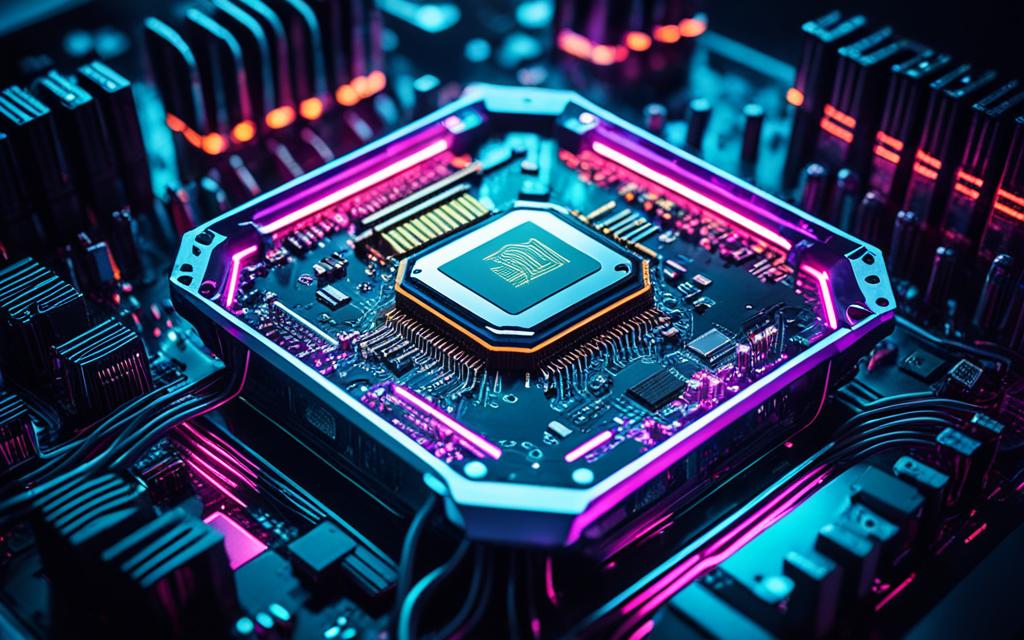Table of Contents
Players exploring the bright, neon world of Cyberpunk 2077 often wonder if the game leans more on the CPU or the GPU. This game has a world full of detail and complex actions. It’s clear that both the CPU and GPU are essential. The upcoming Phantom Liberty DLC has shown that the game’s CPU use might hit about 90% on an 8-core chip1. This fact pushes us to look closely at technical needs in Night City. We’re comparing CPU vs GPU in Cyberpunk 2077. Knowing how each part works helps gamers set up their systems for the best performance.
Key Takeaways
- The Phantom Liberty DLC is expected to significantly increase CPU demands.
- Cyberpunk 2077 requires robust hardware to handle both CPU and GPU intensive tasks.
- Ray tracing adds to the CPU’s workload, emphasising the need for high-performance processors.
- Monitoring system temperatures is crucial for maintaining optimal gaming performance.
- Understanding your hardware’s limitations can help determine whether to upgrade CPU or GPU.
Understanding Cyberpunk 2077’s Technical Demands
2Cyberpunk 2077 is known for its captivating world and sharp graphics. It requires players to have good hardware for the best performance. You must know about its tech needs, like CPU, GPU, and RAM. This knowledge helps create a smooth gaming journey. The game uses a lot of CPU power. This is because of its detailed play and high-quality graphics. So, your computer’s hardware needs to be strong.
To meet Cyberpunk’s hardware requirements, start by knowing the specs needed3. You need 8GB to 12GB of RAM for playing without ray tracing. With ray tracing on, you need at least 16GB of RAM. The game takes up 70GB of space. SSDs are better for quick, smooth play, no matter the graphics. Older versions needed a Core i5, but now Core i7 and i9 are better. This is especially true for playing with ray tracing.
Graphics cards need to be better too3. Gamers should look at GPUs from the GTX 970 to the RTX 3080, based on the game’s version. The game also supports very high resolutions like 1440p and 2160p. This means even more demands on your system. By checking these parts, players can make sure their setup gives them a great Cyberpunk 2077 experience.
The Role of CPU in Cyberpunk 2077
The CPU is crucial in bringing Cyberpunk 2077’s world to life. It manages AI behaviour, in-game physics, and how you interact with everything around you. For a smooth game, the cpu requirements cyberpunk 2077 recommend a strong processor. You need at least an Intel Core i5-3570K or an AMD FX-8310. But for the best experience, an Intel Core i7-4790 or AMD Ryzen 3 3200G is advised4. This game leans heavily on CPU power to avoid lag and other issues that come from weaker CPUs4.
Some players might see their CPU usage spike to 99% or even 100%5. High CPU usage can slow down your game and make your system less stable. There are five proven ways to decrease CPU usage and improve your gaming experience5.
Running background applications like browsers or antivirus can affect your CPU’s performance5. Lowering graphics settings can also reduce CPU strain. Adjusting your computer’s power settings can help too. Updating your device drivers is another good step towards better CPU performance in Cyberpunk 2077. This ensures smoother gameplay without freezes or crashes5.
The Role of GPU in Cyberpunk 2077
In Cyberpunk 2077’s world, the GPU is key. It helps create the game’s detailed and beautiful scenes. For the high gpu requirements cyberpunk 2077, a strong GPU is needed. This ensures great quality and smooth play.
The game uses advanced graphics like ray tracing, making GPU demands higher. To get the best out of it, players should invest in top GPUs like the NVIDIA GeForce RTX 3080 or AMD Radeon RX 6800. These GPUs are highly rated in gpu performance benchmarks. They provide top-notch graphics. This makes the gaming experience much better, as the game’s visuals are integral to its story.
Cyberpunk 2077 takes full advantage of your GPU’s power. Its big world, detailed characters, and smart AI need lots of graphics work. Because of this, the game puts a lot of demand on your GPU. To avoid poor performance and visuals, it’s important to balance this with a strong CPU.
To get the best GPU performance, a few adjustments are needed. Updating drivers and adjusting game settings can greatly improve visuals without sacrificing speed. Knowing how the CPU and GPU work together is crucial. This knowledge helps players enjoy everything Night City673 has to offer.
Is Cyberpunk CPU or GPU Intensive
Playing Cyberpunk 2077 requires both strong CPU and GPU. The cyberpunk 2077 system requirements suggest needing Intel Core i7-9700K or AMD Ryzen 7 3700X, along with NVIDIA GeForce RTX 3070 or AMD Radeon RX 6800. This shows that for smooth gaming, balancing CPU and GPU performance is key.
System Requirements and Performance Metrics
Cyberpunk 2077 needs both CPU and GPU power for the best result. High-end GPUs like the GeForce RTX 2060 Super are suggested for ray tracing. This shows how important it is to upgrade your system for complex games.
The Impact of Ray Tracing on CPU and GPU Usage
Ray tracing technology makes graphics deeper but needs more from your hardware. The CPU has to work harder, handling detailed calculations for better environments. By September 21, 2023, for basic gaming, you’ll need at least a GeForce GTX 1060 or Radeon RX 580. This highlights the importance of keeping your system up to date3.
Comparative Analysis of CPU and GPU Usage
The complexity of games plays a big role in the performance of CPUs and GPUs. Games like Cyberpunk 2077 show how game complexity affects CPU and GPU usage, impacting their performance. As games become more complex, with more NPC interactions and dynamic environments, the demand on both CPUs and GPUs goes up. This shows a clear link between game complexity and performance.
How Game Complexity Affects Performance
Cyberpunk 2077 shows how complex games stress hardware. GPU usage in such games can be anywhere from 30% to 60%. Similarly, CPU usage is also high, showing they both work hard during gaming8. When ray tracing is turned on, this effect is even more clear. For instance, using ‘Ray Tracing: Ultra’ at 1080p, an RTX 4090 can get about 104 fps. But, under high stress, performance can drop to 45 fps, lower than the 60 fps seen with less intense settings9.
Utilising Modern CPUs and GPUs for Optimal Performance
To get the best out of Cyberpunk 1977, using the latest hardware is key. The best performance comes from combining CPUs like Ryzen 9 7950X3D or Intel i9-13900K with high-end GPUs. Some settings, like contact shadows and subsurface scattering quality, can cause performance to drop. This shows the need for powerful hardware10. During intense gaming, both GPU and CPU temperatures usually stay around 75°C. This highlights the importance of having strong hardware setups8.
| Component | Utilization During Gameplay | Temperature | FPS Performance |
|---|---|---|---|
| CPU (e.g., i9-13900K) | 30-70% Usage | 75°C | Below 60 FPS |
| GPU (e.g., RTX 4090) | 30-100% Usage | 75°C | 45-104 FPS |
| Older Models (e.g., 7800 XT) | Struggles under load | 75°C | 30 FPS at 1080p |
Using the best CPU and GPU for gaming is crucial, especially in complex games like Cyberpunk 2077. It’s important to understand how game complexity affects hardware usage. This knowledge helps in getting a better gaming experience8109.
Game Updates and Their Impact on Hardware Requirements
Cyberpunk 2077 keeps getting better, with regular updates that change its hardware needs. The latest, version 2.0, has pushed up the minimum system specs. Now, the game asks for 12GB RAM and 6GB VRAM to run smoothly on low settings at 30 fps11.
To enjoy top-notch gaming, knowing how game patches affect performance is key. Improvements like better resolution and ray tracing need stronger computers. For a good 1080p experience with high settings at 60 fps, your setup should have a Core i7-12700 or Ryzen 7 7800X. You’ll also need 16GB of RAM12 and11.
For gaming in 4K on ultra settings, the gear gets even more advanced. It requires a Core i9-12900 or Ryzen 9 7900X, plus a Geforce RTX 4080 and 20GB of RAM12. Staying aware of these system requirements changes is crucial for the best play.
Best Hardware for an Enhanced Cyberpunk Experience
If you want the ultimate PC setup for Cyberpunk 2077, it’s crucial to think about the right gaming gear. It’s important to choose top-notch parts that guarantee great performance. This is especially true for exploring the game’s complex and detailed environments.
Recent tests show a 9% performance difference between the Core i7-10700K and the Ryzen 9 5950X with specific settings13. This highlights why picking a strong CPU is key for the best gaming experience13. The AMD Ryzen 7 5800X is great for medium settings as it shows how important CPU power is13. The Ryzen 5 5600X offers a good balance between cost and speed, performing well even against more expensive models13.
To keep Cyberpunk 2077 running smoothly, you’ll need at least an NVIDIA GeForce GTX 1060 or an AMD Radeon RX 580. For an even better experience, go for the NVIDIA GeForce RTX 2060 or the AMD Radeon RX 5700 XT14. For the top-notch setup, you’ll want an Intel Core i9-12900 with an NVIDIA GeForce RTX 3080 and no less than 20GB of RAM14.
Getting into the game fully means getting the best gaming hardware out there. A strong CPU and GPU combo lets you enjoy the game’s stunning visuals. It makes for an immersive and smooth playthrough.
Conclusion
Finding out if Cyberpunk 2077 needs more from the CPU or GPU requires looking into its complex needs. The way the CPU works with the GPU is key for smooth gameplay. Reports show CPU use reaching 100% while GPU use varies from 20% to 50% in intense parts. This shows a detailed balance in the Cyberpunk performance guide that needs focus15.
To get lost in Cyberpunk 2077’s vast world, gamers need to tweak their systems. Turning on ray tracing, for example, might drop CPU use from 95% to 80%, along with a drop in FPS16. Upgrading both CPU and GPU can improve play, letting users enjoy amazing graphics without losing performance.
Choosing strong hardware means not just meeting but beating what the game needs, for an unmatched journey in Night City. Getting hardware settings right makes a big difference. It ensures visuals and gameplay come together perfectly17.
FAQ
Is Cyberpunk 2077 more CPU or GPU intensive?
A: Cyberpunk 2077 needs strong CPU and GPU to run well. The CPU looks after AI and in-game physics. The GPU takes care of the graphics, especially with ray tracing on. So, having both in good shape is key for the best gaming.
What are the system requirements for Cyberpunk 2077?
You’ll need at least a Core i7-6705 or Ryzen 5 1600 CPU. Also, a Geforce GTX 1060 or Radeon RX 580 GPU is required. For even better gameplay, it’s suggested to use something more powerful. Like an Intel i9-13900K or AMD Ryzen 9 7950X3D with top-tier GPUs such as the NVIDIA RTX 4080.
How does ray tracing impact gameplay performance?
Ray tracing makes Cyberpunk 2077 look more realistic. But, it makes both CPU and GPU work harder. This is because it needs more complex calculations, which can make the CPU busier. This is especially true in places with a lot of details or many characters.
What should I consider for cooling solutions during gameplay?
High CPU use (up to 90% in some games) means you need good cooling. Making sure your system is well-ventilated and has strong cooling is essential. This keeps things running smoothly, even in long gaming sessions.
How do game patches affect hardware requirements?
Game updates and patches can change what system you need. For example, the Phantom Liberty DLC asks for better hardware. So, players should keep an eye on these changes to keep their game running well.
Which gaming hardware is best for playing Cyberpunk 2077?
For the best experience on Cyberpunk, go for high-end CPUs like the Intel i9-13900K or AMD Ryzen 9 7900X. Also, GPUs like the NVIDIA RTX 4080 are recommended. This setup helps you enjoy the game’s detailed worlds and complex AI fully.
How can I optimise my system for Cyberpunk 2077?
To get your system ready for Cyberpunk 2077, make sure it’s up to the recommended specs. Keep everything updated, ensure your cooling is efficient, and check that your CPU and GPU can handle the game. This will help you get the most out of Cyberpunk 2077.
Source Links
- https://www.tomshardware.com/news/cyberpunk-2077-phantom-liberty-will-be-very-cpu-intensive – Cyberpunk 2077 Phantom Liberty Will Be Very CPU Intensive
- https://ms.codes/blogs/computer-hardware/cyberpunk-2077-reduce-cpu-usage – Cyberpunk 2077 Reduce CPU Usage
- https://support.cdprojektred.com/en/cyberpunk/pc/sp-technical/issue/1556/cyberpunk-2077-system-requirements – Cyberpunk 2077 System Requirements — Cyberpunk 2077 | Technical Support — CD PROJEKT RED
- https://ms.codes/blogs/computer-hardware/is-cyberpunk-2077-cpu-intensive – Is Cyberpunk 2077 CPU Intensive
- https://www.drivereasy.com/knowledge/solved-cyberpunk-2077-high-cpu-usage/ – [SOLVED] Cyberpunk 2077 High CPU Usage – Driver Easy
- https://softwareg.com.au/blogs/computer-hardware/is-cyberpunk-cpu-or-gpu-intensive – Is Cyberpunk CPU Or Gpu Intensive
- https://ms.codes/en-gb/blogs/computer-hardware/is-cyberpunk-cpu-or-gpu-intensive – Is Cyberpunk CPU Or Gpu Intensive
- https://forums.tomshardware.com/threads/low-fps-gpu-cpu-not-fully-utilized.3837073/ – Question – Low FPS, GPU/CPU not fully utilized
- https://www.techspot.com/review/2743-cyberpunk-phantom-liberty-benchmark/ – Cyberpunk 2077: Phantom Liberty GPU Benchmark
- https://matthewscouch.wordpress.com/2020/12/16/run-cyberpunk-at-60-fps-on-amd-hardware-a-comprehensive-look-into-cyberpunk-2077s-graphics-settings-and-why-they-matter/ – A Comprehensive Look into Cyberpunk 2077’s Graphics Settings and Why They Matter – How to Run Cyberpunk above 60 FPS on AMD Hardware
- https://www.gamespot.com/articles/psa-cyberpunk-2077-2-0-update-increases-the-pc-system-requirements/1100-6517876/ – PSA: Cyberpunk 2077 2.0 Update Increases The PC System Requirements
- https://www.chillblast.com/blog/cyberpunk-2077-specs-amp-pc-requirements – Cyberpunk 2077 Specs & PC Requirements – Chillblast Learn
- https://www.tomshardware.com/news/cyberpunk-2077-cpu-scaling-benchmarks – Cyberpunk 2077 CPU Scaling, What Processors Work Best?
- https://www.pcgamebenchmark.com/cyberpunk-2077-system-requirements – Cyberpunk 2077 System Requirements – Can I Run It? – PCGameBenchmark
- https://egpu.io/forums/pc-gaming/cyberpunk-2077-vs-egpu-fight/paged/5/ – Page 5 | Cyberpunk 2077 vs eGPU: Fight!
- https://forums.cdprojektred.com/index.php?threads/massive-cpu-rt-related-performance-woes-after-2-1-update.11127730/ – Massive CPU / RT Related Performance Woes after 2.1 Update
- https://www.dsogaming.com/pc-performance-analyses/cyberpunk-2077-pc-performance-analysis/ – Cyberpunk 2077 PC Performance Analysis