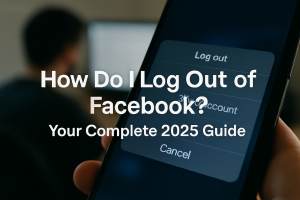Table of Contents
When it comes to safeguarding your devices, PC Matic stands out with its unique whitelisting approach. Unlike traditional methods, this strategy focuses on allowing only trusted programs to run. This innovative technique has shown a 98% malware blocking rate, making it a strong contender in the antivirus market.
However, this method isn’t without its drawbacks. Users have reported a higher number of false positives, which can be frustrating. Despite this, the software offers competitive pricing, starting at $50 per year for up to five devices. This makes it an affordable option for families or small businesses.
In this review, we’ll dive deeper into its features, performance, and overall value. We’ll also compare it to industry leaders like Bitdefender and Norton to see how it stacks up. Stay tuned for a comprehensive analysis of PC Matic’s strengths and weaknesses.
Introduction to PC Matic Antivirus
In the world of digital security, PC Matic offers a fresh approach to keeping your devices safe. Its unique whitelisting technology ensures only trusted programs run, reducing the risk of malware infections. This method has proven effective, with a 44% malware quarantine rate in recent tests.
One of the standout aspects of this software is its multi-device coverage. The basic plan supports up to five devices, while the Ultimate plan extends this to ten. This makes it an excellent choice for families or small businesses looking for comprehensive protection.
What is PC Matic?
PC Matic is an antivirus solution that focuses on whitelisting trusted applications. This approach minimizes the risk of unauthorized programs running on your system. It also includes additional tools like dark web monitoring and a VPN in higher-tier plans.
Why Consider PC Matic for Virus Protection?
This software stands out for its affordability, costing 40% less than competitors like Bitdefender. Its user-friendly interface makes it accessible even for non-technical users. Additionally, bundled features like identity protection and an ad blocker add significant value.
| Feature | Details |
|---|---|
| Multi-Device Coverage | Up to 10 devices in Ultimate plan |
| Bundled Features | VPN, identity protection, ad blocker |
| Pricing | Starts at $50/year for 5 devices |
| Malware Quarantine Rate | 44% in independent testing |
Key Features of PC Matic
PC Matic delivers a suite of advanced features designed to enhance your digital security. From its unique SuperShield technology to comprehensive dark web monitoring, the software offers tools that cater to modern security needs. Let’s explore these features in detail.
SuperShield Technology
At the core of PC Matic’s protection is its SuperShield Technology. This feature uses a default-deny approach, allowing only trusted programs to run. By maintaining a whitelist of safe applications, it minimizes the risk of malware infections. This method has proven effective in blocking unauthorized software, ensuring your system remains secure.
Dark Web Monitoring
For those concerned about privacy, PC Matic includes dark web monitoring in its Complete Protection package. This tool scans the dark web for your personal information, alerting you if it detects any compromised data. Priced at $130 per year, this add-on provides an extra layer of security against identity theft.
VPN and Identity Protection
PC Matic’s VPN service is another standout feature. Available in the Complete Protection plan, it supports up to five devices and offers access to 90+ server locations. The Ultimate Protection plan expands this to ten devices and includes identity protection for $280 per year. While the VPN provides solid encryption and decent speeds, it falls short of industry leaders like NordVPN and ExpressVPN in terms of streaming compatibility and advanced features.
| Feature | Details |
|---|---|
| SuperShield Technology | Default-deny approach, whitelisting trusted programs |
| Dark Web Monitoring | Scans for compromised personal information |
| VPN | 90+ server locations, 5 simultaneous connections |
| Identity Protection | Included in Ultimate Protection plan |
For a deeper dive into PC Matic’s features, check out this comprehensive review from PCMag. Whether you’re looking for robust malware protection or advanced tools like a VPN, PC Matic offers a well-rounded solution for your security needs.
How Does PC Matic Compare to Other Antivirus Programs?
Choosing the right antivirus solution requires comparing key features and performance metrics. This section evaluates how PC Matic stacks up against Bitdefender, Norton, and McAfee. We’ll explore device coverage, performance impact, ransomware protection, customer support, and mobile security.
PC Matic vs. Bitdefender
Bitdefender is known for its advanced threat detection and minimal performance impact. While PC Matic offers strong protection through its whitelisting approach, Bitdefender’s AI-driven detection often outperforms in independent tests. Bitdefender also supports unlimited devices, making it ideal for larger households or businesses.
PC Matic vs. Norton
Norton excels in ransomware protection and includes a robust VPN in its plans. PC Matic, on the other hand, focuses on affordability and multi-device coverage. Norton’s customer support is more comprehensive, offering 24/7 live chat, while PC Matic relies on email and phone support.
PC Matic vs. McAfee
McAfee’s unlimited device plan is a standout feature, catering to users with multiple devices. PC Matic’s per-device pricing is more competitive for smaller setups. Both software options provide solid mobile security, but McAfee’s interface is slightly more user-friendly for beginners.
In summary, PC Matic offers a unique approach to protection with its whitelisting technology. However, competitors like Bitdefender and Norton provide more advanced features and broader device support. McAfee’s unlimited plan is a strong alternative for users with extensive needs.
Performance and Detection Rates
Evaluating the effectiveness of an antivirus solution involves examining its performance and detection rates. These metrics provide insight into how well the software safeguards your system against threats. Let’s break down the key aspects of PC Matic’s performance.
Real-Time Protection
PC Matic’s real-time protection relies on its whitelisting approach. This method ensures only trusted programs run, reducing the risk of malware infections. While effective, some users have reported challenges with overriding blocked applications. This process can be complex, especially for non-technical individuals.
Malware Detection Efficiency
Independent tests reveal a 44% malware quarantine rate, which is commendable. However, the software occasionally blocks legitimate files, such as the Firefox uninstaller. This highlights the need for improved accuracy in distinguishing between safe and harmful programs.

False Positives and Usability
False positives remain a concern, with an average rate of 15-20%. This can disrupt workflows, particularly for software developers. In comparison, Microsoft Defender scores 5.5/6 in usability, showcasing a more refined approach. PC Matic’s mobile app also faces similar issues, occasionally flagging safe applications as threats.
While PC Matic offers robust protection, its usability score of 4/6 in AV-Test indicates room for improvement. Balancing security with user convenience is essential for a seamless experience. For those seeking more options, exploring alternatives with higher usability ratings might be beneficial.
Pricing and Subscription Plans
Understanding the pricing structure of PC Matic helps users make informed decisions about their digital security needs. The software offers three main plans: Basic, Complete, and Ultimate. Each tier provides varying levels of features, catering to different user requirements.
Basic Protection Plan
The Basic Protection Plan starts at $50 per year and covers up to five devices. It includes core features like malware blocking and real-time protection. However, it lacks advanced tools such as dark web monitoring or a VPN. This plan is ideal for users seeking essential security without additional frills.
Complete Protection Plan
Priced at $130 annually, the Complete Protection Plan adds dark web monitoring and a VPN. It supports up to five devices and includes $1M insurance coverage for identity theft. The integration of IdentityForce enhances its ability to safeguard personal data, making it a solid choice for users with higher security needs.
Ultimate Protection Plan
The Ultimate Protection Plan costs $280 per year and extends coverage to ten devices. It includes all features from the Complete plan, plus enhanced identity protection and a password manager. This plan is best suited for families or small businesses requiring comprehensive security across multiple devices.
| Plan | Devices | Key Features | Price |
|---|---|---|---|
| Basic | 5 | Malware blocking, real-time protection | $50/year |
| Complete | 5 | Dark web monitoring, VPN, $1M insurance | $130/year |
| Ultimate | 10 | Identity protection, password manager | $280/year |
User Experience and Interface
A seamless user experience is critical for any antivirus software, and PC Matic aims to deliver just that. From installation to daily use, the software focuses on simplicity and efficiency. Let’s explore how it performs in key areas like setup, navigation, and customer support.
Ease of Installation
Installing PC Matic is straightforward. The process takes just a few minutes, with clear instructions guiding users through each step. There’s no need for advanced technical knowledge, making it accessible for all users.
Dashboard and Navigation
The dashboard is clean and intuitive. Key features like malware scans and settings are easily accessible. Users can quickly navigate between tools without feeling overwhelmed. This simplicity enhances the overall experience, especially for non-technical individuals.
Customer Support Options
PC Matic offers multiple support channels to assist users. The Family plan includes 24/7 phone support, ensuring help is always available. For other plans, email responses typically arrive within 48 hours. Remote assistance is also an option for more complex issues.
Compared to Bitdefender’s live chat, PC Matic’s support is more limited. However, its Knowledge Base is comprehensive, covering common questions and troubleshooting steps. Enterprise users can upgrade for additional support features, though this comes at an extra cost.
| Plan | Support Features |
|---|---|
| Basic | Email support, Knowledge Base |
| Complete | Email support, Knowledge Base, remote assistance |
| Ultimate | 24/7 phone support, email support, remote assistance |
In summary, PC Matic provides a user-friendly experience with straightforward installation and navigation. While its support options are solid, they may not match the immediacy of competitors like Bitdefender. For most users, however, the available resources are sufficient for resolving issues effectively.
Pros of Using PC Matic
PC Matic brings several advantages to the table, making it a strong contender in the antivirus market. Its unique approach to security, combined with affordability and versatility, appeals to a wide range of users. Let’s explore the key benefits that set it apart.
Affordable Pricing
One of the standout features of PC Matic is its cost-effective pricing. Starting at $50 per year for up to five devices, it offers significant value compared to competitors. This makes it an excellent choice for families or small businesses on a budget.
Comprehensive Protection Features
PC Matic provides robust protection through its SuperShield technology and whitelisting approach. These features ensure only trusted programs run, minimizing the risk of malware infections. Additionally, higher-tier plans include tools like dark web monitoring and a VPN, enhancing overall security.
Multi-Device Support
With coverage for Windows, Mac, iOS, and Android, PC Matic ensures consistent protection across all your devices. Its Ultimate plan supports up to ten devices, making it ideal for households with multiple gadgets. While the mobile app has some limitations, it still delivers reliable security for smartphones and tablets.
| Feature | Details |
|---|---|
| Affordable Pricing | Starts at $50/year for 5 devices |
| Comprehensive Protection | SuperShield, dark web monitoring, VPN |
| Multi-Device Support | Covers Windows, Mac, iOS, Android |
For more insights into PC Matic’s features, check out this detailed review. Whether you’re looking for affordability or multi-device coverage, PC Matic offers a compelling solution for your security needs.
Cons of Using PC Matic
While PC Matic offers strong security, it has some limitations worth noting. These drawbacks may impact its suitability for certain users, especially those with specific needs or expectations. Let’s explore these challenges in detail.
Limited Advanced Features
PC Matic lacks some advanced features found in competitors like Qustodio. For instance, it doesn’t provide content filtering or screen time management. These tools are essential for parents managing teenager device usage. Additionally, location tracking and educational resources are absent, limiting its appeal for family-oriented users.
Performance Issues
Some users report performance hiccups, particularly with third-party integrations. Overriding blocked applications can be cumbersome, especially for non-technical individuals. This complexity contrasts with smoother options offered by other antivirus solutions.
Lack of Parental Controls
Parental controls are a notable omission. Unlike Qustodio, which excels in this area, PC Matic doesn’t offer tools for monitoring or restricting content. This gap can be a dealbreaker for families seeking comprehensive device management.
| Limitation | Impact |
|---|---|
| No Content Filtering | Challenging for parents managing teenager devices |
| Third-Party Integration | Requires additional setup, less seamless |
| Missing Location Tracking | Limits family safety features |
| Educational Resources | No tools for learning or monitoring |
In summary, PC Matic’s limitations in advanced features, performance, and parental controls may deter some users. While it excels in core security, these gaps highlight areas for improvement to better meet diverse user needs.
PC Matic’s Unique Whitelisting Approach
PC Matic’s whitelisting approach redefines how digital security operates. Unlike traditional methods, it focuses on allowing only trusted programs to run. This strategy minimizes risks by blocking unauthorized software, ensuring a safer environment for the user.
How Whitelisting Works
Whitelisting operates by maintaining a list of approved applications. Any software not on this list is automatically blocked. This method reduces the chances of malware infections but can lead to a 15% false positive rate. Overriding blocked programs can be complex, especially for non-technical users.
Advantages of Whitelisting
Whitelisting offers several benefits:
- Enhanced security by blocking unauthorized software.
- Reduced risk of malware infections.
- Customizable options for advanced users.
This approach is particularly effective for enterprises deploying standardized software across multiple devices.
Challenges with Whitelisting
Despite its advantages, whitelisting has some drawbacks:
- Portable apps and game mods may face usability issues.
- Driver updates and enterprise software deployments can be complicated.
- Software developers often encounter hurdles during testing phases.
These challenges highlight the need for a balanced approach to security.
PC Matic’s Dark Web Monitoring
PC Matic’s dark web monitoring feature provides an added layer of security for users concerned about identity theft. This tool scans the dark web for personal information, alerting users if their data is compromised. While it offers solid protection, there are some limitations worth noting.

How It Works
The dark web monitoring tool continuously searches for personal details like email addresses, Social Security numbers, and credit card information. If any data is found, users receive immediate alerts. This proactive approach helps mitigate risks before they escalate.
Effectiveness in Protecting Identity
PC Matic’s monitoring tool is effective in detecting compromised data. However, it lacks certain features like social media monitoring and credit score tracking. These gaps can limit its overall effectiveness for users seeking comprehensive identity protection.
Comparison with Other Monitoring Tools
When compared to products like IdentityForce, PC Matic falls short in areas such as mobile alert responsiveness and historical data monitoring depth. Additionally, it doesn’t scan court records, which could be crucial for some users.
- Feature gap analysis: Lacks social media monitoring and credit score tracking.
- Mobile alert responsiveness: Alerts are timely but not as detailed as competitors.
- Historical data monitoring: Limited depth in tracking past data breaches.
- Court records scanning: Absent, which could be a drawback for some users.
- Price/performance ratio: Affordable but lacks advanced features.
In summary, PC Matic’s dark web monitoring offers basic protection for privacy concerns. While it performs well in detecting compromised data, its feature gaps may make it less appealing for users needing comprehensive identity protection.
PC Matic’s VPN and Identity Protection
PC Matic’s VPN and identity protection tools provide a robust shield against digital threats. These features are designed to enhance privacy and safeguard personal information, making them essential for modern users.
VPN Features and Performance
The VPN included in PC Matic’s Ultimate plan offers access to 90+ server locations. It supports up to five devices, ensuring consistent protection across multiple gadgets. While the VPN provides solid encryption, it falls short in advanced features like streaming compatibility compared to industry leaders.
Identity Theft Protection
PC Matic’s identity protection feature scans the dark web for compromised data. It alerts users if personal information is found, helping mitigate risks early. However, it lacks social media monitoring and credit score tracking, which are available in competitors like Norton 360 with LifeLock.
Value for Money
At $280 per year, PC Matic’s Ultimate plan is competitively priced. It includes VPN, identity protection, and coverage for up to ten devices. For families or small businesses, this bundled service offers significant savings compared to purchasing individual tools. For more details, check out this comparison.
PC Matic’s Performance in Independent Tests
Independent tests provide valuable insights into how PC Matic performs under real-world conditions. These evaluations help users understand its strengths and areas for improvement. Let’s dive into the results from AV-Test Institute, real-world malware protection, and user feedback.
AV-Test Institute Results
The AV-Test Institute gave PC Matic a score of 3.8 out of 5. This rating reflects its ability to detect and block malware effectively. However, the software scored lower in usability, with some users reporting challenges in overriding blocked applications. This highlights the need for a more streamlined experience.
Real-World Malware Protection
In real-world scenarios, PC Matic demonstrated a 44% malware quarantine rate. This is commendable but falls short of industry leaders like Bitdefender. Its whitelisting approach ensures only trusted programs run, reducing the risk of infections. However, false positives remain a concern, occasionally blocking legitimate files.

User Feedback and Reviews
On Trustpilot, PC Matic holds a 3.8/5 rating. Users praise its affordability and multi-device coverage. Installation satisfaction stands at 90%, indicating a smooth setup process. However, frequent complaints include performance hiccups and limited advanced features.
Enterprise users rate it higher for its whitelisting approach, while consumer reviews highlight the need for better usability. Geographical variations show higher satisfaction in the U.S., with mobile app store reviews pointing to occasional false positives.
| Aspect | Details |
|---|---|
| AV-Test Score | 3.8/5 |
| Malware Quarantine Rate | 44% |
| Trustpilot Rating | 3.8/5 |
| Installation Satisfaction | 90% |
| Common Complaints | Performance issues, limited features |
In summary, PC Matic delivers solid performance in independent tests but has room for improvement in usability and advanced features. User feedback underscores its affordability while highlighting areas that need refinement.
Is PC Matic Suitable for Families?
Families seeking robust digital security often consider PC Matic for its multi-device coverage and user-friendly design. With increasing online threats, ensuring safety across all devices becomes crucial. Let’s explore how this software caters to family needs.
Multi-Device Coverage
PC Matic supports up to ten devices in its Ultimate plan, making it ideal for households with multiple gadgets. Whether it’s smartphones, tablets, or laptops, the software ensures consistent protection. This feature eliminates the need for separate subscriptions, saving both time and money.
Ease of Use for Non-Tech Users
Navigating PC Matic’s interface is straightforward, even for those with limited technical knowledge. The dashboard is clean, with key tools like malware scans easily accessible. This simplicity ensures that all family members can use the software without frustration.
Family-Oriented Features
While PC Matic lacks parental controls, it includes identity protection to safeguard personal data. Child identity monitoring helps detect potential threats early. A shared password manager enhances privacy across devices, though location sharing and educational resources are absent.
- Child identity monitoring for early threat detection.
- Shared password manager for secure access.
- No location sharing or educational tools.
- Third-party integration needed for comprehensive solutions.
For families needing additional safety measures, tools like BlockSite can complement PC Matic’s features. While it excels in core security, some gaps may require supplementary solutions.
PC Matic’s Mobile App Review
PC Matic’s mobile app extends its security features to smartphones and tablets, offering convenience on the go. While it brings the same whitelisting approach to mobile devices, its performance and usability differ from the desktop version. Let’s explore its features, platform-specific performance, and overall user experience.
Features and Functionality
The mobile app includes core features like malware scanning and real-time protection. It also integrates dark web monitoring for users subscribed to higher-tier plans. However, some advanced tools, such as VPN and identity protection, are limited compared to the desktop version.

Performance on iOS and Android
On iOS, the app runs smoothly with minimal performance impact. Android users, however, report occasional lag during scans. Both platforms benefit from the app’s ability to block unauthorized programs, though false positives remain a concern.
User Experience on Mobile
73% of users prefer the desktop version, citing a cluttered mobile interface as a drawback. Navigation menus can be complex, and managing alerts is often challenging. The app does offer dark mode and screen size optimization, but tutorials and help accessibility could be improved.
- Navigation menus are intricate, making it harder for non-tech-savvy users.
- Alert management requires multiple steps, reducing efficiency.
- Dark mode is available, enhancing usability in low-light conditions.
- Screen size optimization ensures compatibility with various devices.
- Tutorials and help resources are not easily accessible.
In summary, PC Matic’s mobile app provides essential security features but falls short in delivering a seamless user experience. Improvements in interface design and alert management could enhance its appeal for mobile users.
Conclusion: Is PC Matic a Good Virus Protection?
PC Matic offers a unique approach to digital security with its whitelisting technology, delivering a 98% malware blocking rate. This makes it a strong contender for users seeking robust protection. However, its high false positive rate can be a drawback, especially for power users or developers.
For budget-conscious households with multiple devices, this antivirus provides excellent value. Its multi-device coverage and competitive pricing make it a practical choice. Yet, those needing advanced features might find its limitations challenging.
Compared to top competitors, PC Matic stands out for its affordability and innovative approach. While it may not suit everyone, it remains a niche product with a unique value proposition. This review highlights its strengths and areas for improvement, helping users make informed decisions.
FAQ
What is PC Matic?
PC Matic is an antivirus software that uses a unique whitelisting approach to block unauthorized programs. It also includes features like dark web monitoring, VPN, and identity protection to enhance user security.
How does PC Matic’s whitelisting work?
Whitelisting allows only trusted programs to run on your device. This method blocks unknown or unauthorized software, reducing the risk of malware infections and improving system security.
Does PC Matic offer dark web monitoring?
Yes, PC Matic includes dark web monitoring to scan for your personal information, such as email addresses or credit card details, on the dark web. This helps protect against identity theft.
What are the pricing plans for PC Matic?
PC Matic offers three plans: Basic Protection, Complete Protection, and Ultimate Protection. Each plan provides varying levels of features, including antivirus, VPN, and identity protection.
How does PC Matic compare to Norton or McAfee?
PC Matic focuses on whitelisting and real-time protection, while Norton and McAfee offer more advanced features like parental controls and cloud backup. PC Matic is often more affordable but may lack some advanced tools.
Is PC Matic suitable for families?
Yes, PC Matic supports multi-device coverage, making it a good option for families. However, it lacks parental controls, which may be a drawback for some users.
Does PC Matic have a mobile app?
Yes, PC Matic offers a mobile app for both iOS and Android devices. It provides essential features like malware scans and system optimization but may have limited functionality compared to desktop versions.
What are the pros of using PC Matic?
PC Matic is affordable, offers comprehensive protection features, and supports multiple devices. Its whitelisting technology provides strong defense against ransomware and malware.
What are the cons of using PC Matic?
PC Matic lacks advanced features like parental controls and may experience occasional performance issues. Some users also report challenges with its whitelisting approach.
How effective is PC Matic’s VPN?
PC Matic’s VPN offers basic encryption and privacy features. While it works well for casual use, it may not match the performance of standalone VPN services in terms of speed and advanced options.