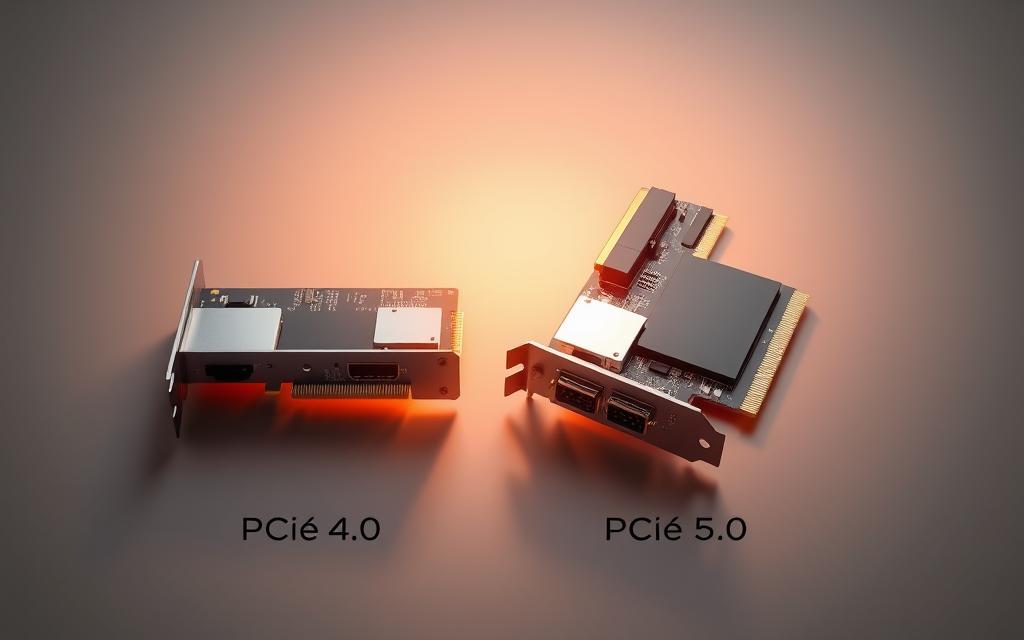Table of Contents
Upgrading hardware often raises questions about backward compatibility. Many users wonder whether older devices work seamlessly with newer motherboard slots. The good news? PCIe standards are designed for cross-generational support.
Modern motherboards with PCIe 5.0 slots accept PCIe 4.0 graphics cards and SSDs without issues. This flexibility ensures smooth transitions between hardware generations. Performance remains stable, though bandwidth differences exist.
Key factors like lane allocation and CPU support influence functionality. Real-world usage shows minimal impact for most gaming or productivity tasks. Understanding these details helps optimize system builds.
This guide explores technical considerations for mixed-generation setups. We’ll examine bandwidth comparisons and practical implications for GPU and storage users.
Can I Use PCIe 4.0 in a 5.0 Slot? Backward Compatibility Explained
Modern computing thrives on backward compatibility between PCIe standards. The PCIe 4.0 devices function flawlessly in 5.0 slots, thanks to standardized connectors and negotiation protocols. At startup, the system automatically adjusts to the slower device’s speed.
How Lane Allocation Works
Current CPUs like Intel’s 12th/13th Gen split lanes between direct CPU and chipset paths. For example:
16 PCIe 5.0 lanes (GPU) + 20 PCIe 4.0 lanes (storage/secondary slots)
Motherboards such as Z690/Z790 rely solely on CPU lanes for PCIe 5.0 support. Chipset lanes handle secondary devices but may introduce latency.
Real-World Performance Considerations
High-end graphics cards like the RTX 4090 show minimal performance loss in PCIe 4.0 mode. Bandwidth differences become noticeable only with multi-GPU setups or NVMe arrays. For most users, backward compatibility ensures hassle-free upgrades.
Explore more about PCIe 5.0’s real-world impact in specialized workloads.
Performance Impact: PCIe 4.0 vs. 5.0 Bandwidth
Bandwidth comparisons reveal practical impacts across generations. While PCIe 5.0 doubles theoretical speeds, real-world gains depend on hardware and workloads. Most users won’t notice drastic differences in everyday tasks.
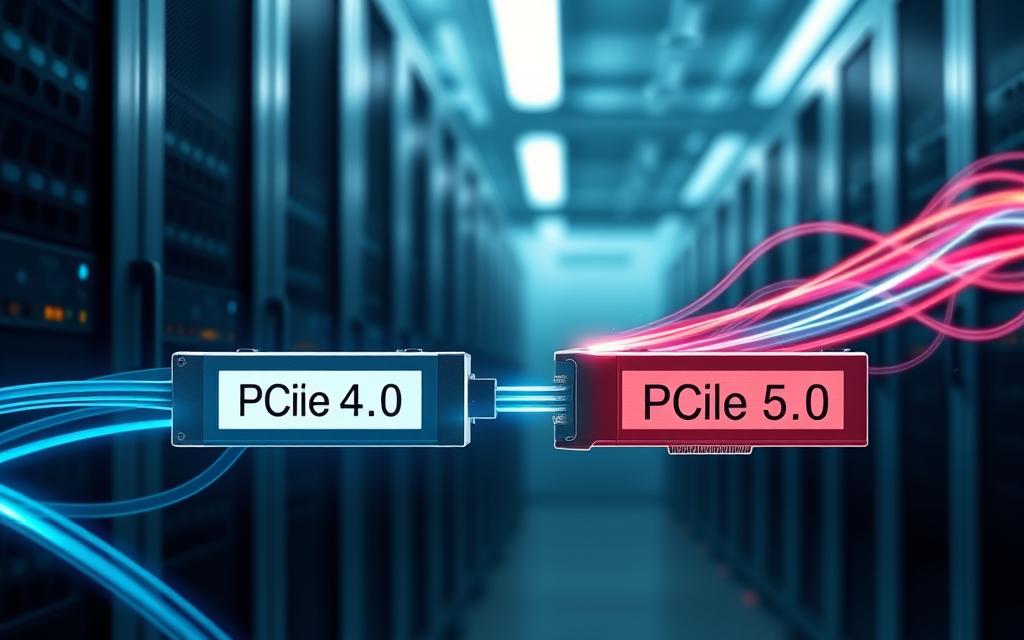
Real-World Speed Differences for GPUs and NVMe Drives
High-end graphics cards like the RTX 4090 show only a 2% FPS drop on PCIe 3.0, per TechPowerUp. For PCIe 4.0, losses shrink further—often within benchmark margins of error. NVMe drives, however, hit limits faster due to thermal throttling and controller bottlenecks.
Example: A PCIe 4.0 x4 SSD maxes at ~7.5GB/s, nearing its 7.877GB/s theoretical cap. PCIe 5.0’s extra bandwidth benefits scientific workloads more than gaming.
Benchmark Results: Minimal FPS Loss in Gaming
Tests with cards like the 7900XT show negligible differences between x16 and x4 slots in most games. Texture-heavy titles see slightly faster load times (0.75s vs. 0.425s for 24GB fills), but gameplay remains smooth.
“PCIe 4.0 x16 provides ample bandwidth for current GPUs, making 5.0 a future-proofing luxury.”
For now, performance gaps matter mainly for niche applications. Gamers and creators can confidently use older cards in newer slots without compromise.
Installing a PCIe 4.0 Card in a 5.0 Slot
Hardware upgrades demand careful planning for seamless integration. Modern motherboards simplify the process, but attention to detail ensures optimal performance. Follow these steps to avoid common pitfalls.
Step-by-Step Installation Guide
1. Power Down and Prepare
Disconnect all cables and ground yourself to prevent static damage. Open the case to access the primary slot.
2. Align and Secure the Card
Remove the slot cover and gently insert the graphics card. Ensure the retention clip clicks into place. Screw the bracket to the chassis.
3. BIOS Configuration
Boot into UEFI and verify lane allocation. For multi-GPU setups, manually set lanes to avoid automatic splitting.
Common Pitfalls and How to Avoid Them
Unrecognized Devices
Update the motherboard firmware if the card isn’t detected. Check our compatibility guide for GPU-specific tips.
Thermal Management
High-end cards like the RTX 4090 generate significant heat. Ensure adequate airflow in the slot position.
| Component | Power Requirement | Thermal Tip |
|---|---|---|
| RTX 3090 | 750W PSU | Use vertical mounts for better cooling |
| RTX 4090 | 850W PSU | Install additional case fans |
“Always verify power connectors before installation. A single 8-pin cable won’t suffice for high-wattage GPUs.”
Future-Proofing: Do You Need PCIe 5.0 Now?
Future-proofing your system requires understanding upcoming hardware trends. Rumors suggest NVIDIA’s RTX 50-series and AMD’s RX 8000 will stick with PCIe 4.0 x16, while Intel’s Battlemage may opt for PCIe 5.0 x8. This split strategy complicates upgrade decisions.

Cost vs. Benefit Analysis
Current motherboards with PCIe 5.0 slots command premium prices. Yet, most graphics cards won’t leverage the extra bandwidth until 2025. Early adopters pay for unused potential, while budget builders can save with PCIe 4.0 boards.
Storage and Platform Longevity
NVMe drives barely saturate PCIe 4.0 speeds today. AM5 and LGA1700 platforms support PCIe 5.0, but DDR5 RAM costs add another layer. Weighing these factors helps avoid overspending on features you won’t use.
“PCIe 5.0’s value lies in niche workloads, not mainstream gaming—yet.”
Manufacturer Roadmaps
ASUS and MSI prioritize ATX boards, leaving Micro-ATX options scarce. Gigabyte’s mid-range designs hint at broader PCIe 5.0 adoption by 2024. Until then, PCIe 4.0 remains the sweet spot for performance and value.
Conclusion
Understanding compatibility between hardware generations simplifies upgrade decisions. PCIe 4.0 devices work flawlessly in newer slots, ensuring smooth transitions without sacrificing performance.
Gaming and productivity tasks show minimal impact when mixing generations. High-end graphics cards and NVMe drives perform near peak capacity, making backward compatibility a non-issue for most users.
For optimal setups, verify motherboard firmware and lane allocation. Future-proofing depends on workload—PCIe 5.0 benefits niche applications, while PCIe 4.0 remains cost-effective for mainstream use.
Evaluate needs before investing. Gamers can delay upgrades, while professionals handling large datasets may prioritize next-gen bandwidth. Market trends suggest widespread PCIe 5.0 adoption by 2025.
FAQ
Is PCIe 4.0 compatible with PCIe 5.0 slots?
Yes, PCIe 4.0 devices work in 5.0 slots due to backward compatibility. The motherboard automatically adjusts speed to match the card’s capabilities.
Will a PCIe 4.0 GPU perform worse in a 5.0 slot?
No, performance remains identical. Current graphics cards don’t saturate PCIe 4.0 bandwidth, making the extra speed of 5.0 irrelevant for now.
Do I need a BIOS update to use PCIe 4.0 in a 5.0 slot?
Typically not, but check your motherboard manual. Some boards may require firmware updates for optimal compatibility.
Can PCIe 5.0 slots damage older generation cards?
No, the physical and electrical designs are engineered to prevent damage. The slot simply runs at the card’s maximum supported speed.
Are there any benefits to using PCIe 4.0 in a 5.0 slot?
The only advantage is future-proofing. When upgrading to a PCIe 5.0 device later, you won’t need to change the motherboard.
Does PCIe 5.0 improve NVMe SSD speeds with a 4.0 drive?
No, the SSD will operate at its rated PCIe 4.0 speeds. You’ll need a 5.0-compatible drive to utilize the extra bandwidth.
Will PCIe 4.0 x16 fit in a PCIe 5.0 x8 slot?
Yes, but bandwidth halves. A 4.0 x16 card in a 5.0 x8 slot performs like a 4.0 x8 connection due to lane count differences.