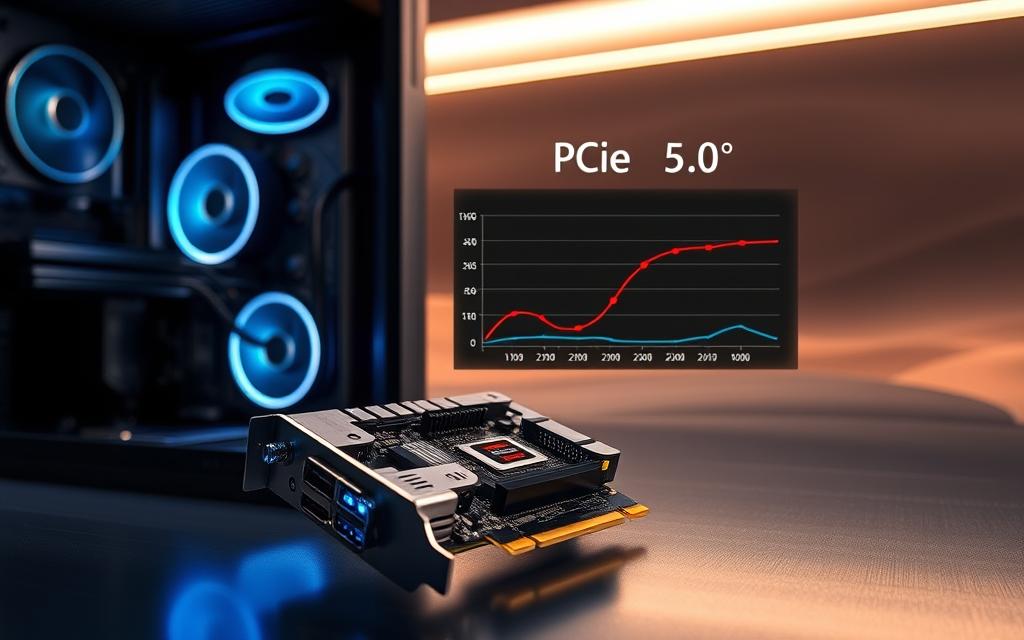Table of Contents
The latest generation of PCIe 5.0 hardware promises blazing-fast speeds, but its real-world benefits remain debated. Released in 2019, this standard doubles the bandwidth of Gen 4, yet adoption has been slow. For many users, the upgrade dilemma comes down to balancing future-proofing against immediate needs.
Gamers see minimal performance gains with current GPUs, as most titles don’t utilize the full bandwidth. Meanwhile, creators working with large files benefit from storage speeds hitting 14,000 MB/s—nearly twice as fast as Gen 4 SSDs. Upcoming GPUs like NVIDIA’s RTX 5090 will fully support the standard, but today’s market offers limited advantages.
High costs for compatible motherboards and drives add complexity. This article breaks down whether investing in cutting-edge hardware makes sense for different workflows. Let’s explore the trade-offs between speed, cost, and practicality.
What Is PCIe 5.0 and How Does It Work?
Modern computing demands faster data transfer, and the latest interconnect standard delivers exactly that. With bandwidth doubling from previous generations, this technology redefines speed for high-performance systems.
Bandwidth and Speed: Doubling Down on Performance
Each lane now operates at 32 GT/s, a significant leap from the 16 GT/s of PCIe 4.0. In practical terms, an x16 slot achieves 64 GB/s—enough to handle tomorrow’s most demanding workloads.
The architecture maintains backward compatibility while pushing limits. Key features include:
- Bidirectional data flow across x1 to x16 configurations
- Supported by AMD Ryzen 7000X and Intel 12th Gen+ CPUs
- Enterprise adoption in EPYC and Xeon platforms
“The generational leap in bandwidth opens doors for AI workloads and 8K video editing that simply weren’t practical before.”
Compatibility: Backward Support and Future-Proofing
Existing devices work in new motherboards, but with reduced speeds. Thermal management becomes crucial—Gen 5 SSDs often require heatsinks to maintain stability.
Three critical considerations for builders:
- Mixed-generation systems may create bottlenecks
- Lane allocation strategies vary by motherboard
- Full performance requires matching components
For those building high-end workstations, PCIe 5.0 compatibility offers tangible benefits in professional environments.
Do You Need PCIe 5.0 for Gaming?
High-end GPUs like the RTX 4090 show minimal performance gaps across different generations. Benchmarks reveal less than 5% difference between PCIe 3.0 and 4.0, making the leap to Gen 5 negligible for most games.

GPU Performance: Marginal Improvements Today
Current GPU designs don’t saturate Gen 4 bandwidth, let alone Gen 5. Tests with the RTX 4090 show:
- 1-3% FPS gain on PCIe 4.0 vs. 3.0
- No measurable boost with Gen 5 in 99% of titles
- x8 lane cards perform identically in x16 slots
Investing in a Gen 5 motherboard solely for gaming offers little value today.
Loading Times: Storage Speed vs. Practical Gains
While Gen 5 SSDs hit 14,000 MB/s, real-world storage benefits are slim. Windows 11’s DirectStorage reduces load time, but even Gen 4 drives achieve near-instant loads in supported games like Forspoken.
Future-Proofing: A Cautious Bet
Console dominance (PS5/Xbox Series X use Gen 4) means developers lack incentives to optimize for Gen 5. Expect meaningful adoption only with:
- Next-gen GPUs (2025+)
- Engine-level support (Unreal Engine 6)
- Widespread Gen 5 SSD affordability
“Gaming won’t demand Gen 5 bandwidth until consoles catch up—likely 2026 or later.”
PCIe 5.0 for Creators and Productivity
Creative professionals demand cutting-edge performance for intensive workflows. Gen 5’s doubled bandwidth unlocks tangible benefits for video production, 3D rendering, and AI development. Unlike gaming, these tasks thrive on rapid data transfer and low latency.
Video Editing and 3D Rendering: A Tangible Boost
8K video projects load 40% faster on Gen 5 storage compared to Gen 4. RAID 0 configurations with drives like the Solidigm D5-P5336 hit 31.2 GB/s—ideal for uncompressed footage.
Multi-GPU setups in Blender or Unreal Engine benefit from 32GB/s inter-GPU communication. Workstations with AMD Threadripper PRO 7000WX CPUs maximize lane allocation for seamless rendering.
AI and Machine Learning: Faster Data, Faster Results
Training datasets process 2x quicker on Gen 5 SSDs. Enterprise solutions use U.2 drives for real-time analytics, reducing time-sensitive bottlenecks.
“Gen 5’s bandwidth is transformative for AI—where every second of latency costs compute resources.”
For mission-critical tasks, ECC memory ensures system stability. High-performance computing clusters adopt Gen 5 to handle simulations and large-scale modeling.
The Storage Revolution: PCIe 5.0 SSDs
Storage technology takes a massive leap forward with the latest SSD generation. M.2 SSDs now achieve sequential read speeds exceeding 14,000 MB/s, nearly doubling previous benchmarks. This advancement transforms workflows for professionals and enthusiasts alike.

Raw Speeds vs. Real-World Benefits
While synthetic benchmarks show impressive numbers, practical gains vary by use case. Sequential performance matters for large file transfers, while random read/write affects system responsiveness.
| Model | Sequential Read | Random Read | Price (1TB) |
|---|---|---|---|
| Corsair MP700 Pro | 12,400 MB/s | 1.5M IOPS | $249 |
| Sabrent Rocket 5 | 14,000 MB/s | 1.3M IOPS | $279 |
| Seagate FireCuda 540 | 10,000 MB/s | 1.4M IOPS | $229 |
Thermal management is critical for sustained performance. Most 5.0 SSDs require heatsinks to prevent throttling during extended workloads. Proper case airflow becomes essential for maintaining peak speeds.
Gaming scenarios show limited benefits currently. While install times decrease marginally, level loading sees minimal improvement over Gen 4 drives. Windows 11’s storage stack optimizations help, but bottlenecks often lie elsewhere.
“Gen 5 SSDs deliver their full potential in professional environments first—consumer benefits will follow as software catches up.”
Motherboard limitations pose another consideration. Many M.2 slots share bandwidth, reducing available lanes for multiple drives. Future QLC NAND adoption may lower costs, but currently, premium pricing remains a barrier.
The market for these storage solutions is evolving rapidly. As Gen 5 becomes mainstream, expect better compatibility and more affordable hardware options to emerge.
Conclusion: Is PCIe 5.0 Worth the Investment?
Next-gen connectivity brings blazing speeds, but practical benefits vary widely. Gamers see minimal performance gains today, while creators working with 8K video or AI models benefit from doubled bandwidth. Current hardware costs premium, especially for compatible motherboards and storage.
AM5 and LGA 1851 platforms offer long-term support through 2025+, easing future-proofing concerns. However, PCIe 6.0’s looming arrival suggests waiting might yield better computing value. The market won’t fully utilize Gen 5 potential until 2026.
Upgrade only if:
- Professional workflows demand extreme speeds
- Building a high-end system with next-gen GPUs
- Budget allows for premium components
For most users, Gen 4 still delivers excellent performance at lower cost. Evaluate your actual needs before chasing cutting-edge specs.
FAQ
What makes PCIe 5.0 different from PCIe 4.0?
The latest generation doubles bandwidth, reaching 64 GB/s in x16 slots. This means faster data transfers for GPUs and storage, but real-world benefits depend on hardware support.
Are current GPUs bottlenecked by PCIe 4.0?
No. Even high-end cards like the RTX 4090 or RX 7900 XTX show minimal performance loss on PCIe 4.0. Upgrading solely for gaming isn’t necessary yet.
Do PCIe 5.0 SSDs improve gaming load times?
Marginally. While sequential speeds hit 14,000 MB/s+, most games rely on random reads, where PCIe 4.0 drives already excel. The difference is often under 1-2 seconds.
Should content creators upgrade to PCIe 5.0?
For 4K/8K video editing or AI workloads, the extra bandwidth helps with large file transfers. However, PCIe 4.0 SSDs and GPUs still handle most tasks efficiently.
Are PCIe 5.0 motherboards backward compatible?
Yes. They support older PCIe 4.0/3.0 devices, but speeds default to the lowest standard in the chain (e.g., a PCIe 3.0 SSD will run at 3.0 speeds).
Will future games benefit from PCIe 5.0?
Possibly. Titles leveraging DirectStorage or streaming ultra-high-res assets may see gains, but widespread adoption is years away. Investing now is mostly for early adopters.
Are PCIe 5.0 SSDs worth the premium?
Only for niche workloads. Most users won’t notice the speed jump over PCIe 4.0 NVMe drives, which are more affordable and still blazing fast.