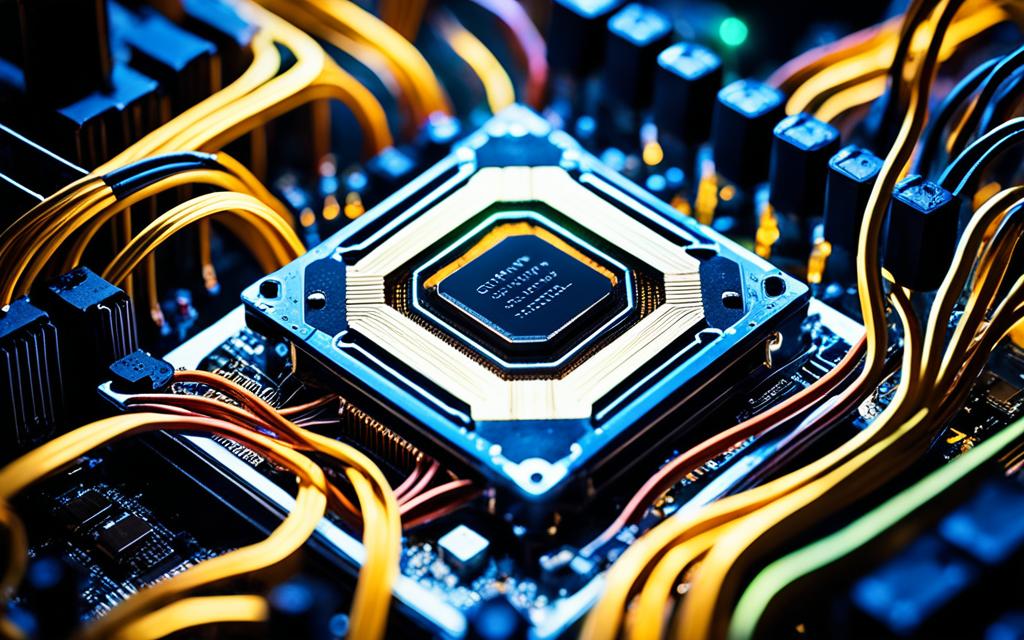Table of Contents
Starfield, the much-awaited open-world RPG by Bethesda, has stirred up a lot of talk among gamers. Everyone wants to know if it needs more from the CPU or the GPU in their computers. It turns out, the game asks a lot from the CPU. This is because of its complex game engine, the need for smart AI, and its huge open world.
Understanding these technical aspects is key. It helps players boost their gaming performance. They can figure out if their computer needs an upgrade. This is all due to the game’s high system requirements. To get more details on how the game performs, check this performance analysis on The Verge1.
Key Takeaways
- Starfield demonstrates significant CPU usage challenges for many players, impacting gameplay experiences.
- A minimum focus on enhancing CPU capabilities is crucial for optimal performance in Starfield.
- Effective gameplay adjustments, like graphics setting alterations, can alleviate performance lags.
- Understanding specific hardware requirements is vital for gamers to keep up with Starfield’s demands.
- Performance benchmarks indicate the necessity of high-end components for seamless gameplay in Starfield.
- Successfully balancing CPU and GPU capabilities is essential for enhancing the overall gaming experience.
Understanding the Technical Demands of Starfield
Starfield is a big step forward in video games, featuring advanced technology for exploring vast worlds. The heart of this breakthrough is the Starfield engine. It uses a lot of CPU power to run smoothly. The detailed universe players explore needs powerful tech to work well.
The Game Engine and its Implications
The Starfield engine brings games to life with stunning detail, focusing on CPU rather than GPU power. This CPU focus helps run complex simulations for seamless play. To enjoy this level of detail, players need strong CPUs like the Intel Core i5-10th Gen or AMD Ryzen 5-36002. For graphics, starting with something like the Nvidia GTX 1660 Ti is recommended2.
Importance of AI in Starfield
In Starfield, AI is crucial for making the game world feel real. The behaviour of non-player characters and their interactions depend heavily on the CPU. A good processor is key to smooth gameplay and detailed world interactions. This shows how much the game relies on powerful CPU architecture3.
The Role of Open World Exploration
With its 1,000 planets, Starfield sets a high bar for game performance. Exploring these worlds takes lots of CPU power, especially for interacting with complex environments. The game’s vastness and hardware demands show the need for strong CPUs for a great gaming experience.
Starfield requires at least an AMD Ryzen 5 2600X or Intel Core i7-6800K CPU to play. A minimum of 16 GB RAM is needed for handling game tasks2. For even better performance, upgrading to newer CPUs like the i5 10th gen or i7 9th gen is a good idea2.
Is Starfield CPU or GPU Intensive
The debate on whether Starfield taxes the CPU or GPU more has captured gamers’ attention. Its expansive world and impressive visuals test your computer’s limits. Knowing the CPU requirements and GPU considerations helps get the best out of Starfield.
CPU Requirements for Optimal Performance
Starfield leans heavily on the CPU for things like AI actions and physics. Good gameplay needs a powerful processor, like an Intel Core i5 10th Gen or an AMD Ryzen 5 3600. The least you’ll need is an AMD Ryzen 5 2600X or an Intel Core i7-6800K2. A powerful CPU matters as it manages the characters and the world dynamically, keeping the game smooth even with a strong graphics card2.
For those with older computers, updating the CPU might be crucial to unlock all of Starfield. Doing so can greatly improve how well the game plays, as suggested by hardware upgrades4.
GPU Considerations and Performance Metrics
Though crucial, the CPU’s role doesn’t overshadow the GPU’s importance for a visually stunning Starfield experience. The game, while CPU-heavy, needs a good GPU to handle detailed visuals and effects5. For great performance, the AMD Radeon RX 5700 or NVIDIA GeForce 1070 Ti are advised. Yet, higher-end cards like the RTX 4090 get about 80fps at 1440p, showing how much a GPU can smooth gameplay5.
Tweaking graphics settings and using dynamic resolution can vastly change performance. This shows the need for both a strong CPU and GPU to fully enjoy Starfield2.
Minimum and Recommended System Specifications
Starfield’s minimum system requirements are key for players starting their space journey. They ensure the game works and offers an immersive experience. It’s vital to match these requirements to enjoy the game fully.
Minimum Requirements for Gameplay
To play Starfield, your system needs to meet certain specs. You’ll need an AMD Ryzen 5 2600X or Intel Core i7-6800K CPU and 16 GB of RAM. For graphics, an NVIDIA GeForce 1070 Ti or AMD Radeon RX 5700 is necessary. Plus, you need 125 GB of available space on an SSD6.
Recommended Hardware for Enhanced Experience
For a better Starfield experience, go for high-end hardware. Recommended specs include an AMD Ryzen 5 3600X or Intel i5-10600K processor. A top-tier GPU like the NVIDIA GeForce RTX 2080 or AMD Radeon RX 6800 XT is suggested. This setup improves frame rates and game smoothness, especially in complex environments7.
Comparative Analysis of CPU and GPU Configurations
An in-depth CPU and GPU analysis shows the importance of both for game fluidity. High-end GPUs provide better visuals, while the CPU ensures smooth gameplay. Mixing strong graphics cards with weaker CPUs leads to issues. Therefore, it’s crucial to keep hardware within recommended specs to avoid problems during high-performance play when facing potential bottlenecks7.
Performance Insights and Testing Results
Getting to grips with Starfield’s performance is key for gamers who want to tweak their setups. Tests on various systems show different gaming performance. This is because frame rates change with different CPU and GPU mixes.
Real-World Testing on Various Hardware Setups
Experiments on GPUs like the Nvidia RTX 4090 and AMD RX 7900 XTX were revealing. The longest time for a compute shader call was over 1.1 milliseconds. This shows that the right CPU and GPU mix is vital for the best frame rate in Starfield’s detailed worlds. The game tends to prefer strong CPU power, especially for the best performance. This means gamers must carefully assess both CPU and GPU8. The tests also found that high-end GPUs don’t always improve performance as expected under heavy use. This points to a mismatch in resource use8.
Impact of Different Resolutions on Performance
The game’s resolution greatly affects performance. In tests, many setups couldn’t keep up 60fps at 4K resolution without dropping settings. For example, going from Ultra to High settings boosts performance by 58%. And changing from Ultra to Low can increase it by an impressive 152%9. Adjusting resolution affects VRAM use, keeping it under 8GB even at high resolutions9. It’s important for players to use performance insights to find their ideal settings. This ensures a smooth gaming experience.
Conclusion
Starfield stands out as a game that needs a strong CPU because of its advanced tech and AI use10. Even though good graphics need a solid GPU, upgrading the CPU is key for the best time in Starfield’s big world11. Although having 8 cores is ideal for smooth gaming, 6 cores might be enough. Yet, the real boost comes from better CPU speeds and more RAM11.
In the gaming world, how well the CPU and GPU work together is crucial10. Starfield works a lot like Fallout 4, showing that Intel CPUs might do better. Keeping a good balance between the CPU and GPU means a better game experience11. Players should pay close attention to their equipment’s specs. This ensures nothing ruins the exciting journeys ahead.
FAQ
Is Starfield more CPU or GPU intensive?
Starfield leans more on the CPU due to its game engine and complex AI. A strong CPU ensures the game runs smoothly. But, a good GPU is also important for high-quality graphics.
What are the minimum requirements to run Starfield?
To run Starfield, you need at least an AMD Ryzen 5 2600X or an Intel Core i7-6800K CPU. It also requires 16 GB RAM and an AMD Radeon RX 5700 or NVIDIA GeForce 1070 Ti graphics card.
What CPU is recommended for optimal performance in Starfield?
For the best performance, use an Intel i5 10th gen or AMD Ryzen 7 5800X. These CPUs handle the game’s demands well.
Do I need a powerful GPU for Starfield?
Yes, a top GPU is needed along with a strong CPU. AMD Radeon RX 5700 or NVIDIA GeForce 1070 Ti are good choices. They boost the game’s visuals while the CPU keeps the gameplay smooth.
How does open-world exploration impact Starfield’s performance?
Exploring Starfield’s vast universe puts a lot of work on the CPU. This is due to the game’s dynamic environments and interactions which demand constant data processing.
Can I expect frame rate drops with less powerful hardware?
If your CPU is slow, you might see frame rates drop, even with a strong GPU. A balanced system is key for smooth play.
How does resolution affect Starfield’s performance?
Starfield’s performance drops with higher resolutions, often going below 60fps at 4K. Adjusting resolution and settings can help improve performance for different hardware setups.
What is the significance of advanced AI in Starfield?
The game’s advanced AI makes NPCs act more realistically. Since AI depends on the CPU, a powerful processor is vital for the best experience.
Source Links
- https://www.drivereasy.com/knowledge/starfield-high-cpu-usage/ – How to Fix Starfield High CPU Usage Issue – 2024 Tips – Driver Easy
- https://www.techytub.com/is-starfield-cpu-or-gpu-intensive/ – Is Starfield CPU Or GPU Intensive? – Ultimate Guide – 2024!
- https://4ddig.tenorshare.com/hard-drive/starfield-system-requirements-pc.html – Starfield System Requirements: Preparing Your PC for Starfield
- https://ms.codes/en-ca/blogs/computer-hardware/is-starfield-cpu-or-gpu-intensive – Is Starfield CPU Or Gpu Intensive
- https://www.theverge.com/23855205/starfield-pc-performance-benchmarks-hands-on – How well does Starfield run on PC?
- https://www.radiotimes.com/technology/gaming/starfield-pc-requirements-recommended-specs-explained/ – Starfield PC requirements: Minimum & recommended specs
- https://www.pcgamebenchmark.com/starfield-system-requirements – Starfield System Requirements – Can I Run It? – PCGameBenchmark
- http://gamersnexus.net/cpus-game-benchmarks-graphics-guides/starfield-cpu-benchmarks-bottlenecks-intel-vs-amd-comparison – Starfield CPU Benchmarks & Bottlenecks: Intel vs. AMD Comparison | GamersNexus
- https://www.techspot.com/guides/2732-starfield-optimization/ – Starfield Optimization Guide
- https://softwareg.com.au/blogs/computer-hardware/is-starfield-cpu-or-gpu-intensive – Is Starfield CPU Or Gpu Intensive
- https://forums.overclockers.co.uk/threads/starfield-cpu-performance-reviews.18977174/page-2 – Starfield CPU performance reviews