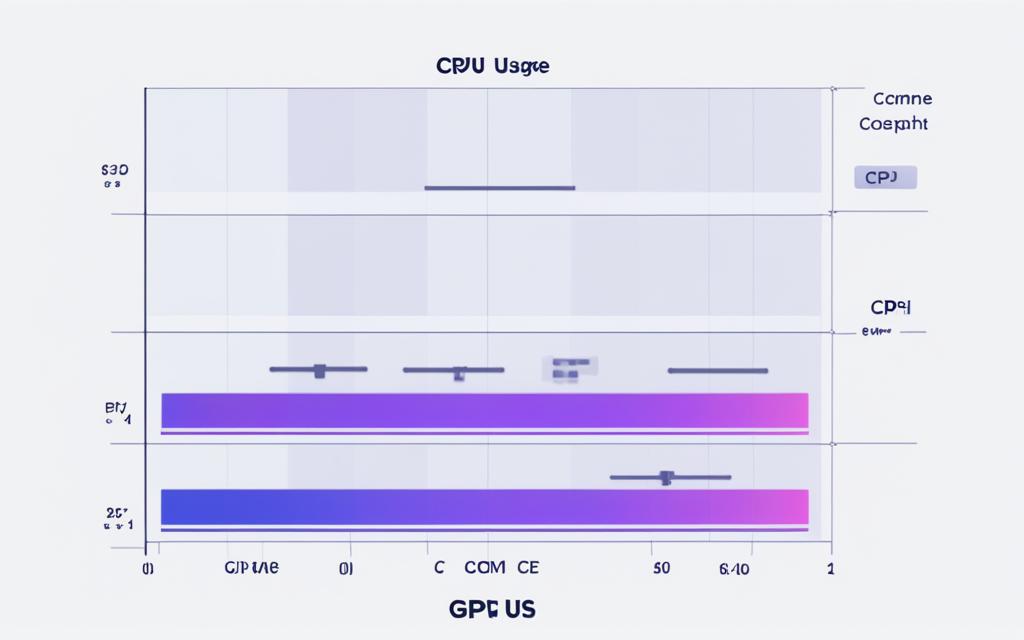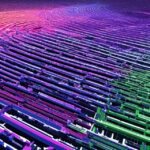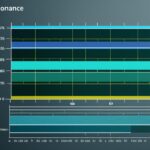Table of Contents
Players often wonder if Valorant demands more from the GPU or the CPU. Knowing this game’s performance needs is key for improving play. The choice between hardware can change how smoothly the game runs, avoiding issues.
The game’s developers aim to boost CPU performance. This shows Valorant needs more from the CPU than many other games. It pushes your computer’s processing power. On simpler systems, the1GPU might slow down the game. But, on better systems, the CPU tends to be the limit during busy moments1. The team is working to make the game run better by updating agent abilities and handling more tasks at once2.
Understanding how the game works with your computer helps you improve your setup. This knowledge can increase your FPS and make your gaming more engaging. So, it’s crucial to consider the power of both the GPU and CPU in Valorant’s game world.
Key Takeaways
- Valorant mainly needs more CPU power than GPU.
- To play best, you need a strong CPU.
- If the GPU is too quick, it waits for the CPU.
- The game’s demand can change with different play styles and modes.
- Updating your graphics drivers often will make both CPU and GPU work better.
- There are continuous efforts to solve performance issues, making the game smoother for players.
Introduction to Valorant’s Performance Needs
Valorant is a competitive shooter game that needs specific performance requirements. It is designed to work well on various computer systems. This makes it more accessible. However, how well it runs can change based on the player’s computer specs.
The team behind the game is always working to make it better. They focus on both powerful and less powerful computers. Valorant’s special technique uses the CPU for tasks usually done by the, which can improve how certain computers handle the game. Low-spec computers may be limited by their GPU, while better computers might be held back by their CPU. This shows why knowing about computer parts is key for gaming.
To be good enough for competitive gaming, Valorant must render a frame in under 6.9 milliseconds for 144 FPS. This highlights the need for quick-responding hardware3. Getting the right balance between CPU and GPU use is crucial for smooth play and better frame rates.
| Hardware Component | Role in Performance |
|---|---|
| CPU | Affects processing speed; critical for handling game logic and responsiveness. |
| GPU | Impacts graphics quality and frame rates; essential for rendering visuals. |
| RAM | Helps run multiple applications smoothly; necessary for overall system performance. |
| Storage | Accommodates updates and expansions; impacts loading times and game installation size. |
Learning about these parts helps players pick the right hardware. It also helps them tune their systems for better play. This way, they get the most out of Valorant’s competitive scene. Good gaming optimisation leads to better performance and smoother experiences.
As the game’s needs change, keeping up with hardware performance trends is key. This helps gamers stay competitive in Valorant4.
The Role of CPU in Valorant’s Gameplay
In the fast-paced world of Valorant, the CPU importance is huge. The game needs strong processing power for smooth Valorant gameplay. If your system is CPU bound, it struggles, even if it’s quite good. This is because Valorant focuses more on play than on graphics. High frame rates are essential for the best experience.
Valorant uses the CPU for managing game physics, AI, and ensuring games run well. A good CPU means higher FPS and less game stuttering in big moments. You can boost your CPU by adjusting its settings and closing background apps.
New tech updates help make the game run better. They reduce the load on the CPU. This keeps Valorant gameplay smooth, even in intense parts. Keeping your CPU and GPU balanced is key to a great game experience, no matter your system.
| Component | Recommended Specification | Impact on Gameplay |
|---|---|---|
| CPU | Intel Core i3-4150 | Manages game physics, AI, and networking, key for smooth play. |
| RAM | 4GB | Important for doing many things at once and game speed. |
| GPU | Geforce GTX 1050 Ti | Handles graphics and keeps games looking good and running smoothly. |
To stay at the top of your game, keep an eye on your system. Making sure your CPU and GPU are in sync is crucial for the best Valorant experience56.
The Role of GPU in Valorant’s Visuals
In gaming, the GPU is key for making games like Valorant look amazing. It turns basic graphics into stunning visuals that make the game more immersive6. The CPU takes care of things like physics and talking to the internet. But it’s the GPU that makes the magic happen visually. For the game to run smoothly, the CPU and GPU must work well together. If they don’t, players might experience delays, especially if their computer isn’t very powerful5.
Running Valorant with old GPU drivers can make the game run poorly. Updating these drivers can fix slow frame rates and visual bugs6. Optimal graphics settings are crucial for good GPU performance. They make the game more fun and smooth to play6. Also, setting your computer to “High Performance” helps Valorant use the GPU better.
To do well in competitive games, high frame rates are essential. Players should check their CPU usage and close any program they don’t need. This action helps the GPU work better. Some players overclock their GPU to improve game performance6. And buying a new, more powerful GPU can make a huge difference in how the game looks and plays5.
Looking after your gaming setup helps get the most out of your GPU. This ensures Valorant runs at its best. Adjusting the game’s resolution and refresh rate is also important. It helps players enjoy smooth gameplay without technical issues slowing them down5.
Is Valorant GPU or CPU Intensive
There’s a lot of talk about if Valorant needs more from the GPU or the CPU. The game depends a lot on the CPU for things like AI, physics, and the main game actions7. By watching the CPU and GPU usage with software, you can see if your system is more CPU or GPU focused7. If you know where the issue is, upgrading can really help your game run better7.
Understanding Performance Boundaries
In Valorant, your gaming experience is mostly set by your hardware. For a good gameplay, mid-range GPUs like Nvidia’s GTX 1660 or AMD’s Radeon RX 580 work fine. But for better FPS and graphics, try Nvidia’s RTX 3060 or AMD’s Radeon RX 6700 XT7. Having a CPU with a strong single-core performance, like Intel’s Core i5 or AMD’s Ryzen 5, also helps a lot7.
Impact of Hardware on Match Performance
Hardware plays a big role in Valorant, where games average 250 FPS on modern PCs but can drop to 150 FPS in busy scenes8. Your PC might use up to 50% of its CPU and 30% of its GPU during a match8. It’s important to have a good balance of CPU and GPU to play well; upgrading your CPU can make the game smoother and less laggy7.
In intense fights, having more players around can make the FPS go up and down. So, making your system better is key for smooth playing7. This guide has tips on how to keep your performance up.
Common Issues: Low FPS and Stuttering
Valorant players often face low FPS and stuttering, making their gaming experience less enjoyable. These performance issues usually come from not having strong enough hardware. It’s important to figure out why this happens to make the game run better.
Many find their computers aren’t powerful enough for the best gaming experience. The recommended specs include Windows 7/8/10, an Intel Core i3-4150 processor, and at least 4GB of RAM. If your computer’s power isn’t sufficient, you might see the game stutter or the FPS drop9. Skins with fancy effects can also make your graphics card work harder, leading to more performance issues.
Keeping your drivers up to date is key. A lot of FPS problems are due to old graphics drivers9. Also, installing the latest Windows updates, which might take around an hour, can solve some errors. This could help your game run smoother and reduce stuttering and low FPS10.
Apps running in the background like Chrome and Discord use up your computer’s resources. Shutting them down can improve your gaming10. It’s also crucial to lower your graphics settings. This can make your game run faster but it might not look as nice10. Using VSync to match your game’s frame rate with your monitor’s refresh rate can help with stuttering.
Finally, check your Windows power plan settings. Choosing ‘High performance’ can lessen stuttering and make Valorant run smoother11. Making sure your computer has enough memory and managing its resources well can prevent it from slowing down and causing FPS drops.
Optimising Your Setup for Valorant
To get the best out of Valorant, getting your setup optimisation right is key. You’ll need to look at your computer’s specs. For starters, have at least an Intel Core 2 Duo E8400 or AMD Athlon 200GE. You’ll also need Intel HD 4000 or Radeon R5 200 graphics, 4GB of RAM, and 31GB of storage space12. For the best gaming experience, go for recommended specs like an Intel Core i3-4150 or AMD Ryzen 3 1200.
Right Valorant settings are also crucial for your game’s performance. Since Valorant depends more on your CPU, tweaking these settings helps a lot13. Keep your graphics card drivers up to date and use tools like MSI Afterburner. This lets you keep an eye on your GPU’s performance and tweak it as needed.
Upgrading your hardware, like more RAM or a better GPU, boosts your gaming significantly. For example, with the right setup, you can hit an average of 344fps on 1080p lowest settings12. Moving the heavy lifting to the GPU means smoother gameplay, less lag, and better graphics. This gives you a leg up in competitive play.
Conclusion
Understanding Valorant’s performance needs reveals important insights for better gameplay. A fast, powerful processor is crucial since Valorant depends a lot on game logic, physics, and AI interactions1415. Even though it doesn’t ask for a lot from the GPU, a good graphics card is still key. It makes sure the game runs smoothly and looks great.
With a summary of the game’s performance needs, players can improve their setups for Valorant. It’s advised to have at least a quad-core processor, like the Intel Core i3-4150 or AMD FX-4300. Along with a mid-range GPU, such as the NVIDIA GTX 1660 or AMD RX 580, players will enjoy a better gaming experience1415. Boosting your CPU and GPU can make the game a lot more fun.
The world of competitive gaming is always changing. Being flexible with your hardware means you can keep playing without trouble. By understanding these gaming tips, you’ll not only play better. You’ll also value the perfect mix of parts that make Valorant so exciting to play.
FAQ
Is Valorant more demanding on the CPU or GPU?
Valorant is designed to work well with both CPU and GPU. But, if you have a low-spec PC, the GPU might slow you down. On the other hand, mid to high-spec PCs could be held back by the CPU.
How can I improve my FPS in Valorant?
To boost your FPS, update your graphics drivers and manage background apps. Adjust your game settings for better performance. Think about upgrading your CPU or GPU for a bigger effect.
What are common causes of low FPS in Valorant?
Low FPS can come from not having strong enough hardware. This includes CPU bottlenecks or not enough GPU power. If your game settings are too high, it can also lead to problems.
Why does my game stutter during intense gameplay?
Stuttering happens when your CPU can’t keep up with everything happening. This is especially true during fights with lots of players or effects. To fix it, reduce the CPU load and close unnecessary apps.
How can I optimise my gaming setup for Valorant?
Make sure your game is up to date. Find the right balance in your graphics settings. Freeing up resources can ease CPU pressure. Overclocking your CPU might also improve performance.
Does hardware choice affect my gameplay experience in Valorant?
Yes! Your PC’s CPU and GPU play a big role in how well Valorant runs. Different setups = different game experiences.
What should I do if my GPU usage is low while playing Valorant?
If GPU usage is low, try lowering graphics settings to boost FPS. Look for and close any apps running in the background. If it keeps happening, upgrading your hardware might be the next step.
Source Links
- https://playvalorant.com/en-gb/news/dev/ask-valorant-may-31/ – Ask VALORANT – May 31
- https://www.minitool.com/news/valorant-low-gpu-usage.html – How to Fix Valorant Low GPU Usage on Windows 10/11? – MiniTool
- https://technology.riotgames.com/news/valorant-shaders-and-gameplay-clarity – VALORANT Shaders and Gameplay Clarity
- https://playvalorant.com/en-sg/news/dev/performance-boost-valorant-s-global-invalidation/ – Performance Boost: VALORANT’s Global Invalidation
- https://ms.codes/blogs/computer-hardware/is-valorant-a-gpu-or-cpu-game – Is Valorant A Gpu Or CPU Game
- https://ms.codes/blogs/computer-hardware/how-to-make-valorant-use-gpu-instead-of-cpu – How To Make Valorant Use Gpu Instead Of CPU
- https://softwareg.com.au/blogs/computer-hardware/valorant-cpu-or-gpu-bound – Valorant CPU Or Gpu Bound
- https://steamcommunity.com/app/1085660/discussions/0/3819662254697557089/?l=tchinese – Low GPU usage with 3080 and poor performance :: 天命2 綜合討論
- https://www.drivereasy.com/knowledge/valorant-fps-drops-solved/ – How to Fix FPS Drops/Low FPS in Valorant – 2024 Tips – Driver Easy
- https://www.minitool.com/news/valorant-stuttering.html – How to Fix Valorant Stuttering/Lagging in Windows 11/10
- https://www.lagofast.com/en/blog/valorant-stutter/ – [Complete Guide] Fix Valorant Stuttering or Mouse Stutter Issues
- https://www.digitaltrends.com/computing/valorant-performance-guide/ – Valorant performance guide: best settings, fps boost, and more | Digital Trends
- https://softwareg.com.au/blogs/computer-hardware/how-to-make-valorant-use-gpu-instead-of-cpu – How To Make Valorant Use Gpu Instead Of CPU
- https://ms.codes/blogs/computer-hardware/is-valorant-cpu-or-gpu-intensive – Is Valorant CPU Or Gpu Intensive
- https://www.technomapz.com/is-valorant-cpu-or-gpu-intensive/ – Is Valorant CPU or GPU Intensive? – Strong GPU Needed!