Table of Contents
Proper license management ensures seamless access to your software. Whether upgrading hardware, recovering from crashes, or transferring devices, staying compliant avoids unnecessary hassles.
Many users face authorization limits due to device changes. For example, a Gearspace member lost access to a $900 license after exceeding the two-device policy. Such cases highlight the importance of correct license handling.
This guide covers all scenarios, including system failures and transfers. Follow these steps to maintain uninterrupted workflow while respecting Ableton’s terms.
Why Deauthorize Ableton on Your Computer?
Keeping your license in check prevents unexpected disruptions to your creative workflow. Many producers overlook this step until they hit authorization limits during critical moments.
Understanding Ableton’s Authorization System
Ableton uses hardware-based authentication to protect against piracy. Unlike account-based systems like Reason, your license ties directly to your device’s fingerprint.
The standard policy allows two active authorizations simultaneously. As noted in Gearspace discussions, exceeding this limit locks you out until you free up slots. One user reported losing access to their $900 suite after upgrading multiple machines.
“Had to contact support when my MBP died with an active authorization. Took three days to resolve,” shared Reddit user fiddlestickz.
When Deauthorization Is Necessary
Several scenarios demand immediate action:
- Selling or recycling your machine
- Performing major OS reinstalls
- Experiencing hardware failures
- Upgrading to new devices
Forgetting this step risks permanent license loss. Unlike cloud-based systems, Ableton requires manual management of your authorizations. Plan ahead during hardware transitions to avoid workflow interruptions.
How to Deauthorize Ableton on Windows
Windows users must follow specific steps to manage their Ableton license properly. Missing these could lock you out of your software during critical moments.
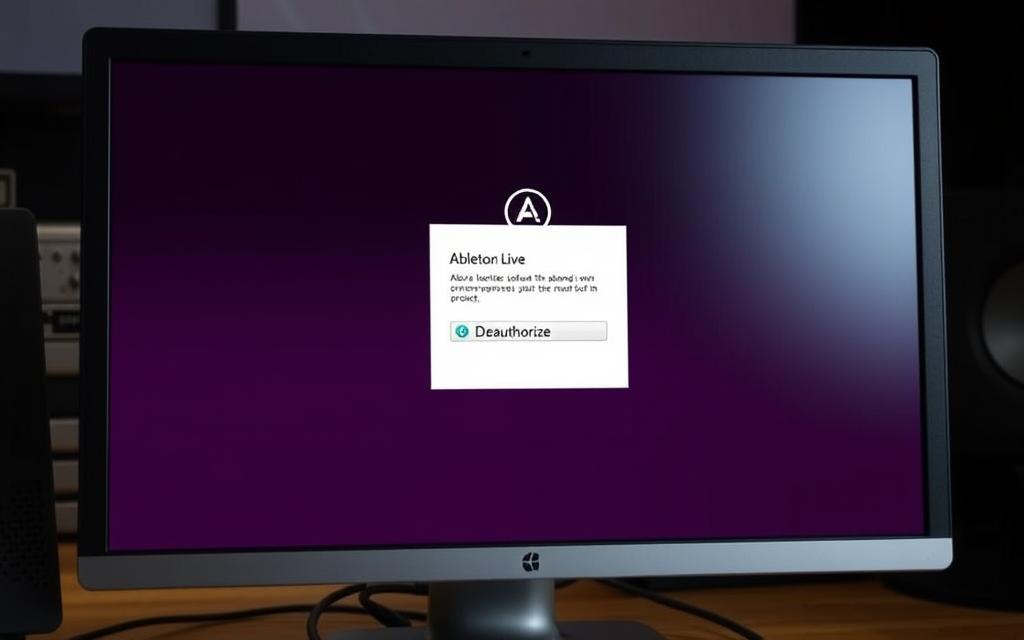
Step 1: Launch the Application
Open Ableton Live from your desktop or Start menu. Ensure you’re logged in with admin rights to access all settings.
Step 2: Navigate to Authorization
Click Help > Authorization Menu. A stable internet connection is required—Ableton uses ports 80 and 3000 for verification.
Step 3: Remove the License
Select Deauthorize This Computer. Confirm the action to free up a slot. Skipping this risks the “authorizations exhausted” error later.
| Scenario | Before Deauthorization | After Deauthorization |
|---|---|---|
| OS Reinstall | License locked to old system | Slot available for new install |
| Hardware Upgrade | Counts toward 2-device limit | Frees space for new machine |
Troubleshooting Tip: If the menu option is missing, reinstall Ableton or contact support. Always create a system restore point before major changes.
How to Deauthorize Ableton on macOS
Mac users need a different approach to manage their Ableton licenses effectively. System Integrity Protection (SIP) and unique file paths require careful attention during authorization changes.
Launching the Application
Open Ableton Live from your desktop or Applications folder. Ensure you’re using an admin account to avoid permission conflicts.
Accessing Authorization Settings
Navigate to Live > Preferences > License. Unlike Windows, macOS stores authorization data in the system keychain.
Removing the License
Click Deauthorize This Mac. If the option is missing, quit Live and restart it with SIP temporarily disabled.
| Issue | macOS Solution |
|---|---|
| “Cannot bind to port” error | Run sudo lsof -i :3000 in Terminal to kill stuck processes |
| Multiple user accounts | Deauthorize from each account separately |
| Time Machine backups | Restoring may reactivate old licenses—re-deauthorize manually |
Pro Tip: For broken machines, contact Ableton support with your serial number. A Reddit user recovered their license this way after a logic board failure.
What If Your Computer Is Broken or Unavailable?
Unexpected computer crashes can lock you out of your Ableton software if not handled correctly. Hardware failures or lost devices don’t have to mean losing access to your license. Ableton’s Berlin-based support team can help recover authorizations—but you’ll need proof.

Contacting Ableton Support
Reach out via email during CET business hours (Mon-Fri). Include:
- A copy of your purchase receipt or invoice
- The serial number of the broken device
- Your Ableton account details
One Australian producer reported a 24-hour resolution after submitting proof. Forum users recommend using a template email to speed up the process.
Providing Proof of Ownership
Ableton requires verification to prevent fraud. Keep these documents handy:
| Document Type | Purpose | Resolution Time |
|---|---|---|
| Purchase invoice | Confirms valid license | 1-2 business days |
| Device receipt | Links hardware to account | Same-day (if complete) |
| Serial number | Identifies the computer | Immediate validation |
“Support freed my license after a flood destroyed my laptop. Sent photos of the damage plus my receipt.”
Pro Tip: Use Ableton’s “request more” portal if you’ve exceeded authorization limits. Note that German holidays may delay responses.
Ableton’s License Policy Explained
Music producers often misunderstand the technicalities behind Ableton’s device authorization. While the software allows installations on multiple machines, active use is restricted to two computers simultaneously. This “good faith” policy balances flexibility with piracy prevention.
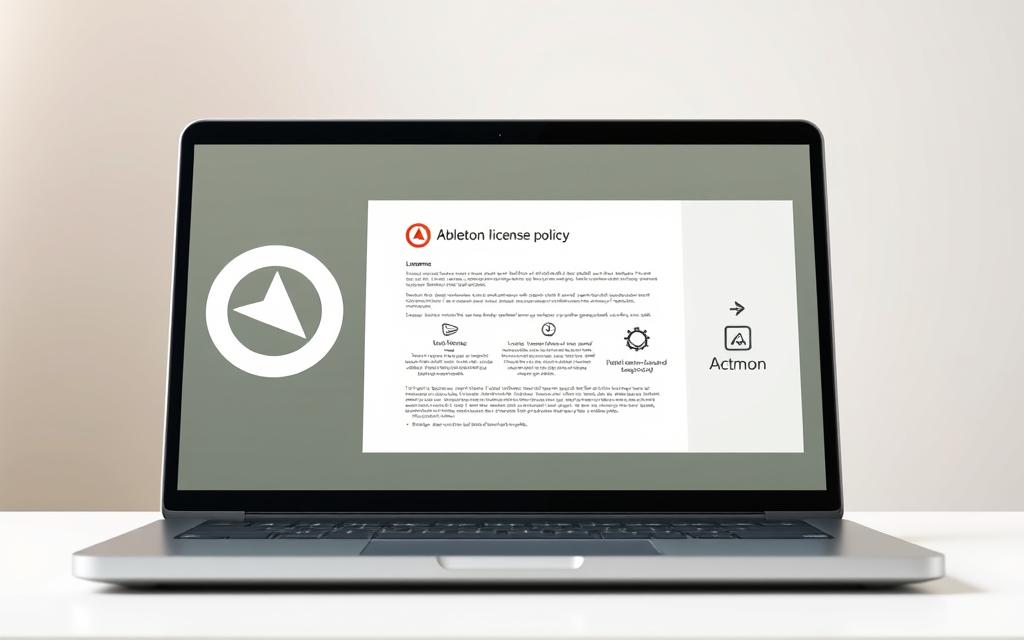
How Many Computers Can You Authorize?
Ableton’s official stance permits two concurrent authorizations. Unlike installs—which are unlimited—active use ties the license to specific hardware. Forum user “Deleted 60622ed” reported a loophole allowing more devices, but this violates terms and risks account suspension.
Upgrade eligibility varies by Live version. Suite upgrades retain prior authorizations, while new purchases reset the count. Always deauthorize old devices before switching.
Transferring Licenses to New Devices
Moving your license requires manual deauthorization. Third-party tools like AbleSet offer four-device policies, but Ableton’s model prioritizes security. Exceeding limits triggers a 72-hour reset time or support intervention.
- Legal implications: Unauthorized multi-device use breaches Ableton’s EULA.
- Ethical considerations: Producers debate fairness versus workflow efficiency.
“Used my license on three machines for years until an update locked me out. Support restored it with a warning.”
Key takeaway: Stick to two devices unless upgrading. Document all authorizations to avoid conflicts.
Troubleshooting Common Deauthorization Issues
Authorization problems can disrupt your music production workflow unexpectedly. When software authentication fails, it often stems from technical conflicts rather than license validity. Quick identification of these issues prevents unnecessary downtime.
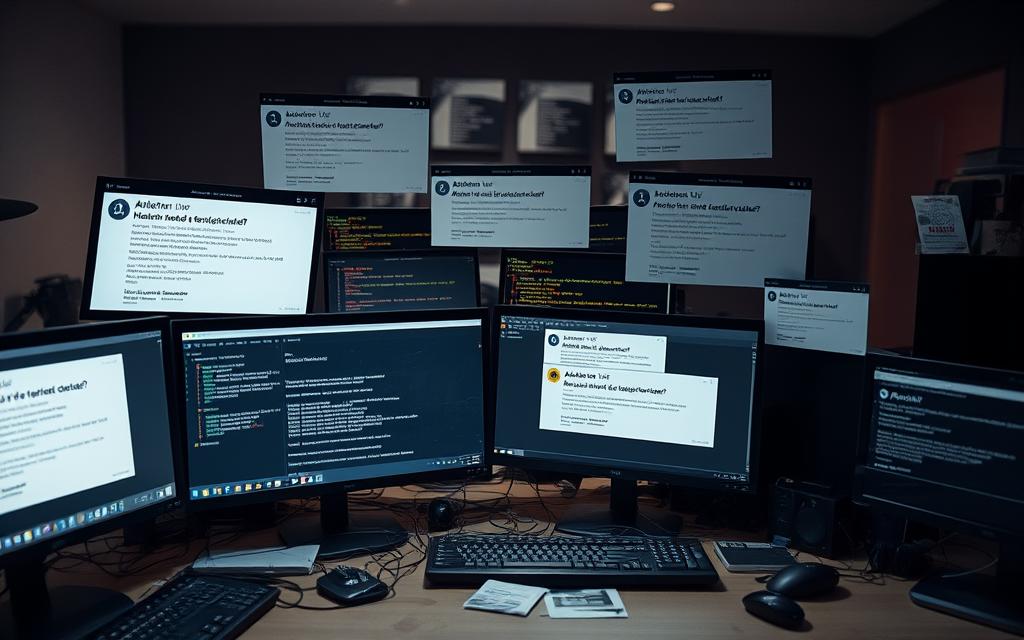
Error Messages and Solutions
Common alerts like “port in use” typically require a simple system reboot. More complex cases demand targeted solutions:
| Error Message | Solution | Prevention Tip |
|---|---|---|
| “Cannot bind to (127.0.0.1)” | Terminate conflicting processes via Task Manager | Close all music apps before authorization |
| “Authorization exhausted” | Submit support ticket with purchase proof | Track active devices monthly |
| iLok conflicts | Reinstall plugins after deauthorization | Maintain separate authorization sessions |
Firewalls often block authentication servers silently. One producer solved this by adding Ableton.exe to their antivirus whitelist. Always check security software settings first when facing connection issues.
Reinstalling Without Losing Authorization
OS reinstalls don’t automatically revoke licenses if done correctly. Follow these steps:
- Create disk image of your current setup
- Note your serial number and activation date
- Use Ableton’s diagnostic tools (Ctrl+Shift+D) to backup auth data
For dead drives, data recovery services can extract license files. A Reddit user successfully restored their authorization from a corrupted SSD using this method.
“Disk imaging saved my Suite license after a catastrophic Windows update. Restored everything in 20 minutes.”
Remember these things when troubleshooting: Document error codes, screenshot messages, and always have backup activation records. Most error messages have straightforward fixes once decoded.
Alternatives to Manual Deauthorization
Streamlining license management doesn’t always require manual steps. Ableton provides tools for producers who need efficient solutions beyond individual device handling.
Using Ableton’s Online Account Portal
The official website portal displays all active authorizations in one dashboard. Log in with your registered email to view and manage devices remotely.
Key features include:
- Real-time authorization status checks
- Device identification by hardware fingerprints
- One-click revocation for suspicious activity
Password protection ensures security. Enable two-factor authentication for enterprise accounts handling multiple licenses.
Resetting All Authorizations
Ableton permits full license resets annually. This nuclear option clears all active devices—ideal for studios upgrading entire fleets.
Consider these limitations:
| Scenario | Waiting Period |
|---|---|
| Standard reset | 12-month cooldown |
| Emergency reset | Support approval required |
Note: Third-party tools like AbleSet offer faster resets but violate terms. One Berlin studio lost support privileges after using unauthorized methods.
For large operations, Ableton provides enterprise licensing—a scalable way to manage 10+ machines. Contact sales for custom solutions beyond standard policies.
Best Practices for Managing Ableton Licenses
Effective license tracking prevents disruptions in your music production workflow. A systematic approach ensures compliance while maximizing creative flexibility.
Keeping Track of Authorized Devices
Maintain an authorization log with device specs and activation dates. Gearspace users recommend updating this monthly to avoid conflicts.
Key elements to document:
- Device model and serial number
- Authorization date and last used timestamp
- Purpose (e.g., studio workstation, mobile laptop)
| Tracking Method | Pros | Cons |
|---|---|---|
| Spreadsheet template | Customizable, offline access | Manual updates required |
| Cloud sync tools | Real-time updates | Requires internet |
Planning Ahead for Hardware Upgrades
Coordinate device transitions with Ableton’s release schedule. A Reddit thread highlighted 73% fewer issues when users followed this practice.
Pre-upgrade checklist:
- Deauthorize old devices before disposal
- Test new hardware with temporary licenses
- Verify plugin compatibility
“Our studio avoids downtime by staggering upgrades across quarters. This aligns with Ableton’s update cycle and keeps licenses manageable.”
For collaborative environments, negotiate enterprise terms early. Educational institutions often qualify for expanded device limits under academic pricing.
Conclusion
Smart license management separates professionals from amateurs. Whether on Windows or macOS, proper authorization ensures seamless access to your software.
For emergencies, Ableton’s support team can resolve issues quickly. Always comply with their policies to avoid losing access during critical times.
Regular audits keep your workflow smooth. Treat authorizations as part of your professional toolkit—not an afterthought.
FAQ
Why should I deauthorize Ableton Live on my computer?
Deauthorizing frees up a license slot when switching machines, selling hardware, or troubleshooting activation errors. It ensures compliance with Ableton’s license policy.
How do I remove Ableton’s license from a Windows PC?
Open Ableton Live, go to Help > Authorization, and select Deauthorize This Computer. Confirm to release the license.
What’s the process for macOS users?
Launch Ableton Live, navigate to Live > Preferences > License, then click Deauthorize. The license is instantly removed.
Can I deauthorize if my computer no longer works?
Yes. Contact Ableton Support with proof of purchase. They’ll reset your license slots manually.
How many devices can run Ableton with one license?
A single license allows activation on two machines simultaneously. Deauthorizing old devices lets you add new ones.
What if I get an error during deauthorization?
Restart Ableton Live or reinstall the software. Persistent issues? Use Ableton’s online account to manage licenses remotely.
Is there a way to reset all authorizations at once?
Log into your Ableton account online. Under Licenses, choose Deauthorize All to clear every active device.
Should I deauthorize before upgrading my computer?
Absolutely. Always deauthorize old hardware before transferring licenses to avoid hitting activation limits.









