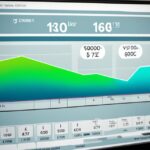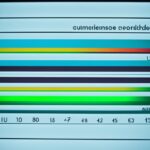Table of Contents
Knowing your PC’s wattage helps understand its power use and boost efficiency. You can figure out your computer’s running cost and spot overheating risks. With the right equipment, checking your PC’s wattage is easy.
The Be Quiet PSU Calculator1 is a handy online tool. It lets you see how much power each PC part uses. You’ll learn which parts, like the CPU and graphics card, use the most power12.
Windows 11 has new features to monitor power. It tracks the processor’s workload, memory use, and GPU temperature1. These tools offer a clear view of how your PC manages power.
An external tool, the P3 Kill A Watt Electricity Monitor, measures power use accurately1. It costs about $20 to $40. For an estimate of daily power use, try the OuterVision Power Supply Calculator1.
For detailed power tracking, use HWInfo software. It shows power use by the CPU and graphics card1. This gives a full picture of your PC’s power draw.
Key Takeaways:
- Measuring your PC’s wattage is key for better efficiency and finding problems.
- Use tools like the Be Quiet PSU Calculator for insights into power use.
- Windows 11 has features for tracking power in real-time.
- The P3 Kill A Watt Electricity Monitor offers precise power consumption figures.
- HWInfo software is great for detailed monitoring of CPU and graphics card power.
Using Software to Measure Power Consumption
Software solutions make it easy to check power use in PCs. They let you see how much energy parts like the CPU and GPU are using. This helps you make your PC run better, use less energy, and find issues.
AMD’s Ryzen Master and Intel’s Power Gadget are great for watching your CPU’s power. They show how much power it uses, its speed, how much it’s doing, its temperature, and more. With these tools, you can understand your CPU better and boost both its efficiency and speed.
For tracking GPU power, HWInfo64 and GPU-Z are top picks. They share vital details like how much energy it uses, its speed, temperature, and fan speed. This info helps you adjust your GPU for the best balance of power use and performance.
Even though these programs give good insights, they don’t show the PC’s total power use. To get the whole picture, including the CPU, GPU, and other parts, you need a fuller approach.
Tracking CPU Package Power and Total Graphics Power shows changes in use during different tasks. This fine detail helps you spot where power is being used the most. It helps you make your system more energy-efficient. This way, you help the planet by lowering your carbon footprint.
To work out how much power a desktop PC uses, add up the power of the computer, monitor, and any extras. You can look up how much power each part uses or use a meter to measure it. You can buy these meters from places like Amazon3 for around $18.
“With software programs designed for power monitoring, users can effectively measure the power consumption of their PCs, enabling them to make informed decisions to enhance energy goneciency and optimize performance.”3
| PC Type | Power Consumption (W) – Idle | Power Consumption (W) – Under Load |
|---|---|---|
| Entry-level laptop | 30 – 100 | 30 – 100 |
| High-End laptop | 40 – 150 | 40 – 150 |
| Lower-end office PC | 50 – 150 | 50 – 150 |
| Mid-tier gaming PC | 70 – 350 | 70 – 350 |
| High-end workstation | 100 – 1500 | 100 – 1500 |
Along with measuring power use, it’s key to use less energy and save on bills. Here’s how:
- Shut down the computer when you’re not using it
- Use a power strip for your PC and extras for easy off
- Choose sleep mode for quick access
- Switch off devices you’re not using
- Set monitors to save power
- Turn off Bluetooth and WiFi if you don’t need them
- Close browser tabs you’re not using to save energy
“By following these power-saving tips, users can minimize their PC’s electricity consumption, contributing to both environmental sustainability and cost savings.”4
There are many ways to watch how much power your PC uses. Outervision has calculators online for a rough or detailed estimate. Programs like Open Hardware Monitor give you live power use details and info about your CPU, GPU, and more. Or, you can use a tool like the P3 Kill-A-Watt to measure power straight from the source5.
| Monitoring Options | Description |
|---|---|
| Outervision | Online tool providing power consumption estimation |
| Open Hardware Monitor | Software offering real-time power consumption details |
| P3 Kill-A-Watt Electricity Usage Monitor | Physical meter for accurate power measurements |
Using these software and hardware solutions, PC users can keep an eye on power use. This lets them make smart choices for better energy efficiency. It also helps reduce their impact on the environment.
Devices for Measuring Total PC Power Usage
To check how much electricity your PC and its whole system use, you have a few choices. Using power meters stands out as a top option. They plug into a wall and track your PC’s power use.
Power meters show you the power your computer uses in live time. This is key for making your PC use power better. You can spot which parts or settings use too much power and fix them.
These meters also calculate your computer’s energy use in kWh. This helps you figure out how much running your PC costs. It makes keeping an eye on your electric bills easier.
You can buy power meters online or in electronic shops. Look for ones that track energy over time or show costs. Such features help you understand your PC’s power use and make smart choices.
p>
Having the power to accurately know your PC’s energy use is great. It lets you manage your energy use and save the planet. Plus, you cut down on your energy bills.
Measuring Power Consumption with Power Meters and More
You can use several ways to know your PC’s power use. Besides power meters, you’ve got online calculators, Windows apps, and watt meters.
Reference:6
How to Check if the Power Figures are Correct
After you measure your PC’s power use with software or a meter, check if the figures are accurate6. Use online calculators from PSU manufacturers to help. They estimate what power your PC needs based on its parts. Compare this with your measured power use to see if your PC uses power as expected6.
Also, make sure your PC is set up right and all parts work well. Faulty parts or wrong settings can change power use readings. Fix any problems before you check how much power your PC uses6.
Remember, the kind of work your PC does affects how much power it uses. Gaming or using heavy graphics apps makes your PC use more power. For instance, gaming laptops use about 180 watts every hour on average. Gaming desktops use between 300 and 500 watts every hour6. Knowing what tasks you do helps you decide if your power use figures make sense6.
By checking your PC’s power use, you can make sure it works efficiently. This helps you keep track of and cut down on energy use. It also helps you plan your electricity spending better6.
Factors Affecting Power Consumption and Cost
To manage your PC’s energy use and costs, some factors are key. Understanding these will help you use less power and save money.
The PC components you choose play a big role. For example, the CPU and graphics card need different amounts of power. High-performance PCs need more electricity than simpler devices like Chromebooks. If saving energy matters to you, pick parts that use less power.
Your location matters too. Electricity costs change depending on where you live. In the US, the average is 17 cents per kilowatt hour (KWh)7. But, prices vary. Seattle is cheaper at 12 cents/KWh7, New York City is more at 25 cents/KWh7, and San Diego is highest at 47 cents/KWh7. Check your local rates to figure out your PC’s running costs.
How you use your PC affects power use and cost. Different tasks need different amounts of power. For example, gaming uses more power than basic tasks. Think about how you use your PC. This can help lower your power use.
Electricity rates change throughout the day. They’re higher in peak hours and lower when demand is low7. Rates also go up in summer and winter because of air conditioning and heating7. Keep these patterns in mind to possibly save money.
Last, remember that costs depend on how much you use your PC and local rates7. Turning off your PC when you’re not using it can save $30-$50 a year7. If you don’t use your PC much or live where electricity is cheap, you might spend even less. Keeping a computer on all night doesn’t usually add much to your bill7.
Conclusion
Measuring your PC’s wattage is vital for lowering power use and energy bills8. You can track and figure out power usage with software, power meters, and online tools8. Knowing what affects power consumption, such as PC parts and how you use your PC, helps make your computer more energy-efficient8. This doesn’t just cut costs but also aids in making computing eco-friendly.
Desktops, including speakers and a printer, use about 200 watts on average8. Laptops use less energy, between 50 and 100 watts8. Switching to standby mode can cut this usage by two-thirds.
If you use a computer for eight hours daily, a desktop will use about 600 KWH a year. A laptop uses between 150 to 300 KWH8. The exact power your computer needs can change based on its parts and settings like sleep mode8. Swapping to energy-saving models and LED screens can lower power use further8. Using alternatives like the Jackery Solar Generator series offers dependable energy for your devices anywhere8.
By following these tips and learning about your PC’s energy needs, you can manage its power better. This decreases energy expenses and supports a greener tech world8.
FAQ
How can I measure the wattage of my PC?
You can figure out your PC’s wattage by using certain software or power meters. Programs like AMD Ryzen Master and Intel Power Gadget let you see how much power parts like the CPU use. Power meters, however, can tell you the energy use of your whole PC.
What software programs can I use to measure power consumption?
For checking your CPU’s power use, AMD Ryzen Master and Intel Power Gadget are good choices. They show live data about your CPU’s power use, speed, how much it’s doing, temperature, and memory use. For your graphics card, HWInfo64 and GPU-Z can give you deep details on power use.
What devices can I releasedly measure the total power usage of my PC?
Power meters let you measure your PC’s total electricity use. You just plug them into the wall. They show how much power you’re using in kilowatt-hours. You can buy power meters online. They can track how much energy you use over time and even calculate your electricity costs.
How can I verify the accuracy of the power figures?
To check power figure accuracy, use online calculators from PSU brands. These give you an estimated power need for your PC. Compare this to your measured power use to see if things add up. This helps you know if your PC uses power as expected.
What factors can affect the power consumption and cost of running my PC?
Many things can change how much power your PC needs and its running costs. The kind of CPU and graphics card you have matter, as they need different amounts of power based on how powerful they are. Where you live affects how much you pay for electricity. Also, what you do on your PC, like gaming or simple tasks, changes its power use and cost.
Source Links
- https://www.digitaltrends.com/computing/how-to-measure-pc-power-use/ – How to measure PC power consumption | Digital Trends
- https://www.techspot.com/guides/2641-measuring-power-guide/ – How to Measure Your PC’s Power Consumption
- https://www.tomsguide.com/computing/software/how-to-measure-pc-power-usage – How to measure your PC’s power usage
- https://www.cgdirector.com/how-to-check-pc-power-consumption/ – How To Check Your PC’s Power Consumption [4 Methods]
- https://www.partitionwizard.com/partitionmanager/how-much-power-is-my-pc-using.html – How Much Power Is My PC Using? Check It with This Guide – MiniTool Partition Wizard
- https://www.makeuseof.com/windows-pc-power-usage/ – How Much Power Does My Windows PC Use? Here’s How to Find Out
- https://www.pcmag.com/how-to/power-hungry-pc-how-much-electricity-computer-consumes – Power-Hungry PC? Here’s How Much Electricity Your Computer Consumes
- https://www.jackery.com/blogs/knowledge/how-many-watts-does-a-computer-use – How Many Watts Does a Computer Use – Jackery