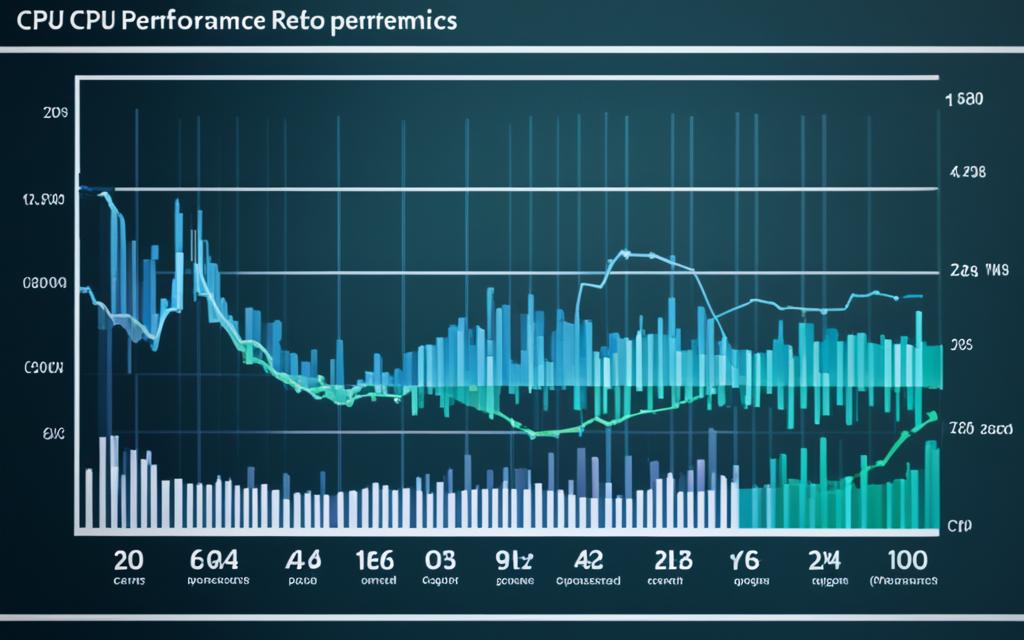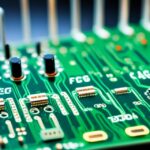Table of Contents
In the world we live in today, knowing about CPU performance is really important. Computers are getting more complex by the day. It’s vital we know how to accurately figure out CPU efficiency. This matters for everyone, from everyday users to those designing computers. Methods like looking into how fast a CPU runs and how it handles instructions are key. They help us understand how well a processor does its job.
Being able to judge CPU efficiency helps with choosing products and planning computer systems. Analyzing CPU performance means we look at how fast it completes tasks. We also consider idle tasks and how they affect the overall CPU performance. There are tools that help keep an eye on how much work a CPU is doing. These tools work across different types of operating systems.
With the operating systems we have now, how a CPU performs can change a lot. It depends on the tasks it has and how resources are shared12. Learning about these methods means we can make smarter choices. This is true for both the hardware we buy and the software we use. This knowledge lets us make our computers as good as they can be.
Key Takeaways
- Understanding CPU performance is vital for maximizing system efficiency.
- Execution times and idle task monitoring are crucial metrics in performance calculations.
- Modern operating systems use advanced multitasking, impacting CPU resource allocation.
- Performance counters and system calls facilitate precise performance tracking.
- Accurate calculations can guide informed hardware and software choices.
Understanding CPU Performance Metrics
To understand CPU performance, clear metrics are very important. These metrics help us see how efficient a CPU is and help us choose the best setup for different computer tasks. By looking at key factors, people can learn how CPUs work under various conditions.
Key Performance Indicators
Important factors include key performance indicators like execution time, throughput, and response time. These metrics are important to evaluate and improve a processor’s efficiency3. Throughput shows the total work done in a certain time. It is important in showing how well a CPU works3.
To look at performance, understanding how CPU execution time is calculated is crucial. It depends on the number of instructions and the average time per instruction3.
Importance of CPU Performance Analysis
Understanding CPU performance metrics allows users and designers to find and fix inefficiencies. Looking at actual CPU use, usually shown in percentages, gives insights into how well a CPU handles tasks4. Keeping an eye on the amount of clock cycles and types of instructions affects overall performance. This is vital not just for designers but also for customers making smart buying choices4. These metrics are very important in the tech world as they directly affect improvements and the balance between cost and performance3
| Performance Metric | Description |
|---|---|
| Execution Time | Total time taken to execute a set of instructions. |
| Throughput | Amount of work done in a given time period. |
| Response Time | Time taken to respond to a request. |
| CPU Utilisation | Percentage of time the CPU is actively executing tasks. |
| Average CPU Frequency | Indicates the average operational frequency of the CPU. |
Defining the CPU Performance Equation
The CPU performance equation shows us how a processor works. It breaks down the performance into three key areas: Clock Frequency (φ), Cycles Per Instruction (CPI), and Instruction Count (IC). By looking at these parts one by one, we can see how they work together to make the CPU efficient. This equation isn’t just theory. It’s used in the real world. It helps users compare different CPUs and make smart choices about them.
Components of the Performance Equation
The CPU performance equation goes like this:
Execution Time (tT) = 1 / (Clock Frequency (φ) × Cycles Per Instruction (CPI) × Instruction Count (IC))
Let’s break this down:
- Clock Frequency (φ) is how fast the processor is. It affects how quickly it can do tasks.
- Cycles Per Instruction (CPI) shows how many cycles are needed to do one instruction. This depends on the type and how complex the instruction is.
- Instruction Count (IC) is all the instructions a program has. It shows how long the CPU will need to get the work done.
Each part is crucial for figuring out how well computers perform.
Applications of the Performance Equation in Real-world Scenarios
Using the CPU performance equation helps those who make and design computers. For example, when comparing CPUs, knowing about clock speed, CPI, and instruction count helps understand design trade-offs. If a CPU has a high clock speed but also a high CPI, it might not work as well. This is why a good balance is key. Also, by testing and benchmarking, we see how changes in design affect how long tasks take. Analysing this equation shows the best setups for particular jobs. This guides decisions about upgrading or changing hardware567.
Clock Frequency and Its Influence on Performance
Clock frequency is key when figuring out a CPU’s operation and its effect on performance. It shows how fast a CPU handles instructions, with Hertz (Hz) as its measurement. A 4GHz processor, for example, does an amazing 4 billion cycles each second. This shows us the swift abilities of today’s processors8. On the whole, if the clock frequency is higher, the CPU speeds up, making tasks run smoother.
What Is Clock Frequency?
Clock frequency measures a CPU’s cycle completion every second. It’s stated in megahertz (MHz) or gigahertz (GHz). Modern personal computers work at speeds from hundreds of MHz to a few GHz. This offers plenty of power for different uses8.
How Clock Frequency Affects CPU Speed
The role of clock frequency in CPU speed is crucial. For tasks that need one thread, a single-core CPU at 12GHz is better than a quad-core one at 3GHz. This shows how important speed is in certain situations9. Also, a system with many cores does more calculations if each core works on its own. That way, each core’s performance is optimal, boosting the system’s speed. It helps with handling tasks faster and avoids slow performance9.
CPI: Cycles Per Instruction
Understanding Cycles Per Instruction (CPI) is key to evaluating CPU performance. It shows the average clock cycles needed for an instruction. A lower CPI means the CPU performs better. The formula for CPI is CPI = C / I, where C is total cycles and I is total instructions. This shows how closely CPI is linked to efficiency10.
Understanding CPI in CPU Performance
CPI is more than just numbers; it highlights how efficient a CPU is. As instructions vary, so does the CPI. This variation shows the complexity of each instruction11. Using multicycle processors that break down instructions can improve CPU performance and CPI12.
Factors That Influence CPI
Many factors affect CPI and CPU efficiency. These include the Instruction Set Architecture, the microarchitecture, and compiler optimisations. Better programming can lower CPI and speed up programs11. Different processors, like RISC, can reach a CPI of 1 through parallel instructions12. Knowing these factors helps developers enhance CPU performance, reduce power use, and use resources well10.
Instruction Count in CPU Performance
Understanding the instruction count is key to judging CPU performance. Instructions can be static or dynamic. Each type affects how we measure CPU efficiency. Static counts look at the total instructions in the code. Meanwhile, dynamic counts focus on the instructions run during use. This distinction lets architects fine-tune performance and optimise more effectively.
Static vs Dynamic Instruction Count
Static Instruction Count (SIC) totals instructions in a program. It doesn’t account for repetitions. On the other hand, Dynamic Instruction Count (DIC) measures instructions that actually run throughout a program’s life. DIC is important for understanding real-world performance. It’s especially true in programs with loops or recursive calls. For instance, a program could run 1 billion instructions on a 2 GHz processor. The choice of instructions can greatly impact these counts13.
Impact of Instruction Count on Latency
The latency impact of instruction counts is crucial. It directly affects how long executions take. More instructions usually mean higher latency. But, we can improve this by using better algorithms or compiler methods. For example, reducing clock cycles from 5 to 4 might only boost performance by 0.43%. This is despite a minor drop in clock speed13. Using efficient pipelines can also lower the average cycles per instruction (CPI). This reduces latency when dealing with many instructions14.
| Type | Instruction Count | CPI | Latent Performance Impact |
|---|---|---|---|
| Static | 1 Billion | 1.5 | Base performance measurement. |
| Dynamic | Varies | Average 0.61 | Performance boost from optimisation techniques14. |
How to Calculate CPU: A Step-by-Step Guide
To figure out CPU performance, one must know the main metrics. Execution time tells us how long the CPU works on a task. By using things like clock frequency, CPI, and instruction count, we can measure performance15.
The first step in figuring out CPU performance is to see how much CPU time a process takes. User CPU time and system CPU time are important to understand15. Tools like top on Linux or Task Manager on Windows show this in real-time. Profiling tools like gprof or Intel VTune help analyse CPU use thoroughly15.
Understanding CPU use in percentages shows how efficiently it’s working16. We look at User Time, System Time, Idle Time, I/O Wait Time, and Interrupt Time. These help us see how much demand is on the CPU and its limits16.
Next, put the numbers into the CPU performance equation: Execution Time = (CPI × Instruction Count) / Clock Frequency. This formula makes it easier to see how well a CPU is performing. It also lets us compare different setups.
It’s important to understand what CPU usage means. High usage means the CPU is working hard. Low usage shows there’s room for more tasks. This understanding helps make better performance checks16.
Looking at multi-threaded situations is also essential. It’s about understanding thread-level CPU time and how resources are shared15. Regular checks and analyses help keep the CPU running smoothly.
Factors Affecting Overall CPU Performance
It’s key to know how different things outside affect a CPU’s work. Two big parts are how Input/Output (I/O) operations and the setup of memory change a CPU’s efficiency and power.
Examination of I/O Influence
The role of I/O is crucial in how fast data moves to and from the CPU. If data moves slowly, the CPU might wait a lot, making it inefficient. The speed of the CPU, in gigahertz (GHz), shows how fast it can do tasks. This is very important when looking at performance17. Having many cores in a CPU helps it handle many tasks at once. This makes the CPU work better by doing different things at the same time18.
Memory Hierarchy and Its Role in Performance
Memory levels also play a big part in how well a CPU works. This includes things like registers, caches, and RAM. Big cache sizes mean the CPU doesn’t wait much to get instructions, which makes it faster19. Also, how quickly a CPU can deal with data affects its speed and how smoothly it runs tasks18. Today, it’s important to match CPU speed with good memory use to get the best results.
By looking at these areas, people can make their computers work better. This makes sure they can run tough applications needed today191718.
Conclusion
When we talk about how a CPU works, we must remember it’s very important for people who build and use computers. Looking at the CPU’s clock speed, CPI, and how many instructions it can do helps us understand its power.
This deep look into its workings is key for improving computer systems and deciding what to buy.
Getting our calculations right, especially for CPU time, is super important. Knowing the difference between user CPU time and system CPU time is a big deal. Using tools like performance counters, we can really step up our game in making code work better2021.
This strong base in understanding CPU metrics can lead to new ideas in technology. These insights show us new ways to make computers perform better.
In the end, talking about CPU measurements makes us see not only the numbers. It also shows us how these numbers can push technology forward. As we get better at measuring and understanding CPU performance, we make sure our computer systems do what we need them to do in the best way possible.
FAQ
What are the main metrics used to measure CPU performance?
The main ways to measure how well a CPU performs are execution time, throughput, and response time. These are crucial for understanding how efficiently a CPU works and for accurate performance reports.
How is the CPU performance equation structured?
CPU performance comes down to this equation: Execution Time = 1 / (Clock Frequency × CPI × Instruction Count). It shows the essential parts that determine how well a CPU does its job.
What factors influence clock frequency?
Clock frequency depends on power use, heat production, and how fast the CPU needs to process data. While a higher frequency can make processing faster, it’s essential to weigh the pros and cons.
What does CPI tell us about CPU performance?
CPI stands for Cycles Per Instruction. It shows the average clock cycles needed for an instruction. The Instruction Set Architecture and the CPU’s design can change the CPI, impacting performance.
What is the difference between Static Instruction Count (SIC) and Dynamic Instruction Count (DIC)?
Static Instruction Count is the total number of instructions in a program. In contrast, Dynamic Instruction Count measures instructions during runtime. Both are vital for understanding time and performance issues.
How can I calculate CPU performance effectively?
To work out CPU performance, use the equation with the clock frequency, CPI, and instruction count values. This method gives a precise way to check and improve your CPU’s efficiency.
What role do Input/Output operations play in CPU performance?
Input/Output operations are crucial because they can slow down data transfer, impacting CPU efficiency. It’s important to improve I/O operations to boost CPU performance.
How does memory hierarchy impact CPU performance?
The hierarchy of memory includes registers, cache, and RAM, all working closely with the CPU. Knowing how these memory types operate can greatly enhance computation speed and processing power.
Source Links
- https://stackoverflow.com/questions/3748136/how-is-cpu-usage-calculated – How is CPU usage calculated?
- https://www.pugetsystems.com/labs/articles/estimating-cpu-performance-using-amdahls-law-619/ – Estimating CPU Performance using Amdahls Law
- https://www.cs.umd.edu/~meesh/411/CA-online/chapter/performance-metrics/index.html – 3 Performance Metrics
- https://runtimerec.com/cpu-utilization/ – How to Calculate CPU Utilization | RunTime
- https://faculty.kfupm.edu.sa/coe/mudawar/coe233/lectures/12-CPUPerformance.pdf – Performance
- https://medium.com/@lanceharvieruntime/how-to-calculate-cpu-utilization-76e08bc539f2 – How to Calculate CPU Utilization
- https://www.geeksforgeeks.org/computer-organization-performance-of-computer/ – Performance of Computer in Computer Organization – GeeksforGeeks
- https://stackoverflow.com/questions/43651954/what-is-a-clock-cycle-and-clock-speed – What is a clock cycle and clock speed?
- https://superuser.com/questions/167131/how-do-i-calculate-clock-speed-in-multi-core-processors – How do I calculate clock speed in multi-core processors?
- https://calculator.academy/clock-cycles-per-instruction-calculator/ – Clock Cycles Per Instruction Calculator – Calculator Academy
- https://www.sciencedirect.com/topics/computer-science/cycle-per-instruction – Cycle Per Instruction – an overview
- https://en.wikipedia.org/wiki/Cycles_per_instruction – Cycles per instruction
- https://www.d.umn.edu/~gshute/arch/performance-equation.html – The Performance Equation
- https://people.cs.pitt.edu/~childers/CS0447/lectures/lect-performance.pdf – performance-slides
- https://ms.codes/blogs/computer-hardware/how-to-calculate-cpu-time – How To Calculate CPU Time
- https://obkio.com/blog/how-to-measure-cpu-usage/ – How to Measure CPU Usage in Networking – Obkio
- https://www.studysmarter.co.uk/explanations/computer-science/computer-organisation-and-architecture/cpu-performance/ – CPU Performance: Improvement & Influencing Factors
- https://www.makeuseof.com/things-that-affect-cpu-processor-performance/ – The 9 Things That Affect CPU Performance
- https://www.bbc.co.uk/bitesize/guides/zbfny4j/revision/6 – Factors affecting CPU performance – Systems architecture – OCR – GCSE Computer Science Revision – OCR – BBC Bitesize
- https://softwareg.com.au/blogs/computer-hardware/how-to-calculate-cpu-time – How To Calculate CPU Time
- https://www.embedded.com/how-to-calculate-cpu-utilization/ – How To Calculate CPU Utilization – Embedded.com