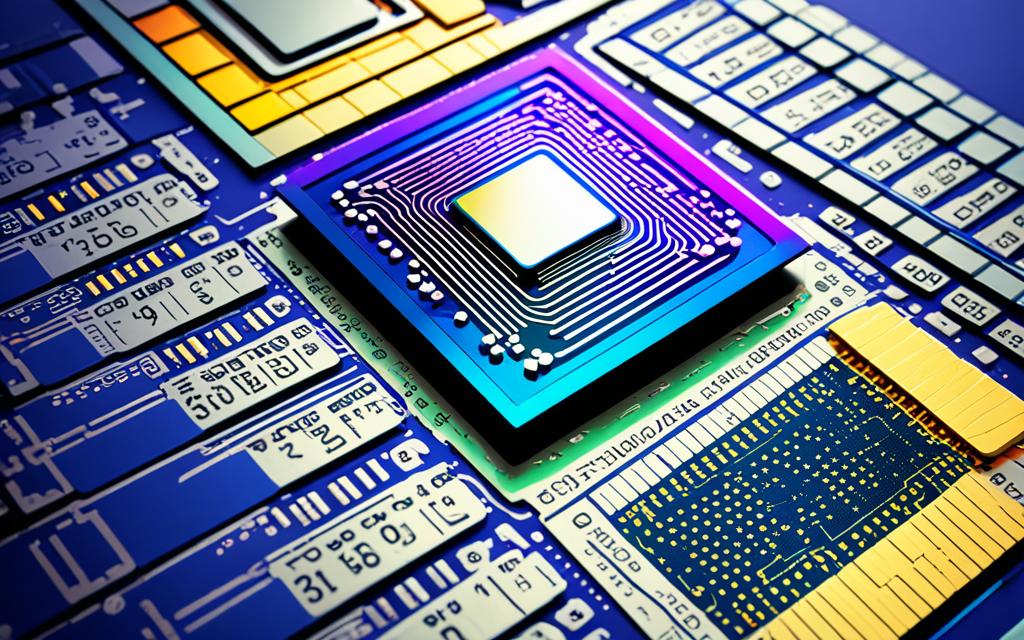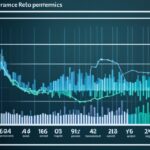Table of Contents
Knowing how to calculate CPU usage is crucial for better system performance and smart CPU use. It’s a key measure that shows how much power your computer is using at any time. By keeping an eye on CPU usage, you can spot things that slow down your computer.
There are many ways to measure CPU usage, from simple tools in your computer’s operating system to more complex software. Understanding these can really help in keeping your computer running smoothly and efficiently.
Key Takeaways
- CPU usage indicates the amount of work handled by the CPU within a specific timeframe.
- Calculating CPU utilisation can help in detecting performance bottlenecks.
- Different methods exist for measuring CPU usage, from traditional OS tools to modern applications.
- Monitoring CPU performance metrics leads to more efficient system operations.
- Understanding CPU workload can foster improvements in overall performance.
For further reading on vital system parts like kernels, visit this informative page on computer kernels1.
Understanding CPU Usage and its Importance
The Central Processing Unit (CPU) is the heart of any computer. It executes instructions for applications and tasks. This is crucial for keeping the performance high. Besides doing calculations, the CPU makes sure everything works smoothly. Getting to know how efficient this component is helps in making computers faster and better for users.
The Role of CPU in Computing Systems
The CPU handles data processing and runs program instructions. It manages how information moves between hardware parts. This ensures that tasks get the resources they need. The CPU’s work impacts how fast and stable a computer is. Thanks to technology like Instruction Level Parallelism (ILP), CPUs can do many tasks at once. This boosts productivity2.
Why Monitoring CPU Usage Matters
Keeping an eye on CPU usage is key for a healthy and efficient system. High CPU usage might signal problems like resource conflicts or malware3. Monitoring this can catch issues early, guiding decisions on system updates. It makes sure the computer runs well. Changes in CPU use offer insights into how workloads are managed. Thus, actively managing CPU usage is crucial4.
How CPU Utilisation is Measured
Understanding CPU utilisation measurement is key to improving performance. The efficiency of a CPU links closely to its usage percentage. This measures the processing power used during a set time. We also consider how long the processor isn’t busy.
Defining CPU Utilisation Metrics
Evaluating a computing system’s effectivity relies on CPU usage metrics. To find total CPU usage, add up all process-level usages. Then, divide by the number of cores and multiply by 1005. For systems with eight cores and 40% usage, this method needs correcting without the right context. An ideal CPU usage is about 70% or lower for good performance5.
The Significance of Idle Time in Calculations
Idle time calculation is vital for evaluating CPU efficiency. It’s the period when the CPU isn’t doing any tasks. This affects performance ratings. CPU usage states, like user time and system time, show different activities6. If CPU usage goes over 70%, it might show problems like bad code or not enough hardware5. Watching idle time and usage helps find what slows down performance. This improves how resources are used.
| Measurement | Description |
|---|---|
| CPU Time | It measures the time processes take in the processor, in clock ticks or seconds6. |
| Total CPU Time | This is the combined CPU time used by an app across all CPUs6. |
| Idle Time | Shows the total time the CPU was not in use6. |
| Elapsed Real Time | The total real time taken for a task, at least equal to the CPU time6. |
| System Load Average | Gives the average number of processes waiting to run, shedding light on CPU demand7. |
How to Calculate CPU Usage
Learning to calculate CPU usage properly is key for keeping your system running smoothly. It involves using different formulas to keep an eye on and tune how your computer uses its brainpower. By knowing how to figure out these numbers, you can understand how busy your system is.
Using the CPU Utilisation Formula
The main way to work out CPU usage is by seeing how much CPU time is used versus the idle time. This is shown as a percentage that tells us how much the CPU is working. Because modern computers can do many things at once, they track the tasks that need attention4. For example, by comparing CPU times at two points, you can see the average usage over time. This helps you see which apps are using the most power.
Sample Calculation Methods and Their Applications
To really understand CPU usage, it’s useful to check how it changes over time. You can look at performance logs every few seconds to spot when it gets too high8. The Task Manager helps spot which processes are the most demanding by listing them. And the Resource Monitor gives a bigger picture of the CPU’s health8. If you need to go deeper, tools like Process Explorer and Debug Diagnostic 2.0 can be very helpful8.
Different systems have their own way of measuring CPU usage, like Linux and its special functions4. Using these varied tools, people managing computers can get a clear view of how well the CPU is doing, based on the system’s setup.
Tools and Techniques for CPU Usage Calculation
Understanding how much CPU is used is key for better performance in computers and networks. There are many tools and methods to track this important number. This includes things already in your computer and special programs made for this purpose.
Operating System Utilities: Task Manager and top Command
Tools like Windows Task Manager and the Linux ‘top’ command give quick info on CPU use. They show how much of the time the CPU is working vs. being idle. For example, if the CPU use is low or up to 70%, it’s usually running well5. Task Manager helps users see User Time and System Time. This helps understand how processes and system tasks share the CPU9.
Third-Party Applications for Monitoring CPU Performance
Third-party programs provide in-depth monitoring and optimization. They offer deep insights, look at past data, and show trends in CPU use over time. They help find what’s using too much resource, which things are not running well, and where improvements are needed. If the CPU use is over 70%, it might mean you need to tune your apps or upgrade your computer5. Using these programs, admins can better manage resources. This leads to better performance and ensures the CPU isn’t just sitting idle9.
| Tool Type | Examples | Features |
|---|---|---|
| Operating System Utility | Task Manager (Windows), top (Linux) | Real-time CPU metrics, process management, resource allocation |
| Third-Party Software | HWMonitor, CPU-Z | Historical data analysis, trend monitoring, detailed resource utilisation |
| Network Monitoring Tools | PingPlotter, PRTG | Remote performance metrics, agent-based or agentless data collection |
Using CPU tracking tools well ensures devices and programs run smoothly. It allows for quick fixes when needed9.
Factors Affecting CPU Usage
Getting to know what affects CPU performance is key to making a computer run better. Several things impact how a CPU works, including the type of tasks it does and the hardware it uses. A CPU’s ability to do lots of tasks at once shows how powerful it is and what its limits are.
Instruction Count and CPU Workload
The number of instructions a task needs affects how much the CPU is used. Complex tasks that require a lot of instructions make the CPU work harder. More advanced CPUs handle many tasks well, but cheaper ones might not cope with running lots of big apps at the same time10kick>. Also, we measure CPU use as a percentage to show how busy the processor is over time2kck>. It’s important to check regularly how different tasks impact the CPU by doing an instruction analysis.
The Impact of Hardware Limitations on CPU Performance
Lacking the right hardware, like not enough RAM or old CPU designs, really limits performance. The time it takes for a CPU to do a task and how many cycles it needs are key to its efficiency2. A lot of idle time on the CPU—more than 20% when no apps are running—suggests problems that might need new hardware and better task management10. Also, new CPUs can do many instructions at once using Instruction Level Parallelism (ILP), which helps a lot with performance2.
When there’s not enough computer resources, especially during heavy use, you’ll likely face slow performance, freezing, and crashes10. Keeping an eye on CPU usage and doing regular checks can help avoid these problems and keep your computer running smoothly. Changing power settings in Windows can also improve how well the CPU works, so it’s a good idea to look into that for better computer health10.
Conclusion
Calculating CPU usage is essential for keeping the CPU efficient. This article highlights the need for CPU monitoring. It helps in boosting performance and increasing the hardware’s life.
Research has found that Automation Anywhere helps businesses improve productivity. It lets them adjust CPU usage to work better, manage resources well, and find system issues11.
Also, knowing about CPU load averages and their changes helps companies. It enables them to act early against potential performance problems1213. By using these methods, teams can make informed choices. These choices support greater efficiency and better use of resources.
Optimising CPU usage is crucial for succeeding in today’s fast world. It’s not just a good-to-have, but a must-do.
System admins can keep their systems working well by regularly checking and improving. This routine is key to keeping performance up and boosting productivity everywhere.
FAQ
What is CPU usage and why is it important?
CPU usage shows how much the CPU is working at a given time. It’s crucial for making systems perform better, finding potential issues, and spotting problems that might slow down tasks. By checking it often, we can keep systems running smoothly and quickly.
How do I calculate CPU utilisation?
To figure out CPU utilisation, use a straightforward formula. It’s: CPU Utilisation = (Total CPU Time – Idle Time) / Total CPU Time × 100. This tells you how much of the CPU’s time is being used to do tasks.
What tools can I use to monitor CPU performance?
For checking CPU stats, use tools like Windows Task Manager or the ‘top’ command in Linux. There are also extra programs that offer deeper views, historical data, and detailed insights to help analyse CPU performance better.
What factors can affect CPU usage?
CPU usage can be influenced by many things like the number of instructions tasks have, how fast the CPU can work, and its clock cycle time. If your computer lacks RAM or the CPU isn’t designed well, it might run slower. Sometimes, to improve, you might need better hardware or to manage tasks differently.
Why is idle time significant in measuring CPU utilisation?
Idle time is key to understanding CPU utilisation as it shows when the CPU isn’t doing tasks. Knowing this can reveal how to boost efficiency during busy times. It also helps in managing resources and tasks better for improved performance.
How often should CPU performance be monitored?
Keeping an eye on CPU performance should be done regularly, especially when the computer is very busy. Watching it closely helps find tasks that don’t run well and can point out hardware that might need an update. This ensures your system stays efficient, boosts productivity, and uses resources wisely.
Source Links
- https://www.linkedin.com/pulse/cpu-utilization-performance-computer-systems-abhijeet-kale – CPU Utilization in Performance of Computer Systems
- https://runtimerec.com/cpu-utilization/ – How to Calculate CPU Utilization | RunTime
- https://www.site24x7.com/learn/linux/cpu-utilization.html – Understanding CPU utilization in Linux: Site24x7
- https://stackoverflow.com/questions/3748136/how-is-cpu-usage-calculated – How is CPU usage calculated?
- https://medium.com/@lanceharvieruntime/how-to-calculate-cpu-utilization-76e08bc539f2 – How to Calculate CPU Utilization
- https://en.wikipedia.org/wiki/CPU_time – CPU time
- https://softwareg.com.au/blogs/computer-hardware/how-to-calculate-cpu-utilization – How To Calculate CPU Utilization
- https://learn.microsoft.com/en-us/troubleshoot/windows-server/performance/troubleshoot-high-cpu-usage-guidance – Guidance for troubleshooting high CPU usage – Windows Server
- https://obkio.com/blog/how-to-measure-cpu-usage/ – How to Measure CPU Usage in Networking – Obkio
- https://www.digitaltrends.com/computing/what-is-cpu-usage-and-how-to-fix-it/ – What is CPU usage, and how to fix high CPU usage | Digital Trends
- https://www.process.st/how-to/calculate-cpu-usage-in-automation-anywhere/ – How to Calculate CPU Usage in Automation Anywhere
- https://www.codeproject.com/Articles/10258/How-to-Get-CPU-Usage-of-Processes-and-Threads – How to Get CPU Usage of Processes and Threads
- https://www.site24x7.com/learn/linux/fix-high-cpu-usage.html – Understanding CPU Load: Site24x7