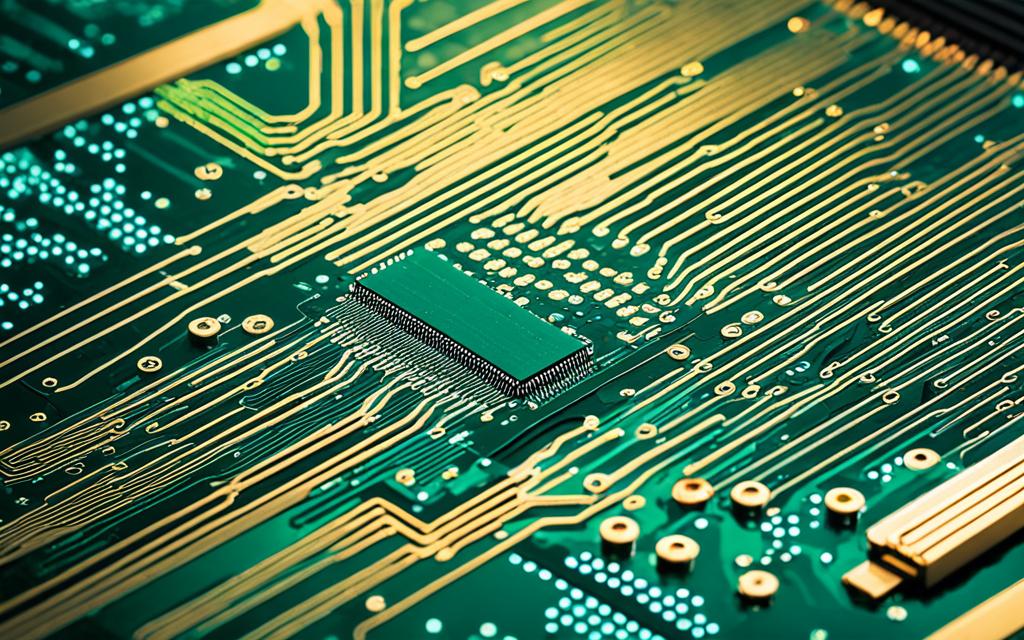Table of Contents
Losing data from an SSD in today’s digital world is very upsetting. Thankfully, you have options to get your data back. Knowing how to do this means understanding why data gets lost and finding the right tools or help. With the right software or a professional’s help, getting your files back from an SSD is possible, even when it seems tough.
Remember, SSDs work differently than old-school hard drives, making recovery a bit tricky. They’re fast and reliable but not immune to damage like data corruption, viruses, or bad updates. This is why sometimes you need professional help for the best chance to recover your data123. For more on recovering SSD data, check this link.
Key Takeaways
- It’s vital to know how to recover data from SSDs.
- Tools and experts can help bring back lost data.
- Data can be lost for many reasons, like viruses and mistakes.
- Getting help from pros can really up your chances of getting your data back.
- SSDs are fast and accurate but recovering data from them can be complex.
Understanding SSDs and Their Functionality
In today’s tech world, knowing what an SSD is matters a lot. SSDs are now the top pick for storing data. They are different from old hard drives because they use flash memory. This lets them access data faster and last longer. They work quietly and use less energy. This makes them perfect for all kinds of computer uses.
What is an SSD?
An SSD stands for solid-state drive. It’s a place to keep your data safe without needing to power it. With an SSD, computers start up quickly, and files move fast. They also respond faster. Without moving parts seen in hard drives, SSDs are more reliable and last longer. As tech gets better, SSDs improve to meet the needs of users.
Types of SSDs
There are mainly two types of SSDs to know about. SATA SSDs work like old hard drives but use the same plugs and shape. NVMe M.2 PCIe SSDs are faster because they connect directly to the motherboard. Picking the right SSD can really change how well a system works.
| Type of SSD | Interface | Performance |
|---|---|---|
| SATA SSD | SATA III | Up to 600 MB/s |
| NVMe M.2 PCIe SSD | PCIe 3.0/4.0 | Up to 7000 MB/s |
It’s important to understand these types of SSDs. When thinking about upgrading, this knowledge helps you make smart choices. Knowing how SSDs work lets you improve your computer use. By checking your SSD’s health and backing up data, you can avoid losing any info.
Common Causes of Data Loss on SSDs
It’s vital to know causes of SSD data loss for good data recovery. Despite their reliability, SSDs can still face problems leading to data loss.
Accidental Deletion
Accidental file deletion is a top reason for losing data. Often, people delete important files by mistake, causing much stress. To prevent such losses, keeping regular backups is key.
SSD Failure
SSD failure is a big worry. Different factors, like power cuts, can corrupt data, making it hard to get files6. Too much heat can harm SSD parts, risking data loss7. Rare firmware problems can also cause losses6. Not using SSDs properly, like having bad data blocks, increases failure risks7. Knowing these SSD failure reasons helps users protect their data.
| Cause of Data Loss | Description |
|---|---|
| Accidental Deletion | Files unintentionally removed by users leading to data loss. |
| Power Outages | Can corrupt data and make files inaccessible. |
| Excessive Heat | Affects components during high-demand operations. |
| Firmware Issues | Disruptions in normal operations potentially resulting in data loss. |
| Misuse of SSDs | Improper workload matching and bad data blocks can lead to failures. |
Being aware of these problems helps in taking steps to prevent them. This way, SSDs can last longer, and data stays safe.
With regular backups and careful monitoring, risks can be lowered. By being proactive, users can keep their data secure from SSD failures.
In short, knowing about causes of SSD data loss enables users to manage their storage well and quickly recover from accidents76.
How to Recover Data from SSD
Recovering data from an SSD might seem tough, but knowing the steps to recover SSD data helps a lot. If you lose files on an SSD, you can often get them back with different recovery methods. It’s vital to act quickly because waiting too long might mean lost files get overwritten. This shows why it’s important to start the SSD data recovery process as soon as you notice your data is gone.
One good way is to use data recovery software. Tools like EaseUS Data Recovery can find and bring back lost documents and pictures. Another method is to attach the SSD to a computer that works. This lets you reach data that might still be there. Making sure the SSD shows up in the BIOS is key. This means the drive is working, even if there are boot problems.
Hooking the SSD to another computer might give you a bit of trouble at first. But, most of these issues can be figured out with some basic steps. While professional help works well, it might be too expensive. Knowing what recovery software can and can’t do is very important. Some tools, like DiskInternals Uneraser and Partition Recovery, can be up to 95%8 effective.
Before trying to save data from a failing SSD, it’s smart to make a complete copy of the disk. This can make it much easier to get back your data, especially if the TRIM command hasn’t run yet9. Knowing what problems you may face can help you overcome the issues of SSD data loss better.
Software Solutions for SSD Data Recovery
Recovering data from SSDs needs the right tools. There are many software solutions for users who have lost data. EaseUS Data Recovery Software is notable for its easy-to-use interface and strong recovery features. It can get back all types of files, including those deleted from the Recycle Bin. This software has a 76% success rate for data on formatted drives. Various pricing options are available, from about $70 a month to a one-time payment of roughly $150 for lifetime access to software for SSD retrieval10.
EaseUS Data Recovery Software
EaseUS Data Recovery Wizard is praised as a leading data recovery tool. It’s known for its.speedy deep-scan option that ensures detailed recovery, even in difficult situations. The software supports many file types and operating systems, making it a top choice for SSD recovery needs.
MiniTool Power Data Recovery
MiniTool Power Data Recovery is another great choice. It’s effective at bringing back deleted files and includes a bootable media creator for emergencies. The software manages a 50% recovery rate for formatted drives10. MiniTool’s annual subscription starts at about $60, showing great value in the SSD recovery software scene.
Other Popular Recovery Tools
There are more well-known tools like Stellar Data Recovery and SysTools SSD Data Recovery. Stellar can recover around 80% of files from damaged hard drives, with prices starting at $6010. SysTools SSD Data Recovery is affordable at $29. It supports different SSD types and excels in recovering data from any size of SSD. This makes it a valuable choice for restoring deleted, corrupted, or formatted data. It’s crucial to pick the correct software for data recovery11.
DIY Data Recovery Methods
When you lose data on an SSD, trying DIY recovery can be a good first move. A common method is to take out the SSD and recover data by connecting the SSD to a different computer. This lets the SSD act as a spare drive, helping to get back any files that aren’t damaged. It’s very important to connect it the right way to prevent more damage to the data or drive.
Connecting the SSD to Another Computer
By hooking up the SSD to a different computer, you might be able to see your files like the SSD is an external drive. This way, using good recovery software, many can quickly get back their lost data with about an 80% success chance12. But, remember that the TRIM feature on SSDs instantly wipes deleted files13. So, being careful with this method is important to try and save important data.
Using Recovery Tools on the Source Computer
Alternatively, using recovery tools for SSD on the original computer is another option, especially if the SSD was the computer’s main drive. If the computer won’t start up, you might need to make a bootable recovery tool. While DIY methods have their appeal, they come with risks like data loss or making things worse. Using reliable software, like AOMEI Partition Assistant Professional, is a good idea12 to increase the chances of success and avoid causing damage.
FAQ
What is SSD data recovery?
SSD data recovery is about getting back lost, deleted, or hard-to-reach data from solid-state drives. This might mean using special software or asking for help from experts. They work to get back files that were accidentally removed or lost because the SSD stopped working.
How can I recover data from an SSD?
To get data back from an SSD, start with recovery software made for SSDs. If this doesn’t work, think about using professional data recovery services. They have more advanced ways to find and bring back your missing files.
What software solutions are available for SSD data recovery?
For SSD data recovery, some good software options include EaseUS Data Recovery Software and MiniTool Power Data Recovery. Both are easy to use and effective. You can also try DRS Data Recovery System, Stellar Data Recovery, or SysTools SSD Data Recovery.
What are common causes of data loss on SSDs?
Data loss on SSDs often happens from accidental deletion or SSD breakdowns. These can be caused by things like power cuts, firmware issues, or wear from use.
What should I do after experiencing data loss on an SSD?
If you lose data on an SSD, act fast. Stop using the SSD to keep recoverable data safe. Then, use recovery software or get help from a professional service. They can help you get your files back.
Can I perform DIY data recovery on my SSD?
Yes, DIY recovery on an SSD is possible. You might connect the SSD to another computer or use recovery software on the system itself. This can help you access and recover your files by yourself.
How does an SSD differ from a traditional hard drive?
SSDs and traditional hard drives (HDDs) are quite different. SSDs don’t have moving parts and use flash memory. This means they can access data faster, are more durable, and are generally more reliable than HDDs.
Source Links
- https://www.cleverfiles.com/howto/recover-data-from-failed-ssd.html – Recover Data from Failed, Dead or Crashed SSD [Easy Ways]
- https://www.minitool.com/data-recovery/ssd-data-recovery.html – How to Perform SSD Data Recovery | 100% Secure
- https://www.handyrecovery.com/recover-files-from-ssd/ – SSD Data Recovery: How to Recover Data From SSD Drives
- https://www.n-able.com/blog/ssd-data-recovery-best-practices – Data Recovery from SSD Drives: What You Need to Know – N-able
- https://www.salvationdata.com/knowledge/ssd-data-recovery/ – SSD Data Recovery: Strategies for Retrieving Lost Information
- https://www.linkedin.com/pulse/how-recover-data-from-ssd-handy-recovery-oc0cc – How to Recover Data From SSD on Windows
- https://www.techtarget.com/searchstorage/tip/4-causes-of-SSD-failure-and-how-to-deal-with-them – 7 causes of SSD failure and how to deal with them | TechTarget
- https://www.diskinternals.com/partition-recovery/recover-data-ssd/ – How to Recover Data from an SSD Drive on Windows
- https://www.cleverfiles.com/howto/ssd-data-recovery.html – Data Recovery from SSD Drives: All You Need to Know
- https://www.techradar.com/best/best-data-recovery-software – Best data recovery software of 2024
- https://www.systoolsgroup.com/ssd/recovery/ – SysTools SSD Recovery Software
- https://www.diskpart.com/data-recovery/solid-state-drive-data-recovery-3690-gc.html – Solid State Drive Data Recovery: How to Retrieve Your Lost Files
- https://www.techchef.in/ssd-data-recovery-challenges-and-solutions/ – SSD Data Recovery: Challenges and Solutions