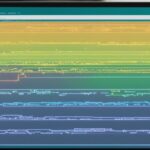Table of Contents
Welcome to the exciting world of Roblox game development. Here, the options are endless. If you’re starting and want to know about making doors that open and close in Roblox, you’re in the right spot. Below, we’ll cover the main parts of Roblox door scripts. This will help you bring more life to your games.
Roblox is a widely used platform that lets you create your own games and worlds. It uses Lua, a user-friendly scripting language. Through Lua, you can make realistic and interactive worlds. Door scripts are key to making games more fun and lifelike.
So, what is a door script? It’s a code that lets players open and close doors. With the right coding, doors in your game will react when players get close or interact. This includes everything from a hidden room to a door leading to a new adventure. Doors can make your game a lot more fun and engaging for players.
Feeling eager to learn how to build doors for your Roblox game? In the upcoming parts, we’ll take you through everything step by step. We’ll cover concepts like the UserInputService. You’ll learn how to use scripting to make doors that work in your game. So, let’s start our journey into Roblox door scripts together.
Understanding UserInputService and Magnitude
In Roblox, knowing how to use the UserInputService and magnitude is key for making a door script. These are important for seeing what players do and how far they are from things in our games.
UserInputService is a vital part of Roblox that spots things like mouse clicks and key presses. It lets us add cool things to our games, like opening doors. For door scripts, it helps check if a player has hit a key, like ‘E’, to open a door.
Magnitude means the size of something. In Roblox, it’s about figuring out how far the player is from a door. This tells us if they are near enough to do something with the door, like open it.
“UserInputService and magnitude are crucial for making Roblox games fun and interactive. They help us notice when players do things and see if they are close to doors. This is key for making game interactions meaningful.”
Using UserInputService for Detecting Player Input
UserInputService has tricks for spotting what players do. Let’s look at some methods and how they can help with door scripts:
- IsKeyDown checks if a keyboard key is pressed. It helps know if a player wants to interact with doors.
- IsMouseButtonPressed tells if a mouse button is clicked. It’s useful for door scripts that work with mouse clicks.
- TouchStarted notices when a screen touch starts. It’s handy for door actions in mobile games.
Using Magnitude to Check Distance from the Door
With magnitude, we figure out how far a player is from a door. This is great for letting the game know if they’re close enough to the door. Here’s how to do it:
- Find where the player and the door are in the game.
- Use magnitude to get the distance between them.
- Compare this distance to a set value. This tells us if they can interact with the door.
By using UserInputService and magnitude, we make smart systems for doors in Roblox. These help us make games that really engage the players.
| UserInputService | Magnitude |
|---|---|
| A service in Roblox that spots what players do. | Helps figure out how far the player is from the door. |
| Good for checking if a key is pressed. | Tells if the player is near enough to do something with the door. |
| Key for making fun things happen in Roblox. | Gives exact control over when doors can be used based on distance. |
Implementing the Door Script
You know what UserInputService does now. It’s time to use it in your Roblox game. By doing this, you can make doors that open and close when the player comes near or interacts with them. This makes your game more exciting.
For this, you’ll use click detectors, tweenservice, and ways for the game’s server and players to talk. The click detector sees when a player is near the door. It makes the door start moving. The tweenservice makes sure the door moves smoothly, just like in real life.
It’s also vital that all players see the same door movement. This is where server-client talks come in. They make sure everyone sees the door move as one, making the game’s world consistent.
Pro Tip: Make your door model and place it well before adding the script. A well-placed door makes the game feel right.
Step 1: Setting up the Click Detector
First, put a click detector on your door. This lets players interact with the door. Make sure the click detector covers the door well.
Then, write a script that knows when the player interacts. You can use this to make the door open in different ways based on the game you’re making.
Step 2: Creating the Door Animation
Now, let’s animate the door. The tweenservice helps make the movement smooth. It feels like a real door opening and closing.
Connect the click detector to start the animation when clicked. Use the tweenservice to make the door look like it’s really moving. From a closed to an open position, or the other way round.
Step 3: Synchronizing the Door State
For multiplayer, everyone must see the door move the same way. This is done with remote events. They make sure the door animations match for all players.
When a player opens or closes the door, the server tells everyone to move their door the same way. It keeps the game’s door movement in sync for all players.
Follow these steps and adjust them to fit your game. This way, you’ll have doors that open and close like real doors. Try out different animations to make your game more fun and real for everyone playing it.
Conclusion
Understanding Roblox door scripts is important for game developers. They want to make their games more fun and interactive. By using tools like Roblox’s UserInputService and doing some math, you can add cool features like doors to your game.
When starting to code, make sure to test your door scripts a lot. This helps you make sure they work well in your game. Also, keep learning new things by looking at more tutorials. This will help you get better at coding in Roblox.
Now you know how to make your Roblox games better with interesting doors. Adding these features makes your game more exciting. It will keep players wanting to play more. So, start coding in Roblox and let your ideas come to life!
FAQ
What is a door script in Roblox?
A door script in Roblox lets players interact with game doors. It’s a code piece that opens and closes doors when players get near or interact.
What is the role of UserInputService in creating a door script?
The UserInputService in Roblox watches for player actions. It helps door scripts respond when players push a key, like ‘E’ to open a door.
How does magnitude help in creating door scripts?
Magnitude helps find the distance between the player and the door. This is used to see if a player is near enough to interact with the door.
What components are involved in implementing a door script?
To make a door script, components like click detectors, tweenservice, and server-client talking are needed. They work together for smooth door movements in Roblox.
How can I create interactive and visually appealing doors in my Roblox games?
Use the example codes and adjust them for your game’s needs to make great doors. Also, look for more guides and tutorials to learn more.
Source Links
- https://devforum.roblox.com/t/how-to-make-an-animated-door-click-to-open/867773
- https://devforum.roblox.com/t/door-opening-and-closing/878193
- https://devforum.roblox.com/t/press-e-to-open-door/553384