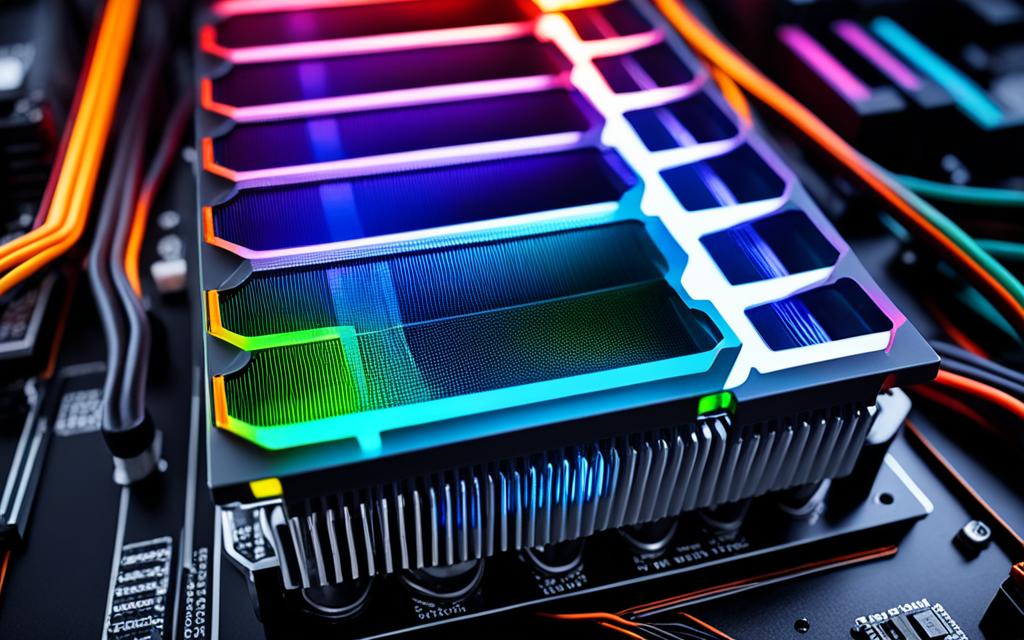Table of Contents
Knowing the best CPU temperatures for gaming is key to top-notch performance. When your CPU is cool and efficient, it enhances your gaming and keeps the computer healthy. During intense activities like gaming, CPUs can get really hot. It’s very important to keep an eye on these temperatures.
This stops any drop in performance or damage over time. Keeping CPU temperatures in the recommended zones means your system will perform well and last longer1. In this article, we’re diving into the perfect temperature ranges, checking methods, and maintenance tricks. Every gamer needs to read this. It will help you learn how to cool your CPU properly and why it’s crucial.
Key Takeaways
- Optimal CPU temperatures are crucial for smooth gaming performance.
- Normal temperature ranges during heavy gaming typically range from 70°C to 80°C.
- Consistent monitoring helps prevent overheating and ensures CPU health.
- Efficient cooling systems can significantly improve thermal management.
- Regular maintenance is essential for sustaining ideal CPU temperatures.
Understanding CPU Temperatures
CPU temperature is key to your system’s health and efficiency. It shows how well the CPU handles heat. Generally, CPU temperatures stay between 40°C to 60°C during normal use. However, they can reach up to 80°C when running demanding programs2. Keeping your CPU cool is essential, especially for gamers who need stable temperatures.
What is CPU Temperature?
The warmth your central processing unit generates is known as CPU temperature. This heat comes from the CPU’s electrical actions. It’s affected by its workload and cooling methods. If a CPU’s temperature goes over 90°C, it might mean trouble, and going beyond 100°C could cause permanent damage2. It’s crucial for users to monitor temperatures and manage heat wisely to protect their CPU.
Importance of CPU Temperature
CPU temperature matters for more than just making the system run; it influences the system’s stability and life span. While gaming, CPUs often reach 70°C to 80°C. Temperatures above 80°C are risky during long gaming periods or with overclocking tasks3. High temperatures trigger thermal throttling, reducing performance to avoid damage. This can affect your gaming. To keep your CPU in top shape, use good heatsinks, apply thermal paste correctly, and ensure your system has proper airflow.
What Temp Should CPU Be While Gaming
Knowing the right CPU temperatures for gaming is important. It helps keep your gaming smooth and stops overheating. A CPU’s temperature can range from 60°C to 80°C during play. Safe temperature limits are generally below 80°C to stop damage. If the temperature gets close to 90°C (194°F), it could cause serious problems, so staying below this limit, especially when overclocking, is wise.
Normal Temperature Ranges for Gaming
Different CPUs have various normal temperatures. For Intel CPUs like the Core i7-9700K, the highest safe temperature is 212°F. The AMD Ryzen series, such as the Ryzen 5 3600, has a max of 203°F4. When not in use, Intel’s Coffee Lake Refresh CPUs sit between 82°F to 95°F. AMD Ryzen+ processors are slightly warmer, ranging from 86°F to 108°F4.
While gaming, AMD CPUs can reach up to 160°F. Intel CPUs can hit a high of 167°F. This shows why monitoring CPU temperatures is so crucial.
Factors Influencing CPU Temperatures During Gaming
Many things can affect a CPU’s temperature during gaming. High CPU usage produces more heat. This means good cooling systems are important for handling the demands of gaming. A case that’s well designed for airflow helps a lot. By adding extra case fans, you can improve cooling and manage temperatures better5.
To keep your gaming setup cool, regular cleaning is a must. Make sure your system is in a well-ventilated area. Using high-quality thermal paste also helps to keep temperatures down during long gaming sessions.
What Affects CPU Temperature While Gaming?
It’s vital to know what makes CPU temperatures rise while gaming. Many things affect CPU heat, like how much it’s used, the cooling systems, and the room’s temperature. By understanding these, you can manage heat better during long gaming sessions.
CPU Usage and Workload
How much work the CPU does is key to its temperature. Intense gaming makes the CPU work hard, creating more heat. Normally, CPUs stay between 70°C to 85°C when you’re gaming. But they can get as hot as 60-85°C when heavily used67. Spreading out the work it does helps keep the temperature in a good range.
Cooling Systems and Case Ventilation
Having a strong cooling system is crucial. Using air or liquid coolers can take the heat off the CPU effectively. A case with good air flow also helps by letting cool air move around. Keeping fans and heat sinks clean keeps these systems working well. This stops overheating when gaming gets intense.
Environmental Factors
The room’s temperature can really affect your CPU’s heat. A hot room makes the CPU even hotter, especially when gaming hard. Using air conditioning or fans to cool the room can help keep your CPU’s temperature down. This lets you game for longer without overheating problems.
How to Check CPU Temperatures
It’s vital to keep track of your CPU temperatures, particularly during intense gaming sessions. You can accurately monitor temperatures using both built-in tools and advanced software options.
Built-in BIOS Utility
To check your CPU temperature easily, you can use the BIOS. Simply restart your computer and access the BIOS setup for real-time temperatures. This is a straightforward method for a basic understanding, but it doesn’t provide in-depth analysis needed for heavy-duty monitoring8. While the BIOS gives an initial temperature reading, it doesn’t show peak temperatures which are critical for system checks.
Third-Party Software
For detailed tracking, there’s a wide range of CPU monitoring software available. Applications like Core Temp, HWInfo, and Ryzen Master offer in-depth temperature monitoring and vital CPU stats. These programs are perfect for gamers who need their systems to run smoothly. Yet, remember to select a program that won’t slow down your computer, ensuring high performance during demanding activities9.
Infrared Thermometer Method
The infrared thermometer provides a direct way to measure CPU temperatures. This tool reads thermal radiation without touching your CPU or needing extra software. It’s an exceptional method for accurate and non-disruptive temperature monitoring. Using this means you can check on your CPU’s heat levels without affecting the system’s performance or functionality10.
Signs Your CPU is Overheating
Knowing when your CPU is getting too hot is key to keeping it running well. Gamers need to watch out for signs like slow response times. These could mean trouble is on the way.
Performance Issues
If your games are lagging or your computer shuts down suddenly, your CPU might be overheating. Such problems can lead to bigger issues with your hardware. It’s wise to monitor your CPU’s workload to avoid overheating.
Keep an eye on how hard your CPU is working. High usage for too long can cause thermal throttling. This will make your games run poorly.
Physical Indicators
You might hear strange noises or see too much dust inside your computer. These are signs your CPU is too hot. Hot air coming out more than usual is another warning sign.
Cleaning your computer every few months is a good idea. It keeps dust from building up [source]. Make sure your PC has good airflow to avoid overheating [source]. If you don’t, your CPU and other parts could break down.
| Temperature Range | Status |
|---|---|
| Under 60°C | Good |
| 60-70°C | Running okay |
| 70-80°C | Maybe okay if overclocking |
| 80-90°C | Not good |
| Over 90°C | Warning |
Spotting these overheating signs early can save your gaming gear. Take steps right away if you see any. This will keep your gaming smooth and enjoyable111213.
How to Maintain Optimal CPU Temperatures
Keeping your CPU temperature right is key to your computer’s health and speed. We will talk about ways to ensure your CPU stays cool and works well. These steps help your computer run smooth and last longer.
Improving Cooling Solutions
A good cooling solution is critical for PCs, especially for gaming. Consider getting better cooling systems like liquid or air coolers for better results. Standard coolers can’t always keep up, so switching them out helps keep temperatures down14. A case with good airflow also plays a big part in keeping things cool, especially when you’re gaming a lot.
Cleaning and Maintenance Tips
Cleaning your PC regularly stops dust from causing it to heat up. It’s wise to have a cleaning plan to keep dust away from fans and vents. Skipping clean-ups might cause your PC to overheat and slow down during intense gaming15.
Upgrading Hardware When Necessary
If cooling fixes don’t stop the overheating, you might need new hardware. Overclocking or heavy use can overheat your CPU14. Checking if your gear is up-to-date can improve both speed and cooling. Upgrading is a smart move for a better gaming setup16.
| Cooling Solutions | Effectiveness | Maintenance Requirements |
|---|---|---|
| Stock Coolers | Moderate | Frequent Dust Removal |
| Aftermarket Air Coolers | High | Moderate Cleaning |
| Liquid Cooling Systems | Very High | Low, Regular Checks |
Using these methods ensures your CPU keeps cool, boosting your gaming and protecting your PC. This approach helps both now and in the future, keeping your gaming system in top shape16.
Conclusion
Keeping your CPU at the right temperature is key for the best gaming and long-lasting hardware. Gamers should know that 7th, 8th, and 9th Generation processors usually stay between 40°C to 70°C when playing games. The common temperature during gaming is around 55°C17. It’s important to keep the core temperature below 85°C. Staying above this can lead to problems like thermal throttling and lower efficiency18.
Checking your CPU’s temperature often can really improve your gaming. The temperature of the room affects how well your CPU works; 22°C is best for keeping things cool1718. Using cooling methods and managing heat will keep your gaming smooth. It also means your CPU will last longer, so you can game for more hours without your computer getting too hot.
To keep your CPU’s temperature perfect, you need to be careful and ready to adapt. Use tools like CPU-Z or HWMonitor to watch your CPU’s heat. Knowing how to cool your CPU helps keep your gaming system ready for action4.
FAQ
What temperature should I expect my CPU to operate at while gaming?
When you’re gaming, your CPU’s temp will usually be between 60°C and 80°C (140°F to 176°F). It’s key to keep an eye on these temps. That’s because anything above 80°C might slow down your game or harm your hardware.
How can I check my CPU temperature effectively?
You can look at your CPU temperature using the BIOS utility for live updates. Or, opt for third-party apps like Core Temp. If you prefer not to interfere, an infrared thermometer can give you accurate temps without extra load on your CPU.
What factors influence CPU temperatures during gaming?
Many things affect CPU temperatures during a gaming session. These include how hard your CPU is working, the game’s demand, your cooling system’s quality, airflow in your case, and how warm your room is. Keeping these in check helps stay cool.
How do I know if my CPU is overheating?
If your game starts lagging, stuttering, or stops suddenly, your CPU might be too hot. Also, listen for extra noise from fans, look for more dust, or feel for hot air from the case. These are all signs your CPU is overheating.
What can I do to maintain optimal CPU temperatures?
To keep your CPU cool, think about better cooling options like high-quality air or liquid systems. Make sure your case has good airflow and change old thermal paste. It’s also wise to regularly clean fans and heat sinks for best results.
When should I consider upgrading my hardware?
If your CPU often gets too hot, even with great cooling, you might need a hardware update. Better thermal management through new parts can boost your gaming. It also helps your system last longer.
Source Links
- https://www.noyafa.com/blogs/knowledge-base/good-cpu-temperature – What Is A Good CPU Temperature? A Guide to Keep Your Processor Cool
- https://community.spiceworks.com/t/what-is-a-normal-temperature-for-a-cpu-and-how-do-i-keep-it-low/948818 – What is a normal temperature for a CPU and how do I keep it low?
- https://www.wepc.com/tips/optimal-cpu-gpu-temperature-gaming/ – What is a normal CPU & GPU temperature while gaming? – How hot is too hot?
- https://www.lolvvv.com/blog/normal-cpu-temp-while-gaming – What is a Normal CPU Temp While Gaming?
- https://directmacro.com/blog/post/what-is-optimal-cpu-and-gpu-temp – What Is Optimal GPU Temp and CPU Temperature Range
- https://gadgetmates.com/normal-cpu-gpu-temperatures-for-your-pc – Normal CPU & GPU Temperatures For Your PC – GadgetMates
- https://dotesports.com/hardware/news/whats-the-average-cpu-temperature-while-gaming – What’s the average CPU temperature while gaming?
- https://www.tomshardware.com/how-to/how-to-check-cpu-temp-temperature – How to Check Your CPU Temperature
- https://www.avg.com/en/signal/check-cpu-temperature – How to Check and Monitor CPU Temperature on Windows and Mac
- https://www.digitaltrends.com/computing/how-to-check-your-cpu-temperature/ – How to check your CPU temperature | Digital Trends
- https://primetechsupport.com/blogs/gaming-pc-repairs/how-to-prevent-pc-from-overheating-while-gaming – How To Prevent PC From Overheating While Gaming
- https://apexgamingpcs.com/blogs/apex-support/normal-cpu-temp-while-gaming – Normal CPU Temperature While Gaming
- https://www.drivereasy.com/knowledge/how-to-know-your-cpu-overheating-and-fix-prevent-it/ – How to Know Your CPU Overheating and How to Fix It – Driver Easy
- https://softwareg.com.au/blogs/computer-hardware/normal-cpu-temps-while-gaming – Normal CPU Temps While Gaming
- https://www.lenovo.com/us/en/glossary/what-is-cpu-temperature/ – Cpu Temperature: What is CPU Temperature?
- https://www.shiksha.com/online-courses/articles/all-about-cpu-temperature-range/ – CPU Temperature Range That Must Be Maintained – Shiksha Online
- https://forums.tomshardware.com/threads/are-my-cpu-temperatures-normal.3437233/ – [SOLVED] – are my CPU temperatures normal?
- https://ms.codes/blogs/computer-hardware/cpu-normal-temperature-while-gaming – CPU Normal Temperature While Gaming