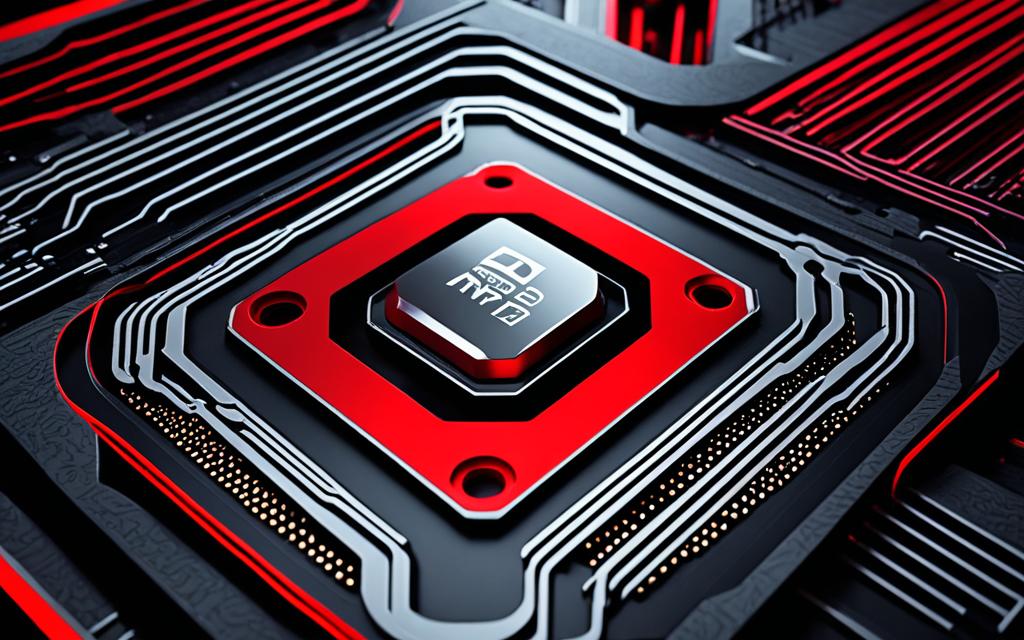Table of Contents
The pairing of AMD GPUs with AMD CPUs shows great compatibility and excellence in computing. This teamwork between AMD parts boosts performance and makes gaming better. It offers a stable environment for those who love high-quality gaming experiences.
AMD’s advanced architecture uses Infinity Fabric technology. This technology improves communication between the CPU and GPU. It avoids delays that could affect work or gaming performance1. This design aims for smooth cooperation. Users get an immersive experience as AMD CPUs and GPUs work together efficiently.
Choosing all AMD parts gives users special performance enhancements designed for AMD’s products. This setup is great for both gamers and professionals. Using AMD GPUs with AMD CPUs gives a distinct advantage in performance and reliability2.
The next sections will explore this combination further. They will cover SmartShift technology, benchmark results, and real-world uses. This will show how effective AMD setups are.
Key Takeaways
- AMD’s ecosystem delivers optimised performance and better gaming.
- Infinity Fabric enhances communication, improving system performance.
- Seamless integration avoids slowdowns in processing.
- Using AMD components together unlocks extra performance benefits.
- AMD setups work well but also fit with other GPU brands for flexibility.
Introduction to AMD Synergy
The AMD ecosystem is a complex network of CPUs and GPUs designed for top performance and compatibility. This setup lets users understand the benefits of matching AMD processors with Radeon graphics cards. The result is better gaming performance and a smoothing of applications running.
Understanding the AMD Ecosystem
At the core of the AMD ecosystem is a drive for innovation and perfect integration. Processors like the AMD Ryzen R5-7600 and R7-5800X3D improve the access to VRAM. This improvement can boost performance in top games by 10% to 15% when used with AMD’s Infinity Cache3. Such a setup maximises hardware potential, offering great game play and efficient power management.
Importance of Compatibility in Gaming Performance
Choosing compatible components is crucial for the best gaming experience. Incompatible parts can lead to lower frame rates and worse graphics. The AMD R5-7600 stands out for its low power need of just 54W, unlike Intel i5-14600K’s 93W. This means more game time with less overheating4. It’s important to pick components that work well together to enjoy the benefits of AMD’s integrated graphics and GPUs.
| AMD Model | Power Usage (W) | Performance Boost with Infinity Cache | Price Comparison |
|---|---|---|---|
| Ryzen 5 7600 | 54 | 10-15% | Approx. $20 cheaper than Intel counterparts |
| Ryzen 7 5800X3D | Variable | N/A | N/A |
Does AMD GPU Work Better with AMD CPU?
When we look at how AMD GPUs and CPUs work together, we see great benefits. The combination of these components leads to fewer driver conflicts and better performance. This means smoother games and more efficiency when you’re working hard.
Benefits of Computer Component Ecosystem
AMD GPU performance improves a lot when used with AMD CPUs. Thanks to AMD’s SmartShift, power is shared wisely between the CPU and GPU. This helps them work better and boosts performance3. Smart Access Memory allows Ryzen processors to use all VRAM, increasing speed by 10-15%3. These points show how an all-AMD set-up can be more efficient and reliable for both work and play.
Case Studies of AMD Configurations
Using AMD together has shown remarkable improvements. Case studies reveal a 177% boost in productivity apps like Excel and PowerPoint with AMD Ryzen and GPUs5. Compared to mixed systems, AMD-only systems perform way better. Benchmarks prove that an AMD ecosystem offers clear advantages, making it the best choice for high performance.
AMD SmartShift and Its Impact on Performance
In the gaming tech world, AMD SmartShift is changing how CPU and GPU power is managed. Released at CES 2020, it boosts performance for gaming, video editing, and 3D rendering. It moves power to where it’s needed most for smooth gameplay6.
Introduction to SmartShift RSR
SmartShift technology boosts gaming when paired with RSR technology. It can make games run up to 14% faster in certain situations7. Together, they distribute power well and enhance game visuals and frame rates. Devices with Ryzen 4000 mobile chips benefit greatly from this, seeing significant performance boosts7.
Enhancing Gameplay with Radeon Super Resolution
Radeon Super Resolution (RSR) is vital for better visuals and performance. It uses advanced upscaling to let gamers enjoy high frame rates without new hardware. This offers a more immersive experience, even beyond the hardware’s usual capabilities3. AMD Advantage laptops use high-refresh-rate displays and RSR for smooth and engaging gameplay3
In short, AMD SmartShift and RSR technology are transforming gaming. They focus on fluidity and visual appeal, more than just improving performance numbers.
| Feature | Description | Impact on Performance |
|---|---|---|
| AMD SmartShift | Dynamically manages power between CPU and GPU | Up to 14% performance boost in specific games7 |
| RSR Technology | Upscales gameplay to enhance visuals | Improves frame rates while maintaining quality3 |
| Overall System Performance | Integrates AMD CPUs and GPUs for synergy | Delivers superior gaming experiences in demanding conditions6 |
Performance Comparison of Integrated and Dedicated Graphics
Understanding the performance difference between integrated graphics and dedicated GPUs is essential. Both gamers and professionals find this valuable. Integrated graphics like Ryzen’s latest 8000 series processors have come a long way. They show a big step up in how well they perform. This means even without a dedicated GPU, users can enjoy better gaming and graphic experiences thanks to AMD’s latest tech.
Impact of Ryzen’s Integrated Graphics
The Ryzen 8000G chips are a big step up from the older 5000G series. They offer an enhanced architecture. This lets their integrated GPU perform better than many basic $100 to $200 graphics cards while using less energy8. The Ryzen 8700G and 8600G with up to 12 RDNA3 compute units can smoothly run many new games. This is ideal for those without the option of adding a dedicated GPU8.
For budget-conscious users, the Ryzen 8000G’s integrated GPU, especially the Radeon 780M, is a strong competitor. It stands up well against the 2019 GeForce GTX 1650 and even compares to Intel’s Arc A380 GPU. Intel’s GPU supports new tech like AV1 video encoding and ray tracing8.
Benchmarking Against Dedicated AMD GPUs
Integrated graphics and dedicated AMD GPUs serve different needs during benchmarks. Integrated GPUs are great for those on a budget. They handle moderate workloads well but don’t match dedicated GPUs in power9. Dedicated GPUs are built for the best performance in high-demand situations. They shine in deep learning and complex simulations9.
In tests, some integrated setups perform well in 1080p gaming. Yet, dedicated GPUs outshine them in graphics-heavy games and tasks. They offer a major boost in performance for intense gaming and work9.
| Processor | Integrated Graphics | Math Performance Boost (Single-threaded) | Pricing Tier |
|---|---|---|---|
| Ryzen 8700G | Radeon 780M | 20-30% | $300-$400 |
| Ryzen 8600G | Radeon 760M | 30-66% | $200-$300 |
| GeForce GTX 1650 | N/A | N/A | $100-$200 |
This table highlights key differences in performance and price. It helps those looking for the best value between integrated and dedicated GPUs.
Real-World Gaming Performance Analysis
In the gaming world, using AMD setups can really boost your experience. This part looks into how some top games perform on AMD gear. You’ll see great frame rates and visuals that make games feel more real.
Most Popular Games Tested with AMD Configuration
Games like Cyberpunk 2077, Assassin’s Creed Valhalla, and Call of Duty: Warzone are loved by many. AMD tests show they run smoothly with strong frame rates and clear graphics on AMD CPUs and GPUs. The RX 7900 XTX shines at 1440p, hitting around 155 fps, just behind Nvidia’s RTX 4080 with 159 fps10. The RX 6950 XT also performs well, especially for 4K gaming, thanks to its ample VRAM10.
Factors Influencing Frame Rates and Visual Quality
Certain visual aspects impact game performance. These include the game’s resolution, graphics settings, and how well the CPU and GPU work together. Keeping AMD graphics cards cool is crucial as they use a lot of power and get hot, thus maintaining performance during long gaming hours11.
Using FreeSync technology helps avoid screen tearing and stuttering, giving you smoother visuals11.
| Game Title | Resolution | Average Frame Rates (AMD) | Graphical Settings |
|---|---|---|---|
| Cyberpunk 2077 | 1440p | 155 fps | High |
| Assassin’s Creed Valhalla | 1440p | 150 fps | Ultra |
| Call of Duty: Warzone | 1440p | 160 fps | Medium |
These test results show AMD’s hardware is very powerful. By choosing a strong AMD setup, gamers can boost their play, getting both great performance and amazing visuals.
For advice on the best CPU matches for your gaming setup, check out this detailed guide. It has advice suited to all budgets and gaming styles111210.
Conclusion
Pairing AMD GPUs with AMD CPUs offers many benefits. This combo brings out the best in both, showing why a full AMD setup is powerful. Their commitment to working together means top performance. Technologies like Infinity Fabric make data move faster and cut down delays13. This is great for gamers and creators who want to get the most out of their systems13.
Tests show that AMD CPUs and GPUs work better together. They improve gaming and help with work tasks too. AMD’s APUs give extra help for people who need powerful computers for their projects13. Modern motherboards support different parts, giving builders more choices14.
While AMD offers many perks, the world of computer parts is always changing. As new tech comes out, AMD’s GPUs and CPUs will likely get even better together. Ending on this note, if you’re a gamer or professional, choosing AMD could be a smart move. It promises good performance at a fair price.
FAQ
What are the benefits of pairing AMD GPUs with AMD CPUs?
Pairing AMD GPUs with AMD CPUs boosts the system’s steadiness and software harmony. It greatly increases performance for gaming and work tasks.
How does the AMD ecosystem contribute to gaming performance?
The AMD ecosystem is built for smooth compatibility. This ensures AMD parts work well together. Such harmony is key for the best gaming experience, as mixing parts can lower gaming quality and speed.
Can Integrated Graphics be competitive in gaming compared to dedicated AMD GPUs?
Modern Ryzen processors come with better integrated graphics than before. Yet, dedicated AMD GPUs top them in high-need games. Meanwhile, integrated graphics are a solid, wallet-friendly pick for lighter games.
What is AMD SmartShift and how does it enhance performance?
AMD SmartShift tech smartly shares power between the CPU and GPU. This boosts performance for tough tasks. It also smoothens the gaming ride while keeping the system stable.
What factors influence gaming performance on AMD configurations?
Many aspects impact gaming on AMD setups, like screen resolution and graphics settings. Knowing what affects speed and looks helps gamers fine-tune their systems for peak performance.
Are there any case studies showcasing AMD configurations?
Yes, there’s a lot of case studies showing AMD setups beating mixed setups in gaming and heavy tasks. They prove the real-world advantages of a full AMD system.
What are some popular games tested with AMD configurations?
Tons of hit games, including Call of Duty, Fortnite, and Cyberpunk 2077, shine on AMD setups. They show top-notch speeds and visuals, especially when tuned for AMD gear.
Source Links
- https://softwareg.com.au/blogs/computer-hardware/does-amd-cpu-work-better-with-amd-gpu – Does Amd CPU Work Better With Amd Gpu
- https://discussion.fedoraproject.org/t/amd-vs-nvidia/105560 – AMD vs NVIDIA
- https://www.makeuseof.com/what-is-amd-advantage/ – What Is AMD Advantage and Does It Really Boost Your Performance?
- https://forums.tomshardware.com/threads/i-need-help-giving-advice-about-amd.3832373/ – Question – I need help giving advice about AMD.
- https://www.hp.com/ca-en/shop/offer.aspx?p=reasons-to-buy-laptops-amd-processors&lang=en-CA – Top 10 Reasons to Buy Laptops with AMD Processors
- https://www.ces.tech/articles/2020/amd-and-the-future-of-gaming.aspx – AMD and the Future of Gaming
- https://www.techradar.com/news/amds-smartshift-tech-for-faster-frame-rates-wont-be-in-any-more-laptops-until-2021-but-will-boost-ps5 – AMD’s SmartShift tech for faster frame-rates won’t be in any more laptops until 2021 (but will boost PS5)
- https://arstechnica.com/gadgets/2024/01/ryzen-8000g-review-an-integrated-gpu-that-can-beat-a-graphics-card-for-a-price/ – Ryzen 8000G review: An integrated GPU that can beat a graphics card, for a price
- https://blog.purestorage.com/purely-educational/integrated-vs-dedicated-gpus/ – Integrated vs Dedicated GPUs
- https://www.digitaltrends.com/computing/reasons-to-pick-amd-over-nvidia/ – Here’s why you should finally ditch Nvidia for AMD | Digital Trends
- https://www.lenovo.com/us/en/glossary/best-amd-graphics-card-for-gaming/ – Improve Your Gaming Performance with an AMD Graphics Card
- https://www.cherryservers.com/blog/gpu-vs-cpu-for-gaming – GPU vs CPU for Gaming | Cherry Servers
- https://ms.codes/blogs/computer-hardware/does-amd-cpu-work-better-with-amd-gpu – Does Amd CPU Work Better With Amd Gpu
- https://medium.com/@mziauldin2/why-pairing-an-amd-gpu-with-an-intel-cpu-is-a-smart-choice-for-beginners-07ff45d7e362 – Why Pairing an AMD GPU with an Intel CPU is a Smart Choice for Beginners