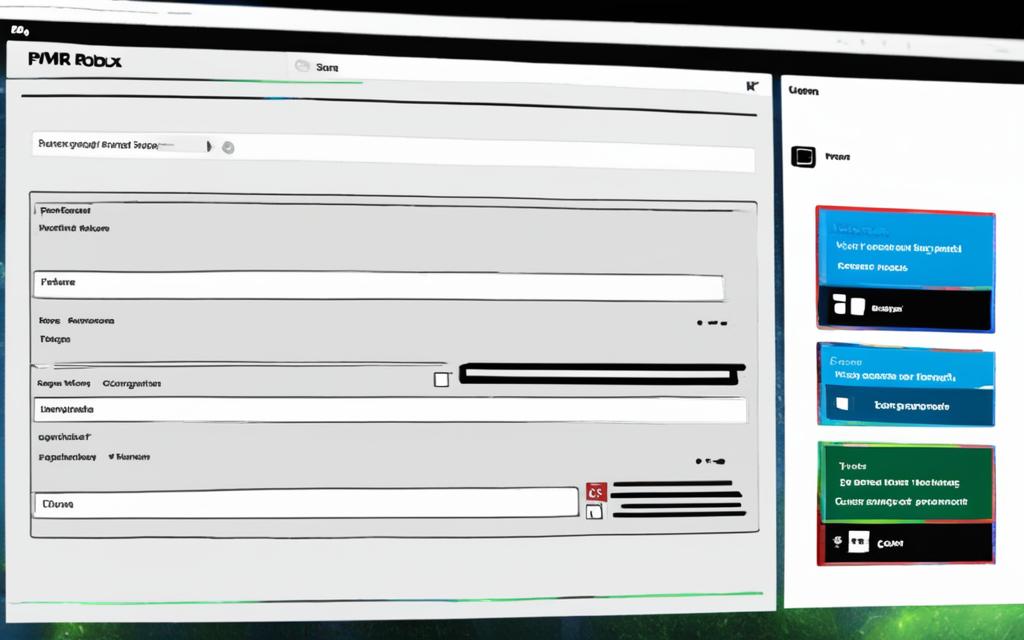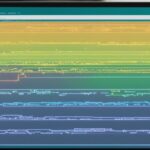Table of Contents
In Roblox, connecting with others is key to the game. PM, or private messaging, lets players talk directly. This makes games more fun and engaging. We’ll look into how to use PM scripts in Roblox to make messaging better. This is important for anyone who loves Roblox, from beginners to pros. Knowing about PM scripts helps make player interactions in games better.
Having a good private messaging system is crucial. By using PM scripts and GUIs, players can communicate easily. With a custom GUI, you can make messaging fit your game’s style. This goes further than Roblox’s basic chat. It creates an unique chat experience that matches your game’s theme.
Troubleshooting and making your code better is important. When setting up a PM system, you might face problems like messages not showing up. Learning how to fix these issues and make your script run smoothly is very helpful. It helps make the messaging better for players.
Private messaging is really important in Roblox. It lets players make friends and communicate better. By using PM scripts well, game developers and players can do a lot. They can make games where people can connect, work together, and have fun.
Implementing a PM System with a GUI
Creating a PM system in Roblox is possible with a GUI. This GUI lets users send and receive private messages easily. The default chat has simple private messaging – click a user’s name to chat. But for a better, custom experience, making your own messaging GUI is best.
A separate messaging GUI allows you to make a chat that fits your game’s look and feel. This makes private messaging feel more integrated and easy to use.
Creating the PM GUI
Designing the PM GUI needs you to think about a few important things:
- Make it neatly laid out, showing conversations clearly and the message area.
- Include features like scroll bars and a way to delete or keep messages.
- Don’t forget a notification system for new messages.
Doing this creates a PM system that players will find easy and enjoyable to use.
Handling Private Message Events
For the PM system to work, you must manage the messages sent and received. This means writing and using scripts for the GUI.
Here’s how you can manage those events:
- Clicking on a friend’s name should show their conversation history in the GUI.
- Then, the user can type a message and send it using the send button.
- Finally, this sends the message, updating the conversation for both the sender and receiver.
With proper event management, your game’s private messaging will be smooth and user-friendly for all.
Using a GUI for Roblox’s PM system gives players a unique and immersive way to chat privately. With a custom interface and well-managed events, you can create smooth, friendly communication in your game.
Troubleshooting and Code Optimization
Setting up a PM system correctly is key, but issues can still show up. This part will guide you through spotting and fixing errors in PM scripts, dealing with common Roblox script problems, and fixing any GUI glitches.
PM Script Debugging
Getting PM scripts to work smoothly is vital. You might find a message shows up as “nil” sometimes. To fix this, double-check all message details. Make sure you’re using the right terms and handing values correctly. Also, always print out your script’s flow to catch problems early.
Roblox Scripting Errors
Script errors in Roblox can pop up for many reasons. Careful review of your code often helps. Look for typos, wrong uses of variables, or missing code parts. Watch out for small mistakes, like capital letters in the wrong place. Roblox Studio lets you stop your code at any point to spot mistakes. Handling these errors well can make your PM system work better.
PM GUI Issues
Adding a GUI to your PM system needs special care, as any issues can bug players. If buttons or UI elements aren’t working right, check your GUI code first. Make sure every interactive part is linked correctly. Also, consider how your GUI looks on different screens. Fixing these problems promises a better PM experience for everyone.
Conclusion
Private messaging on Roblox is key for players to connect in the virtual world. Understanding and using PM scripts is vital for game developers. It helps them make a smooth private messaging system.
Roblox gives developers a strong platform to make private messaging fit their game. They can add a special messaging interface to improve how users talk to each other.
Also, fixing and making PM scripts better is important for a great messaging experience. Solving any problems, like issues with the interface, helps developers offer a reliable communication method.
To sum up, PM scripts let Roblox developers make their games more social. They can build a place where players feel part of a community. So, take the chance to make your game’s communication top-notch.
FAQ
What is private messaging in Roblox?
Private messaging, known as PM in Roblox, lets players talk directly. It’s a key feature for connecting with others.
How can PM scripts be used to create a private messaging system in Roblox?
PM scripts help set up an easy-to-use messaging system in Roblox. They create a GUI for messages. They also make sure players can talk without problems.
Can I use the default Roblox chat for private messaging?
The default chat lets you click a user’s name to talk to them privately. However, making your messaging system might be better. It can be more customised and friendly for users.
What issues can arise when implementing a PM system?
Sometimes, a message might show as “nil” which means nothing. This happens when the passing of message details isn’t done right between client and server scripts.
Why is private messaging important in Roblox?
Private messaging lets players build relationships within Roblox. It makes the virtual world more engaging for everyone.
Source Links
- https://devforum.roblox.com/t/creating-a-pm-system/938628
- https://devforum.roblox.com/t/admin-command-private-message/1589453
- https://devforum.roblox.com/t/private-messaging-command-with-a-ui-help/1584735