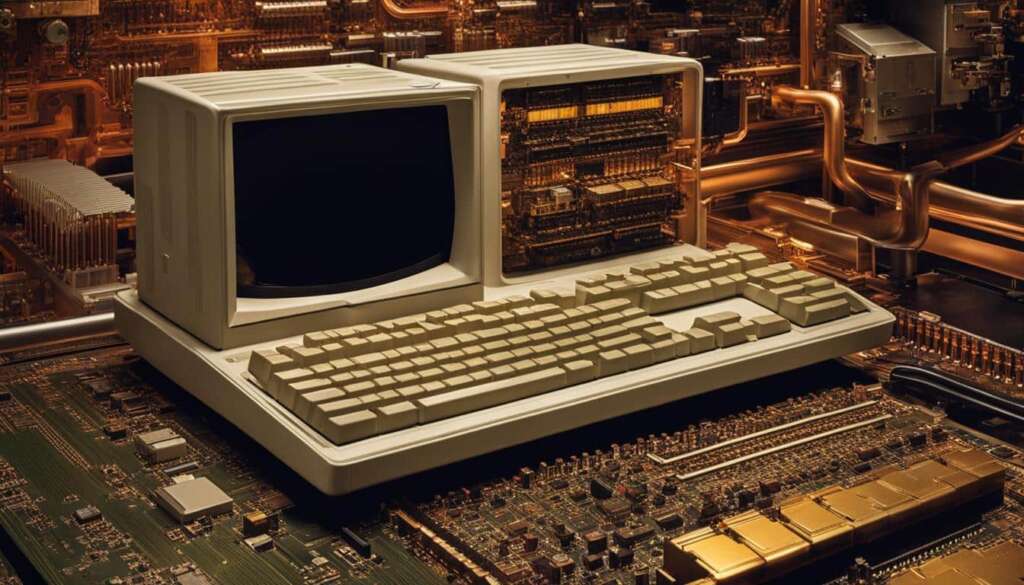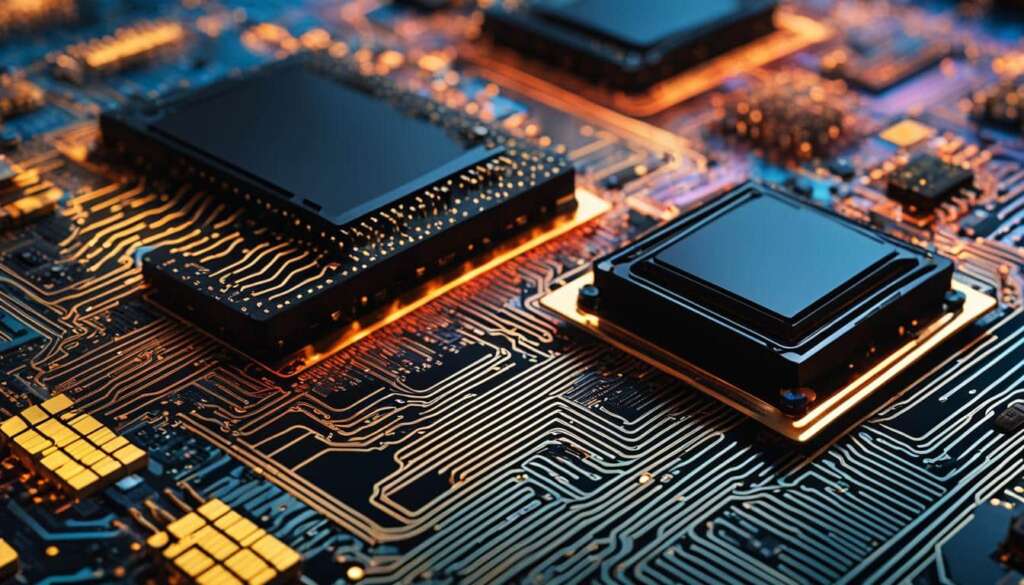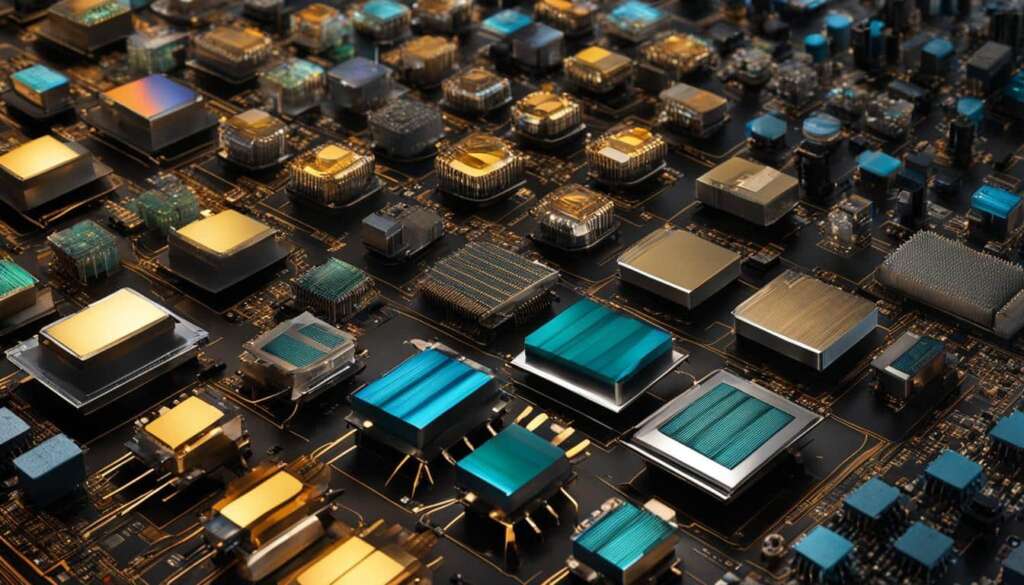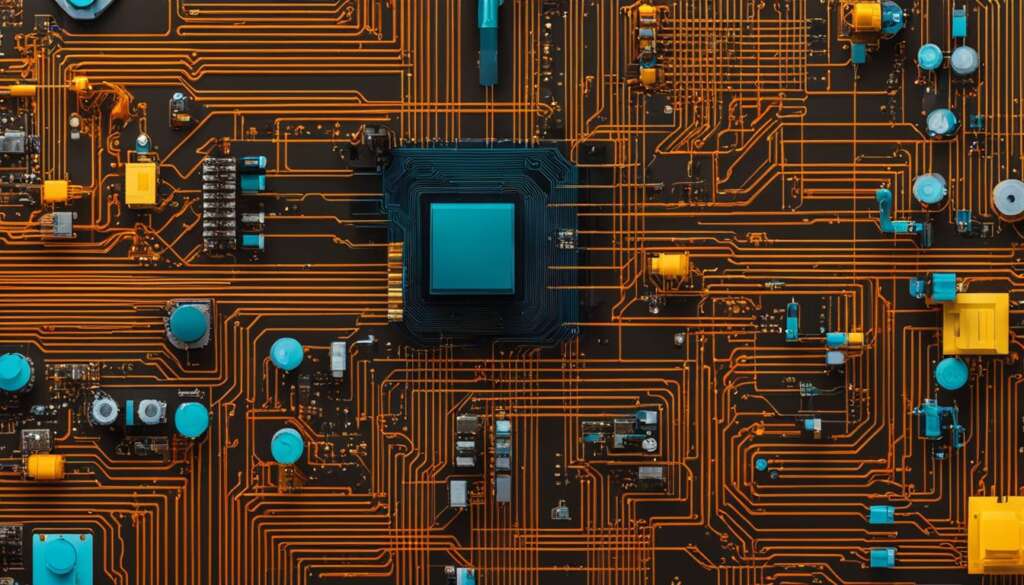Table of Contents
Welcome to our article on the latest breakthroughs in medical processor technology. In this ever-evolving field of medical technology, advancements in processors are revolutionizing healthcare delivery, improving diagnostics, treatments, and ultimately, patient care.
From cutting-edge medical processor technology to innovative solutions, we explore the state-of-the-art advancements in medical data processing. These breakthroughs in healthcare processing are shaping the future of medicine and improving healthcare outcomes for patients.
Stay tuned as we delve into AI-assisted medical diagnostics, enhanced health monitoring, precision prosthetics control, enhanced surgical visualization, advanced data collection and analysis, addressing mental health with technology, the Internet of Medical Things (IoMT), the future of medical processor breakthroughs, and the overall impact these breakthroughs have on revolutionizing healthcare.
Join us on this informative journey as we uncover the latest advancements in medical processors and their potential to transform the healthcare industry.
AI-Assisted Medical Diagnostics
Medical diagnostics have been revolutionized by the integration of artificial intelligence (AI) into healthcare systems. AI algorithms are now assisting physicians in analyzing medical images and identifying potential medical problems at an early stage. This breakthrough technology enables faster and more accurate diagnoses, leading to improved patient outcomes.
One significant application of AI-assisted diagnostics is in the field of medical imaging. AI algorithms can analyze images from various modalities, such as MRI, CT scans, and X-rays, to detect abnormalities that may indicate the presence of diseases or conditions. This technology has proven particularly effective in radiology, where AI-enabled systems can aid in the detection of tumors, fractures, and other abnormalities.
“AI-assisted diagnostics are transforming medical practice by augmenting the expertise of healthcare professionals and improving diagnostic accuracy.”
Another area where AI has made a significant impact is gastroenterology. AI algorithms can analyze endoscopic images to identify suspicious lesions and polyps that could lead to colorectal cancer. Tools like GI Genius, an AI-assisted colonoscopy system, enhance the capabilities of healthcare providers by flagging potential abnormalities during live procedures, increasing the chances of early detection and timely intervention.
Table: Applications of AI in Medical Diagnostics
| Medical Specialty | AI Application |
|---|---|
| Radiology | AI-based medical imaging for tumor detection and fracture analysis |
| Gastroenterology | AI-assisted colonoscopy for polyp detection |
The integration of AI into medical diagnostics holds immense potential for improving patient care. By harnessing the power of AI algorithms, healthcare professionals can achieve more accurate and efficient diagnoses, enabling early disease detection and timely interventions. As AI technology continues to evolve, we can expect further advancements in AI-assisted medical diagnostics, leading to enhanced patient outcomes.
Enhanced Health Monitoring
Medical processor breakthroughs have paved the way for enhanced health monitoring technologies, revolutionizing patient care and improving healthcare outcomes. One of the key advancements in this field is the use of AI-powered health monitoring systems. These systems utilize wearable sensors to collect real-time data on patients’ vital signs and health parameters. Through continuous monitoring and AI-powered analysis, healthcare providers can gain valuable insights into patient health and detect potential issues before they become severe. This proactive approach to health monitoring allows for early intervention and more personalized treatment plans.
One of the key benefits of AI-powered health monitoring is the ability to remotely monitor patients. Remote patient monitoring eliminates the need for frequent in-person visits, enabling healthcare professionals to monitor patient health from a distance. This is especially beneficial for patients with chronic conditions, elderly individuals, and those who live in remote areas. By leveraging wearable sensors, real-time data collection, and AI analysis, healthcare providers can provide timely interventions, adjust treatment plans, and ensure better patient outcomes.
“AI-powered health monitoring systems have revolutionized the way we monitor patient health. These systems provide real-time data collection, continuous monitoring, and AI-driven analysis, giving us valuable insights into patients’ conditions. This allows us to detect potential issues early and provide personalized care, ultimately improving patient outcomes and enhancing the overall healthcare experience.”
-Dr. Emily Johnson, Chief Medical Officer at MedTech Solutions.
Table: Comparison of Remote Patient Monitoring Devices
| Device | Features | Benefits |
|---|---|---|
| Smartwatches | Heart rate monitoring, sleep tracking, activity tracking | Convenient, continuous monitoring, alerts for abnormal readings |
| Glucose Monitors | Continuous glucose monitoring, automated data tracking | Better diabetes management, early detection of glucose abnormalities |
| Blood Pressure Monitors | Automatic blood pressure readings, data analysis | Easy tracking of blood pressure trends, remote monitoring of hypertensive patients |
| Pulse Oximeters | Oxygen saturation and heart rate monitoring | Efficient monitoring of respiratory conditions, early detection of oxygen level abnormalities |
These wearable devices work in tandem with connected mobile apps, allowing patients to track their health data, receive personalized insights, and share information with healthcare professionals. Through these advancements in health monitoring technology, patients can become active participants in managing their own health and wellness.
Precision Prosthetics Control
Medical processors are revolutionizing the field of prosthetics by incorporating AI-powered technologies and advanced algorithms, resulting in more precise control and improved functionality of prosthetic limbs. The integration of AI allows prosthetics to adapt to the natural movements of the user, creating a seamless and intuitive user experience. With myoelectric control systems, prosthetic limbs can be controlled by the user’s muscle movements, further enhancing the naturalness of motion. These advancements in precision prosthetics control are improving the lives of individuals with limb loss, enabling them to perform daily tasks with greater ease and efficiency.
Through the use of AI-powered prosthetics, individuals can achieve a higher level of functionality and independence. The advanced algorithms analyze the user’s muscle signals to determine the intended movement, translating it into precise actions by the prosthetic limb. This level of control allows users to achieve natural movements, such as picking up objects of different shapes and sizes or performing delicate tasks. The improved prosthetic functionality not only enhances the physical capabilities of individuals but also contributes to their overall well-being and quality of life.
Table: Comparative Analysis of AI-Powered Prosthetics
| Traditional Prosthetics | AI-Powered Prosthetics | |
|---|---|---|
| Control | Limited control based on mechanical design | Precise control based on AI algorithms and myoelectric signals |
| Natural Movements | Restricted range of motion | Adaptable to the user’s natural movements |
| Functionality | Basic functionality for essential tasks | Advanced functionality for complex tasks |
| Learning Curve | Requires significant adjustment and training | Intuitive control with minimal training required |
Table: Comparative analysis of AI-powered prosthetics showcasing the advantages of AI integration in prosthetic limb control. AI-powered prosthetics offer more precise control, adaptability to natural movements, advanced functionality, and reduced training requirements.
Enhanced Surgical Visualization
Advancements in medical processor technology have significantly enhanced surgical visualization, leading to improved outcomes and reduced complications during laparoscopic procedures. With the integration of artificial intelligence (AI), surgeons now have access to real-time surgical insights and improved visualization, enabling them to make better-informed decisions during surgeries.
One notable innovation in this field is Activ Surgical’s ActivSight Intelligent Light product. This AI-enabled surgical system attaches to laparoscopic and robotic systems, providing surgeons with critical information during procedures. By analyzing real-time data and highlighting areas of interest, ActivSight enhances visualization, allowing for more precise surgical interventions and reducing the risk of complications.
This AI-enabled surgical visualization not only benefits surgeons but also improves patient outcomes. By reducing the risk of complications and enabling more accurate surgeries, patients may experience faster recovery times and better overall results. The enhanced visualization capabilities provided by medical processors are revolutionizing surgical procedures and improving the quality of care for patients undergoing laparoscopic surgeries.
Table: Comparison of Traditional and AI-enabled Surgical Visualization
| Features | Traditional Surgical Visualization | AI-enabled Surgical Visualization |
|---|---|---|
| Real-time insights | No | Yes |
| Improved visualization | Limited | Enhanced |
| Reduced surgical complications | No | Yes |
The table above highlights the key differences between traditional surgical visualization and the AI-enabled approach. With real-time insights, enhanced visualization, and the ability to reduce surgical complications, AI-enabled surgical visualization has a significant advantage over traditional methods. This technology is transforming laparoscopic procedures and improving patient outcomes.
Advanced Data Collection and Analysis
Medical processors are revolutionizing data collection and analysis in healthcare. With the advent of AI-powered systems, such as GE HealthCare’s Edison Digital Health Platform, healthcare providers now have the ability to easily integrate clinical, workflow, and AI tools, connecting devices and data sources into an aggregated clinical data layer. This advanced data collection and analysis enable precision medicine and provide actionable insights for improved treatment outcomes.
By leveraging AI algorithms, healthcare professionals can extract valuable information from large volumes of patient data. This allows for more targeted and effective treatments, as well as the identification of trends and patterns that may have otherwise gone unnoticed. The integration of advanced data collection and analysis in healthcare is transforming the way patients are diagnosed, monitored, and treated.
With AI-powered data collection and medical data analytics, healthcare providers can personalize treatment plans based on individual patient needs. This approach, known as precision medicine, takes into account a patient’s unique genetic makeup, lifestyle factors, and medical history to develop tailored treatment strategies. By utilizing actionable insights derived from advanced data analysis, healthcare professionals can make evidence-based decisions and optimize patient outcomes.
“Medical processors are driving a new era of data-driven healthcare. By harnessing the power of AI in data collection and analysis, healthcare providers can unlock valuable insights and improve patient care.” – Dr. Sarah Thompson, Head of Medical Research
Benefits of Advanced Data Collection and Analysis
The utilization of advanced data collection and analysis techniques in healthcare brings forth several benefits:
- Improved treatment outcomes: By analyzing large sets of patient data, healthcare providers gain a deeper understanding of diseases, leading to more effective treatment strategies.
- Personalized medicine: Advanced data analysis enables the customization of treatment plans to suit individual patients, resulting in better outcomes and reduced side effects.
- Early identification of health risks: AI-powered data collection allows for the early detection of potential health risks or complications, enabling proactive interventions before they become severe.
- Enhanced research capabilities: By aggregating and analyzing vast amounts of medical data, researchers can identify patterns, trends, and potential areas for further investigation.
| Advanced Data Collection and Analysis | Benefits |
|---|---|
| Precision Medicine | Personalized treatment plans |
| Improved Treatment Outcomes | Effective strategies based on data insights |
| Early Identification of Health Risks | Proactive interventions |
| Enhanced Research Capabilities | Identification of trends and areas for investigation |
With the continuous advancement of medical processors and AI technologies, the future of data collection and analysis in healthcare looks promising. The ability to gather and interpret vast amounts of patient data will enable healthcare professionals to deliver more precise, personalized, and effective care. Through the integration of AI-powered systems, the impact of advanced data collection and analysis will continue to shape the future of healthcare, ultimately leading to improved patient outcomes and a more efficient healthcare system.

Digital Therapeutics in Mental Health Care
Mental health is a crucial aspect of overall well-being, and advancements in medical processors have paved the way for innovative solutions in this field. With the rise of digital therapeutics, individuals now have access to a variety of mental health apps and virtual therapy platforms that offer support and interventions from the comfort of their own homes. This remote mental health care provides convenience and accessibility, breaking down barriers for those who may have difficulty accessing traditional in-person therapy.
One notable approach in digital therapeutics is cognitive-behavioral therapy (CBT), which is widely recognized as an effective treatment for various mental health conditions. CBT focuses on identifying negative thought patterns and replacing them with healthier, more positive ones. By incorporating CBT techniques into mental health apps and virtual therapy sessions, individuals can receive personalized and evidence-based treatment, empowering them to actively participate in their mental health journey.
Virtual therapy sessions also offer a unique advantage by providing a safe and comfortable environment for individuals to express their thoughts and emotions. Research has shown that individuals who receive virtual therapy experience similar outcomes to those who receive in-person therapy, indicating the effectiveness of this approach. Additionally, remote mental health care allows for flexible scheduling and reduces the stigma associated with seeking therapy, as individuals can access support discreetly and without judgment.
“Digital therapeutics, such as mental health apps and virtual therapy, are transforming the way we approach mental health care. These innovative solutions provide accessible and personalized support, breaking down barriers and improving the overall well-being of individuals.”
Table: Comparing Traditional Therapy and Digital Therapeutics
| Traditional Therapy | Digital Therapeutics | |
|---|---|---|
| Accessibility | May require travel and face-to-face sessions | Accessible from anywhere with internet access |
| Flexibility | Scheduled appointments with limited availability | Flexible scheduling, including evenings and weekends |
| Cost | Typically higher cost per session | Lower cost and potential for free or affordable options |
| Discretion | Visible visits to a therapist | Private and confidential, can be accessed discreetly |
| Evidence-based | Delivered by trained therapists | Utilizes evidence-based techniques and interventions |
Table: Comparing Traditional Therapy and Digital Therapeutics
Overall, digital therapeutics are transforming the way we approach mental health care. These innovative solutions provide accessible and personalized support, breaking down barriers and improving the overall well-being of individuals. Whether through mental health apps or virtual therapy sessions, remote mental health care powered by medical processors offers convenience, flexibility, and evidence-based interventions, ensuring that mental health support is within reach for all who need it.
Internet of Medical Things
The Internet of Medical Things (IoMT) is revolutionizing healthcare by connecting medical devices and enabling the seamless collection and sharing of patient data. Connected medical devices, powered by medical processors, have paved the way for data-driven patient monitoring and enhanced patient outcomes.
Through the IoMT, healthcare providers can continuously monitor patients’ vital signs and health parameters in real-time. This constant flow of data allows for proactive healthcare interventions and early detection of potential issues. By leveraging the power of medical processors, the IoMT enables healthcare professionals to analyze large volumes of patient data, gaining valuable insights and improving patient care.
Enhanced patient outcomes are achieved through the seamless integration of medical devices and data in the IoMT. With connected devices, healthcare providers can remotely monitor patients, ensuring timely interventions and personalized care. This technology enables healthcare delivery beyond traditional healthcare settings, increasing accessibility and convenience for patients.
To illustrate the impact of the IoMT, consider the following table showcasing three key examples of connected medical devices:
| Connected Medical Device | Functionality |
|---|---|
| Smartwatches | Continuous monitoring of heart rate, sleep patterns, and physical activity. |
| Glucose monitors | Real-time tracking and analysis of blood sugar levels for individuals with diabetes. |
| Patient monitoring systems | Remote monitoring of patients’ vital signs, such as blood pressure and oxygen levels. |
As the IoMT continues to evolve, its potential for transforming healthcare is vast. Connected medical devices, powered by advanced medical processors, will drive further advancements in data-driven patient monitoring, enabling enhanced patient outcomes and more personalized healthcare.
The Future of Medical Processor Breakthroughs
As medical technology continues to advance, the future of medical processor breakthroughs holds immense potential for revolutionizing healthcare. From the integration of artificial intelligence (AI) in healthcare to the applications of virtual reality (VR) in medicine, nanotechnology in healthcare, and 5G-enabled devices in healthcare, the possibilities are endless.
One of the key future trends in medical processors is the further integration of AI in healthcare. AI-powered systems have already made significant contributions to medical diagnostics and treatments, and their capabilities continue to expand. With AI algorithms becoming increasingly sophisticated, healthcare professionals can expect enhanced decision support, improved patient outcomes, and personalized treatment plans.
Similarly, the use of VR in medicine is set to transform healthcare training and simulations. VR technology provides immersive and realistic experiences, allowing medical professionals to practice complex procedures in a safe and controlled environment. This technology enables better skill development, reduces the risk of errors, and ultimately enhances patient safety.
Nanotechnology is another area that holds great promise in healthcare. By leveraging nanoscale materials and devices, medical processors can enable targeted drug delivery, precise diagnostics, and even regenerative medicine. The use of nanotechnology in healthcare has the potential to revolutionize treatment approaches and improve patient outcomes.
| Trends | Potential Impact |
|---|---|
| AI in Healthcare | Improved diagnostics, personalized medicine, enhanced decision support. |
| VR in Medicine | Enhanced training, reduced errors, improved patient safety. |
| Nanotechnology in Healthcare | Targeted drug delivery, precise diagnostics, regenerative medicine. |
| 5G-enabled Devices in Healthcare | Real-time data transmission, remote healthcare delivery. |
Furthermore, the advent of 5G-enabled devices in healthcare will enable faster and more reliable data transmission, leading to improved remote healthcare delivery and enhanced patient monitoring. With 5G connectivity, healthcare professionals can access real-time patient data, collaborate with remote specialists, and make informed decisions quickly.
Overall, the future of medical processor breakthroughs holds immense promise for transforming healthcare. The integration of AI, VR, nanotechnology, and 5G-enabled devices will revolutionize diagnostics, treatments, training, and data transmission. By harnessing the power of these technologies, healthcare professionals can provide more personalized and effective care, leading to improved patient outcomes and a brighter future for healthcare.

References:
- “Artificial Intelligence in Healthcare: Anticipating Challenges in Ethics, Patient Safety, and Implementation.” Journal of Clinical Medicine
- “Virtual Reality in Medicine: Current Applications and Future Trends.” Frontiers in Psychology
- “Nanotechnology in Healthcare: Applications, Challenges, and Opportunities.” Frontiers in Pharmacology
- “The Role of 5G in Healthcare: Current Applications and Future Potential.” Journal of Medical Internet Research
Revolutionizing Healthcare with Medical Processor Breakthroughs
Medical processor breakthroughs have had a profound impact on healthcare, revolutionizing the way diagnostics and treatments are conducted and improving patient outcomes. These advancements in medical technology have paved the way for personalized medicine, enhanced remote patient monitoring, and more accurate diagnostics and treatments.
One of the key benefits of medical processor breakthroughs is the ability to provide personalized medicine. With advanced processors, healthcare providers can analyze vast amounts of patient data to develop tailored treatment plans based on individual needs. This targeted approach improves treatment outcomes and ensures that patients receive the most effective care possible.
| Benefits of Medical Processor Breakthroughs | Keywords |
|---|---|
| Improved Diagnostics | Improved diagnostics and treatments |
| Precision Medicine | Personalized medicine |
| Remote Patient Monitoring | Remote patient monitoring |
| Enhanced Patient Outcomes | Enhanced patient outcomes |
Remote patient monitoring is another area greatly impacted by medical processor breakthroughs. With the help of advanced processors, healthcare providers can remotely monitor patients’ vital signs and health parameters, allowing for early intervention and proactive care. This technology enables patients to receive the necessary support and treatment from the comfort of their own homes, minimizing hospital visits and improving overall patient experience and outcomes.
“Medical processor breakthroughs have transformed healthcare delivery, providing improved diagnostics and treatments, personalized medicine, remote patient monitoring, and enhanced patient outcomes.”
Overall, medical processor breakthroughs are revolutionizing healthcare by providing innovative solutions that improve diagnostics, enable personalized medicine, and enhance patient outcomes. As technology continues to advance, we can expect further breakthroughs in the field, leading to even more effective and efficient healthcare delivery.
Conclusion
Medical processor breakthroughs have revolutionized the healthcare industry, bringing significant advancements in medical technology and improving patient care. These breakthroughs have paved the way for cutting-edge innovations that have transformed diagnostics, treatments, and overall healthcare outcomes.
With ongoing advancements in medical processors, the future of healthcare looks promising. The integration of AI, VR, nanotechnology, and 5G-enabled devices holds immense potential for further improving patient care and outcomes. AI-assisted diagnostics and enhanced health monitoring powered by medical processors are already revolutionizing healthcare delivery, enabling early disease detection, personalized treatments, and remote patient monitoring.
As medical technology continues to evolve, the focus on improving patient care remains at the forefront. Advancements in medical processors have the potential to enhance the accuracy, efficiency, and effectiveness of healthcare interventions, ultimately leading to better patient outcomes. The future of healthcare is bright, with medical processor breakthroughs playing a vital role in shaping a new era of improved diagnostics, personalized medicine, and enhanced patient care.
FAQ
What are medical processor breakthroughs?
Medical processor breakthroughs refer to advancements in technology that have revolutionized healthcare by improving diagnostics, treatments, and overall patient care.
How is AI assisting in medical diagnostics?
AI algorithms are being developed to analyze medical images and help physicians quickly identify potential medical problems. This allows for earlier disease detection and more effective treatment planning.
How are medical processors enhancing health monitoring?
Medical processors are powering AI systems and wearable sensors to collect real-time data on patients’ health conditions. This allows healthcare providers to monitor vital signs remotely and identify potential issues before they become severe.
How are medical processors improving precision in prosthetics?
AI algorithms and myoelectric control systems are being used to develop prosthetics that can adapt to the natural movements of the user. This enables improved functionality and a more seamless integration between the prosthetic limb and the user’s body.
How are surgical procedures benefiting from medical processor breakthroughs?
AI-enabled surgical systems provide real-time surgical insights and improved visualization during laparoscopic procedures, reducing complications and aiding surgeons in decision-making.
How are medical processors transforming data collection and analysis?
AI-powered systems enable the integration of clinical, workflow, and AI tools, allowing for personalized medicine and improved treatment outcomes by leveraging large volumes of patient data.
How is technology being integrated into mental health care?
Digital therapeutics, such as smartphone apps and online platforms, provide ongoing support and interventions for individuals with mental health conditions, improving accessibility, convenience, and effectiveness of treatment.
What is the Internet of Medical Things (IoMT)?
The IoMT is a network of interconnected medical devices that enable the collection and sharing of patient data, leading to continuous monitoring, data-driven insights, and enhanced patient outcomes.
What are the future trends in medical processors?
Future trends include further integration of AI in healthcare, the use of virtual reality for enhanced medical training and simulations, the application of nanotechnology in diagnostics and treatments, and the utilization of 5G-enabled devices for real-time data transmission.
What is the impact of medical processor breakthroughs?
Medical processor breakthroughs have transformed healthcare by improving diagnostics and treatments, enabling early disease detection, more precise surgeries, personalized medicine, and enhanced patient outcomes.