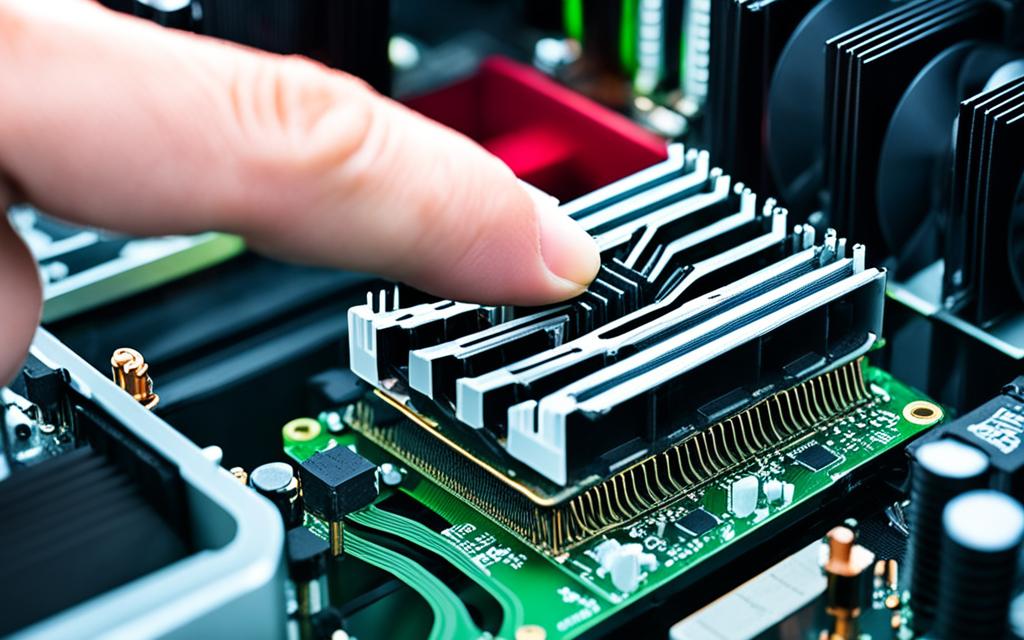Table of Contents
Getting the right tightness when installing a CPU cooler is key for the best system performance and life. Too little or too much pressure can cause major issues. These include bad thermal conduction and possible harm to the CPU or motherboard. Many users have found that just the right amount of force is enough. However, pushing too hard can mess up the thermal paste. This paste is vital for moving heat from the CPU to the cooler efficiently.
So, it’s very important to get the mounting pressure just right to keep your system stable and working well. Top manufacturers give clear instructions on how to install coolers properly. They know this ensures your CPU cooler works as it should. This shows why knowing the best way to tighten your cooler can really improve how your computer runs12.
Key Takeaways
- Proper tightness is essential to maintain effective thermal conduction and prevent damage.
- Avoid over-tightening to ensure thermal paste remains effective.
- Moderate pressure is often sufficient for optimal performance.
- Refer to manufacturer guidelines for specific tightening instructions.
- Ensure even spread of thermal paste for adequate cooling.
- Research user experiences for best practices in cooler installation.
- Consider ambient conditions that may affect cooler performance.
Understanding the Importance of Proper Tightness
Getting the right mounting pressure when putting in a CPU cooler is key. It helps keep the system running well and stable. Too much pressure can hurt the motherboard and mess up how the thermal paste spreads. This leads to worse cooling and potential system problems3. It’s crucial to follow the maker’s instructions for the right amount of force4.
Why Mounting Pressure Matters
The right amount of pressure is really important. It helps move heat from the CPU to the cooler, stopping it from getting too hot. This keeps the whole system stable. If it’s too loose, air gaps can form and stop heat from moving well3.
Too tight, and you could damage the parts. Different coolers, like air and liquid types, need different amounts of pressure. This makes sure they work right without doing any harm3.
Impact on CPU Performance
Watching the CPU’s temperatures, especially when it’s working hard, shows if the cooler is tight enough. It’s good to check how well it handles heat often. This keeps the CPU safe and running right4.
Staying within the manufacturer’s guidelines makes sure the performance is top-notch. This also increases the hardware’s lifespan4.
Risks of Over-Tightening Your CPU Cooler
It’s crucial to keep the right level of tightness when installing your CPU cooler. This ensures your system’s long life and top performance. If you tighten it too much, you could face serious thermal and mechanical issues. Such excessive force can harm your PC’s components.
Potential Damage to Components
Over-tightening can indeed cause damage. It might crack sensitive parts like the CPU or motherboard. These parts can be made of fragile materials like glass or ceramic. Take care when tightening to avoid bending CPU pins or warping motherboard sockets5. Just the right amount of pressure is needed for proper contact. Too much pressure, though, can lead to failure because of uneven thermal paste spread.
Uneven Pressure and Thermal Throttling
Too much tightening can cause uneven pressure on the CPU cooler. This may create hot spots and lead to thermal throttling3. Keeping the temperature just right is key for CPUs to work well. Incorrect tightness can leave gaps between the cooler and the CPU. These gaps can increase the temperature and lower performance65. So, it’s important to tighten properly to keep your system stable and safe from over-tightening.
How Tight to Tighten CPU Cooler
Getting the tightness right on your CPU cooler is crucial for the best performance. Follow recommended steps to avoid damage and boost cooling. Start by tightening with your hands, then use a tool for the final adjustment.
Recommended Tightening Techniques
Follow these steps to dodge installation problems:
- Start with a gentle hand tighten.
- Add a quarter turn with a tool.
- Use a diagonal pattern for balanced pressure.
It’s important to find the right balance. Too tight can crack the CPU or motherboard. Too loose, and air gaps can reduce how well heat moves away5.
These issues can lead to your system being unstable or not starting5.
Manufacturer Guidelines to Follow
Always check the manufacturer’s advice. They often recommend 70-80 lbs of pressure for CPU cooler installation7. The right amount can depend on the cooler type, CPU, and motherboard design. Following these instructions helps get the thermal paste and pressure right for the best heat transfer5.
Keeping an eye on CPU temperatures and how it performs under load is key. This checks the installation’s success5.
In short, using the right techniques and following guidelines is key to installing your CPU cooler right. Checking your setup regularly helps keep the heat moving efficiently, ensuring your system stays stable.
| Tightening Techniques | Pressure Applied | Potential Issues |
|---|---|---|
| Hand Tight | Initial Pressure | None |
| Tool Snug | 70-80 lbs | Risk of over-tightening |
| Quarter Turn | Optimal Tightness | Improved heat transfer |
These methods lead to a setup that significantly boosts your CPU cooler’s efficiency57..
The Dangers of Under-Tightening Your Cooler
Not tightening your cooler enough can badly affect your CPU’s performance. The heat may not transfer properly because of air gaps between the CPU and cooler. This issue, along with uneven thermal paste, can create hot spots. These hot spots can harm your CPU’s lifespan and how well it works8.
Consequences of Insufficient Tightness
When you don’t tighten the cooler enough, it might move slightly during use. This reduces its effectiveness and could make your CPU too hot9. It’s wise to check regularly that the cooler is tight. Not doing so can lead to more noise and the chance of overheating8.
Detecting Air Gaps and Loss of Contact
Finding air gaps is key to keeping your system efficient. Look at the thermal paste when you remove the cooler. If it’s spread evenly, your cooler was on right. But gaps mean it might have been too loose. Watching your CPU’s temperature can catch these issues early9.
For tips on assembling a custom PC, check out this guide. It explains why every step matters, especially installing the CPU cooler correctly.
| Risk Factor | Consequence | Prevention Method |
|---|---|---|
| Under-tightening | Air gaps, overheating | Regular monitoring and firm installation |
| Inadequate thermal paste application | Hot spots leading to CPU damage | Proper application and checking post-installation |
| Loose cooler | Increased noise and vibration | Ensuring screws are tightened adequately |
Conclusion
When fitting a CPU cooler, it’s key to find the perfect level of tightness for best results and to keep parts lasting longer. This guide has looked at the main points of how much pressure to apply. It showed that too much or too little pressure can cause problems like bad pressure spots and overheating risks. Too much force can harm the motherboard and CPU, which might lead to slower processing speeds and system crashes10. On the other hand, not enough tightness can leave air gaps. These gaps stop heat from moving away efficiently11.
For the best outcomes, follow the maker’s advice and use recommended tightening methods. The X-pattern method is good because it spreads the force evenly. This ensures the cooler touches the CPU properly10. It’s also crucial to clean regularly to stop dust from blocking airflow. Dust can make cooling less effective.
By keeping to these key practices, fans of computing can have a stable and strong cooling system. This protects your computer parts and boosts its performance. So, take these tips to heart. A well-attached CPU cooler is essential for your hardware’s longevity and for a smooth computing experience.
FAQ
What is the recommended tightness for a CPU cooler?
Start by tightening the screws with your hands. Then, use a tool to give them an extra 1/8 turn. Doing so keeps the thermal paste effective and avoids harming the CPU or motherboard.
Why is mounting pressure critical for CPU performance?
Mounting pressure helps with heat and electricity flow. The right pressure keeps air gaps away. This makes sure your CPU stays cool and runs well.
What are the risks associated with over-tightening a CPU cooler?
Over-tightening can crack your CPU or motherboard. It may cause uneven pressure, leading to hot spots. Or, it can bend the CPU pins or sockets, hurting your system’s performance and reliability.
How can I ensure that I am not under-tightening my CPU cooler?
Check your CPU temperatures often. Also, look at the thermal paste when you take off the cooler. The paste should cover evenly, showing good contact between the CPU and cooler.
Where can I find specific tightening guidelines for my CPU cooler?
Look at the manufacturer’s guide for your cooler. Each cooler can be different. Following the guidelines makes sure your cooler is put on right and works best.
What symptoms indicate improper installation of a CPU cooler?
If your CPU gets too hot, or you notice the cooler moving, it might not be installed right. You might need to check if the cooler is tight enough.
Source Links
- https://forums.evga.com/How-tight-is-your-Heatsink-or-waterblock-m156682.aspx – How tight is your Heatsink or waterblock?
- https://hardwarecanucks.com/cooling-power/cooler-master-hyper-212-evo-review/ – Cooler Master Hyper 212 EVO Review – Still AMAZING in 2021
- https://techyimpacts.com/how-tight-should-cpu-cooler-be/ – How Tight Should CPU Cooler Be – Expert Tips On CPU Cooler!
- https://ms.codes/en-ca/blogs/computer-hardware/how-tight-should-a-cpu-cooler-be – How Tight Should A CPU Cooler Be
- https://www.linkedin.com/advice/0/what-risks-over-tightening-under-tightening-your-cpu – What are the risks of over-tightening or under-tightening your CPU cooler screws?
- https://www.overclock.net/threads/overtightened-cooler.647347/ – Overtightened Cooler?
- https://www.overclock.net/threads/cpu-cooler-how-tight.1720152/ – CPU cooler , how tight ?
- https://softwareg.com.au/blogs/computer-hardware/how-tight-should-a-cpu-cooler-be – How Tight Should A CPU Cooler Be
- https://softwareg.com.au/blogs/computer-hardware/how-tight-should-you-screw-cpu-cooler – How Tight Should You Screw CPU Cooler
- https://softwareg.com.au/blogs/computer-hardware/how-much-to-tighten-cpu-cooler – How Much To Tighten CPU Cooler
- https://community.spiceworks.com/t/cpu-coolers-pressure-on-motherboard/665770 – CPU coolers pressure on motherboard