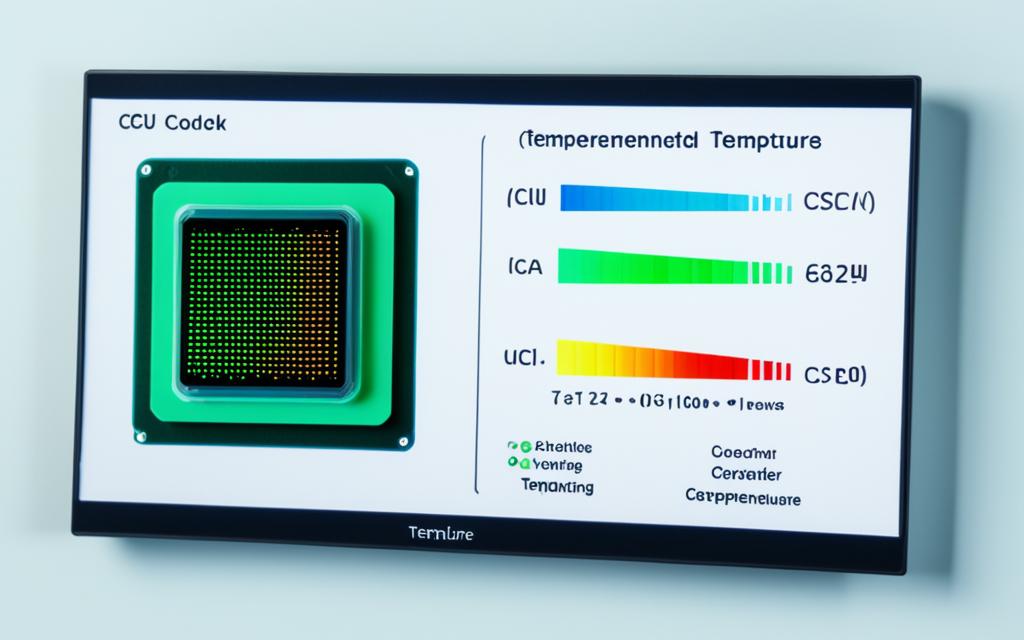Table of Contents
In computing, the Central Processing Unit (CPU) is key. It manages the complex tasks that make a computer work. Knowing the best temperatures for your CPU is crucial for good performance and long life. Usually, a regular PC’s CPU operates at 40-60 degrees Celsius. When undertaking tough tasks, it can reach up to 80 degrees Celsius1. If it gets hotter than 90 degrees Celsius, you should be worried. Any temperature over 100 degrees Celsius could harm the CPU1.
Old i5 or i7 CPUs heating up to 97 degrees Celsius on light tasks suggest a cooling problem1. It’s best to keep the CPU between 30°C and 70°C for different uses2. Controlling the heat is vital. Proper temperature control helps the CPU to work well and last longer.
Key Takeaways
- It’s best if the CPU is kept cool, between 35°C to 50°C when not doing much2.
- For intense activities, like gaming, keeping it between 60°C to 85°C is ideal2.
- Going over 85°C might cause damage and shorten the CPU’s life2.
- The room temperature is also important; it should be between 20°C to 26°C3.
- Watching the CPU’s heat and using the right cooling solutions is crucial for avoiding overheating and keeping the CPU running well23.
Understanding CPU Temperatures
It’s key to understand CPU temperatures for daily computer use, gaming, or work. Keeping the CPU cool is crucial for the best performance and long-lasting hardware. By keeping an eye on the temperature, you can look after your computer better.
Importance of Monitoring CPU Temperature
Keeping track of CPU temperature is very important. A typical PC used for gaming stays at about 50°C when not doing much. But with heavy use, it can heat up to 70–80°C4. Watching the temperature helps avoid overheating above 80-85°C4. Regular checks stop the CPU from slowing down and make it last longer.
How Heat Affects CPU Performance
Heat hugely impacts CPU performance. Too much heat makes the CPU slow down to cool off. Normally, CPUs work best at 45-60°C when you’re not gaming4. High heat for too long can harm the CPU. Overclocking, dust, and poor air flow make it worse4. Knowing this helps you keep your CPU cool.
| Temperature Ranges (°C) | Condition | Impact on Performance |
|---|---|---|
| 40–65 | Normal Workload | Optimised Performance |
| 70–80 | High-Intensity Tasks | Possible Throttling |
| 80–85+ | Overheating | Severe Throttling or Damage |
| 45–60 | Optimal (Non-Gaming) | Ideal Performance |
What Temperature Should a CPU Be At?
Knowing the right temperature for your CPU is key to keeping it running well. It’s crucial to understand the normal temperatures for when your CPU is doing little (idle) and when it’s working hard (under load). Checking these temperatures helps prevent damage5.
Idle Temperature Ranges
When not much is happening, your CPU should be between 30°C (86°F) and 40°C (104°F). This shows it’s managing simple tasks without getting too hot. You should use tools like HWMonitor or Core Temp to watch these temperatures. Keeping them low helps your computer last longer and run better5.
Load Temperature Ranges
When your CPU works harder, it gets hotter. It’s OK for the temperature to be between 60°C (140°F) and 70°C (158°F) under these conditions. But during heavy activities, like gaming, try to keep it under 85°C (185°F) for the best performance65. Going over 80°C (176°F) could mean trouble, needing quick fixes to stop damage6.
| Temperature Range | Condition | Remarks |
|---|---|---|
| 30°C – 40°C | Idle | Ideal for low-demand tasks |
| 60°C – 70°C | Under Load | Acceptable for most workloads |
| Below 85°C | Heavy Load | Recommended to prevent damage |
| Above 80°C | Critical | Indicates potential CPU failure |
Being savvy about your CPU’s temperatures is wise. It means considering how you cool it and the room’s temperature. This helps keep your CPU safe and boosts your system’s performance.
Factors Influencing CPU Temperature
It’s important to know what affects CPU temperature to keep your computer running well. Different CPUs react to heat differently, based on their design and type. Exploring these factors shows us why this matters.
CPU Type and Architecture
The design of a CPU heavily affects its heat production. For example, high-performance CPUs work faster but get hotter. Usually, CPUs are okay if they’re between 40-70 degrees Celsius, but they shouldn’t go above 95°C7. Knowing these limits helps, especially when you push your computer hard.
Cooling Solutions and Their Effectiveness
To control CPU heat, good cooling is key. Better cooling like air and liquid coolers can keep temperatures safe. If a CPU goes over 80 degrees Celsius during heavy use, the cooling might not be enough8. Cleaning and using new thermal paste can also improve how well your cooling works.
Ambient Temperature Considerations
The room’s temperature affects the CPU’s heat. Warmer rooms can make CPUs hotter, so keeping things cool helps7. Both desktops and laptops need good airflow to prevent heat build-up. This is even more important in tight spaces.
| Cooling Solution | Effectiveness | Ideal Temperature Range (°C) |
|---|---|---|
| Air Cooler | Good | 40-70 |
| Liquid Cooler | Excellent | 30-60 |
| Stock Cooler | Fair | 40-80 |
Safe Operating Temperatures for CPUs
Knowing the right temperature for your CPU is key to keep it working well for a long time. Usually, staying below 80°C (176°F) is safe for most activities like gaming and heavy programs. For example, Intel’s CPU Core i7-4790K works best at 60 to 80°C under heavy use, but going over 90°C could cause serious damage9. It’s important to keep an eye on the temperature, especially when using a lot of resources, to make sure it doesn’t get too hot.
General Safe Temperature Guidelines
Most CPUs should stay below 70°C for light work and under 80°C when working hard10. Using good cooling systems can really help control heat; better quality means cooler running and more room for making your CPU faster9. Keeping heatsinks and fans clean, by cleaning them every two to four weeks, can prevent dust from making them hotter than they should be9.
Temperature Thresholds Across Different Uses
Different computer setups have different cooling needs. For instance, cheaper options like the AMD Athlon 3000G run cooler compared to powerful gaming setups like the AMD Ryzen 5 3600. Yet, both should stay within the safe temperature limits mentioned earlier9. Good cooling and the right setup are crucial to stop heat from causing problems1. For more information on temperatures and related risks, have a look at this resource.
FAQ
What are the recommended CPU temperatures for optimal performance?
The best CPU temperatures range from 30°C (86°F) to 70°C (158°F), based on how you use it. It’s key to keep it under 80°C (176°F). This avoids damage and makes your CPU last longer.
Why is monitoring CPU temperature important?
Checking CPU temperature keeps your system running smoothly and stops overheating. Looking out for problems early lets you fix them before they get worse.
What factors influence the temperature of my CPU?
CPU temperature changes with the CPU type, how good your cooling is, and the room temperature.
What temperature should my CPU be when idle?
At rest, a CPU’s best temperature is between 30°C (86°F) and 40°C (104°F). This shows it’s handling easy tasks well without getting too hot.
What are acceptable CPU temperatures under heavy load?
When working hard, CPUs should stay between 60°C (140°F) and 70°C (158°F). Keep an eye on the heat to prevent overheating.
What cooling solutions can help manage CPU temperature?
To keep your CPU cool, you can use air coolers from brands like Noctua or Cooler Master. Liquid cooling systems from Corsair or NZXT also work well. It’s important to check these systems regularly to make sure they’re working right.
What are the risks of exceeding safe CPU operating temperatures?
If your CPU gets hotter than 80°C (176°F) for too long, it may slow down or get damaged. This can greatly reduce its life.
How can I ensure my CPU operates within safe temperature guidelines?
Keep an eye on your CPU’s heat, especially when doing heavy tasks. Use good cooling and proper thermal management to stay within safe temperatures.
Source Links
- https://community.spiceworks.com/t/what-is-a-normal-temperature-for-a-cpu-and-how-do-i-keep-it-low/948818 – What is a normal temperature for a CPU and how do I keep it low?
- https://www.techadvisor.com/article/726264/whats-the-best-cpu-temperature.html – What’s the best temperature for your CPU?
- https://www.makeuseof.com/tag/pc-operating-temperatures-hot-hot/ – PC Operating Temperatures: How Hot Is Too Hot?
- https://www.avast.com/c-how-to-check-cpu-temperature – How to Check and Monitor Your CPU Temperature
- https://gadgetmates.com/normal-cpu-gpu-temperatures-for-your-pc – Normal CPU & GPU Temperatures For Your PC – GadgetMates
- https://www.linkedin.com/advice/3/what-normal-optimal-ranges-cpu-temperature-different – What are the normal and optimal ranges of CPU temperature for different types of processors?
- https://computercity.com/hardware/processors/normal-cpu-temperatures – Normal CPU Temperatures: Guidelines for Safe & Optimal Performance – ComputerCity
- https://rockymtnruby.com/what-cpu-temperature-is-considered-safe/ – What CPU Temperature is Considered Safe? – Rocky MTN Ruby
- https://www.buildcomputers.net/cpu-temperature.html – CPU Temperature – What are the Normal and Maximum CPU Temps?
- https://directmacro.com/blog/post/what-is-optimal-cpu-and-gpu-temp – What Is Optimal GPU Temp and CPU Temperature Range