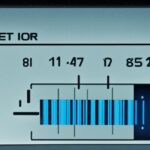Table of Contents
In today’s world, the health of your hard drive is very important. Bad sectors can cause you to lose data and slow down your computer, which is why knowing how to handle them is key. These troublesome spots are parts of the disk that can’t be used anymore due to damage. This can happen for many reasons, like wear and tear or mistakes made because of software12. It’s vital to spot and fix these areas to protect your files and keep your hard drive working well. We’ll look into what causes bad sectors, how to tell if you have them, and ways to fix the issue. With this knowledge, you can take care of your hard drive and extend its life3.
Key Takeaways
- Bad sectors can be classified into logical and physical types.
- Permanently damaged sectors can threaten data integrity and system performance.
- Regular computer maintenance and data backups are essential for protection.
- Many logical bad sectors can be repaired using specialised software tools.
- Identifying the signs of bad sectors promptly can help avoid more severe issues.
Understanding Bad Sectors on Hard Drives
To grasp what bad sectors are, it’s important to know about sectors first. A sector is a part of the hard drive that stores data. It usually holds 512 bytes of information4. Each sector ensures info is kept orderly for easy access.
What Is a Sector?
Sectors are key for storing info on a hard drive. They’re like storage bins, making sure everything stays put and can be found easily. Even as tech gets better, the sector size stays the same. This helps us figure out problems with hard drives better.
How Are Bad Sectors Created?
There are two kinds: physical and logical bad sectors. Physical ones happen due to damage, like a knock or a factory fault, and can’t be fixed5. Logical ones come from software issues, like losing power suddenly or shutting down wrong4. But, there’s hope for fixing logical issues by overwriting bad spots.
Types of Bad Sectors
Knowing the different bad sectors helps in dealing with them. Physical ones signal big trouble due to actual harm. Soft sectors come from non-physical issues but can often be fixed with tools like Disk Check from Windows5. However, ignoring either type can lead to lost files or complete drive failure. That’s why it’s vital to keep up with drive care and backups.
Signs Your HDD Has Bad Sectors
It’s important to spot the symptoms of bad sectors on your hard drive to avoid losing data. You might hear strange noises or notice your computer crashing. These, along with error messages about disk problems, are early warning signs. If your computer is slow or freezes, it’s time to check for bad sectors on your HDD.
Common Symptoms of Bad Sectors
Some key signs to watch for include:
- Clicking or grinding noises from the hard drive
- Blue screen errors while using the computer
- Warnings about data corruption
- Overheating during drive operation
- Difficulty booting from the disk
These signs show why it’s vital to do HDD diagnostics often. If you ignore too many bad sectors, your hard drive may fail completely. Fixing these problems quickly can stop you from losing important stuff on your computer and helps everything run better67.
How to Check for Bad Sectors
There are tools in Windows to help you check for bad sectors. For a full scan, use the command ‘chkdsk C: /f /r’ in the command prompt. Or, right-click the drive in My Computer, go to Properties, and use the Tools tab for a check. Tools like AOMEI Partition Assistant make finding bad sectors easy by marking them in red87.
How to Fix HDD Bad Sector
Fixing bad sectors on a hard disk involves specific steps to keep your data safe. Start by backing up your data carefully. This step is key to avoid losing any information during repairs. With your data safe, explore different ways to fix those bad sectors.
Backup Your Data
First, make a secure backup of your data. Use an external drive or cloud storage for your important files. This action prevents losing valuable information.
Using the CHKDSK Command
The CHKDSK command helps find and fix bad sectors in Windows. It scans for soft bad sectors and marks bad ones as unusable. To run it, type chkdsk C: /f /r in the command prompt. Here, “C:” is your drive letter.
Defragmenting Your Hard Drive
Defragmenting can improve your hard drive’s efficiency. It reorganises files for better performance. Use Windows’ built-in tool to help fix small logical errors too.
Utilising Windows PowerShell for Repairs
For those comfortable with advanced steps, Windows PowerShell offers powerful commands for repairs. These commands help diagnose and fix bad sector issues more deeply.
Reinstalling Windows as a Solution
When other options don’t work, reinstalling Windows could help. It can correct software problems that make bad sectors worse. This gives your system a new start.
Preventing Future Bad Sectors
Being proactive is key to keeping hard drives in good shape and lowering the chance of bad sectors. Regular HDD maintenance and choosing high-quality hard drives are crucial steps in preventing issues. These actions help protect your data and keep your system running smoothly.
Regular Maintenance Tips
Following a routine maintenance plan helps fight off bad sectors. Here are practices to consider:
- Run periodic disk checks to identify and rectify issues before they escalate.
- Conduct automated daily backups, ideally during off-peak hours, to prevent data loss9.
- Keep the system free from malware, which can compromise performance and lead to data corruption.
- Maintain stable power sources to prevent interruptions that may cause physical Kannada.
Using Quality Hardware
Choosing high-quality hard drives is crucial to avoid bad sectors. Such hardware handles operational stress better, fighting off high temperatures and electric issues. Avoid trying to fix bad sectors yourself to prevent further complications. Recognising the difference between hard and soft bad sectors helps in taking the right preventive measures. Treating HDDs gently greatly enhances their lifespan and functionality10.
Conclusion
It’s essential to manage bad sectors on a hard disk drive (HDD) for system health and data safety. A hard disk has millions of sectors, each holding 512 bytes of data. Knowing about bad sectors helps in managing your hard drive better11. Recognising and fixing bad sectors is crucial. Slow boot times and sudden shutdowns often signal these issues7.
Preventative actions are key to keeping your HDD in good shape. Keep your device safe from dust, heat, and physical shocks. Also, using quality components and shutting down properly prevents bad sectors. This care helps your hard drive last longer7. Regular upkeep plus smart repairs, like using Check Disk or AOMEI Partition Assistant, keep your HDD running smoothly. These tools offer great solutions for hard drive problems.
Taking good care of your HDD and using the right solutions means you can avoid bad sector problems. This approach protects your data and keeps your hardware working well. Focusing on prevention and repair boosts your HDD’s reliability and performance117.
FAQ
What are bad sectors on a hard disk drive?
Bad sectors are damaged parts of a hard drive that can’t store data well. They can be from physical harm or logical errors.
How can I identify bad +sectors on my HDD?
To spot bad sectors, look for signs like weird noises, crashes, and errors. You can also use tools such as Error Checking or CHKDSK to check your drive.
What should I do if I find bad sectors on my hard drive?
Firstly, back up your data. Then, try fixing soft bad sectors with CHKDSK. For ongoing issues, consider defragging your drive or using more complex commands via Windows PowerShell.
Can I prevent bad sectors from occurring in the future?
Prevent bad sectors by doing regular checks, using reliable hardware, and keeping your system clean from malware. Keeping an eye on system performance helps too.
What happens if I ignore bad sectors on my HDD?
Not dealing with bad sectors might lead to lost data as these areas could fail, putting your hard drive’s health at risk. Quick action and preventive steps are key.
Is it advisable to reinstall Windows if I have bad sectors?
Reinstalling Windows is a last step if other repairs don’t work. It could fix issues but make sure to back up data first to avoid losing it.
What role does defragmentation play in fixing bad sectors?
Defragging a hard drive improves its efficiency but doesn’t directly fix bad sectors. It helps in quick access to files and can avoid potential problems.
Source Links
- https://www.partitionwizard.com/partitionmanager/bad-sector-repair-007.html – Can We Remove Bad Sector from Hard Disk Permanently? – MiniTool Partition Wizard
- https://www.diskgenius.com/resource/check-fix-bad-sectors-hard-drives.html – HDD Bad Sector: Check and Repair Bad Sectors on Hard Disks (3 Ways)
- https://www.minitool.com/backup-tips/bad-sectors-on-hard-drive.html – What to Do If I Find Bad Sectors on Hard Drive in Windows 10/8/7? – MiniTool
- https://www.auslogics.com/en/articles/how-to-fix-bad-sectors-on-a-hard-drive/ – How to Fix Bad Sectors on a Hard Drive
- https://www.howtogeek.com/173463/bad-sectors-explained-why-hard-drives-get-bad-sectors-and-what-you-can-do-about-it/ – Bad Sectors Explained: Why Hard Drives Get Bad Sectors and What You Can Do About It
- https://www.diskpart.com/articles/test-bad-sectors-hard-drive-3690.html – How to Test Bad Sectors on Hard Drive or SSD [3 Methods]
- https://www.diskgenius.com/how-to/bad-sector-repair-software.php – How to Check and Repair Bad Sectors for Hard Drives or USB Drives?
- https://www.makeuseof.com/tag/what-are-bad-sectors-and-how-can-you-fix-them-part-1/ – What Are Bad Sectors And How Can You Fix Them?
- https://superuser.com/questions/1441306/how-to-prevent-bad-sectors – How to prevent bad sectors?
- https://www.blrtools.com/blog/solve-and-fix-bad-sectors-on-hard-drive/ – Fix Bad Sectors on Hard Drive [Solved!]
- https://www.arysontechnologies.com/blog/hard-disk-bad-sector-common-causes-and-solutions/ – Bad Sector in Hard Disk – Common Causes and Know Solution to Fix It