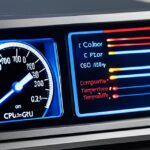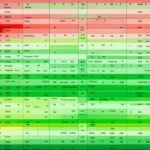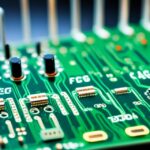Table of Contents
Knowing about CPU temperature is key to keeping your computer healthy and fast. It’s crucial to keep your CPU within a safe temperature range to avoid CPU overheating. This overheating can cause serious damage over time. A CPU should be between 30°C (86°F) and 40°C (104°F) when it’s not doing much. For heavy tasks, the temperature should be between 60°C (140°F) and 80°C (176°F)1. If it goes over 80°C regularly, your computer might start to perform poorly. Keeping track of your CPU’s temperature and knowing these limits23 can boost your computer’s speed and make it last longer.
Key Takeaways
- The average CPU temperature at idle is between 30°C and 40°C.
- Active monitoring is essential when CPU temperatures approach 80°C.
- A CPU should generally stay below 70-80°C under heavy workload.
- Regular checks for dust buildup can prevent overheating issues.
- Utilising proper cooling solutions is critical for maintaining optimal temperature conditions.
Understanding CPU Temperature and Its Importance
The central processing unit (CPU) is a key component in any computer. It executes commands and processes data quickly. The efficiency and reliability of a CPU are linked to its temperature. As the CPU works, it produces heat.
Maintaining the right temperature is key for the CPU’s longevity and performance. This ensures it functions well for a long time.
The Role of the CPU in a Computer System
The CPU is like the heart of a computer. It manages various tasks and operations. Its work affects everything from simple commands to complex calculations.
As it operates, the CPU generates heat. Controlling its temperature is important for anyone who cares about their computer’s health.
Why Monitoring CPU Temperature Matters
Keeping an eye on the CPU’s temperature is crucial to avoid overheating. Normally, CPUs should operate between 40-70 degrees Celsius. Above 95°C, the CPU could get damaged, affecting performance and the computer’s overall health4.
If the CPU gets too hot, it may slow down to prevent damage, a process known as throttling4. Regular maintenance and good cooling solutions are important. They help keep the CPU at an ideal temperature. This is vital for both personal users and professionals who need reliable performance from their computers.
What Is a Safe CPU Temp?
Knowing the right CPU temperature is key for great performance and long life of your device. The normal CPU temperature changes due to different reasons, like how the CPU is used and the work it does. It’s key to know these temperatures to avoid overheating.
Normal CPU Temperature Range Explained
CPU’s work best within a certain temperature range. For everyday use, keeping it under 60 degrees C (140 degrees F)5 is wise. Usually, a safe CPU temperature is between 40°C to 65°C (104°F to 149°F) for normal tasks. When doing heavy tasks like gaming, it can get hotter, between 65°C and 85°C (149°F to 185°F)5.
Intel suggests CPUs can safely reach up to 100°C. However, for the sake of your device’s life, it’s better to keep it cooler than that6.
Idle vs Load Temperature: What to Expect
When a CPU isn’t doing much, its temperature is much lower than when it’s working hard. At rest, CPUs stay around 40-50 degrees C. But, when doing intense tasks, temperatures can go up to around 75 degrees C (167 degrees F)5. But, going over 81 degrees C (178 degrees F) could be bad for the device if it stays that way5.
For MacBooks, it’s risky if the temperature gets between 80 to 90 degrees C. This is considered too hot6.
| Condition | Idle Temperature (°C) | Load Temperature (°C) | Safe Limit (°C) |
|---|---|---|---|
| Normal Usage | 40-50 | 60-65 | Below 75 |
| High Load (Gaming) | 45-55 | 70-85 | Below 90 |
| Critical Alert Zone | N/A | Above 81 | 100 (max) |
Finally, keeping an eye on your CPU’s temperature is crucial. Knowing the difference between idle and load temperatures can greatly impact your computer’s performance and lifespan6.
How to Check CPU Temperature
Keeping an eye on the CPU temperature is crucial for good computer health. There are many ways to check CPU temperature, catering to different users.
Built-in Methods: Using BIOS/UEFI
To see your CPU temperature in real-time, you can enter the BIOS or UEFI setup at startup. The common keys for access are F2, Del, or Esc, depending on the computer brand. This method provides a quick snapshot but doesn’t allow for ongoing tracking. It helps check if the CPU temperature stays in a safe range. Overheating beyond 100°C poses risks like sudden computer stops and possible damage7.
Third-Party Software for Monitoring CPU Temp
If continuous monitoring is what you need, many third-party tools are out there. Apps like CPU-Z, Core Temp, and HWMonitor give detailed temperature insights. They help spot temperature shifts quickly. These applications usually display normal CPU temperature between 40–65°C for daily tasks. Heavier activities like gaming might push temperatures between 65–80°C8, or even higher.
| Application | Features | Temperature Monitoring |
|---|---|---|
| Core Temp | Simple interface, real-time readings | Tracks temperature under various workloads |
| HWMonitor | Detailed hardware monitoring | Displays voltages, temperatures, and fan speeds |
| CPU-Z | Information on CPU, cache, memory | Real-time temperature and load monitoring |
Using Infrared Thermometers for Accurate Readings
Infrared thermometers are a great choice for precise temperature checks. They measure the CPU’s temperature directly without affecting your computer. This method is helpful to find areas that get too hot. Using infrared thermometers regularly can help avoid computer overheating, preventing sudden stops or slower performance7.
Reasons Your CPU Might Be Overheating
It’s important to know why a CPU might overheat to keep your computer running smoothly. Issues like dust and debris buildup can block airflow, making it hard for your computer to stay cool. Dirt gathers over time in vents, making the cooling less effective. This causes the CPU to overheat as it struggles to get rid of heat9.
Dust and Debris Buildup
Dust clogging fans and vents is a common overheating culprit. This dust stops air from moving freely, causing temperatures to go up. Cleaning your PC regularly helps it run better and keeps the airflow going. This is especially true if you haven’t cleaned it in over six months10.
Inadequate Cooling Solutions
Inadequate cooling, like faulty fans or blocked vents, can cause your CPU to overheat badly. A broken fan not only reduces airflow but can also empty your laptop battery fast due to overheating9. Applying new thermal paste on old CPUs or GPUs can help cool them down again10.
Overclocking Effects on CPU Temperature
Overclocking boosts performance but also makes a CPU hotter by pushing it too hard. This extra effort can lead to high temperatures, risking damage, particularly with intense programs or many browser tabs open11. Always watch your CPU’s temperature to avoid overheating and keep your system safe.
FAQ
What temperatures should my CPU ideally operate at?
Your CPU should ideally stay between 30°C (86°F) and 40°C (104°F) when idle. When working hard, temperatures from 60°C (140°F) to 80°C (176°F) are safe. Going over 80°C (176°F) often can harm performance and cause damage.
How can I monitor my CPU temperature effectively?
You can check your CPU temperature in a few ways. The BIOS/UEFI screen shows temperatures when your computer starts. For more detailed monitoring, software like Core Temp, HWInfo, or NZXT’s Cam are good choices. Infrared thermometers offer a quick check without touching.
What are the signs that my CPU might be overheating?
Overheating signs include slowing down, your system not being stable, and sudden shutdowns. Keep an eye on temperature changes to catch overheating early.
What factors can lead to CPU overheating?
Several things can cause your CPU to overheat. Dust blockages and bad airflow are common issues. So are cooling systems not working well or overclocking your CPU, which makes it run hotter.
What should I do if my CPU is running too hot?
If your CPU gets too hot, start by cleaning your computer’s inside. Make sure fans and cooling systems work right. Changing the thermal paste on your CPU helps too. Lowering your overclock settings can also reduce heat.
Are there specific software tools that are recommended for monitoring CPU temperatures?
Yes, excellent monitoring tools include Core Temp, HWInfo, and NZXT’s Cam. These tools give you live temperature and workload stats, helping keep your CPU cool.
How can I improve my CPU’s thermal management?
Boosting thermal management involves good case airflow and keeping fans and heatsinks clean. Use top-quality thermal paste and think about better cooling options like more effective fans or liquid cooling systems.
Source Links
- https://www.noyafa.com/blogs/knowledge-base/good-cpu-temperature – What Is A Good CPU Temperature? A Guide to Keep Your Processor Cool
- https://www.avast.com/c-how-to-check-cpu-temperature – How to Check and Monitor Your CPU Temperature
- https://community.spiceworks.com/t/what-is-a-normal-temperature-for-a-cpu-and-how-do-i-keep-it-low/948818 – What is a normal temperature for a CPU and how do I keep it low?
- https://computercity.com/hardware/processors/normal-cpu-temperatures – Normal CPU Temperatures: Guidelines for Safe & Optimal Performance – ComputerCity
- https://www.makeuseof.com/tag/pc-operating-temperatures-hot-hot/ – PC Operating Temperatures: How Hot Is Too Hot?
- https://discussions.apple.com/thread/5611497 – What is a safe CPU temp?
- https://softwarekeep.com/blogs/how-to/how-to-check-cpu-temp-in-windows-10-11 – How To Check Your CPU Temperature in Windows 10/11
- https://www.avg.com/en/signal/check-cpu-temperature – How to Check and Monitor CPU Temperature on Windows and Mac
- https://www.avast.com/c-fix-computer-overheating – Why Is Your Computer Overheating and How to Cool It Down
- https://www.avg.com/en/signal/computer-overheating-fix – Why Your PC Is Overheating and How to Fix It
- https://www.crucial.com/support/system-maintenance-cooling – How to cool down your PC or Laptop