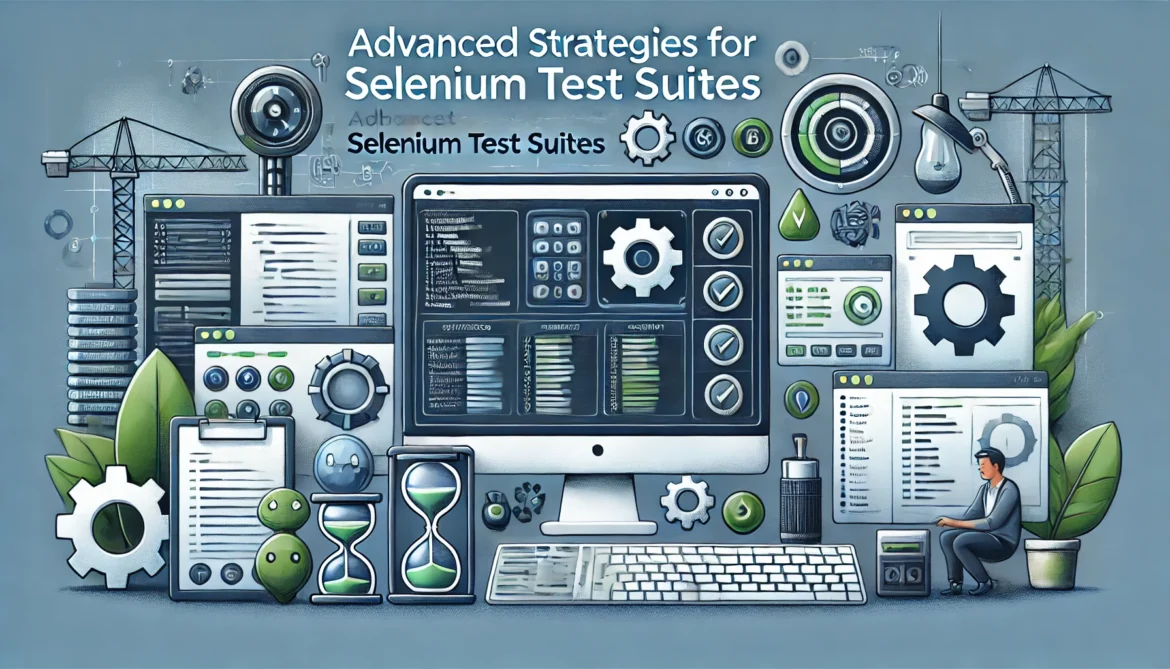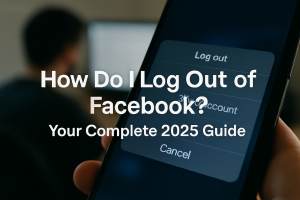Table of Contents
Selenium testing is widely recognized as a prominent automated tool for testing desktop and web applications. The significance of mobile device testing has markedly increased in recent years, reflecting its growing prevalence. The necessity for testing stems from individuals’ ubiquitous reliance on mobile applications, for whom functioning without mobile devices for even a short period is deemed challenging. Despite substantial investments in the design and development of mobile applications by many organizations, there is often a lack of corresponding investment in establishing robust and high-quality QA teams.
Selenium represents an open-source suite of tools and libraries utilized for browser automation. It enables users to conduct functional testing of their websites across various browsers and facilitates cross-browser testing to ensure consistent website functionality across different browser environments.
It furnishes a unified interface that allows you to write test scripts in programming languages such as Ruby, Java, PHP, Perl, Python, NodeJS, JavaScript, C#, and others. Selenium is highly versatile and offers compatibility with various tools and frameworks such as TestNG, JUnit, and Cucumber, among others.
This article will discuss Selenium testing and explore advanced strategies to elevate your testing process, resulting in more reliable and efficient software.
Avoid Blocking Sleep Calls
The performance of web applications or websites is influenced by various external factors, including network speed, device capabilities, geographical location, server load, and others. Predicting the precise loading time of a specific web element can be difficult due to these factors. Introducing a delay or timeout before executing actions on a web element can help ensure the element has sufficient time to load adequately.
The blocking sleep call, such as Thread.sleep in Java or time.sleep in Python, results in a delay where the test thread is suspended for a specified duration. This action blocks the thread and impacts the overall process in a single-threaded application. While blocking sleep calls is useful for introducing delays, the exact duration of the delay can be influenced by various factors, making it unpredictable at times. For instance, if a delay of 5 seconds is implemented, there is no assurance that a specified web element will load within that timeframe, potentially leading to prolonged waiting periods.
Maximize the Browser Window
One of the initial steps carried out by a Selenium test automation tester involves capturing screenshots of the web page. These screenshots are taken throughout the testing process to assist developers in troubleshooting issues and enable key stakeholders to monitor the product development progress. Additionally, screenshots aid in identifying whether test failures stem from application malfunctions or issues within the automation testing script being utilized with Selenium.
By default, Selenium does not automatically open the browser window in the maximized mode. This behavior may impact the accuracy of the webpage screenshots included in test reports. Maximizing the browser window promptly after loading the test URL ensures a comprehensive capture of the entire webpage in the screenshot.
Maximize Test Coverage with Parameterization
Parameterization is an essential technique in maximizing test coverage when it comes to Selenium testing. By utilizing parameterization, testers can create a single test case that can be executed multiple times with different input values. This approach saves time and effort in test case creation and allows for thorough testing of various scenarios and edge cases.
With parameterization, testers can easily modify the input values and execute the same test case with different data sets, ensuring comprehensive coverage of various test scenarios. This advanced strategy plays a crucial role in building robust test suites, as it allows for extensive testing while minimizing redundancy and maintaining efficiency. By leveraging parameterization effectively, testers can achieve maximum test coverage, leading to higher quality and more reliable software products.
Appropriately Name the Test Cases and Test Suites
In a collaborative work environment, there are instances where team members may need to improve upon the tests that have been authored. It is possible that upon revisiting a test after a while, one may encounter difficulty in discerning its intended purpose until a comprehensive review of the implementation is conducted.
In test failures during the execution phase, it is advisable to efficiently identify the malfunctioning functionalities by reviewing the test names. By providing descriptive and self-explanatory names to test cases, issues can be promptly identified and addressed, thereby minimizing the need for extensive navigation through the implementation details by yourself or your colleagues.
Leveraging Cloud Grid
Selenium testing on a local grid is adequate for limited test coverage. However, it lacks extensive browser coverage. In such cases, performing Selenium automation testing on a cloud Selenium Grid is advantageous to test websites in different browsers, as it enhances test and browser coverage by enabling testing across various browser and OS combinations.
An AI-powered test orchestration and execution platform like LambdaTest is more scalable and cost-effective than setting up an in-house Selenium Grid, offering an online browser farm with over 3000 combinations of browsers and operating systems for automation testing.
Key Offerings:
- Migrate existing test implementations to the LambdaTest platform with minimal code changes.
- Achieve faster test results through concurrent sessions and parallel execution.
- Track and analyze your automation tests, particularly the failed ones, using debug logs available on the LambdaTest server.
- Utilize Remote Selenium WebDriver implementation and generate cross-browser capabilities for powerful programming languages such as C#, Python, Ruby on Rails, and more.
- Analyze test performance with detailed reporting mechanisms.
Create Dynamic, Data-Driven Tests
Another advanced strategy in Selenium testing is the creation of dynamic, data-driven tests. By integrating dynamic elements into test scripts, testers can improve the adaptability and versatility of their test suites. Additionally, leveraging cloud-based testing platforms can further enhance the scalability and efficiency of test suites. Data-driven testing enables testers to segregate test logic from test data, facilitating simplified maintenance and scalability.
By leveraging external data sources such as databases or spreadsheets, testers can enhance test cases with diverse input values, increasing the robustness and adaptability of the tests to modifications in the application being tested. Dynamic, data-driven tests empower testers to encompass a broad spectrum of scenarios and verify the application’s performance across multiple data sets.
Optimal Browser Zoom Level Set to 100 Percent
Occasionally, during the Selenium test automation procedure, you may encounter instances where the test implementation is not functioning as expected on particular web browsers. This situation commonly arises when conducting cross-browser testing on outdated browsers such as Internet Explorer.
Regardless of the web browser being used for automation testing with Selenium, set the browser zoom level to 100 percent. This practice ensures a native-like mouse experience and accurately sets native mouse events to their correct coordinates.
Leverage Implicit and Explicit Waits
One key aspect of advanced Selenium testing is the effective utilization of implicit and explicit waits. These waits play a crucial role in synchronizing the test execution with the application’s behavior, eliminating potential timing issues, and enhancing the reliability of test results. Implicit waits allow testers to set a global timeout for the entire test, instructing Selenium to wait for a specified period before throwing an exception when locating elements.
On the contrary, explicit waits offer a higher level of precision as they enable testers to establish conditions for particular elements or events to transpire before advancing with the test. Through a strategic combination of implicit and explicit waits, testers can guarantee that their test suites seamlessly engage with the application being evaluated, yielding more dependable and precise test outcomes.
Choose the Best-Suited Web Locator
One of the challenges encountered in Selenium test automation pertains to the necessity for modifying automation tests in response to any changes in the implementation associated with the locators utilized in the test code. Commonly employed web locators in Selenium WebDriver include ID, Name, Link text, XPath, CSS Selector, and DOM Locator, among others.
In web automation, it becomes imperative to carefully select an appropriate web locator to mitigate the potential disruptions to test scripts arising from fluctuations in the user interface. Utilizing Link Text as a locator strategy often proves advantageous in such dynamic scenarios. Additionally, ID, Class, and Name locators are generally recommended for their ease of use and enhanced resilience compared to alternative locator methods.
In particular scenarios, XPath may be the sole recourse. It is essential to note that XPath engines can differ between browsers, leading to potential inconsistencies in functionality across different platforms. For example, Internet Explorer lacks a built-in XPath engine for web element location.
Therefore, the JavaScript XPath Query Engine is commonly utilized for locating elements by XPath in Internet Explorer. This method typically exhibits slower performance compared to the native XPath engine. XPath is considered more susceptible to issues as relocating elements on a page or introducing new web elements can lead to failures in the existing XPath implementation. When XPath is the sole option available, it is advisable to employ Relative XPath instead of Absolute XPath for improved robustness and flexibility.
Implement Page Object Model Design
To further enhance the robustness and maintainability of test suites in Selenium testing, it is highly recommended to implement the Page Object Model (POM) design. The POM design pattern promotes the separation of test scripts from the underlying web page structure, resulting in cleaner and more organized code. By encapsulating the functionality and elements of each web page into separate classes, testers can efficiently locate, interact with, and validate aspects without having to duplicate code across multiple test cases.
This approach improves code reusability and simplifies maintenance and updates, as modifications to a specific web page can be made within its corresponding class. Furthermore, the POM design facilitates collaboration between testers and developers, as changes to the UI can be seamlessly incorporated into the existing test suite.
Follow a Uniform Directory Structure
When conducting tests within the Selenium framework, it is crucial to prioritize the maintainability of the test code. Typically, a project structure comprises Src and Test directories. The Src directory may incorporate subdirectories housing Page Objects, Helper functions, and files containing web locator information utilized in test scenarios. The Test directory encompasses the actual test implementation.
There is no standardized protocol for establishing a directory structure for Selenium test automation. However, adhering to Selenium’s best practices suggests implementing a directory structure that effectively segregates the test implementation from the test automation framework. This approach facilitates improved organization of the test code.
Avoid Code Duplication
One essential Selenium best practice for Selenium test automation is minimizing unnecessary code duplication. When accessing web elements on a web page, various web locators like XPath and ID may be employed. Develop frequently used code in the implementation as a distinct API to reduce redundancy.
Mitigating redundancy not only aids in minimizing code bulk but also enhances the maintainability of the test code. Employing the encapsulation of Selenium calls is regarded as one of the best practices in Selenium testing that can notably streamline the management of intricate test suites or test code.
Conclusion
Implementing advanced strategies for Selenium testing can significantly enhance the effectiveness and efficiency of your test suites. By leveraging techniques such as parallel testing, data-driven testing, and test automation, you can optimize time and resources while ensuring thorough test coverage. Given the dynamic nature of software development, it is imperative to remain current and consistently enhance testing methodologies. Through the adoption of these advanced strategies, you can elevate the standard of your testing practices and ultimately deliver a more dependable final product.