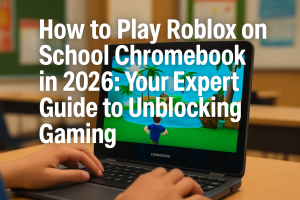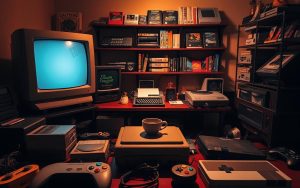Table of Contents
Parents today face a modern dilemma: whether to invest in a gaming PC for their child. These systems are more than just entertainment devices. They can also serve as powerful educational tools, offering opportunities for learning and creativity.
Studies, such as those published in JAMA Pediatrics, highlight cognitive benefits like improved working memory and faster reaction times. However, concerns about screen time and the financial commitment remain valid. Balancing these factors is key.
Companies like VRLA Tech provide budget-friendly, upgradeable systems, making gaming PCs a long-term investment. Unlike consoles such as the PS5 PRO, these computers can adapt to evolving needs, offering versatility for both play and productivity.
For more insights, explore this detailed guide on making informed decisions about gaming PCs for kids.
Introduction: Why Consider a Gaming PC for Your Son?
With 74% of U.S. homes owning a gaming device, the discussion around gaming PCs is more relevant than ever. These systems are not just for entertainment; they serve as powerful tools for education and creativity. For parents, understanding their potential can help make informed decisions.
Modern educational demands often require robust hardware. Tasks like 3D modeling, coding, and video editing are common in STEM projects. Gaming PCs excel in these areas, offering the performance needed for multitasking. For example, they can handle streaming while running complex software, something consoles struggle with.
Concerns about screen time and addiction are valid. However, moderation strategies can help. Setting time limits and encouraging balanced activities ensures healthy usage. Customizable systems, like those from VRLA Tech, allow families to adapt the PC to their specific needs.
Gaming can also foster a “flow state,” a mental state of focus and creativity. This can reduce stress and enhance problem-solving skills. For children, this can translate into improved academic performance and personal growth.
| Feature | Gaming PCs | Consoles |
|---|---|---|
| Multitasking | Yes | Limited |
| Upgradeability | High | Low |
| Educational Use | Strong | Weak |
For families, a gaming PC can be a long-term investment. It adapts to changing needs, making it a versatile choice for both play and productivity. Understanding these benefits can help parents make the right decision for their child.
The Benefits of Buying a Gaming PC for Your Child
Gaming PCs provide unique benefits that extend beyond playtime. These systems can enhance cognitive skills, foster creativity, and even improve social interactions. For families, they offer a versatile tool that supports both education and entertainment.
Enhanced Cognitive Skills and Learning
Playing games on a PC can sharpen problem-solving abilities and improve memory. Titles like Minecraft encourage strategic thinking and creativity. Unlike passive activities like watching TV, gaming requires active engagement, which can boost mental agility.
Research shows that multiplayer games can enhance teamwork and communication skills. For example, cooperative games like Overcooked 2 teach players to collaborate effectively. These experiences can translate into real-world benefits for children.

Educational and Creative Opportunities
Gaming PCs are powerful tools for learning. They support software for coding, 3D modeling, and video editing. These activities can spark interest in STEM fields and provide hands-on experience with technology.
Platforms like Discord offer safe spaces for children to interact and learn. With parental controls, these servers can be monitored to ensure a positive experience. This makes gaming PCs a valuable resource for both education and creativity.
Stress Relief and Social Interaction
Games like Animal Crossing: New Horizons have been shown to reduce anxiety. They provide a relaxing escape and encourage creativity. For children, this can be a healthy way to unwind after a busy day.
Multiplayer games also foster social connections. According to Pew Research, 68% of teens play multiplayer games to stay connected with friends. Scheduled “family raid nights” in MMOs like Final Fantasy XIV can strengthen family bonds.
By balancing play with other activities, gaming PCs can offer a well-rounded experience. They provide opportunities for learning, creativity, and social interaction, making them a worthwhile investment for families.
Potential Drawbacks of Buying a Gaming PC
Investing in a gaming PC for a child comes with its own set of challenges. While these systems offer numerous benefits, parents must also consider the potential downsides. From screen time concerns to financial commitments, understanding these issues is crucial for making an informed decision.
Concerns About Screen Time and Addiction
Excessive screen time is a common worry for parents. Gaming PCs can lead to prolonged usage, which may impact a child’s health and daily activities. Studies suggest that unregulated gaming can contribute to addiction, affecting sleep patterns and academic performance.
To mitigate these risks, setting clear boundaries is essential. Tools like parental controls and time management software can help monitor usage. Encouraging a balance between gaming and other activities, such as outdoor play or reading, ensures a healthier lifestyle.
Financial Considerations and Budgeting
Gaming PCs can be a significant financial investment. High-end systems, like those with an RTX 4090, are often unnecessary for casual games like Minecraft. Parents should evaluate their budget and prioritize features that align with their child’s needs.
Upgradeable systems offer a cost-effective solution, allowing families to enhance the PC over time. Additionally, platforms like Xbox Game Pass provide access to a wide range of games without the need for expensive hardware.
Age-Appropriate Gaming and Content
Not all games are suitable for every age group. According to an FTC report, 48% of parents don’t regularly check ESRB ratings. This oversight can expose children to inappropriate content, as seen in platforms like Roblox, where 1 in 5 kids encounter explicit material.
Comparing rating systems like PEGI (EU) and ESRB (US) can help parents make informed choices. For younger children, alternatives like the Nintendo Switch offer age-appropriate options. Content filters, such as Net Nanny, provide an added layer of security for $54.99/year.
| Feature | Gaming PCs | Consoles |
|---|---|---|
| Content Control | Moderate | Strong |
| Cost | High | Low |
| Age-Appropriate Options | Limited | Wide |
Should I Buy My Son a Gaming PC? Making the Decision
Deciding on the right tech for a child requires careful thought. Start by evaluating their educational needs. For STEM projects or coding, a robust system with 16GB RAM handles VR applications better than an 8GB model for casual games like Roblox.

Budget plays a critical role. Back-to-School sales (July–September) often offer the best deals. Avoid holiday-season impulse buys—retailers might markup prices for gifts. Instead, prioritize upgradeable pcs that adapt over time.
Hybrid use cases add value. A single device can switch between Zoom classes and Valorant sessions. Look for specs like an Intel i5 processor and SSD storage to balance video calls and gameplay smoothly.
Age appropriateness matters. Younger kids may thrive with consoles, while teens benefit from PCs’ versatility. Set clear usage rules to prevent burnout. Tools like Microsoft Family Safety help monitor screen time without stifling creativity.
| Factor | Low Budget | High Budget |
|---|---|---|
| RAM | 8GB (Roblox) | 16GB (VR/Editing) |
| Use Case | Casual gaming | Education + Gaming |
Ultimately, the right choice depends on balancing costs, needs, and future-proofing. A well-researched purchase ensures long-term satisfaction.
Conclusion: Is a Gaming PC Worth It for Your Child?
Choosing the right technology for a child involves balancing multiple factors. VRLA Tech’s 3-year warranty offers peace of mind, ensuring long-term reliability. Unlike consoles with recurring subscription fees, a computer provides a one-time investment that adapts over years.
Studies highlight cognitive benefits, such as improved problem-solving and creativity. Proper screen time management ensures these advantages outweigh potential drawbacks. Tools like Steam Family Sharing allow trial periods, helping families make informed decisions.
For those seeking customization, the NZXT BLD Kit stands out as an aspirational example. It combines performance with personalization, making it a versatile choice for both play and productivity. Balancing cost, benefits, and future-proofing ensures a rewarding experience for your child.
FAQ
What are the advantages of a gaming PC for kids?
Gaming computers can boost problem-solving skills, creativity, and teamwork. Many games encourage strategic thinking, while platforms like Minecraft or Roblox foster design and coding interest. Multiplayer titles also help kids socialize with friends.
How much should parents spend on a gaming PC?
Budget depends on needs. Entry-level rigs start around 0, handling popular titles like Fortnite. Mid-range builds (
FAQ
What are the advantages of a gaming PC for kids?
Gaming computers can boost problem-solving skills, creativity, and teamwork. Many games encourage strategic thinking, while platforms like Minecraft or Roblox foster design and coding interest. Multiplayer titles also help kids socialize with friends.
How much should parents spend on a gaming PC?
Budget depends on needs. Entry-level rigs start around $600, handling popular titles like Fortnite. Mid-range builds ($1,000-$1,500) offer better performance for demanding games. High-end systems ($2,000+) suit competitive esports or video editing.
Are there risks with kids using gaming computers?
Excessive screen time may impact sleep or schoolwork. Parents should set limits, use parental controls, and monitor content. Look for ESRB ratings to ensure age-appropriate games. Balance gaming with outdoor activities and homework.
Can gaming PCs be used for schoolwork?
Yes. Many gaming computers handle video editing, programming, and 3D modeling software. High-performance components like NVIDIA RTX GPUs accelerate creative tasks. Dual monitors help multitask between games and homework.
What specs matter most in a kid’s gaming PC?
Focus on a solid GPU (NVIDIA GTX 1660 or better), at least 16GB RAM, and an SSD for fast load times. Brands like ASUS ROG or Alienware offer prebuilt options. For younger kids, consider upgradable entry-level systems.
How do I balance gaming with other activities?
Establish clear rules—limit sessions to 1-2 hours on school nights. Encourage breaks every 30 minutes. Use apps like Microsoft Family Safety to track usage. Pair gaming privileges with completed chores or good grades.
,000-
FAQ
What are the advantages of a gaming PC for kids?
Gaming computers can boost problem-solving skills, creativity, and teamwork. Many games encourage strategic thinking, while platforms like Minecraft or Roblox foster design and coding interest. Multiplayer titles also help kids socialize with friends.
How much should parents spend on a gaming PC?
Budget depends on needs. Entry-level rigs start around $600, handling popular titles like Fortnite. Mid-range builds ($1,000-$1,500) offer better performance for demanding games. High-end systems ($2,000+) suit competitive esports or video editing.
Are there risks with kids using gaming computers?
Excessive screen time may impact sleep or schoolwork. Parents should set limits, use parental controls, and monitor content. Look for ESRB ratings to ensure age-appropriate games. Balance gaming with outdoor activities and homework.
Can gaming PCs be used for schoolwork?
Yes. Many gaming computers handle video editing, programming, and 3D modeling software. High-performance components like NVIDIA RTX GPUs accelerate creative tasks. Dual monitors help multitask between games and homework.
What specs matter most in a kid’s gaming PC?
Focus on a solid GPU (NVIDIA GTX 1660 or better), at least 16GB RAM, and an SSD for fast load times. Brands like ASUS ROG or Alienware offer prebuilt options. For younger kids, consider upgradable entry-level systems.
How do I balance gaming with other activities?
Establish clear rules—limit sessions to 1-2 hours on school nights. Encourage breaks every 30 minutes. Use apps like Microsoft Family Safety to track usage. Pair gaming privileges with completed chores or good grades.
,500) offer better performance for demanding games. High-end systems (,000+) suit competitive esports or video editing.
Are there risks with kids using gaming computers?
Excessive screen time may impact sleep or schoolwork. Parents should set limits, use parental controls, and monitor content. Look for ESRB ratings to ensure age-appropriate games. Balance gaming with outdoor activities and homework.
Can gaming PCs be used for schoolwork?
Yes. Many gaming computers handle video editing, programming, and 3D modeling software. High-performance components like NVIDIA RTX GPUs accelerate creative tasks. Dual monitors help multitask between games and homework.
What specs matter most in a kid’s gaming PC?
Focus on a solid GPU (NVIDIA GTX 1660 or better), at least 16GB RAM, and an SSD for fast load times. Brands like ASUS ROG or Alienware offer prebuilt options. For younger kids, consider upgradable entry-level systems.
How do I balance gaming with other activities?
Establish clear rules—limit sessions to 1-2 hours on school nights. Encourage breaks every 30 minutes. Use apps like Microsoft Family Safety to track usage. Pair gaming privileges with completed chores or good grades.