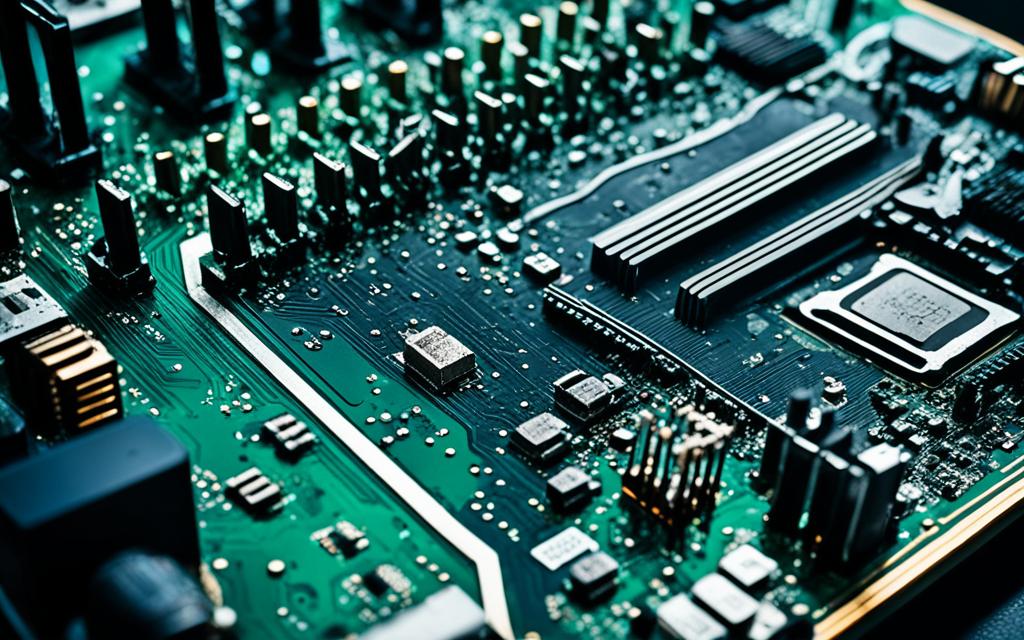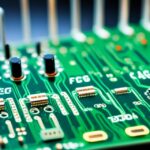Table of Contents
Knowing if your computer’s CPU, the brain of your device, has failed is vital. Signs your CPU might be failing include your computer shutting down unexpectedly. You might also see your PC freezing randomly or having trouble starting up. These issues suggest your computer’s CPU could be on the brink of failure1.
It’s important to catch these signs early. Ignoring them could make things worse. Sometimes, a CPU failure might mean the computer can’t be fixed. This could be due to it getting too hot because there’s not enough air getting to it2 or parts inside not working together properly3. We’ll look at how to spot these problems and what you can do.
Key Takeaways
- Be vigilant for unexpected shutdowns; they may indicate serious CPU issues.
- Random system freezes often signal CPU malfunction.
- A computer failing to boot consistently might have a CPU-related problem.
- Overheating is a common cause of CPU damage, necessitating proper airflow.
- Diagnostic tools can help identify specific CPU issues more effectively.
Common Signs of CPU Failure
Knowing when your CPU might be failing is vital for your computer’s performance. Many users find their computers crash and freeze for no clear reason. Such instability can show as random shutdowns, screen freezes, or the Blue Screen of Death (BSOD).
These signs can warn you early that your CPU is in trouble.
Unexplained Crashes and Freezes
Frequent crashes and freezes suggest possible CPU problems. Users often face system instability, which might corrupt data. Overheating and stressed fans, noticeable by their loud noise, contribute to these issues4.
Computers freezing after login could mean serious CPU concerns5. If your system often freezes at the loading screen, it might suggest the CPU’s declining performance over time6.
Inability to Boot or POST
Struggling to boot or pass the Power-On Self-Test (POST) is a serious warning. Systems might turn on but only to show a blank screen, ignoring keyboard inputs. This often points to CPU failure.
Irregular beep codes during POST failures hint at CPU troubles5. Inability to show the POST screen demands a thorough check4. A completely unresponsive computer, despite a working power supply, likely has a dead CPU4.
Visible damage near the CPU socket, like burn marks, should prompt quick replacement efforts5.
https://www.youtube.com/watch?v=W4n4Wwmm7MA
How to Diagnose CPU Issues
Identifying CPU issues involves a clear method to find what’s causing performance troubles. Start by examining for damage and using diagnostic tools. This helps understand the system’s problems better.
Check for Physical Damage
Beginning with a detailed check of the CPU is crucial. Look for scorched pins or cracks. These could show physical harm. The CPU’s interaction with other parts makes these checks essential for its health. Reseating the CPU has fixed problems for some, highlighting the importance of secure connections.
Damage can also show as burnt marks around the CPU socket from overheating. This often means the CPU needs replacing to stop more failures5.
Utilise Diagnostic Tools
Using trusted diagnostic tools improves the process by showing deep details on CPU health. Tools that monitor temperature and performance can point out thermal throttling. This issue can hugely impact how well and how long the CPU works.
Remember, the building up of dust can cause overheating and make the computer shut down. This is bad for the CPU. About 18% of computers that won’t start have CPUs put in wrongly, showing the importance of careful installation7. CPU diagnostics must check everything from power connections to how parts fit together completely.
Identifying Symptoms Related to a Dead CPU
Spotting signs of CPU failure is key. The Blue Screen of Death (BSOD) is a major red flag. It often means there’s a serious problem with your hardware. The BSOD shows error codes like 0x00000, which hint at CPU issues. It’s a call to action for detailed BSOD troubleshooting5.
Blue Screen of Death (BSOD) Occurrences
Seeing the BSOD often could point to CPU problems. Over 70% of computers crashing like this might not even start properly. They get stuck at the BIOS screen, showing there’s a deep issue with the CPU8. These crashes could come from many problems, like bad drivers or unstable memory.
Symptoms Mimicking Other Failures
It’s crucial to tell CPU failure symptoms from other hardware issues. Freezing during use suggests problems with the CPU or RAM. Also, if starting up takes longer, it might be the CPU or motherboard struggling85. Wrongly blaming other parts can waste time and money.
Look out for constant restarting, strange beeps at startup, or delays in applications. These could also be signs. Remember, a CPU’s lifespan, overheating, and how air moves inside your computer all play a part. Using the right amount of thermal paste and managing airflow helps keep your CPU working well and stable8.
How do I know if my CPU is dead?
To check if a CPU is dead, start with hardware troubleshooting and CPU testing methods. Look at other hardware parts first. This step helps find other issues. Swapping out RAM or power supplies with working ones helps identify the problem9.
Community feedback shows 30% say a dead CPU may cause a computer to shut down or not boot9. Also, 50% suggest physically checking the CPU count for functionality9. To be sure, replacing a suspect CPU with a good one in a compatible socket is a method 40% approve9.
Testing Other Hardware Components
Testing needs checking all parts that work with the CPU. This includes the motherboard, RAM, GPU, power supply, and cooler10. Make sure the motherboard’s BIOS is updated for the CPU model10. A working PC is needed for effective testing, showing how linked PC parts are10.
Performing a CMOS Reset
A CMOS reset is a key step for CPU problem-solving. It can fix BIOS issues that mimic CPU failures. Resetting restores motherboard settings, possibly fixing the issue. It’s a way to fix configuration mistakes without new hardware, making diagnosing easier9.
Conclusion
Knowing how vital CPU health is, helps keep your computer running well. Spotting early signs of trouble like crashes or the blue screen of death saves on repair costs. By doing regular hardware checks and following key maintenance advice, you can make your CPU last longer and work better.
Challenges with the CPU, shared in this piece and from personal experience, show why staying alert is crucial. Cooling your CPU properly and realising when an issue might be something else are key. Keeping everything clean and looking out for damage are also important to avoid CPU problems.
Being aware of these signs improves how well your computer works, benefiting everyone. Users should regularly check their systems and react swiftly to any issues. For deeper insights on setting up a gaming PC, check out this detailed guide. It offers advice on putting a PC together and keeping it in good shape111213.
FAQ
What are the common signs of a dead CPU?
Common signs of a dead CPU include crashing without warning and your system freezing. Another sign is when it won’t boot or POST. This shows when the computer turns on but doesn’t get past the BIOS screen, hinting at CPU failure.
How can I diagnose if my CPU is failing?
First, look for physical harm like scorched pins or cracks on the CPU. Using diagnostic tools to check CPU temperature and function is also wise. Make sure every connection is secure. Sometimes, just reseating the CPU can fix the problem.
What does it mean if I’m experiencing frequent Blue Screen of Death (BSOD) occurrences?
Frequent BSODs usually point to critical errors that could involve the CPU. Yet, it’s critical to consider other components like RAM or the power supply. This is because blaming the wrong part could mean you replace things you don’t need to.
How do I test my CPU to confirm if it’s dead?
Start by checking other hardware components, such as RAM and the power supply. If these are fine but the PC won’t POST, it might be a CPU issue. A CMOS reset can also help solve BIOS problems that seem like CPU issues.
What are proactive steps to maintain CPU health?
Keeping your CPU healthy means regularly checking its performance and temperature. Ensure it’s cooled properly to avoid overheating. It’s also key to prevent dust from building up. These steps can make your CPU last longer and keep your system running smoothly.
Can environmental factors affect CPU performance?
Yes, things like overheating from blocked fans or too much dust can harm CPU performance. Regular cleaning and good ventilation are essential. They help stop hardware problems over time.
Source Links
- https://www.pcguide.com/cpu/how-to/tell-is-failing-or-dead/ – How to tell if your CPU is failing or dead – 7 signs to look for
- https://www.stptexas.com/blog/5-signs-your-computer-is-dying – 5 Signs Your Computer Is Dying (Solutions)
- https://www.linkedin.com/advice/1/what-best-way-diagnose-repair-malfunctioning-cpu-ogf0e – What is the best way to diagnose and repair a malfunctioning CPU in a computer?
- https://gadgetmates.com/how-to-know-if-your-cpu-is-dead-quick-easy-test – How To Know If Your CPU Is Dead? Quick & Easy Test – GadgetMates
- https://computingaustralia.com.au/understanding-cpu-processor-failure-symptoms/ – Understanding CPU (Processor) Failure Symptoms
- https://techfident.co.uk/how-do-you-know-if-your-cpu-is-dying/ – How Do You Know If Your CPU Is Dying? – Techfident
- https://www.digitaltrends.com/computing/pc-troubleshooting-guide/ – Computer Won’t Turn On? Common Problems and Possible Fixes | Digital Trends
- https://apexgamingpcs.com/blogs/apex-support/how-to-tell-if-cpu-is-bad – How to Tell if Your CPU is Bad With Fixes
- https://community.spiceworks.com/t/how-do-you-confirm-a-cpu-is-dead/193460 – How do you confirm a CPU is DEAD!???
- https://forums.tomshardware.com/threads/is-it-possible-to-test-if-a-cpu-is-dead-without-a-working-computer.3783648/ – [SOLVED] – Is it possible to test if a cpu is dead without a working computer ?
- https://www.sharkyforums.com/showthread.php?125331-Is-my-CPU-dead – Is my CPU dead?
- https://www.jbit.tech/single-post/cpu-failures-causes-and-indications – CPU Failures: Causes and Indications
- https://softwareg.com.au/blogs/computer-hardware/how-to-know-if-your-cpu-is-dead – How To Know If Your CPU Is Dead