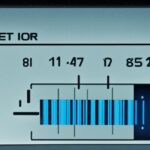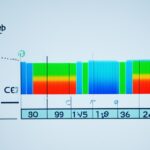Table of Contents
In the digital world, testing the speed of your hard disk drive (HDD) is crucial. It helps to maintain your computer’s top performance. Testing HDD speed is key to knowing how fast data moves from the HDD to the computer.
This is important for your computer to work smoothly every day. By checking your HDD speed regularly, you can quickly spot problems. This lets you make smart choices about upgrades or fixing issues1.This piece will look at various tools and techniques for checking hard disk performance. We will discuss both Windows tools and advanced disk benchmarking tools.
Our detailed look will show how the best tools can improve your understanding of HDD efficiency. This leads to a better and faster computing experience.
Key Takeaways
- Regular HDD speed testing is essential for optimal system performance.
- Built-in utilities and third-party applications categorically offer different functionalities for HDD evaluation.
- Understanding various types of HDD speeds, such as sequential and random read/write speeds, is critical.
- Using trusted disk benchmarking tools can identify performance bottlenecks effectively.
- Testing can lead to informed decisions about upgrading or maintaining your hard drives.
Understanding Hard Disk Performance
Understanding how fast a hard disk operates is key to improving a computer’s performance. Hard disk speed shows how quickly data can be found and saved, and is measured in megabytes per second (MB/s). This speed is important for tasks that involve a lot of data, like moving files or starting programs.
What is Hard Disk Speed?
Hard disk speed is measured in different ways. Tests for sequential write/read speeds show us the performance numbers that brands claim. Random read/write tests check how fast data in small parts can be handled, which is crucial for overall performance. Tools like CrystalDiskMark help measure these speeds with easy-to-understand graphs23.
Importance of Regular HDD Speed Testing
Testing your HDD speed regularly is important to keep your computer running smoothly. Over time, the performance of a drive can get worse. By checking it often, you can catch problems early. Tools like Hard Disk Sentinel check your disk’s health, temperature, and speed in real time. This helps make sure your hard drive works well, avoiding slowdowns when you need your computer the most234.
| Measurement Type | Testing Significance |
|---|---|
| Sequential Write/Read | Identifies maximum data transfer rates for manufacturers’ specifications. |
| Random Read/Write | Measures efficiency in accessing smaller data segments, crucial for application performance. |
| Real-Time Monitoring | Tools like Hard Disk Sentinel offer ongoing health and speed assessments. |
Different Types of HDD Speed
It’s important to know the different HDD speeds for evaluating a hard drive’s performance. The main types are sequential and random speed, and they affect how applications run. Each type is essential for users, whether you’re just doing everyday tasks or you’re a pro.
Sequential Read/Write Speed
Sequential speed is how fast a hard drive reads and writes data in a straight line. It matters a lot when you’re moving big files, like videos or backups. A 5,400 RPM HDD can reach speeds of around 75 MB/s. In contrast, a 7,200 RPM HDD can go up to about 100 MB/s5. Even faster, 10,000 RPM drives can hit 140 MB/s, making big data jobs much quicker5.
Random Read/Write Speed
Random speed measures how well a drive finds and reads bits of data spread out on the disk. This is what most of us notice since it’s about opening and using different small files. Drives that are better at this make applications run smoother6. Drive caching and how closely packed the data is can help drives perform better in these tasks.
Access Latency
Access latency is the time it takes for a drive to find and get data ready. If access latency is high, you’ll wait longer when opening files or programs. Lowering this latency speeds up your computer, especially for apps that need quick data access. Drives that spin faster usually have lower latency, making them work more efficiently6.
| Type of Speed | 5,400 RPM | 7,200 RPM | 10,000 RPM |
|---|---|---|---|
| Sequential Speed (MB/s) | 75 | 100 | 140 |
| Random Speed (IOPS) | 65 | 90 | 140 |
| Typical Use Case | General Tasks | Gaming/Multimedia | Enterprise Applications |
So, knowing about these speeds helps in picking the right hard drive for what you need6.
How to Test HDD Speed
Testing your hard disk drive (HDD) speed is key for top performance. Windows has easy-to-use tools for this. They let you check disk activity and performance. You can then decide if you need to upgrade storage or do maintenance.
Using Built-In Windows Tools
Windows gives you some tools to check HDD speed. The Task Manager is one, showing disk use in real time. Right-click the taskbar, select Task Manager, and see read/write speeds in the “Disk” section. This method offers a quick snapshot of HDD activity.
Using Command Prompt
The Command Prompt gives a deeper look with command line checks. Use fsutil fsinfo ntfsinfo C: for detailed drive data. winsat disk -drive c runs a test, giving speed and latency figures. These commands help gauge performance and if an upgrade is needed.
| Command | Description |
|---|---|
| fsutil fsinfo ntfsinfo C: | Shows NTFS volume details, including performance aspects. |
| winsat disk -drive c | Assesses drive performance, checking speed and latency. |
Windows tools make HDD testing easy and help understand its performance. Testing regularly spots issues early, keeping your HDD in good shape. For deeper analysis, try third-party apps. Learn more about benchmark tools through this link7.
Third-Party Tools for HDD Speed Testing
Third-party tools improve how we check HDD speed. These apps do more than simple checks. They ensure top performance for HDDs and SSDs. Below, we discuss some leading HDD speed testing software in the market.
Hard Disk Sentinel Overview
Hard Disk Sentinel is great for watching over your HDD’s health. It shows transfer speeds in real time and spots possible failures. Users can create reports to keep their drives working well. It works with SSDs and RAID setups too.
CrystalDiskCleaner Features
CrystalDiskMark is known for being straightforward and effective. It tests read/write speeds in different ways8.Results are easy to understand. This helps in making computers faster, especially with big files. Both newbies and pros find it useful.
PassMark Performance Test Capabilities
PassMark’s tool goes deep into HDD performance testing. It checks how fast data moves to and from the HDD. Users can adjust settings for more accurate tests9.They can see how their HDD stacks up against others. This info helps when considering upgrades or finding ways to boost speed.
Steps to Perform HDD Speed Tests
Performing HDD speed tests can improve your knowledge of storage devices. Different software applications have easy-to-use interfaces. These help measure your drive’s performance.
Utilising EaseUS Partition Master
EaseUS Partition Master is known for its simple use. It lets users easily test HDD speeds. With one click, you can check the speed of internal, external, and removable drives. Just pick the drives and set the test up with no complex steps.
Conducting Tests with HD Tune
HD Tune is great for checking HDD performance. It provides speed tests and detailed drive info. After choosing a drive, you start the HD Tune tests. This will check read speeds and how quickly it can access data. It also helps understand drive health to boost performance.
Using these HDD speed test methods helps know your storage better. Testing regularly with EaseUS and HD Tune keeps drives working well. This gives important info for taking care of them and when upgrading101112.
Conclusion
It’s essential to do regular HDD speed checks to keep your computer running smoothly. Tools like EaseUS Partition Master and HD Tune help watch over disk health. They check how fast data reads and writes, keep an eye on temperature, and how full the storage is. This helps us take care of hard drives1314,).
Getting to grips with terms such as IOPS, and Transfer Rate is beneficial. The speed at which a disk spins makes a big difference too. For example, external hard drives use a USB 3.0 connection to hit speeds between 100 to 150 MB/s. This speed is key for doing many things at once without slowing down1315,). Speed tests guide better choices whether it’s time to upgrade or fix parts. This ensures our systems stay reliable.
With the need for quicker storage always increasing, making these tests part of your routine is wise. Staying on top of disk health means your computer will always work its best. This way, we all can enjoy a digital space that’s strong and efficient14.
FAQ
What is HDD speed testing?
HDD speed testing checks how fast data moves from a hard disk drive to a computer. It’s key for best system performance. This testing spots potential speed problems, helping in making upgrade or maintenance choices.
Why is hard disk speed important?
Hard disk speed matters because it impacts how well your computer works. Slow speeds mean lagging apps and lower work output, especially when moving files or starting software. Testing speed often keeps the HDD working well.
What methods can I use to test the speed of my HDD?
To check your HDD’s speed, you can use Windows tools like Task Manager and Command Prompt. Or, try third-party software such as Hard Disk Sentinel, CrystalDiskMark, and PassMark Performance Test. They give useful detail on HDD status and efficiency.
How does sequential read/write speed differ from random read/write speed?
Sequential read/write speed is about handling big file blocks. It’s good for moving large files. Random read/write speed deals with small bits of data all over the disk. This shows how the drive performs in daily tasks.
What is access latency and why does it matter?
Access latency is the delay before data starts moving from the disk. Long delays can slow down your computer, affecting how it runs and feels to use. It’s an important aspect of HDD efficiency.
Can I use third-party tools for HDD speed testing?
Yes, third-party tools like Hard Disk Sentinel, CrystalDiskMark, and PassMark Performance Test are great for this. They have features for benchmarking, showing drive health, and monitoring speed during data transfer.
How can EaseUS Partition Master assist with HDD speed tests?
EaseUS Partition Master offers easy-to-use disk speed tests with just one click. It works on different types of drives. With this tool, you can quickly pick drives and set test details to check efficiently.
Is it necessary to regularly test my HDD speed?
Definitely! Testing your HDD regularly is vital for keeping your computer running well. It detects problems early and guides decisions on updates or fixes, for dependable system use.
Source Links
- https://www.easeus.com/partition-manager-software/test-hard-drive-speed.html – 6 Ways to Test Hard Drive Speed for Free [2024 🔥]
- https://hdsentinel.com/blog/how-to-test-hard-drive-speed – How to Test Hard Drive Speed and Maximize Performance
- https://softwarekeep.com/blogs/how-to/how-to-test-hard-drive-speed-windows – How to Test Your Hard Drive Speed on Windows 11/10
- https://www.pcmag.com/about/how-we-test-hard-drives – How We Test Hard Drives
- https://www.buildcomputers.net/hard-disk-speed.html – Hard Disk Speed – What Affects Hard Disk Performance?
- https://www.diskpart.com/articles/how-to-know-the-speed-of-my-hard-drive-1503.html – How to Know the Speed of My Hard Drive?
- https://askubuntu.com/questions/87035/how-to-check-hard-disk-performance – How to check hard disk performance
- https://www.electronicshub.org/test-hard-drive-speed-windows/ – How To Test Hard Drive Speed Windows?
- https://www.easeus.com/partition-master/hdd-read-write-speed-test.html – How to Run HDD Read/Write Speed Test in 2024 | Tried & Efficient
- https://www.geckoandfly.com/23934/ssd-hdd-effective-read-write-speed/ – 10 Free Tools To Test SSD Speed And Hard Drive Performance
- https://www.partitionwizard.com/partitionmagic/hard-drive-ssd-speed-test-free.html – Hard Drive/SSD Speed Test with Best Free Disk Benchmark Software – MiniTool Partition Wizard
- https://www.liberiangeek.net/2023/09/how-to-test-hard-drive-speed-on-windows-10/ – How to Test Hard Drive Speed on Windows 10
- https://www.easeus.com/partition-manager-software/test-external-hard-disk-transfer-speed.html – 3 Ways to Test External Hard Disk Transfer Speed
- https://monovm.com/blog/what-is-disk-speed/ – What is disk speed and how to check it?
- https://www.partitionwizard.com/partitionmagic/disk-performance-test.html – How to Measure Disk Performance Easily [Step-By-Step Guide] – MiniTool Partition Wizard