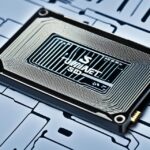Table of Contents
In our modern world, being able to store computer data on the go is more important than ever. We all produce lots of digital content every day. To help with this, there are several types of portable storage devices available. They range from external hard drives to the latest solid-state drives (SSDs).
These options make it easy to move data around and keep it safe. They’re also vital for backing up our important information. This way, we’re protected if something unexpected happens. No matter if you need it for personal reasons or for work, picking the right type of portable storage is key. It ensures that your digital life is secure and accessible whenever you need it.
Key Takeaways
- Portable data storage is essential for managing and securing digital files.
- External hard drives and SSDs provide efficient options for data transport.
- Reliable backup solutions are critical for preventing data loss.
- Choosing the right device impacts performance and accessibility.
- Increased mobility allows users to access data on-the-go.
Introduction to Portable Data Storage Solutions
In our fast-paced digital age, we all need portable storage devices. These devices are key for keeping our data safe and mobile. They also highlight the need for backups to prevent losing our information. Solutions such as USB flash drives, external hard drives, and SSDs provide great versatility for managing data on the move.
Portable hard drives can store a whole lot of data, making them perfect for businesses with big storage needs1. USB flash drives are popular for their portability. They are small and easy to use, which makes them a favourite choice1. But, as new technology emerges, SSDs are becoming the top choice for extra storage2.
The development of storage solutions has brought us many options, each designed for different needs. For example, magnetic tapes are still used for data backup in big companies1. On the other hand, floppy disks have been overtaken by CDs and DVDs. DVDs are especially useful since they can hold much more data1.
Choosing the proper portable device is vital for safe data management and increased mobility. As digital reliance grows, understanding these storage options’ functionality and advantages is crucial.
Types of Portable Storage Devices
In today’s world, we have many choices for portable storage devices. They give organizations and individuals effective external storage options. It’s key to know the strengths of each device to meet different needs.
External Hard Drives
External hard drives, or HDDs, offer lots of storage at good prices. This makes them top picks for those needing a lot of space. They connect through USB ports to most devices with ease. HDDs are great for backing up lots of data without spending too much3.
Portable Solid State Drives (SSDs)
Portable SSDs are famous for their SSD benefits like fast speed, sturdiness, and quiet running. They use flash memory to run much faster than old HDDs. You can see speeds more than ten times faster with SSDs4. This makes a big difference for those needing quick access to their files.
USB Flash Drives and Thumb Drives
USB or thumb drives are super convenient and portable. You can carry a lot of data easily in your pocket. They come in sizes from 1GB to 256GB, suiting various needs. USB drives work with many devices, making them very handy for all sorts of use.
Benefits of Using Portable Data Storage
Portable data storage offers many perks, making it perfect for today’s user demands. These devices are easy to carry and work with many gadgets. They are great for storing files safely and accessing them anywhere. Let’s dive into these main perks.
Enhanced Mobility
Portable storage is all about taking your data everywhere. External drives pack a lot of storage in a small unit. You keep them in your pocket and access your files on the move5. They don’t need extra power sources. A USB connection is all it takes to use them anytime5.
Reliable Data Backup
Backup advantages are clear with portable storage. Having an external drive means your data is literally in your hands. It’s safer than storing things in the cloud6. You keep your data private and away from prying eyes. Even if the risk of theft exists, your info stays safe from online dangers6.
Ease of Use Across Multiple Devices
It’s easy to use portable storage with different tech. Moving files around doesn’t need special steps. SSDs make sure your data is always there when you need it, even after shutting down7. This ease of use makes portable drives a must-have for work and play.
Top Recommendations for Portable Computer Data Storage
Finding good portable storage is key for those who want to keep their data safe. Here are the best portable storage picks. They are efficient, have lots of space, and great value. They really stand out.
Crucial X9 Pro – Best 10Gbps External SSD
The Crucial X9 Pro is top among SSDs for its speed and carrying ease. It has a speed of up to 20 Gbps. This makes it perfect for quick data transfers. At £144 for 2 TB on Amazon, it’s a strong choice8.
This SSD is a great choice for backing up data. It is fast and reliable.
SK Hynix Beetle X31 – Best 10Gbps External SSD Runner-Up
The SK Hynix Beetle X31 is also great for 10Gbps speed. It’s good for moving big files around. It mixes speed with a good price. At about £130, it’s strong and won’t let you down9.
Western Digital Elements Desktop Hard Drive – Best for Backups
The Western Digital Elements Desktop Hard Drive is for serious backups. It has 8 TB for around £170 on Amazon. This makes it great value for the space8.
| Product | Type | Capacity | Price (GBP) | Speed (Mbps) |
|---|---|---|---|---|
| Crucial X9 Pro | SSD | 2 TB | 144 | 20,000 |
| SK Hynix Beetle X31 | SSD | 1 TB | 130 | 10,000 |
| Western Digital Elements | HDD | 8 TB | 170 | N/A |
With these choices, you’ll find the right storage for your needs. Your files will be safe and easy to get to89.
Comparative Analysis of the Best Portable Storage Devices
In the world of portable storage, comparing features is key for smart decisions. Portable hard drives are small and light, perfect for users needing access to their files anytime, anywhere10. They offer lots of storage for those with many files or large data needs10. Most important, they work on many operating systems without extra software10.
External hard drives, however, have strong security features like encryption and biometric access10. Desktop external drives, meant for staying in one place, provide more space and faster speeds than portable ones10. For those who move around, portable drives are great with their easy USB connection and no need for separate power10.
Comparing gadgets shows huge differences between SSDs and HDDs. SSDs are faster and more efficient, preferred by performance seekers11. They’re silent, save energy, and are more robust than regular portable drives11. Some are extremely small, showing how far portable storage has come11.
External SSDs, for instance, work quicker and quieter than HDDs, using less energy11. There’s a risk of heat with some USB drives due to no cooling systems, unlike built-ins11. External drives might get damaged easier from drops or harsh temperatures11.
Choosing between HDDs and SSDs comes down to needing more space versus being on the move. Portable drives have less space but are best for carrying data around10 and fitting real-life uses12. As files get bigger and tech progresses, knowing about fast options like PCIe NVMe SSDs is crucial12 for those chasing top efficiency today.
How to Choose the Right Portable Storage Solution
Finding the right portable storage is key in today’s data-rich world. With data expected to hit 175 zettabytes by 2025, choosing wisely matters13. Look for things like how it connects, how much it holds, and what you’ll use it for in a good guide.
Factors to Consider When Buying
Consider what data you’ll store and access frequency. SSDs are fast, cutting down waiting time but cost more than HDDs14. Check if it fits with your devices and can grow with your data needs.
Performance vs. Price Considerations
The performance and price balance is vital. SSDs work much faster than regular HDDs but cost more per gigabyte14. Your choice should match your need for speed or saving on costs with more space for files.
FAQ
What are the different types of portable data storage devices available?
You can choose from external hard drives, portable SSDs, and USB flash drives. Each has its own perks like speed, capacity, and how long they last. This means you can find one that fits what you need.
Why is having portable data storage important?
Having your data on a portable device keeps it safe and lets you move it around easily. You can back up crucial files and carry data without worry. It’s a safety net if your main device goes wrong or data gets lost by mistake.
How do I choose the right portable storage solution for my needs?
Think about how much space you need, how fast you want it to work, its quality, and your budget. Knowing what you need for moving data, its speed, and how much you can spend helps you choose wisely.
What benefits do portable data storage devices offer?
They give you the freedom to move data, a reliable way to keep backups, and make it easy to share files. Managing your data becomes simpler, and you’ll worry less about losing important stuff.
Are SSDs better than external hard drives for data storage?
SSDs work faster and can take more knocks than hard drives, great for rapid file access. Yet, hard drives can store more and cost less, fitting better if you’ve got loads of data.
Can I use portable data storage devices for backup solutions with cloud services?
Definitely. You can back up data on these devices quickly, along with using the cloud. This two-way safety plan protects against cloud problems or if security gets breached.
What are some top recommendations for portable data storage devices?
Top picks include the Crucial X9 Pro for speed, the SK Hynix Beetle X31 for overall value, and the Western Digital Elements for reliable backups. Each one has its strengths depending on your needs.
How does the comparative analysis of portable storage devices help consumers?
Comparing them helps you measure up their speed, design, and what other users say. With this info, picking the perfect device for your needs becomes easier.
Source Links
- https://www.sciencedirect.com/topics/computer-science/portable-storage-device – Portable Storage Device – an overview
- https://experience.dropbox.com/get-organized/storage-devices – Types of Storage Devices
- https://www.techtarget.com/searchstorage/definition/external-storage – What is external storage device? | Definition from TechTarget
- https://www.geeksforgeeks.org/what-is-a-storage-device-definition-types-examples/ – What is a Storage Device? Definition, Types, Examples – GeeksforGeeks
- https://www.securedatarecovery.com/blog/difference-portable-and-external-hard-drives – What Is the Difference Between Portable and External Hard Drives?
- https://accushred.net/blog/pros-and-cons-of-using-external-hard-drives/ – Pros and Cons of Using External Hard Drives
- https://www.crucial.com/articles/about-ssd/what-is-a-computer-data-storage-device – What is a Computer Data Storage Device?
- https://www.wired.com/story/best-portable-external-storage-drives/ – The Best External Hard Drives
- https://www.nytimes.com/wirecutter/reviews/best-external-hard-drives/ – The Best External Hard Drive
- https://www.pitsdatarecovery.com/blog/difference-between-portable-and-external-hard-drive/ – PITS Global Data Recovery Services
- https://www.geeksforgeeks.org/difference-between-portable-and-external-hard-drives/ – Difference Between Portable and External Hard Drives – GeeksforGeeks
- https://www.crucial.com/articles/external-ssd/external-ssds-vs-internal-ssds – Internal vs External SSD: Which Type is Faster?
- https://www.connection.com/content/buying-guide/data-storage – Data Storage Buying Guide – Connection
- https://www.kingston.com/en/blog/personal-storage/best-storage-options-for-creatives – The Best Storage Options for Creatives and When to Use Them