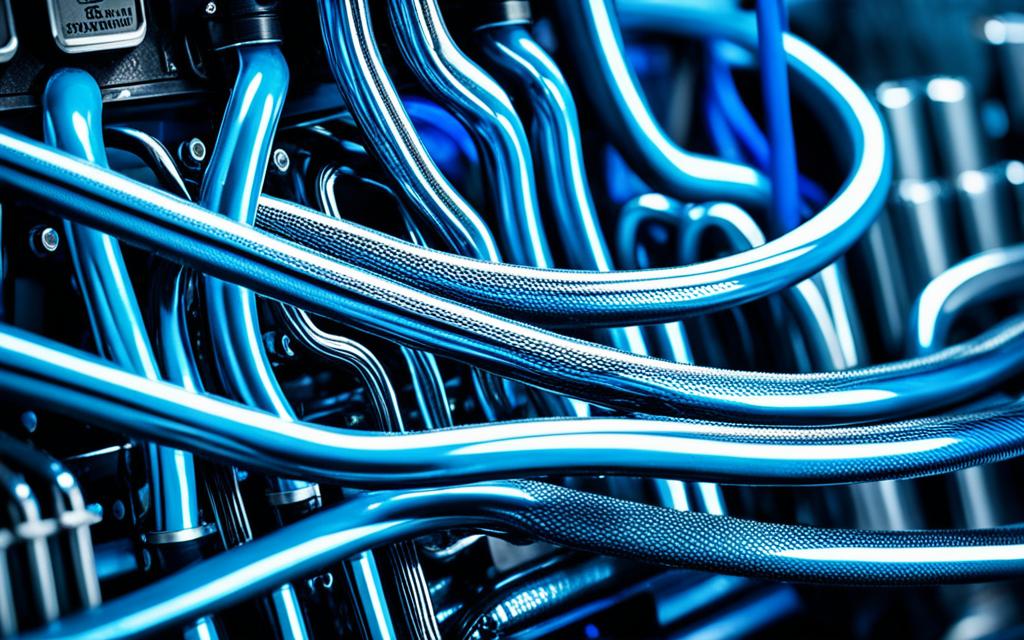Table of Contents
In the world of high-performance computing, liquid CPU coolers are key. Unlike air coolers that use fans, they work with a coolant. This coolant absorbs and moves heat away. It keeps the CPU cool during demanding tasks such as gaming or heavy computations.
As CPUs and GPUs get faster, they also produce more heat. This is because they use more transistors and run at higher speeds1. Liquid cooling has become popular as it handles this heat well. It’s especially useful for extreme overclocking. This process allows CPUs to run faster but stay within safe temperatures1.
Liquid cooling’s clever design does more than just manage heat. It also helps computers last longer, making it a smart choice for those looking to boost their system’s performance and durability.
Key Takeaways
- Liquid cooling systems are essential for high-performance CPUs, providing superior thermal management.
- They offer enhanced cooling efficiency, making them suitable for overclocking enthusiasts.
- Liquid cooling reduces engine noise from high fan speeds, creating a quieter operating environment.
- Installation complexity may be a challenge for beginners, as precise routing is crucial.
- Recent advancements, such as closed-loop technologies, have minimised space requirements while maximising performance.
- Expertise is crucial for installing custom cooling setups, impacting overall reliability.
What is Liquid Cooling?
Liquid cooling is a cutting-edge way to meet the high cooling demands in today’s computers. It uses liquids to move heat away from important parts like CPUs and GPUs. This is much more efficient than using air. Liquids, especially water, can move heat about 30 times faster than air. This is because liquids handle heat better, leading to quicker cooling of computer parts.
Definition and Overview
This technology is becoming crucial for those up-to-date with tech. It mainly has a water block, pump, radiator, and pipes. You’ll find setups such as open-loop or closed-loop. While air cooling has been a go-to for data centres, liquid cooling is quickly becoming popular. It’s especially useful for AI and high-performance computing.
The advantages of liquid cooling are many. They include less noise, more components in a small space, and better power efficiency. Thus, it’s drawing attention from advanced users.
Importance in Modern Computing
As modern devices produce more heat, liquid cooling’s role is crucial. It efficiently removes heat and keeps dust out. This boosts reliability and performance. More powerful systems need proper cooling to extend their lifespan.
The water cooling design is sealed to prevent evaporation. This reduces maintenance. However, it still needs more care than air cooling. The rise of liquid cooling is a key move to keep up with today’s computing demands23.
Key Components of Liquid CPU Cooling Systems
Liquid CPU cooling systems have several key components. These components help manage the heat from processors effectively. They ensure the computer performs at its best.
Water Blocks
Water blocks are essential in liquid cooling systems. They touch the CPU or GPU directly. This helps move heat to the coolant quickly. Water blocks are usually made of copper. Copper is chosen for its ability to conduct heat well. Inside, there are special channels. These channels help the coolant flow better, making liquid cooling more effective than air cooling.
Pumps and Reservoirs
Pumps keep the coolant moving through the system. At the same time, reservoirs hold the coolant and allow it to expand. Keeping the coolant moving is key for the system’s stability. The right flow helps manage heat. This means the processor can run faster, just like the manufacturers say4.
Radiators and Tubing
Radiators act like heat exchangers. They take heat from the coolant and pass it into the air. This cools down the liquid so it can go back to cooling the CPU or GPU. Tubing connects everything together. It keeps the cooling loop working without leaks. These parts make liquid cooling more efficient than using just a heatsink4.
| Component | Function | Materials Used |
|---|---|---|
| Water Blocks | Transfers heat from CPU/GPU to coolant | Copper, Aluminium |
| Cooling Pumps | Circulates coolant through the system | Plastic, Metal |
| Radiators | Dissipates heat into the air | Aluminium, Copper |
| Tubing | Connects all components of cooling loop | Flexible Plastics, PVC |
Benefits of Liquid CPU Cooling
Liquid CPU cooling systems are favoured by many for good reason. They bring big benefits like better cooling, quiet operation, and more overclocking potential.
Enhanced Cooling Efficiency
Liquid cooling shines with its top-notch thermal performance. Thanks to water’s high thermal conductivity, it moves heat away fast5. This is perfect for powerful CPUs that heat up during heavy use, keeping them cool and speedy6.
With liquid cooling, your system stays on top form, even with demanding games or apps7. It stops throttling and keeps performance smooth.
Quieter Operation
Another big plus is how quiet it makes your PC. Liquid cooling uses less noisy fans compared to air cooling systems5. With its bigger radiators and slower fans, it works well and silently7.
This drop in noise is great for quiet spaces needed in video edits or intense gaming6.
Overclocking Capabilities
Liquid cooling is a must for overclockers. It allows you to push your PC harder without overheating6. By keeping overclocked parts cool, it avoids damage and makes your hardware last longer7.
This makes liquid cooling a top pick for those wanting the best performance safely and reliably.
How Does Liquid CPU Cooler Work
Liquid CPU coolers tackle heat with a smart cooling process. They move coolant through the system to manage heat well. This approach helps high-performance setups stay cool.
Understanding the Cooling Process
The cooling process starts when the coolant picks up heat from the CPU. It happens at the water block. Then, the hot coolant flows to the radiator. Here, fans or the air around cool it down. This flow keeps the system at a good temperature. It’s much better than traditional air cooling89.
Liquid coolers excel in managing heat. They’re great for powerful or overclocked computers. Water’s ability to transfer heat fast is key here. It’s better at this job compared to air8.
Heat Transfer Mechanism
The heat transfer mechanism in liquid coolers aims for top performance and trustworthiness. Coolant flows through a copper block, where it loses heat. Cooling vanes inside help this happen. Yet, blockages can slow down heat transfer10.
Looking after your cooler helps avoid these issues. You can check and clean its parts, like the impeller and pump. Both the coolant’s special features and the cooler’s design ensure it works well for a long time10.
Types of Liquid Cooling Systems
Liquid cooling is a favourite for those who want top cooling performance in their setups. It’s important to know the different liquid cooling options available. This knowledge includes AIO (All-In-One) systems and custom cooling solutions, which meet various needs.
AIO (All-In-One) Solutions
AIO systems combine ease with efficiency for those avoiding complex setups. They pack a water block, pump, radiator, and fans in one. This makes the install process simple11. These systems are less expensive than custom ones and save space, perfect for small builds.
Compared to pricier custom options, AIOs can be a budget-friendly choice. Their all-in-one design allows for tidier internal space management.
Custom Cooling Loops
If you want the best performance and style, custom cooling is the answer. With custom loops, you pick each component for your need12. This means better cooling and the option to add fancy lights. However, setting up a custom system takes more work and upkeep due to the various parts and pipes.
Despite the effort, custom systems offer unmatched cooling power. They are ideal for demanding tasks like overclocking11.
| Type of Cooling | Cost | Cooling Efficiency | Installation Complexity |
|---|---|---|---|
| AIO Liquid Cooling | Lower cost, easier to install | Effective for most setups | Simple installation |
| Custom Cooling Systems | Generally more expensive | Superior cooling potential | Complex installation process |
Different liquid cooling systems offer unique benefits for various uses and preferences. Knowing these differences helps when choosing the best cooling solution for your computing needs1112.
Challenges of Liquid Cooling
Liquid cooling systems are becoming more popular because they perform well. But, they bring big challenges. Potential users must think about the tricky installation and the need for more space. These issues are not present with air cooling systems.
Installation Complexity
The installation issues linked with liquid cooling need more effort than air systems. Building custom loop systems offers great cooling. But, you need good knowledge to set it up correctly. To avoid leaks, it’s important to be precise and careful. Mistakes like over-tightening fittings or bending tubes too much can cause problems. Also, putting together a liquid cooling system takes much longer than an air cooler. AIO systems are pre-made and easier but they still need you to handle them with care to work well13.
Space Considerations
Space is a big challenge with liquid cooling. Parts like radiators need more room inside a PC case. Make sure your case fits the cooling parts you want to use. Big radiators are good at getting rid of heat. But, they need a lot of space, which can be an issue in small cases. Fitting everything in a small case and still having it look good is tough14.
| Key Considerations | Liquid Cooling | Air Cooling |
|---|---|---|
| Installation Complexity | More complex; requires technical skill | Easier; plug and play |
| Cost | Higher initial investment (around $500 for basic kits) | Lower initial cost |
| Space Requirements | Needs more space for parts like radiators | Compact; fits in most cases easily |
| Maintenance | Regular upkeep needed | Low maintenance |
If extreme cooling is not a must, knowing these challenges helps you choose wisely. Liquid cooling is tempting. But, considering the installation issues and space requirements is key before deciding.
You can find more info on PC building here.
Understanding these points helps those new to liquid cooling prepare better1413.
Conclusion
Liquid CPU coolers are a big leap forward in keeping computers cool, quieter, and more efficient. They outshine air coolers by managing heat better, especially for intense gaming and heavy tasks. This makes them perfect for quiet places15. They’re great for overclocked processors, offering better performance tweaking16.
But, it’s important to recognize that liquid coolers might need a trickier setup and ongoing care17. Keeping them in top shape is key, showing the importance of weighing up the good and bad points. This helps in choosing the right cooling system for your needs.
In the end, think about what you value most: performance, looks, or your system’s lifespan and stability16. With the right setup and care, liquid cooling can really boost your PC’s power. It’s an investment that pays off for a long time.
FAQ
What is liquid cooling and how does it work?
Liquid cooling uses water to take heat away from important computer parts like CPUs and GPUs. It’s based on the fact that liquids are better at absorbing heat than air. This coolant picks up heat from the CPU or GPU through a water block.
It then moves to a radiator, where it gets cooled down. After that, it goes back to collect more heat. This process keeps repeating.
What are the key benefits of using liquid CPU coolers?
Liquid CPU coolers are more efficient than air coolers. They can keep your computer cooler during heavy use, like gaming or overclocking. This means better performance.
They also make less noise because they don’t need loud fans. This is great for people who want a quiet computer.
What components are included in liquid cooling systems?
In liquid cooling systems, you have water blocks that touch the CPU or GPU. There are also pumps and reservoirs to move the coolant around. Plus, there are radiators and tubing to get rid of the heat.
Every part is crucial for the system to work effectively and reliably.
What are AIO (All-In-One) liquid cooling solutions?
AIO liquid cooling systems come all together in one piece. They include a water block, pump, radiator, and fans. These units are easy to set up. They make liquid cooling simpler for people who don’t want to build custom setups.
Are there challenges associated with liquid cooling systems?
Yes, installing liquid cooling, especially custom loops, can be tough. You need to know what you’re doing to avoid leaks and make sure the coolant flows right. They can also take up more room in your computer case.
Can liquid cooling help with overclocking?
Definitely! Liquid cooling takes heat away more effectively than air cooling. This is key for overclocking powerful CPUs. It helps keep temperatures low, which lets you boost performance while keeping everything stable and long-lasting.
Is liquid cooling suitable for all types of computers?
Liquid cooling is best for high-end gaming PCs or computers doing heavy tasks. Regular office computers might not need it. But, if you’re looking to improve your computer, liquid cooling can help.
Source Links
- https://www.trentonsystems.com/en-us/resource-hub/blog/what-is-liquid-cooling – What is liquid cooling?
- https://www.techtarget.com/searchdatacenter/definition/water-cooling – What is water cooling and how does it work?
- https://www.asetek.com/liquid-cooling/asetek-technology/how-liquid-cooling-works/ – How Does Liquid Cooling Work? – Asetek
- https://www.lifewire.com/what-is-liquid-cooling-832445 – How Liquid Cooling Can Help Your PC Be Quiet and Cooler
- https://www.hp.com/us-en/shop/tech-takes/10-reasons-use-liquid-cooling-vs-air-cooling-gaming-pc – 10 Reasons to Use Liquid Cooling vs Air Cooling in Gaming PC
- https://www.rigidhvac.com/blog/how-does-liquid-cooling-work-cpu-complete-guide – How Does Liquid Cooling Work for Your CPU? A Complete Guide
- https://www.rigidhvac.com/blog/liquid-cooling-how-it-works – What Is Liquid Cooling and How It Works
- https://computer.howstuffworks.com/liquid-cooled-pc.htm – How Liquid-cooled PCs Work
- https://www.cdw.com/content/cdw/en/articles/hardware/liquid-vs-air-cooling-pc.html – Liquid Cooling vs Air Cooling Your PC: Which is Right for You?
- http://www.photomacrography.net/forum/viewtopic.php?t=26697 – Anatomy of a liquid CPU cooler
- https://koolingmonster.com/insights/different-types-of-cpu-coolers-from-air-to-liquid – Different types of CPU coolers: from air to liquid — Kooling Monster
- https://www.airbestpractices.com/technology/cooling-systems/six-basic-types-liquid-cooling-systems – The Six Basic Types of Liquid Cooling Systems
- https://www.linkedin.com/advice/0/what-some-challenges-installing-liquid-cooling – What are some challenges of installing a liquid cooling system in your PC?
- https://www.asetek.com/liquid-cooling/gaming-enthusiasts/air-vs-liquid/ – Liquid Cooling vs Air Cooling: What’s the best option? – Asetek
- https://softwareg.com.au/blogs/computer-hardware/liquid-cpu-cooler-how-does-it-work – Liquid CPU Cooler How Does It Work
- https://coolingstyle.com/why-is-it-important-to-have-a-cpu-water-cooling-system/ – Why is it Important to have a CPU Water Cooling System? | Coolingstyle
- https://discourse.mcneel.com/t/cpu-liquid-vs-air-cooling/119788 – CPU: Liquid vs Air Cooling