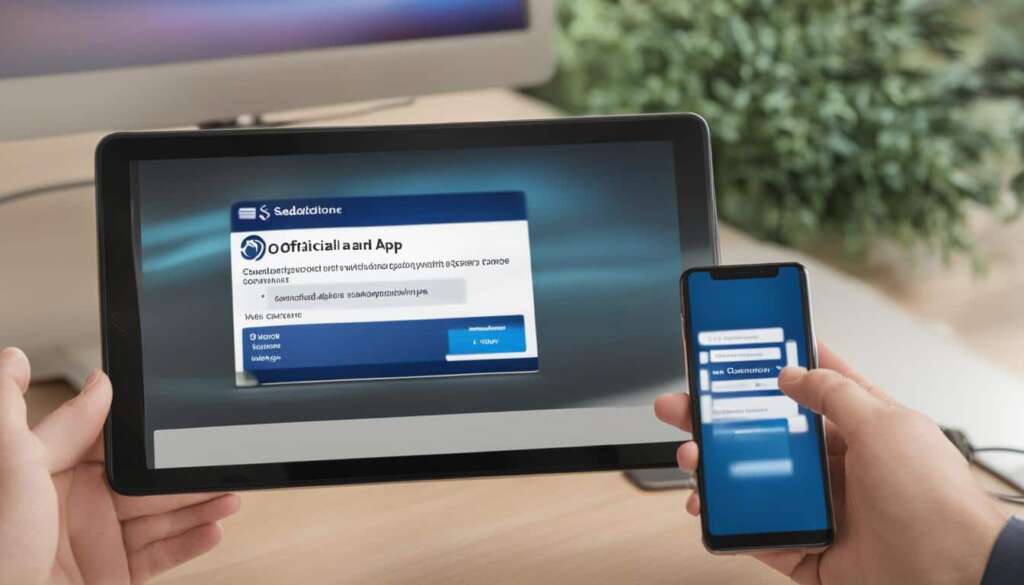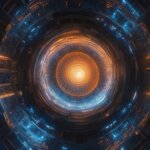Table of Contents
Sideloading has become a popular practice for users who want more control over their devices. It offers the ability to install applications from outside app stores, giving users access to a wider variety of software and the ability to customize their devices. However, this practice also has inherent risks that can compromise device security and functionality.
In this section, we will delve into the concept of sideloading and explore its potential benefits and risks for your devices. We will discuss the definition of sideloading, its installation process, and the implications it can have on your device’s security and data. By exploring both the risks and benefits of sideloading, we will provide a comprehensive understanding of this practice.
Key Takeaways:
- Sideloading allows users to install applications from outside app stores, giving them access to wider software options.
- Sideloading carries inherent risks, including exposure to malware and unauthorized access to data.
- It is important to weigh the risks and benefits of sideloading before proceeding with this practice on your device.
- Users should exercise caution and only download apps from trusted sources when sideloading to minimize risk.
- By understanding the process and implications of sideloading, users can make informed decisions about whether to utilize this practice.
What is Sideloading?
In this section, we will define the term “sideloading” and explain how it works. Sideloading refers to the process of installing or running an application on a device from a source other than an official app store. This method enables users to bypass the usual rules and restrictions on app downloads and customize their device. However, sideloading also poses significant risks to your device’s safety and security.
The process of sideloading involves downloading an app from a website or file-sharing platform, and then installing it manually on your device. This process involves enabling installation of third-party apps on your device’s security settings, followed by obtaining and running the app file.
Although sideloading offers certain benefits, it is important to use caution when engaging in this practice. In the next section, we will explore the potential risks associated with sideloading.
Risks Associated with Sideloading
Sideloading can put your device at risk by exposing it to security threats such as malware and unauthorized access to sensitive data from unauthorized sources.
Installing apps from unofficial sources or third-party app stores can lead to a serious security breach that can affect your device’s functionality. In some cases, sideloading apps can also put your personal information at risk by giving hackers unrestricted access to your device.
“Sideloading apps poses a security risk because it bypasses the standard security protocols put in place by official app stores. This means that apps that are sideloaded onto a device may not have undergone the same level of vulnerability testing and may contain harmful malware that can damage your device or compromise sensitive data.”
– Mark Johnson, cybersecurity expert at Samsung
Benefits of Sideloading
While sideloading may have certain risks, there are also benefits to using this technique.
Sideloading allows for greater customisation of your device’s software and interface. Users can explore a wider range of apps that may not be available in official app stores, enabling them to enhance their device’s functionality and effectiveness. The flexibility provided by sideloading can be particularly useful in situations where a device’s settings or functionality prohibits the necessary app, or when specific customization is needed.
Additionally, sideloading can give users increased control over their app experiences. Rather than being limited to the options offered by official app stores and their profit margins, users can find the versions and updates of apps that best suit their needs.
In summary, by allowing greater flexibility and app availability, sideloading can be a useful tool for customising and optimising your device’s software. However, it is important to weigh the risks against these benefits and take precautions when sideloading apps onto your device.
Conclusion
In conclusion, the process of sideloading can offer benefits such as customization options and access to apps not available on official app stores. However, it also exposes your device to security threats such as malware and unauthorized access to sensitive data. It is crucial to carefully consider the risks and benefits of sideloading before proceeding, and exercising caution when obtaining apps from unverified sources.
By understanding the concept of sideloading and making informed decisions, you can avoid compromising your device’s security and functionality. Remember to prioritize your safety and the longevity of your device, and weigh the potential benefits against the risks before sideloading any apps.
FAQ
What is sideloading?
Sideloading refers to the process of installing or running an application on a device from a source other than an official app store. It allows users to bypass the restrictions imposed by app stores and directly install apps on their devices.
Why would someone choose to sideload apps?
There are several reasons why someone may choose to sideload apps. It allows users to access apps that are not available in official app stores, customize their devices, and have greater flexibility in managing their device’s software.
What are the risks associated with sideloading?
Sideloading carries certain risks. One of the major risks is the potential exposure to security threats such as malware. Additionally, downloading apps from unverified or unofficial sources can increase the chances of unauthorized access to sensitive data on the device.
How can I protect my device when sideloading apps?
To protect your device when sideloading apps, it is important to exercise caution. Only download apps from trusted sources, verify the app’s legitimacy before installation, and keep your device’s security software up to date. Regularly scan your device for malware and be cautious of granting excessive permissions to sideloaded apps.
Can sideloading void my device’s warranty?
Sideloading apps itself does not necessarily void your device’s warranty. However, if any issues arise due to the sideloaded apps, such as software conflicts or damage to the device’s operating system, it may void the warranty. It is important to check the terms and conditions of your device’s warranty and understand the potential implications before sideloading apps.
Are all apps available for sideloading?
No, not all apps are available for sideloading. Some app developers choose to only distribute their apps through official app stores, making them unavailable for sideloading. Additionally, certain apps may depend on specific features or frameworks that are only available through official app store installations.
Can sideloading be done on all devices?
Sideloading can be done on most devices, but it may vary depending on the device’s operating system and restrictions set by the manufacturer. Android devices generally allow sideloading by default, whereas iOS devices have stricter limitations imposed by Apple. It is recommended to research the specific capabilities and limitations of your device before attempting to sideload apps.