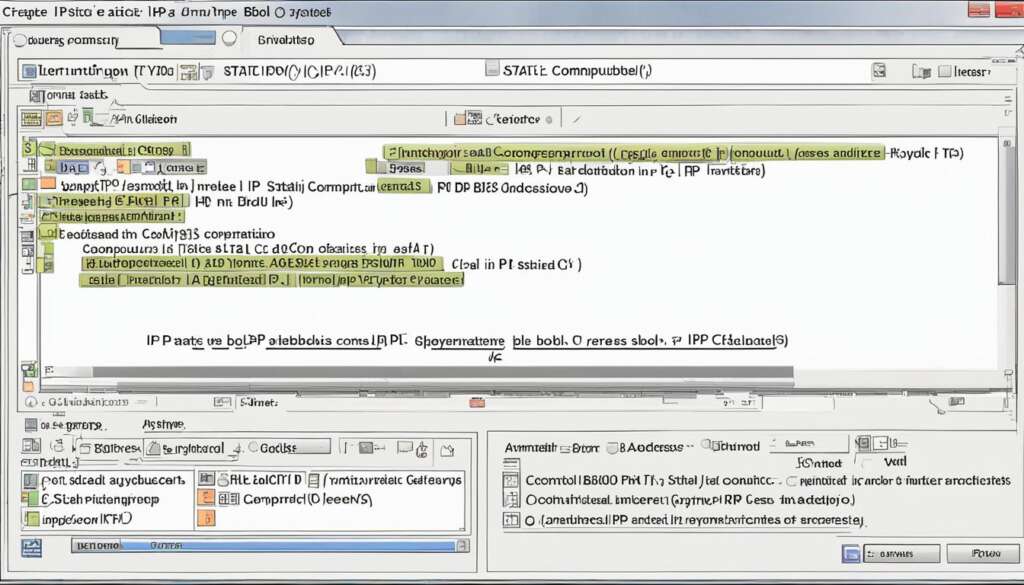Table of Contents
If you have ever looked at your network settings, you have likely seen the term “IP address.” An IP address is a unique identifier for a device on a network. It allows devices to communicate with each other and access the internet. However, there are two types of IP addresses: static and dynamic.
A static IP address is a fixed address that is manually assigned to a device. In other words, it does not change. This is different from a dynamic IP address, which is assigned by the internet service provider (ISP) on a temporary basis. Understanding the difference between the two is crucial for anyone who wants to establish a reliable and unchanging online connection point.
Key Takeaways
- A static IP address is a fixed address that does not change.
- A dynamic IP address is assigned by the internet service provider on a temporary basis.
- A static IP address is crucial for establishing a dependable online connection point.
- Businesses and individuals who require consistent access to their devices or services remotely benefit from using a static IP address.
- Static IP addresses are also beneficial for hosting websites, setting up virtual private networks (VPNs), and managing online gaming servers.
What is a Static IP Address?
A static IP address is a unique permanent identifier assigned to a device or network connected to the internet. Unlike a dynamic IP address, which changes frequently and is assigned by the internet service provider (ISP) on a temporary basis, a static IP address remains unchanging, providing a reliable and consistent online connection point.
Having a static IP address is essential for businesses and individuals who require constant access to their devices or services remotely. In addition, static IP addresses are beneficial for hosting websites, setting up virtual private networks (VPNs), and managing online gaming servers.
| Static IP Address | Dynamic IP Address |
|---|---|
| Permanent, unchanging identifier | Temporary identifier assigned by ISP |
| Reliable and consistent online connection | Connection can be lost when IP address changes |
| Important for businesses and individuals | Typically used for residential connections |
As shown in the table, static IP addresses offer numerous advantages over dynamic IP addresses, particularly for those who require a dependable and secure online connection point.
Benefits of Using a Static IP Address
A static IP address offers several benefits, making it an excellent choice for businesses or individuals seeking consistent access to their devices or services remotely. Let’s explore some of its advantages:
Reliability
One of the primary benefits of a static IP address is its reliability. Unlike dynamic IP addresses, which are assigned by the ISP on a temporary basis, a static IP address remains the same unless manually changed. This consistency ensures that the device or service is always accessible remotely, without any disruption in connection.
Hosting Websites
If you’re looking to host your website, a static IP address is a must-have. It allows you to set up and manage your server, enabling visitors to access your website anytime, anywhere.
Setting up VPNs
Virtual private networks (VPNs) are popular among businesses and organisations for secure remote access. A static IP address is essential for setting up a VPN, enabling remote workers to access company data and resources from anywhere, at any time.
Managing Online Gaming Servers
For game developers or enthusiasts, a static IP address is an excellent choice for managing online gaming servers. It guarantees a persistent server connection and offers better game performance and stability.
“A static IP address is instrumental in keeping your online services up and running, from websites and VPNs to gaming servers.”
Conclusion
Summing up the article, we can conclude that a static IP address is an essential element for maintaining a reliable and unchanging online connection. Unlike a dynamic IP address, which is randomly assigned by the ISP, a static IP address is manually configured and remains consistent over time.
The benefits of using a static IP address vary depending on the user’s needs. For businesses and individuals who require remote access to their devices or services, a static IP address ensures consistent connectivity. Furthermore, static IP addresses are useful for hosting websites, setting up virtual private networks (VPNs) and managing online gaming servers.
In summary, the importance of a static IP address cannot be overstated. It provides a stable and unchanging online connection point, necessary for various users and applications. As such, it is worth investing in a static IP address to ensure reliable connectivity and seamless online operations.
FAQ
What is a static IP address?
A static IP address is a permanent and unchanging internet protocol (IP) address assigned to a device or network. Unlike dynamic IP addresses, which are temporary, a static IP address remains the same every time you connect to the internet.
How does a static IP address differ from a dynamic IP address?
A static IP address is manually configured by the user or the network administrator, while a dynamic IP address is automatically assigned by the internet service provider (ISP). The main difference is that a static IP address remains constant, ensuring a consistent online connection, whereas a dynamic IP address can change each time you connect to the internet.
What are the benefits of using a static IP address?
Using a static IP address offers several advantages. Firstly, it provides a reliable and consistent connection to your devices or services remotely, without the need to constantly update IP addresses. Additionally, a static IP address is essential for hosting websites, setting up virtual private networks (VPNs), and managing online gaming servers, as it allows for seamless accessibility and efficient management.
Why are static IP addresses important for businesses and individuals?
Businesses and individuals often require constant and uninterrupted access to their devices or services remotely. By using a static IP address, they can ensure that their connection remains stable and consistent, allowing for smooth operations and reliable communication. Furthermore, static IP addresses are particularly crucial for businesses that rely on hosting websites, establishing secure networks, and managing online servers.
How can a static IP address benefit website hosting?
When hosting a website, a static IP address is essential to provide a reliable and unchanging online presence. It allows visitors to access the website consistently without disruptions caused by IP address changes. Additionally, a static IP address enables the use of SSL certificates, enhances search engine optimization (SEO) efforts, and supports other advanced website functionalities.
Can a static IP address be used for setting up a virtual private network (VPN)?
Yes, a static IP address is commonly used for setting up a virtual private network (VPN). A VPN creates a secure and encrypted connection between the user’s device and the internet, ensuring privacy and anonymity. By using a static IP address for the VPN server, users can reliably connect to their private network from anywhere and maintain consistent access to their resources.
How do gaming servers benefit from static IP addresses?
Gaming servers require a stable and unchanging connection to provide a seamless online gaming experience. By using a static IP address, gaming server administrators can ensure that players can consistently connect to their server without disruptions. This helps in minimizing lag, optimizing performance, and enhancing the overall gaming experience.