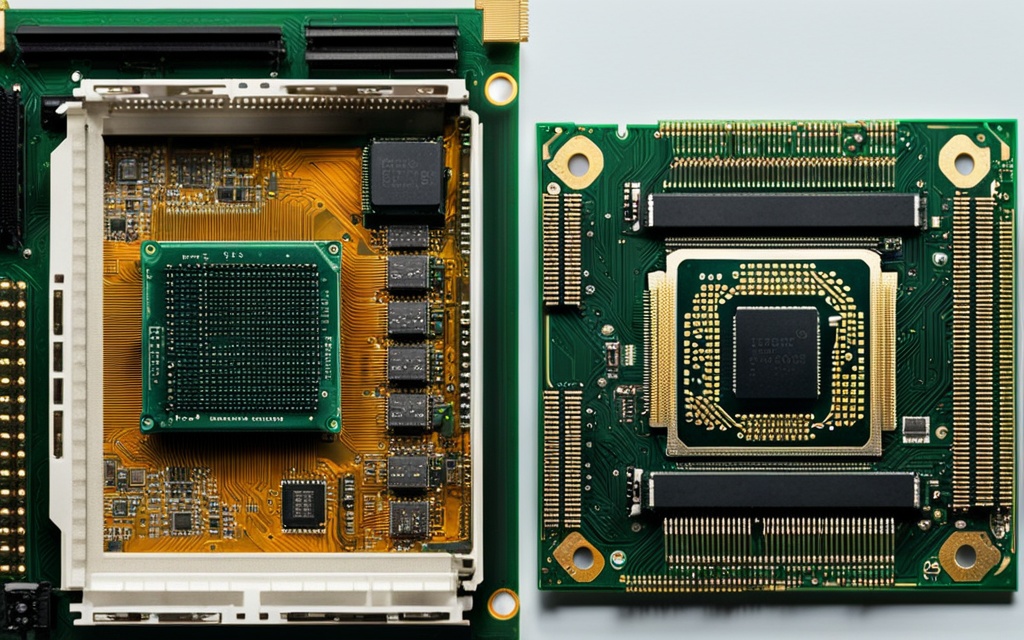Table of Contents
Computers are complex, but knowing the roles of a CPU and a motherboard helps. The CPU looks after calculations and processing, acting like the computer’s brain. Meanwhile, the motherboard connects everything, making sure parts work together efficiently. It’s important to understand these roles, especially if you’re thinking of building or fixing your own computer.
For anyone wanting to boost their tech skills, it’s crucial to know the difference between these parts. Check out this interesting read about the differences between a CPU and a motherboard. It’s key for improving your computer know-how.
Key Takeaways
- The CPU is the brain of the computer, while the motherboard connects all components.
- Understanding the difference is crucial for optimal performance and maintenance.
- Both components play unique yet essential roles in the functionality of a computer.
- Knowledge of these parts assists in effective upgrading and troubleshooting.
- Performance enhancement heavily relies on the synergy between the CPU and motherboard.
Introduction to Computer Components
Getting to know the key computer components is vital for anyone interested in building or upgrading their PC. The CPU is like the brain of the computer, dictating how fast it works. It usually runs between 1 GHz and 5 GHz. CPUs with more than one core can handle many tasks at once, making the computer more efficient1.
The motherboard acts as the foundation, linking all parts like the CPU, RAM, and storage drives. It makes sure these components work well together. Choosing parts that fit your needs, for gaming or software creation, is key. Here’s an overview that will help you see how everything connects.
RAM is another important player in computer performance, available in sizes like 2GB or even more. It boosts storage capabilities which enhances how smoothly a computer runs1. For storing files, you can use Hard Disk Drives (HDDs) or the faster Solid-state Drives (SSDs)1.
To sum up, knowing the basic computer components and their roles helps users understand how they collaborate. It also makes it easier to choose the right upgrades or parts for building a custom PC.
What is a CPU?
The central processing unit (CPU) is known as the computer’s brain. It follows instructions and processes data from different apps. Its functionality includes performing maths and logic operations. This is key for smooth computing. The CPU’s speed and design are crucial for how fast a computer runs software.
Definition and Functionality
A CPU is more than just a chip; it’s vital for running program instructions. The CPU’s speed is in megahertz (MHz) or gigahertz (GHz). A quicker CPU means more efficient instruction execution2. Cache memory boosts this functionality. Usually, modern CPUs have 64 KB to 512 KB of level 1 cache3. The control unit ensures the whole system works as one.
Main Components of a CPU
The design of a CPU includes key parts for its success: p>
- Arithmetic Logic Unit (ALU): Manages all maths and logic tasks, central to computing.
- Control Unit: Controls the processor’s operations and data flow within the CPU and other parts, aiding interaction.
- Cache Memory: CPUs have one or more cache layers, from 1 MB to 32 MB, making frequently accessed data quicker to reach3.
These CPU components work together to boost processing speeds and improve computing tasks. They allow for quick data exchanges in the computer, impacting software performance.
Grasping these aspects offers insights into a computer’s capability. This makes choosing the right setup for tasks easier. CPUs have evolved hugely, from doing single tasks at once to now supporting hyperthreading. This means one core can work like multiple CPUs32.
What is a Motherboard?
The motherboard is known as the computer’s backbone. It’s a large board that connects and supports important hardware parts. Knowing what it does and its significance is key for those into tech.
Definition and Role in a Computer System
The motherboard’s main job is to link the CPU, RAM, storage drives, and other devices. It lets them talk to each other effectively. It manages data flow and gives power to these devices. This ensures they work well together. Motherboards are in every type of computer, making them a staple in today’s tech.
Key Components of a Motherboard
A motherboard has many vital parts that boost its performance. These include the chipset for moving data around, expansion slots for adding hardware like graphics cards, and ports for power and data. There are different shapes and sizes, like ATX and Micro ATX, to fit various needs and spaces4.
- Chipset: Coordinates data flow between the CPU and other components.
- Expansion Slots: Enables installing additional GPUs, sound cards, and network cards.
- Power Connectors: Supplies power to the motherboard and its components.
- Peripheral Connectors: Provides interfaces for USB, audio, and storage devices.
Motherboard features have grown a lot with technology. Asus is now the top motherboard manufacturer. Meanwhile, Intel is also innovating, creating new designs. These efforts meet the changing needs of users. Knowing about these parts helps us understand how motherboards affect a computer’s capabilities.
Key Differences Between a CPU and a Motherboard
The CPU and motherboard play different but crucial roles in a computer. The CPU is a small, square part that handles data quickly, doing billions of operations per second. On the other hand, the motherboard acts as the heart of the system, linking the CPU, GPU, and storage devices together5.
One key difference is that a CPU needs a motherboard to work. But, some motherboards can function without a CPU. Motherboards come in sizes like EATX, ATX, microATX, and Mini-ITX. These sizes match different needs and allow for added features6.
Moreover, a motherboard’s power setup and PCIe lanes directly influence the CPU’s effectiveness. It’s important to know about the VRM (Voltage Regulator Module) and PCIe lanes. For example, Intel boards usually offer 16 lanes, AMD ones, 20 lanes. This difference affects how well the GPU connects. When picking components, considering *CPU vs motherboard* compatibility is key. For more about this, see this article6.
FAQ
What is the main function of a CPU in a computer?
The CPU works like the brain of a computer. It follows program instructions, does calculations, and handles data. This is key for running apps and the computer’s overall speed.
How does a motherboard support the CPU?
The motherboard is the main board that links the CPU with other important parts like RAM. It makes sure the computer components can communicate and provides power.
Can a computer function without a motherboard?
No, a computer needs a motherboard to work. It connects all parts. But, some motherboards can still run in a basic way without a CPU.
What are the key components of a CPU?
A CPU’s key parts are the Arithmetic Logic Unit (ALU) for maths and logic tasks. There’s also a control unit to manage processes, and a memory cache for quick data access. This helps speed up processing.
What features should I consider when choosing a motherboard?
When picking a motherboard, look at the chipset, expansion slots, and ports. Check its power needs and if it fits your CPU and hardware. These decide what the motherboard can do and its upgrade options.
What are the physical differences between a CPU and a motherboard?
CPUs are small, square, and focus on processing jobs. The motherboard is bigger, rectangular, and it connects and supports different computer components.
Source Links
- https://www.lincolntech.edu/news/information-technology/basic-computer-hardware-essentials-networking-student – Basic Computer Hardware – Learn the Essentials
- https://edu.gcfglobal.org/en/computerbasics/inside-a-computer/1/ – Computer Basics: Inside a Computer
- https://www.redhat.com/sysadmin/cpu-components-functionality – The central processing unit (CPU): Its components and functionality
- https://www.techtarget.com/whatis/definition/motherboard – What is a motherboard?
- https://www.linkedin.com/pulse/do-you-know-anything-motherboard-cpu-gpu-ram-types-storage-akhmedov – Do you know anything about Motherboard, CPU, GPU, RAM and types of computer storage? Here is a brief information to help you understand better.
- https://superuser.com/questions/1600547/how-do-modern-motherboards-differ-from-each-other – How do modern motherboards differ from each other?