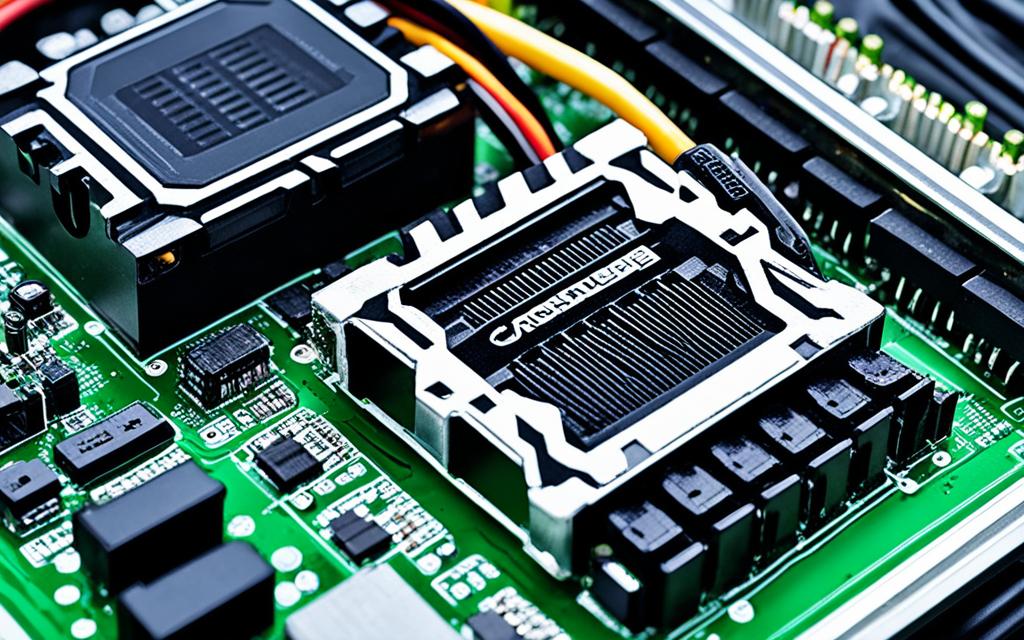Table of Contents
In modern computing, CPU power connectors play a vital role. They ensure that the CPU gets stable power from the power supply unit (PSU). This affects the system’s stability and how well it works. High-performance processors, like the EPYC 7313p, need a lot of power. They can use up to 180W1. So, having dual CPU connectors helps in using these powerful CPUs to their full potential.
Many motherboards offer both single and dual CPU connectors. It’s important for users to know their motherboard power requirements. This knowledge ensures their system performs well and is reliable. Making informed choices about hardware can enhance your computing experience greatly.
Key Takeaways
- CPU power connectors are crucial for delivering stable power to the CPU.
- Processors like the EPYC 7313p can draw significant power, highlighting the need for dual connectors.
- Better performance and system stability are achieved with the right CPU power configurations.
- Most motherboards support multiple power connector types, further enhancing flexibility.
- Understanding motherboard power requirements is vital for optimal performance.
The Function of CPU Power Connectors
CPU power connectors are key to making sure high-performance processors work their best. They ensure the power delivery to the CPU is right, starting with the power supply unit (PSU). This changes power from alternating current (AC) to direct current (DC). It provides different voltages like 12V, 5V, and 3.3V. The CPU connectors use these to send the right voltage through voltage regulator modules (VRMs). VRMs adjust the voltage to what the CPU needs.
How Power is Delivered to the CPU
Most modern CPUs connect using an 8-pin EPS connector for a lot of power. There’s also a 4-pin ATX12V connector for extra support. Using both is crucial for keeping everything running smoothly, especially when pushing the system with overclocking. Dual CPU power connectors boost efficiency a lot. This improves performance and lowers the chance of issues in tasks that need lots of processing power23.
Specifications of CPU Connectors
CPU connectors come in four-pin and eight-pin setups. An 8-pin connector can give up to 336 watts of power. Using two 8-pin connectors can provide up to 672 watts. This meets a broad range of CPU power needs. It’s vital to follow these specs to avoid problems like crashes and sudden shutdowns43.
Why Some Motherboards Feature Dual CPU Connectors
Motherboards with dual CPU connectors are great for high-end tasks. They help in areas like servers and workstations. This is because they improve how power is handled, meeting the high needs of today’s CPUs.
The Benefits of Dual Connectors
The benefits of multiple connectors are many. For one, they provide steady power during intense usage. Modern CPUs often need an 8-pin and a 4-pin connector for enough power5. Also, having two connectors spreads out the power. This lessens the stress on cables, making the system more stable and reliable5.
This setup is really useful for overclocking, as it can handle more power demand6. Today’s motherboards with this feature can support up to 336W. That’s vital for strong processing power7.
Heat Dissipation and Current Management
Heat dissipation is key in handling power well. High-end CPUs like the Intel Xeon and AMD Ryzen Threadripper can use over 20 amps at full power6. This creates a lot of heat which could damage parts without good management. Dual CPU connectors help by managing current and heat better. They ensure each connector works well and keeps temperatures down6 and5.
Adding better cooling to dual connectors leads to more stable performance. This is especially true when pushing the system with overclocking5.
What Happens When Using a Single Connector?
Using just one CPU power connector can lead to trouble. It might make your system unstable with heavy use. People often see their computers crash or freeze when they push them hard. This is common with powerful CPUs that need more power.
Potential Risks and Stability Issues
With only one connector, your system could overheat or not get enough power. This setup might work for simple tasks. But it struggles with demanding activities like gaming or using a lot of devices at once. It’s crucial to use both 4-pin ATX and 8-pin EPS connectors for these situations.
Just meeting the least power needs might not be enough. This is especially true when trying to boost performance through overclocking.
Real-world Examples of Single Connector Performance
Users have noticed their systems lag during heavy use, like gaming or video editing, with just one connector. High-end CPUs do not perform their best with only one connection. This shows a clear flaw.
Today’s computers are built to work with specific standards. So, it’s essential to check your motherboard’s specs to make sure you’re connecting everything right. Proper setup can make your system more reliable and perform better. Looking up how to connect things can help keep your system in good shape.
Do I Need Both CPU Power Connectors?
Do you need both CPU power connectors? This depends on your system and how you use it. High-end CPUs, like the Intel Core i9-13900k, need a lot of power, up to 253 watts. They require strong power systems8. But, regular mid-range CPUs often need less power. So, they might not need both connectors.
Considerations for High-end CPUs
If you want the best performance, consider high-end CPU needs. Many motherboards for powerful systems have two CPU connectors. This setup meets the high power demands8. For example, AMD’s EPYC 7313p uses 100-180 watts. It shows why dual connectors are critical for stability and efficient power1. Using both cables helps avoid overheating. It ensures your system runs smoothly under heavy use9.
Typical Power Consumption of Various CPUs
CPU power use varies by model. It’s important to know what your processor needs. Most high-performance CPUs can use over 250 watts in tough conditions8. You don’t always need both connectors, except for overclocking or heavy tasks. Using both is best for maintaining high stability and performance9.
To sum up, whether you need dual connectors depends on your CPU’s power use and how you plan to use your PC. Getting a motherboard with dual power connectors is smart. It prepares you for the growing power needs of top-tier CPUs1.
Conclusion
Choosing to use one or both CPU power connectors depends on your CPU’s demands and your computer’s setup. It’s crucial to know the power needs of your parts for system stability and high performance. High-performance CPUs, like the Intel Core i9 or AMD Ryzen Threadripper, usually need both connectors to work best10. This setup improves power delivery and helps with heat management during tasks like gaming or video editing11.
If you’re a regular user, one 8-pin connector might be enough. But for enthusiasts and high-performance users, using both connectors is key. This allows for more power efficiency and less risk of problems, keeping your system stable even under pressure10. Not using both connectors when needed can cause your computer to slow down or even crash.
When building or upgrading your computer, it’s helpful to check out resources like guides on PC components. For those looking to maximize their system’s potential, ensuring both CPU connectors are used is crucial. This step can make your computer function better and more efficiently.
FAQ
What are CPU power connectors, and why are they important?
CPU power connectors are key for supplying power to the CPU from the PSU. They directly influence the system’s stability and performance. As CPUs require more power, understanding these connectors is vital for top computing performance.
How does power get delivered to the CPU?
Power reaches the CPU via the PSU, which changes AC to DC. The connectors provide 12, 5, and 3.3 volts. Voltage Regulator Modules (VRMs) make sure the CPU works efficiently by regulating this power.
What are the specifications of CPU connectors?
CPU connectors have various specs, including four-pin and eight-pin types. An 8-pin connector offers up to 336 watts of power. Using two 8-pin connectors gives a powerful 672 watts, supporting high-performance CPUs.
Why do some motherboards feature dual CPU connectors?
Motherboards with dual CPU connectors improve power delivery. This benefits those using high-demand CPUs. More power, better stability, and reduced overheating risk come with dual connectors.
What are the benefits of having dual connectors?
Dual connectors share the current, lowering overheating and keeping power stable. This matters a lot for tasks that make CPUs need over 20 amps.
What happens when I use a single CPU connector?
Using one CPU power connector can cause system instability. This includes freezes and crashes, mainly under heavy workloads. It’s a bigger issue for systems needing plenty of power.
Are there risks associated with using a single connector?
Yes. A single CPU connector can lead to overheating and not enough power. This risks the reliability and performance of your system, especially during tough tasks with high-end CPUs or lots of devices.
Do I need both CPU power connectors?
Whether you need both connectors depends on your system and how you use it. For high-end CPUs like Intel’s Core i9, which may need over 250 watts, having both is crucial for heavy use.
What is the typical power consumption of various CPUs?
CPU power needs vary a lot. Mainstream CPUs work fine with one connector. But intense gaming or professional tasks might need both connectors for the best performance and efficiency.
Source Links
- https://forum.level1techs.com/t/why-are-there-two-8-pin-cpu-connectors-on-my-board/204234 – Why are there two 8-pin CPU connectors on my board?
- https://rog-forum.asus.com/t5/hardware-build-advice/rog-maximus-z690-hero-which-power-cables/td-p/910652 – ROG Maximus Z690 Hero Which Power Cables?
- https://softwareg.com.au/blogs/computer-hardware/2-cpu-power-connectors-on-motherboard – 2 CPU Power Connectors On Motherboard
- https://www.intel.com/content/www/us/en/gaming/resources/why-wont-my-computer-turn-on.html – Why Won’t My Computer Turn On? – Intel
- https://softwareg.com.au/blogs/computer-hardware/do-i-need-both-cpu-power-connectors – Do I Need Both CPU Power Connectors
- https://softwareg.com.au/blogs/computer-hardware/2-cpu-power-connectors-on-motherboard-1 – 2 CPU Power Connectors On Motherboard
- https://www.makeuseof.com/power-connectors-motherboard-cpu-require/ – What Power Connectors Do a Motherboard and a CPU Require?
- https://www.makeuseof.com/why-your-motherboard-has-cpu-power-1-cpu-power-2/ – Why Your Motherboard Has CPU Power 1 and CPU Power 2
- https://www.techpowerup.com/forums/threads/quick-q-do-i-need-to-connect-1-or-both-cpu-cables-from-my-rm850x-to-my-z690-gaming-x-motherboard.297542/ – Quick Q: Do i need to connect 1 or both cpu cables from my RM850x to my Z690 Gaming X motherboard?
- https://ms.codes/blogs/computer-hardware/do-i-need-both-cpu-power-connectors – Do I Need Both CPU Power Connectors
- https://ms.codes/blogs/computer-hardware/motherboard-has-2-cpu-power-connectors – Motherboard Has 2 CPU Power Connectors