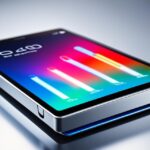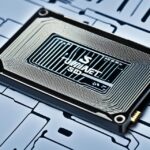Table of Contents
An external hard drive is usually a dependable friend, storing important files without fuss. But hearing it beep can be worrying, hinting at a problem needing quick attention. Hard Disk Drives (HDDs) with their moving parts are more likely to make beeping or clicking sounds than Solid-State Drives (SSDs), which have no mechanical components1. These sounds are a warning, possibly about failure, power issues, or connection problems2. This guide will help you understand why this happens and how to fix these external hard drive issues.
Key Takeaways
- Beeping in external hard drives often signals a problem to fix.
- HDDs, because of their mechanical bits, beep more than SSDs, which just stop working with little warning.
- Not enough power is a common reason for external drives to beep, especially those powered by USB.
- Looking at the power source and connections can usually stop the beeping.
- Knowing what your external hard drive’s beeps mean can prevent losing your data.
- Keeping your external drives in good condition with regular upkeep and updates is important.
External Hard Drives Typically Don’t Beep
External hard drives usually work quietly. They only make hard drive noise when they’re being used normally. Beeping or clicking noises are not common and suggest something is wrong inside. Knowing what these sounds mean is key to fixing the issue.
Beeping can happen if the drive’s platters can’t spin as they should. This is often because the heads are stuck to the platter. The motor tries to move them, resulting in beeping or buzzing noises34
If you ignore the beeping, it could cause bigger problems. This not only affects how the external hard drive works but can also risk the data saved on it. Sometimes, experts can save the data on these failing drives5. It’s vital to pay attention to hard drive noise to avoid more issues.
Types of External Hard Drives
When you’re picking an external hard drive, knowing the types of external hard drives helps a lot. You can choose from Solid State Drives (SSDs) or Hard Disk Drives (HDDs). Each type has its own pros and cons regarding speed, how tough they are, and cost.
SSD (Solid State Drives)
SSDs use hard drive technology based on flash memory, so there are no moving parts. This makes them super fast and less likely to break down than HDDs. They are quiet during use and tough, making them great for heavy-duty tasks. Even though SSDs might cost more, they are often worth the extra expense because they last longer.
HDD (Hard Disk Drives)
HDDs, on the other hand, have spinning disks and heads that read/write data. This design can lead to more problems and noise when they’re in use. SSD vs. HDD comparisons show HDDs can be noisy, especially when they’re busy working. Although they offer more storage for a lower price, HDDs have a higher chance of breaking down. It’s important to know these details to pick the right hard drive for your needs.
| Feature | SSD | HDD |
|---|---|---|
| Speed | Very fast due to flash memory | Slower, reliant on spinning disks |
| Durability | High, no moving parts | Lower, susceptible to mechanical failures |
| Noisiness | Generally silent operation | May produce sounds during operation |
| Price | Higher cost per gigabyte | More affordable, larger capacities |
| Typical Use Cases | Gaming, professional applications, portable storage | Backup storage, archival purposes |
Why is My External Hard Drive Beeping?
When your external hard drive starts beeping, it’s key to figure out why. Beeping sounds can point to issues with parts that make the drive work. This includes the read/write heads or the spindle motor. These parts might stop working right, causing errors or damage signs.
The common reasons for an external hard drive’s beeping relate to its inner build. For example, issues like clicking or jamming heads hinder its smooth running. This usually comes from damaged or stuck spindle motors. These problems lead to specific wait times, like about 20 seconds for jammed motors7.
Another less common issue is a shorted printed circuit board (PCB). This impacts the drive’s electrical systems. If you hear beeping, it’s wise to back up data right away. That beeping could mean the drive is close to breaking6. Specialist repair might be needed for physical fixes and to possibly get back lost data.
Common Reasons for Beeping Noises
Understanding the reasons for beeping in external hard drives helps us fix problems fast. Many factors cause these warning sounds. They could mean your hard drive might soon fail.
External Hard Drive Internal Breakdown
An internal breakdown is a main reason why hard drives fail. Key parts like the spindle motor or read/write heads can break. This makes the drive beep as it tries to work. When a drive falls or gets a shock, the read-and-write heads often get stuck8.
Also, if the spindle motor stops working, the drive’s disks won’t spin. That’s essential for the drive to function8.
External Hard Drive Not Receiving Any Power
Not getting enough power is another big reason for beeping sounds. Without power, the spindle motor can’t run right. This causes scary noises. Using a USB Y-cable or a hub can help. It’s especially true for drives from brands like Seagate9. But if it keeps beeping, there might be a bigger problem needing more checks.
External Hard Drive Broken Cable or Port
Sometimes, a broken cable or port makes us think the drive is broken. Moving the drive while it’s connected can hurt more, leading to beeps. Checking and maybe changing the USB cable or port is wise8. This can stop you from losing data you can’t get back9.
How to Fix External Hard Drive Beeping Noise
If your external hard drive starts beeping, it’s important to know what to do. Taking the right steps can help you solve this annoying problem quickly. You can fix a malfunctioning external hard drive with some simple techniques.
Check the External Hard Drive Power Source
Often, a beeping sound means there’s not enough power. Make sure your hard drive is properly connected to a working power source. If using an adapter, check that it is the right one and functioning. You might also want to test the power source with another device to ensure it works.
Use a Different Port on Your Computer
Changing the USB port can fix power problems too. Some ports may not give enough power, causing the beeping noise. By connecting your hard drive to a different USB port, you might get it to work right.
Try an Alternate Cable with Your External Hard Drive
Still hearing beeping? Try using a different USB cable. A broken or wrong cable could be blocking the connection between your hard drive and computer. A new or another cable could be the simple fix you need.
If Your External Hard Drive Continues to Beep
If your hard drive won’t stop beeping, it’s a serious warning sign. It’s crucial to disconnect it right away to prevent damage. Continuing to use it can result in losing all your data or the drive entirely failing10. This beeping often comes from physical damage. It might mean the read-and-write heads are stuck or the spindle motor has failed8. Taking quick action is vital in this situation.
It’s really important to get professional help. Experts can figure out what’s wrong and use special tools to save your data from being lost10. Trying to fix it yourself could make things worse and lower the chance of getting your data back8. If your hard drive keeps beeping, reaching out to a skilled data recovery service like Data Savers LLC is a smart move. They’re known for fixing drives that seemed beyond repair10.
Conclusion
It’s vital to know why external hard drives beep to take good care of them and keep your data safe. Issues can range from failed mechanical parts to unstable power supplies. Spotting these early can really help in looking after your hard drive119. Regular maintenance stops these problems and helps you be ready for unexpected troubles.
Backing up your files is a must, especially if you use Seagate or WD drives that might beep warnings1112. Tools like AOMEI Backupper Standard help a lot. They make backing up easy, so you can protect your data and reduce the risk of losing it in tough situations9.
Checking your external hard drives regularly and taking steps to prevent issues can make them last longer. Your data stays safe and can be easily got back if needed. Be proactive and learn how to solve beeping issues to manage your hard drive better12.
FAQ
Why is my external hard drive making a beeping sound?
A beeping sound from an external hard drive is a serious alarm. It can mean internal issues, power troubles, or connection problems. It’s vital to act quickly to stop more damage.
What should I do if my external hard drive beeps?
First, ensure the power source is working. Try a different USB port or a new cable. If it still beeps, turn it off and get professional help.
Are SSDs less likely to beep than HDDs?
Yes, SSDs are less prone to make a beep. They use flash memory and don’t have moving parts. HDDs, with their spinning disks, are more likely to beep because of mechanical problems.
How can I tell if the beeping is due to a power issue?
If your hard drive beeps and it’s USB-powered, it might not get enough power. This can stop the motor inside from working right. Try another port to see if it still beeps.
Is it safe to keep using a beeping external hard -drive?
No, using a beeping hard drive is risky. It could cause you to lose data forever. Turn it off and talk to specialists who know how to save your data.
What are the common causes of hard drive beeping?
Beeps usually mean something’s wrong inside, like a motor or head failure. They can also point to weak power or a bad cable or port. Identifying these can help fix the problem.
How can I prevent my external hard drive from beeping in the future?
Looking after your hard drive can reduce beeping. Make sure it’s connected right and has a good power source. Always back up your files to guard against loss.
When should I consider professional help for a beeping hard drive?
If fixing it yourself doesn’t stop the beeping, it’s time for expert advice. Data recovery pros can figure out the issue and help save your files before it’s too late.
Source Links
- https://www.gillware.com/hard-drive-data-recovery/why-is-my-external-hard-drive-beeping/ – Why is My External Hard Drive Beeping – Gillware Inc.
- https://www.seagate.com/support/kb/what-should-i-do-for-a-noisy-disk-drive-193731en/ – What should I do for a noisy disk drive? | Support Seagate US
- https://www.yellowbrickdatarecovery.com/data-recovery-projects/aaron/why-is-my-external-hard-drive-beeping/ – Why Is My External Hard Drive Beeping? Find Out Here
- https://www.gillware.com/hard-drive-data-recovery/seagate-hard-drive-beeping/ – Hard Drive Beeping: Why It Happens & How to Fix | Seagate Case Study
- https://www.yellowbrickdatarecovery.com/beeping-hard-drives/ – Beeping Hard Drive Guide – Troubleshooting and Solutions
- https://www.datarecoveryspecialists.co.uk/blog/why-is-my-hard-drive-making-a-beepingclicking-noise – Data Recovery Specialists
- https://www.securedatarecovery.com/blog/hard-drive-beeping – Hard Drive Beeping: What It Means and How To Fix
- https://www.salvagedata.com/why-is-your-hard-drive-beeping/ – Why Is Your External Hard Drive Beeping? – SalvageData
- https://www.minitool.com/backup-tips/hard-drive-beeping.html – Seagate Hard Drive Beeping? See What You Should Do! – MiniTool
- https://datasaversllc.com/hard-drive-data-recovery/hard-drive-beeping/ – Hard Drive Beeping [SOLVED] – Atlanta Data Recovery Service | Data Savers LLC
- https://www.ubackup.com/articles/external-hard-drive-beeping.html – How to Fix External Hard Drive Beeping Problem?
- https://www.cisdem.com/resource/seagate-external-hard-drive-beeping.html – How to Fix Seagate External Hard Drive Beeping without Losing Data