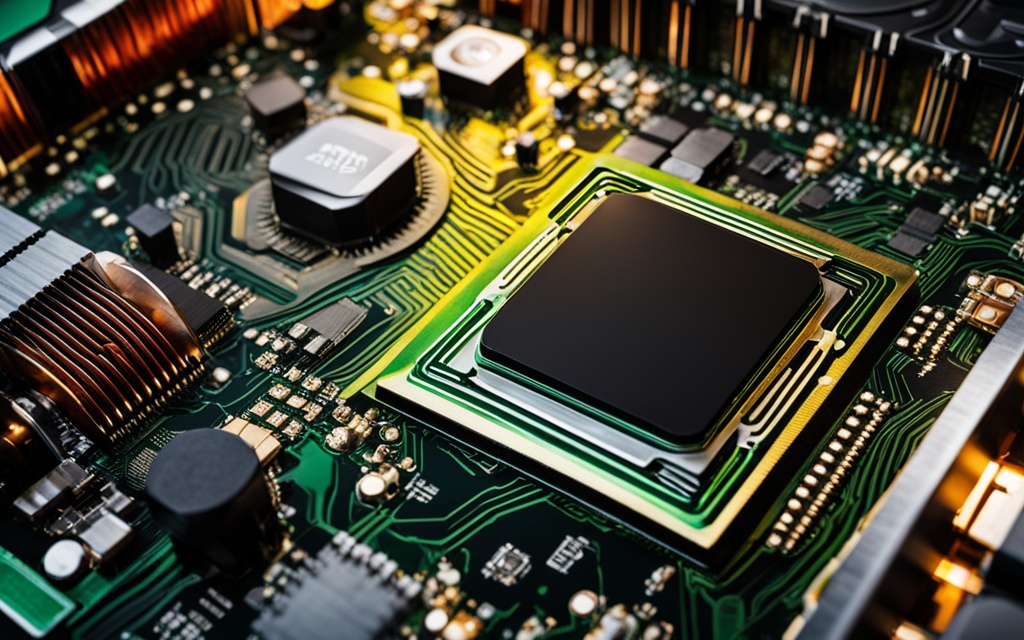Table of Contents
More and more PC builders are pairing AMD CPUs with NVIDIA GPUs. This mix boosts performance and compatibility. AMD’s Ryzen processors are well-liked for their strong multithreading capabilities. NVIDIA’s GPUs are known for top-notch graphics. This combo is especially popular among gamers wanting powerful rigs.
However, some people worry about mixing hardware brands. They fear it might cause performance or compatibility problems. But, insights from forums show many have had great experiences. For example, combining an AMD FX 9370 with a GTX 1070 worked perfectly for five years. It even ran complex apps like Reallusion smoothly1.
Newer setups, such as an AMD 2950x with an NVIDIA GeForce RTX 2070, also show this pairing works well1. It’s important for anyone building a PC to understand how AMD CPUs and NVIDIA GPUs work together. Knowing this can lead to building powerful and efficient computers.
Key Takeaways
- AMD CPUs and NVIDIA GPUs create a powerful combination for gaming and multithreading.
- Compatibility concerns often stem from misconceptions among new PC builders.
- Real-world examples show long-term successful performance with mixed brand setups.
- Ryzen processors excel in supporting demanding applications alongside NVIDIA’s graphical prowess.
- Understanding the dynamics of hardware pairing is vital for optimising performance.
The Synergy Between AMD CPUs and NVIDIA GPUs
Many PC builders choose AMD CPUs with NVIDIA GPUs for their computers. This combo delivers impressive compatibility and performance. It provides a powerful solution for both gamers and professionals.
Understanding Compatibility
AMD CPUs and NVIDIA GPUs work well together, leading to few worries for users. It’s important to have the right motherboard that fits the CPU socket and GPU’s PCIe interface. Present-day systems see these two brands working smoothly, avoiding the performance issues seen in the past.
Performance Benefits of Combining the Two Brands
Pairing an AMD CPU with an NVIDIA GPU has clear performance advantages. Gamers enjoy better play, thanks to NVIDIA’s DLSS technology that boosts frame rates in tough games2. Surveys show many gamers get faster, smoother play with this mix, proving its value3. Also, AMD’s Smart Access Memory technology makes this combo even more efficient4.
| Feature | AMD CPUs | NVIDIA GPUs |
|---|---|---|
| Performance Boost | Smart Access Memory support | DLSS capabilities |
| Compatibility | Extensive motherboard support | PCIe interface standards |
| User Satisfaction | High user adoption in gaming | Strong industry recommendations |
Can You Use AMD CPU with NVIDIA GPU?
Some people think AMD CPUs and NVIDIA GPUs don’t work well together. They worry about potential issues when combining these brands. Yet, many have shown that these concerns are often baseless. Users have built systems using both, achieving good results.
Common Misconceptions
A popular myth is that AMD CPUs with NVIDIA GPUs give poor performance. Folks fear they won’t work well under pressure. But, real-life experiences prove otherwise. Technology has evolved, allowing these parts to work together smoothly. Plus, constant updates improve their compatibility, making mixed-brand setups more reliable.
Real-world Performance Examples
There’s real proof that AMD and NVIDIA can team up for great performance. For example, QuasarZone tested an AMD Ryzen 9 7950X3D with an NVIDIA RTX 4090. This combo showed big improvements in games like Cyberpunk 2077 (source)5. Using NVIDIA’s DLSS 3 and AMD’s Fluid Motion Frames, they saw better frame rates, proving these components can work well together5. Such setups demonstrate the potential for high performance in gaming and professional tasks.
Building a PC: Considerations for Your Setup
Creating a PC that meets your needs takes thought on several parts. The motherboard selection is very important, as it’s the core of your system. It must match your AMD CPU and have enough slots for your NVIDIA GPU. For those looking into AMD AM4, there are many cost-effective Ryzen CPUs. They perform well for gaming or work tasks, boosting your system’s power without a big cost6.
Choosing the Right Motherboard
Choosing the right motherboard is key in building a PC. Look for motherboard chipsets like X570 or B550 for AMD CPUs. They have the needed features for a great setup. Make sure your motherboard has lots of PCIe slots for more GPUs. This is essential for better gaming or computing6.
As you need more power, picking the right motherboard is critical. Liquid cooling is great for high-performance CPUs that get very hot. It helps keep things cool, such as Intel’s i7-13700K, which needs a good cooling solution6.
Driver Installation and Management
After building your PC, you have to install and manage drivers. This makes sure your AMD CPU and NVIDIA GPU work well. Keeping drivers updated stops problems and lets your hardware use new software well. AMD and NVIDIA have their own driver software to improve performance. Following the maker’s steps makes installation easy. This lets you get the most out of your PC parts with no trouble7.
| Motherboard Model | Socket Type | Chipset | Cooling Recommendations |
|---|---|---|---|
| Asus Prime B550-Plus | AM4 | B550 | Air cooling / Liquid cooling optional |
| MSI X570 Gaming Edge | AM4 | X570 | Liquid cooling recommended |
| Gigabyte AORUS X570 | AM4 | X570 | Liquid cooling recommended |
| Asus ROG Strix B550-E | AM4 | B550 | Air cooling preferred |
To build a PC well, you need to choose the motherboard wisely and keep up with driver updates. These steps ensure a great computer experience and boost your system’s power6.
Addressing Performance Bottlenecks
When combining AMD CPUs with NVIDIA GPUs, it’s crucial to avoid performance issues for the best gaming. You want both the GPU and CPU to be strong8. This balance often leads to better gaming, with high frame rates and fewer slowdowns.
Optimal Configurations for Gaming
Finding the right setup means knowing which parts work well together. Make sure your motherboard and power supply can support both your AMD CPU and NVIDIA GPU. Picking quality components helps prevent problems later9.
Keeping your system cool is key when playing intense games10.
How to Avoid Compatibility Issues
To get good results from AMD CPUs and NVIDIA GPUs, avoiding problems is essential. Updating AMD and NVIDIA drivers helps parts work better together. Check that your power supply has enough wattage, especially for overclocking810. Doing your homework before buying can save you from hassles and improve your gaming.
FAQ
Can I pair an AMD CPU with an NVIDIA GPU without issues?
Absolutely, AMD CPUs and NVIDIA GPUs work well together. You just need to make sure your motherboard supports the AMD CPU. It also needs the right PCIe slot for the NVIDIA GPU.
Will using an AMD CPU with an NVIDIA GPU affect my gaming performance?
Not at all. In fact, combining NVIDIA’s DLSS with a Ryzen CPU often results in top-notch gaming performance.
What motherboard should I choose for an AMD CPU and NVIDIA GPU combination?
Choosing the right motherboard is crucial. It must fit the AMD CPU and have a PCIe slot for the NVIDIA GPU. The X570 chipset is often suggested for its high performance.
Q: What are the common misconceptions regarding AMD and NVIDIA compatibility?
Some think an AMD CPU and NVIDIA GPU mix will perform poorly or be unstable. Yet, many users enjoy smooth, efficient performance with this combination, even with demanding software.
How do I manage the drivers when using AMD and NVIDIA components together?
Success comes from installing and regularly updating both AMD and NVIDIA drivers. These updates help maintain compatibility and boost performance.
What should I do to avoid performance bottlenecks in my system?
To avoid bottlenecks, match the GPU power with the CPU’s performance. This balance keeps frame rates high in various games.
How can I avoid compatibility issues when building a PC?
Go for well-known component brands and double-check compatibility, especially for the motherboard and PSU. Proper research helps avoid potential compatibility problems.
Source Links
- https://forum.reallusion.com/424083/AMD-CPU—Nvidia-GPU – AMD CPU + Nvidia GPU
- https://stackoverflow.com/questions/12828268/is-it-possible-to-run-cuda-on-amd-gpus – Is it possible to run CUDA on AMD GPUs?
- https://softwareg.com.au/blogs/computer-hardware/mixing-amd-cpu-and-nvidia-gpu – Mixing Amd CPU And Nvidia Gpu
- https://www.makeuseof.com/what-is-amd-advantage/ – What Is AMD Advantage and Does It Really Boost Your Performance?
- https://www.xda-developers.com/best-cpus-nvidia-geforce-rtx-4090/ – Best CPUs for Nvidia GeForce RTX 4090 in 2024
- https://www.pcmag.com/how-to/how-to-build-a-pc-the-ultimate-beginners-guide – How to Build a PC: The Ultimate Beginner’s Guide
- https://docs.nvidia.com/certification-programs/nvidia-certified-configuration-guide/index.html – NVIDIA-Certified Systems Configuration Guide – NVIDIA Docs
- https://ms.codes/blogs/computer-hardware/can-you-use-a-amd-cpu-with-nvidia-gpu – Can You Use A Amd CPU With Nvidia Gpu
- https://www.digitaltrends.com/computing/how-to-use-amd-smart-access-memory-and-nvidia-resizable-bar/ – How to use AMD Smart Access Memory and Nvidia Resizable BAR | Digital Trends
- https://softwareg.com.au/blogs/computer-hardware/can-you-use-nvidia-graphics-card-with-amd-processor – Can You Use Nvidia Graphics Card With Amd Processor