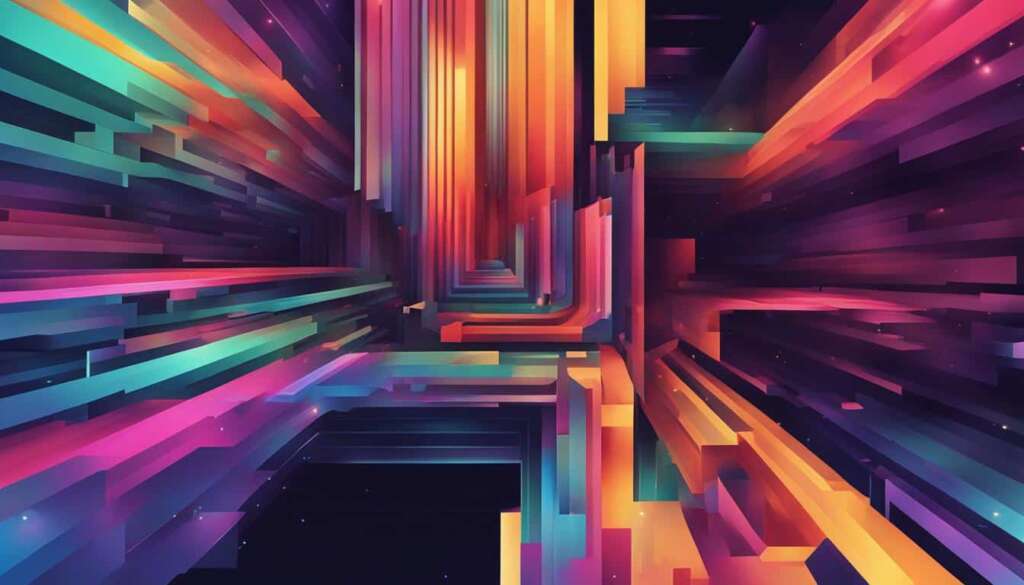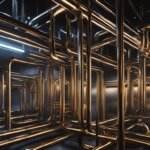Table of Contents
Welcome to our article series on the fascinating world of digital data. In this first section, we will explore the fundamental concept of bits and their role in computer systems.
So, what is a bit? Simply put, it is a binary digit – the smallest increment of data in the digital realm. A bit can have only two values, 0 or 1, representing the electrical states of off or on respectively. Think of it as the building block of information in the digital world.
Now, let’s relate this to digital data. Bits are typically grouped together into a larger unit called a byte. You can think of a byte as a cluster of eight bits, which contains enough information to represent a single ASCII character – such as a letter, number, or symbol. This efficient grouping of bits allows computers to process and store data effectively.
Computer storage and memory are usually measured in terms of larger units, such as kilobytes (KB), megabytes (MB), and gigabytes (GB). To give you an idea of scale, a medium-sized novel contains approximately 1 MB of information, which is equivalent to 1,024 kilobytes or 1,048,576 bytes. In the same vein, 1 GB is equal to 1,024 MB or a staggering 1,073,741,824 bytes!
Now that we have a basic understanding of bits and their role in digital data, let’s delve further into the fascinating world of digital storage and explore the hierarchy of data sizes.
The Size Hierarchy of Digital Data
In the world of digital data, storage and memory sizes are often measured in various units. Understanding the hierarchy of these units is essential for comprehending the vastness of data that can be stored on modern devices.
Let’s start with the smallest unit of digital data – the bit. A bit is the basic building block, representing a binary digit that can have two values, 0 or 1. However, when it comes to measuring data, we use larger units to make sense of the massive amounts of information involved.
One of the common units is the kilobyte (KB), which consists of 1,024 bytes. It’s important to note that computers use binary math, which is why a kilobyte is not simply equal to one thousand bytes. Moving up the hierarchy, we have the megabyte (MB), which contains 1,024 kilobytes or 1,048,576 bytes. And a step further is the gigabyte (GB), which comprises 1,024 megabytes or 1,073,741,824 bytes.
Let’s visualize this hierarchy in a table:
| Unit | Equivalent to |
|---|---|
| Kilobyte (KB) | 1,024 bytes |
| Megabyte (MB) | 1,024 kilobytes (1,048,576 bytes) |
| Gigabyte (GB) | 1,024 megabytes (1,073,741,824 bytes) |
Continuing up the size hierarchy, we have the terabyte (TB) with 1,024 gigabytes, the petabyte (PB) with 1,024 terabytes, and the exabyte (EB) with 1,024 petabytes. The hierarchy extends further with the zettabyte (ZB) containing 1,024 exabytes, and the yottabyte (YB) consisting of 1,024 zettabytes.
To put these massive data sizes into perspective, consider that a petabyte can hold the storage capacity of a large library, while an exabyte can accommodate an enormous amount of data, equivalent to a stack of DVDs stretching a mile high.
Visualizing this hierarchy can help us appreciate the magnitude of data that can be stored in modern digital systems.
Key Takeaways:
- A kilobyte (KB) is 1,024 bytes, not simply one thousand bytes, due to binary math.
- Megabytes (MB) consist of 1,024 kilobytes or 1,048,576 bytes.
- Gigabytes (GB) contain 1,024 megabytes or 1,073,741,824 bytes.
- Moving up the hierarchy, terabytes, petabytes, exabytes, zettabytes, and yottabytes follow a similar pattern of 1,024 times the previous unit.
- Petabytes are on a scale comparable to a large library, while exabytes hold enormous amounts of data, like a mile-high stack of DVDs.
Continue reading to explore the fascinating binary system and its role in counting and representing data in computers.
Binary System and Counting
Computers operate on a binary system, which is based on the concept of two unique digits: 0 and 1. This binary system is in contrast to our everyday counting system, known as the decimal system, which uses ten unique digits from 0 to 9.
In the binary system, numbers are represented using powers of 2. For example, in the decimal system, 101 equals 10, 102 equals 100, and so on. However, in the binary system, the same numbers are represented as 21 equals 2, 22 equals 4, and so on.
This binary counting system plays a crucial role in understanding how bits and bytes are used to represent and process data in computers. By using the binary system, computers are able to encode and interpret information using the binary digits of 0 and 1, creating a foundation for digital data storage and computation.
The binary system’s base of 2 allows for simpler and more efficient electronic circuitry, as the binary digits directly correspond to the electrical values of off (0) and on (1), making it easier to process and transmit information through electronic components.
The Decimal System in Contrast
While the binary system is fundamental to computing, we primarily use the decimal system in our daily lives for counting and arithmetic operations. The decimal system uses place values and powers of 10 to represent numbers.
For example, in the decimal system, the number 473 represents 4 hundreds, 7 tens, and 3 ones. Each digit’s position contributes to the overall value of the number.
Understanding the binary system and its contrast to the decimal system is essential for comprehending how computers work with digital data. This knowledge allows us to explore the fascinating relationship between bits and bytes, as well as uncover the underlying mechanisms behind the processing and storage of information in computing systems.
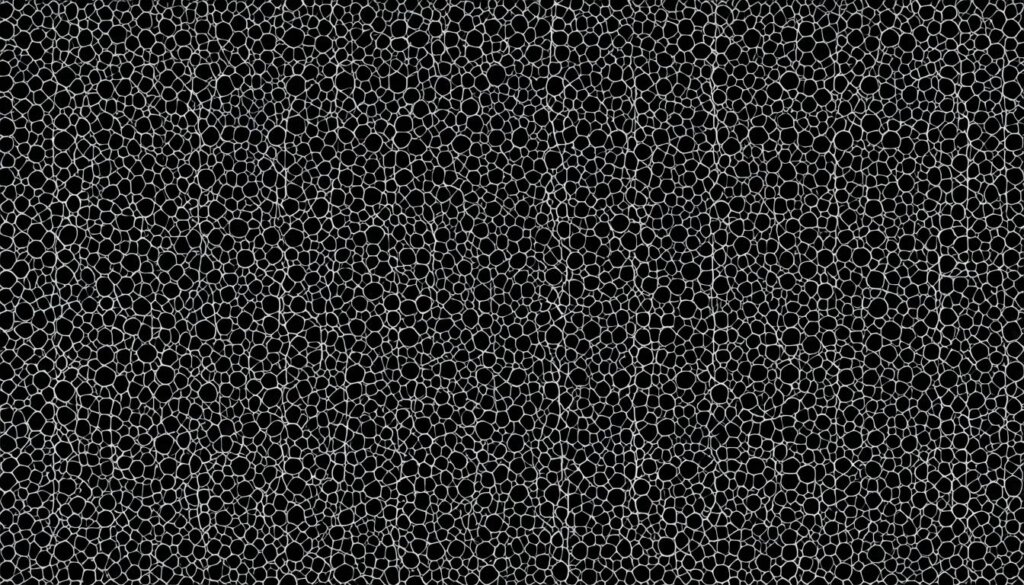
The Relationship Between Bits and Bytes
In the world of digital data, bits serve as the fundamental building blocks, but they often come together to form bytes. A byte is a sequence of eight bits treated as a single unit, allowing for more complex data representation. Each bit within a byte holds a specific value known as the place value, which plays a crucial role in determining the overall meaning of the byte.
The place values assigned to bits range from 1 to 128, with each subsequent bit’s value doubling. This allows for a wide range of possible combinations within a byte, enabling the representation of various characters and symbols. Bytes utilize specific coding schemes like ASCII and Unicode to represent characters. For instance, in the ASCII character set, the uppercase letter “S” is represented by the byte 01010011, where the 1 bits and their corresponding place values total to 83, which is the decimal value assigned to that character.
Understanding the relationship between bits and bytes is crucial in comprehending how computers process and store data. Bytes serve as the foundation for representing and manipulating larger units of data, while bits provide the necessary granularity to express the finest details within a byte. By leveraging the byte value and its constituent bits’ place values, computers can store, retrieve, and interpret various characters, symbols, and information in an efficient manner.
FAQ
What is a bit?
A bit is the smallest increment of digital data on a computer, representing a binary digit with values of 0 or 1.
How is computer storage and memory measured?
Computer storage and memory are typically measured in larger units such as kilobytes (KB), megabytes (MB), and gigabytes (GB).
How does the size hierarchy of digital data work?
The size hierarchy of digital data starts with a kilobyte (KB), which is 1,024 bytes. It then progresses to megabytes (MB), gigabytes (GB), terabytes (TB), petabytes (PB), exabytes (EB), zettabytes (ZB), and yottabytes (YB).
How does the binary counting system work?
The binary counting system is based on the concept of two unique digits, 0 and 1, and uses powers of 2 to represent numbers.
What is the relationship between bits and bytes?
Bytes are made up of eight bits and are treated as a single unit. Each bit in a byte has a specific value known as the place value, which is used to determine the overall meaning of the byte.