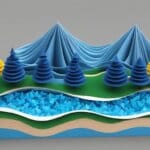Table of Contents
In the world of digital technology, binary code is the foundation upon which everything is built. But what exactly is binary and why is it so important? In this article, we will demystify binary and explore its significance in the world of coding, networking, and computer science.
Binary is a language that computers speak. It represents data using only two values – 0 and 1. This might sound simplistic, but it is the basis for all digital communication. By utilizing the power of binary, computers are able to process and transmit vast amounts of information in a matter of seconds.
So, how does binary work? At its core, binary is a base-2 number system. Unlike our everyday decimal system (base 10), which uses ten digits (0-9), binary only uses two digits (0 and 1). Each digit position in a binary number represents a power of 2. By multiplying each digit by its corresponding power of 2 and adding them together, we can convert binary to decimal and vice versa.
Understanding binary is a fundamental skill for anyone working in the realm of digital technology. Whether you’re a coder, a network engineer, or simply a computer enthusiast, having a grasp of binary will empower you to delve deeper into the inner workings of computers and their incredible capabilities.
The Basics of Number Bases – Base 10, Base 2 and Base 16
In order to understand binary, it’s important to have a grasp of the basics of number bases. The most commonly used base is base 10, also known as the decimal system, which uses the numbers 0-9. Binary is a base 2 system, using only the numbers 0 and 1. Another base system that is commonly used in computing is base 16, also known as hexadecimal. Hexadecimal uses the numbers 0-9 and the letters A-F to represent values.
Number bases play a crucial role in representing and manipulating different types of data. For instance, in base 10, each digit’s position represents a power of 10. The same concept applies to base 2 and base 16, where each digit’s position represents a power of 2 and 16, respectively.
Understanding number bases is essential for working with computers and computer programming. Different bases are often used depending on the context and requirements of the problem at hand. Knowing how to convert between decimal, binary, and hexadecimal allows programmers to work with different number systems effortlessly.
“Number bases are the foundation of digital representation. They form the building blocks upon which complex computing systems are built.”
Let’s take a closer look at each number base:
Base 10: Decimal System
The decimal system, or base 10, is the most common number base used in everyday life. It uses the numbers 0-9 and represents each digit’s value by multiplying it by a power of 10 based on its position. For example, the number 123 in base 10 represents (1*10^2) + (2*10^1) + (3*10^0) = 100 + 20 + 3 = 123.
Base 2: Binary System
The binary system, or base 2, is fundamental to computing and digital technology. It uses only two digits, 0 and 1, to represent values. Each digit’s value in binary is determined by multiplying it by a power of 2 based on its position. For example, the binary number 101 represents (1*2^2) + (0*2^1) + (1*2^0) = 4 + 0 + 1 = 5.
Base 16: Hexadecimal System
The hexadecimal system, or base 16, is commonly used in computing due to its compact representation of binary data. It uses the digits 0-9 and the letters A-F to represent values. Each digit in hexadecimal represents four bits (half a byte) of binary data. For example, the hexadecimal number 1A represents (1*16^1) + (10*16^0) = 16 + 10 = 26.
How to Convert Binary to Decimal and Vice Versa
Converting binary to decimal and vice versa is a fundamental skill when dealing with binary. Understanding the process allows us to translate between binary and decimal representations of numbers, which is crucial in various applications such as computer programming, networking, and data analysis.
Converting Binary to Decimal
To convert a binary number to decimal, each digit in the binary number is multiplied by the corresponding power of 2 and then added together. Let’s take the binary number 1011 as an example:
(1 * 23) + (0 * 22) + (1 * 21) + (1 * 20) = 8 + 0 + 2 + 1 = 11
So, the binary number 1011 is equal to the decimal number 11.
Converting Decimal to Binary
Converting decimal to binary involves dividing the decimal number repeatedly by 2 and noting the remainders. The remainders, read from bottom to top, give the binary equivalent. Let’s convert the decimal number 27 to binary:
- Divide 27 by 2: 27 ÷ 2 = 13 (remainder 1)
- Divide 13 by 2: 13 ÷ 2 = 6 (remainder 1)
- Divide 6 by 2: 6 ÷ 2 = 3 (remainder 0)
- Divide 3 by 2: 3 ÷ 2 = 1 (remainder 1)
- Divide 1 by 2: 1 ÷ 2 = 0 (remainder 1)
Reading the remainders from bottom to top, we get the binary representation: 11011.
Binary to Decimal and Decimal to Binary Conversion Table
| Binary | Decimal |
|---|---|
| 0 | 0 |
| 1 | 1 |
| 10 | 2 |
| 11 | 3 |
| 100 | 4 |
| 101 | 5 |
| 110 | 6 |
| 111 | 7 |
| 1000 | 8 |
| 1001 | 9 |
Here is a conversion table to help you quickly translate between binary and decimal numbers:
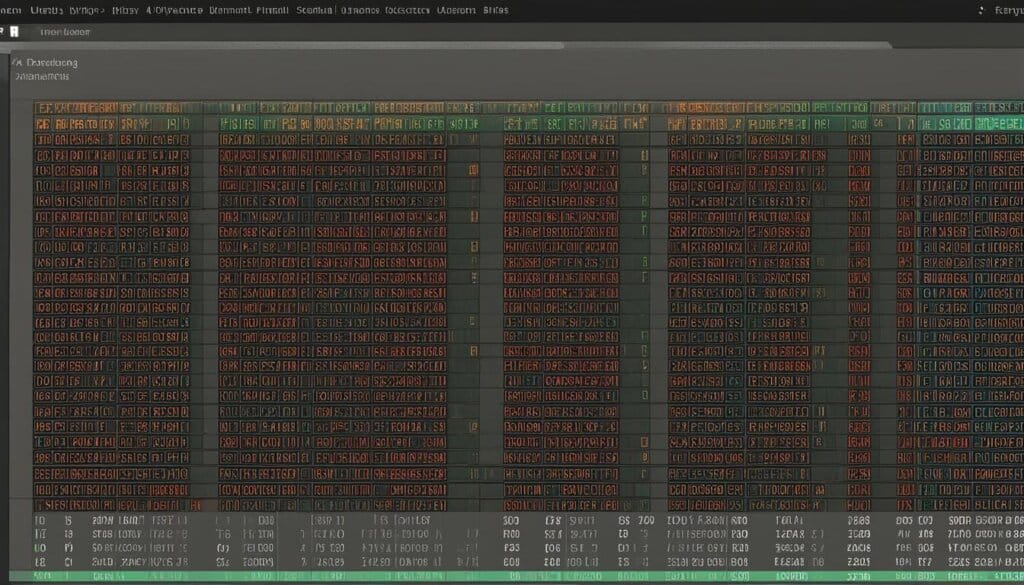
With the information provided in this section, you now have the tools to convert binary numbers to decimal and vice versa. This skill will prove invaluable in various technical fields that rely on understanding binary and its relationship to decimal numbers.
Hexadecimal and Binary Conversion
In addition to decimal and binary conversion, understanding how to convert between hexadecimal and binary is also essential. Hexadecimal is a base 16 number system, where each digit represents 4 bits in binary. This conversion is valuable when working with low-level computer data, such as memory addresses and color codes.
To convert from binary to hexadecimal, the binary number is split into groups of 4 bits, starting from the right. Each group is then converted to its corresponding hexadecimal digit. For example, the binary number 10110101 can be split into 1011 and 0101, which are then converted to B and 5 respectively. Therefore, the binary number 10110101 is equal to B5 in hexadecimal.
To convert from hexadecimal to binary, each hexadecimal digit is converted to its corresponding 4-bit binary representation. For instance, the hexadecimal digit F is equal to the binary number 1111. By performing this conversion on each digit, you can convert a hexadecimal number to binary.
Example:
Hexadecimal to Binary Conversion:
- Hexadecimal digit: B
- Binary equivalent: 1011
Binary to Hexadecimal Conversion:
- Binary number: 10100111
- Hexadecimal equivalent: A7
Hexadecimal to Binary Conversion Table:
| Hexadecimal Digit | Binary Equivalent |
|---|---|
| 0 | 0000 |
| 1 | 0001 |
| 2 | 0010 |
| 3 | 0011 |
| 4 | 0100 |
| 5 | 0101 |
| 6 | 0110 |
| 7 | 0111 |
| 8 | 1000 |
| 9 | 1001 |
| A | 1010 |
| B | 1011 |
| C | 1100 |
| D | 1101 |
| E | 1110 |
| F | 1111 |
Understanding the Protocol System
The protocol system is a fundamental component of sending information over the internet. It comprises multiple layers, each with a specific role in data transmission. These layers work together seamlessly to ensure efficient and secure communication.
At the application layer, user commands are converted into messages that can be easily understood by the underlying layers. This layer plays a crucial role in enabling communication between different applications.
The IP layer is responsible for assigning IP addresses to packets. IP addresses act as unique identifiers for devices connected to the internet, allowing data to be successfully routed to the intended destination.
The TCP layer plays a key role in data transmission. It splits information into smaller packets and ensures they are accurately routed to their destination. This layer also handles tasks such as error detection and correction, ensuring the reliability of data transfer.
Finally, the hardware layer is responsible for the physical transmission of data. It encompasses the various physical components, such as cables, routers, and switches, that enable data to travel across networks.
Understanding the protocol system, its layers, and how they interact is essential for anyone working with networks or involved in communication over the internet. By comprehending this system, individuals can ensure efficient and secure transmission of data in the digital age.
FAQ
What is binary code?
Binary code is the building block of digital technology, representing data using only two values – 0 and 1. It is the language that computers speak.
Why is understanding binary important?
Understanding binary is essential for anyone involved in coding, networking, or working with computers. It is the foundation of digital technology and allows us to communicate and process information in a computerized world.
What is a number base?
A number base is the system used to represent numbers. The most commonly used number base is base 10, also known as the decimal system, which uses the numbers 0-9.
What is base 2 or binary?
Base 2, also known as binary, is a number system that uses only the numbers 0 and 1. It is the language that computers use to store and process data.
What is base 16 or hexadecimal?
Base 16, also known as hexadecimal, is another number system commonly used in computing. It uses the numbers 0-9 and the letters A-F to represent values.
How do you convert binary to decimal?
To convert binary to decimal, each digit in the binary number is multiplied by the corresponding power of 2 and then added together. For example, the binary number 1011 would be converted to decimal as (1*2^3) + (0*2^2) + (1*2^1) + (1*2^0) = 8 + 0 + 2 + 1 = 11.
How do you convert decimal to binary?
To convert decimal to binary, the decimal number is divided repeatedly by 2, and the remainders are read from bottom to top to get the binary equivalent.
How do you convert binary to hexadecimal?
To convert from binary to hexadecimal, the binary number is split into groups of 4 bits, starting from the right, and each group is converted to its corresponding hexadecimal digit.
How do you convert hexadecimal to binary?
To convert from hexadecimal to binary, each hexadecimal digit is converted to its corresponding 4-bit binary representation.
What is the protocol system?
The protocol system is a set of steps used to send information over the internet. It consists of several layers, each performing a specific role in the transmission of data.
What are the layers of the protocol system?
The layers of the protocol system include the application layer, IP layer, TCP layer, and hardware layer. Each layer handles different aspects of data transmission and ensures efficient and secure communication over the internet.