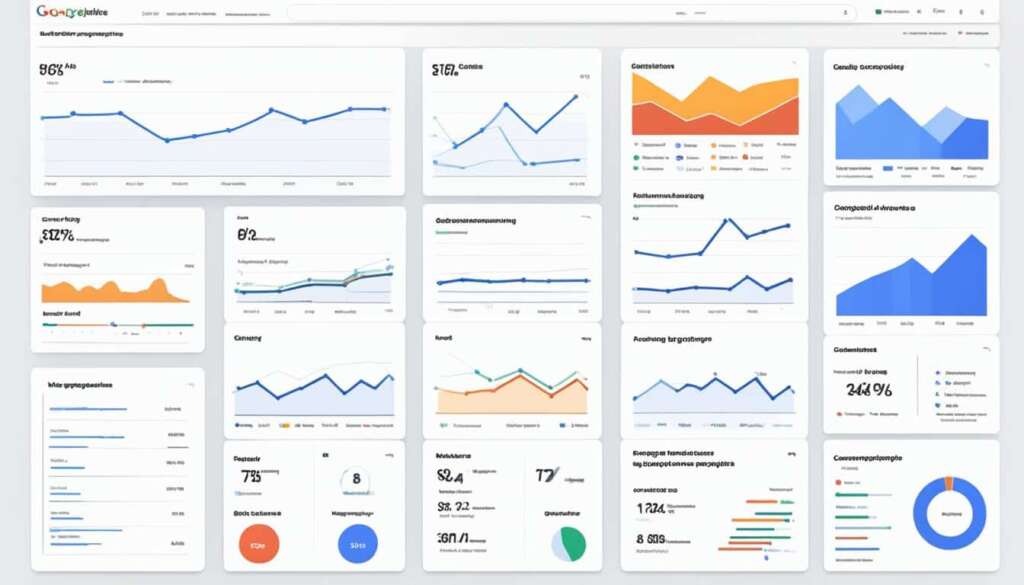Table of Contents
Welcome to our comprehensive guide on Google Analytics, the powerful website analytics tool. In today’s digital age, understanding the performance of your website is crucial for success. With Google Analytics, you can gain valuable insights into your website’s traffic, user behavior, and conversion rates. Whether you’re a business owner, marketer, or web developer, this guide will help you navigate the world of Google Analytics and make the most of its features.
So, what is Google Analytics? It’s a free analytics tool provided by Google that allows you to track and analyze various metrics related to your website. By installing a tracking code on your site, Google Analytics gathers data on user engagement, traffic sources, page views, and much more. This information gives you a deep understanding of how your website is performing and enables you to make data-driven decisions to optimize your online presence.
Throughout this guide, we’ll cover everything you need to know about Google Analytics, from its setup process to its advanced features. Whether you’re new to analytics or already familiar with the platform, you’ll find valuable insights and tips to enhance your website’s performance and drive your business forward.
Is Google Analytics Free?
When it comes to website analytics, Google Analytics is a powerful tool that provides valuable insights into your website’s performance. But the question arises, is Google Analytics free?
The answer is yes, Google Analytics offers a free version that is suitable for small and medium-sized businesses. This free version provides all the necessary features to track and analyze your website’s data effectively.
However, for larger businesses with high website traffic, Google offers a paid version called Google Analytics 360. This version is designed to cater to businesses that receive more than one billion monthly hits. It offers advanced features and capabilities to meet the specific needs of enterprise-level organizations.
The pricing for Google Analytics 360 starts at $150,000 per year and can increase based on the volume of website traffic. This pricing structure allows businesses to scale their analytics capabilities as their website grows and receives more visitors.
Both the free version of Google Analytics and Google Analytics 360 provide comprehensive data tracking and reporting capabilities. The choice between the two depends on the size and needs of your business.
Google Analytics Pricing Comparison
| Package | Features | Pricing |
|---|---|---|
| Google Analytics (Free Version) | Basic data tracking and reporting | Free |
| Google Analytics 360 | Advanced features, enterprise-level capabilities | Starts at $150,000 per year |
How to Set Up Google Analytics
Setting up Google Analytics is a straightforward process that involves creating a Google Analytics account, adding a view to your property, and adding the tracking code to your website. Following these steps will allow you to gather valuable insights about your website’s performance and visitor behavior.
Create a Google Analytics Account
- Make sure you have a registered Google account email address and password.
- Access the Google Analytics website and sign in using your Google account credentials.
- Click on the “Start measuring” button to create a new Google Analytics account.
- Provide the necessary details, including your website’s URL and industry, during the setup process.
- Complete the account creation process to generate your Google Analytics tracking ID.
Add a View to Your Property
Once you have created a Google Analytics account, the next step is to add a view to your property. A view represents the website or app that you want to track within your account.
- Navigate to the Admin section of your Google Analytics account.
- From the Account dropdown menu, select the relevant account.
- Click on the “Create Property” button and provide the necessary details for your website or app.
- Choose the appropriate data-sharing settings and complete the property creation process.
Add the Tracking Code to Your Website
Adding the tracking code to your website is crucial for Google Analytics to collect data accurately. The tracking code is provided by Google Analytics and needs to be placed on every page of your website.
- Locate the tracking code snippet provided by Google Analytics in the Admin section of your account.
- Copy the entire tracking code snippet.
- Open your website’s HTML source code in a text editor or content management system.
- Find the opening <head> tag and paste the tracking code snippet directly below it.
- Save the changes to your website’s HTML and publish the updated version of your website.
Once you have completed these steps, Google Analytics will start collecting data from your website. It may take up to 24 hours for the data to populate in your Google Analytics account. Remember to regularly log in to your account to analyze the data, gain insights into website performance, and make data-driven decisions to optimize your online presence.
Understanding the Basics of Google Analytics Hierarchy
Google Analytics follows a hierarchical structure that helps organize and manage data. At the top level is the organization, which represents a company and can encompass multiple Google Analytics accounts. Each account is a separate entity and can have multiple properties. A property represents a website or app and can have up to 25 views. Views are used to filter and focus on specific subsets of data, such as excluding internal traffic. Understanding the hierarchy is essential for setting up and organizing your Google Analytics account effectively.
Google Analytics Hierarchy
To illustrate the hierarchical structure of Google Analytics, let’s break it down:
- Organization: Represents a company and can have multiple Google Analytics accounts.
- Account: A separate entity within the organization that holds properties and views.
- Property: Represents a website or app and can have up to 25 views.
- View: Used to filter and focus on specific subsets of data.
By following this hierarchy, you can effectively organize and manage your data within Google Analytics. Let’s explore each level in more detail.
Organization
The organization level in Google Analytics represents a company or business entity. It allows for the management of multiple Google Analytics accounts. For instance, if a business has different branches or subsidiaries, each could have its own Google Analytics account within the organization.
Having a single organization helps centralize the management of multiple accounts and facilitates access control to different accounts for different teams or individuals responsible for specific websites or apps.
Account
An account is a separate entity within the organization and can have one or more properties. Each account has its own unique tracking ID, which is used to identify and collect data for the associated properties.
Accounts provide a higher level of organization and allow for separate tracking and reporting for different websites or apps. This is useful for businesses that have multiple online properties and want to keep their data separate and distinct.
Property
A property in Google Analytics represents a website or app that you want to track. Each property has its own tracking ID, which is used to collect data specific to that property.
Properties allow for deeper insights into the performance of individual websites or apps. They enable the tracking of various metrics, such as pageviews, session duration, and user engagement, providing valuable data for analysis and optimization.
View
A view is a subset of data collected within a property. It acts as a filter, allowing you to focus on specific segments or subsets of your data. Views are useful for excluding internal traffic, tracking specific marketing campaigns, or analyzing the performance of a specific section of your website or app.
By setting up views, you can customize your analysis and reporting to gain more granular insights into the data that matters most to your business goals and objectives.
Understanding the Google Analytics hierarchy is crucial for effectively setting up and organizing your account. By properly structuring your organization, accounts, properties, and views, you can ensure accurate data tracking and gain actionable insights to drive informed decision-making.
Now that we’ve explored the basics of the Google Analytics hierarchy, let’s move on to the next section, which examines why choosing Google Analytics can be beneficial for businesses.
Why Choose Google Analytics?
Google Analytics offers numerous benefits that make it a popular choice for website analytics. Firstly, it is free to use, making it accessible to businesses of all sizes. This enables organizations to gather crucial insights into their website performance without incurring additional costs.
Moreover, Google Analytics provides comprehensive data analysis tools that allow users to track key metrics and uncover valuable insights. By analyzing data such as website traffic, user behavior, and conversions, businesses can make informed decisions and optimize their online presence.
One of the standout features of Google Analytics is its seamless integration with other Google tools. By connecting Google Analytics with platforms like Google Ads and Search Console, users can cross-analyze data and gain a holistic view of their online marketing efforts. This integration streamlines data-driven decision-making, facilitates efficient optimization, and maximizes the impact of digital marketing campaigns.
FAQ
What is Google Analytics?
Google Analytics is a free analytics tool that provides insights into website and app performance. It is a popular choice for businesses using multiple Google tools.
Is Google Analytics free?
Yes, Google Analytics offers a free version that is suitable for small and medium-sized businesses. There is also a paid version called Google Analytics 360 for larger enterprises.
How much does Google Analytics 360 cost?
The cost of Google Analytics 360 starts at 0,000 per year and increases based on website traffic.
How do I set up Google Analytics?
To set up Google Analytics, you need to create a Google Analytics account with your registered Google account email address. Then, provide information about your website and add the tracking code to your site.
What is the Google Analytics hierarchy?
The Google Analytics hierarchy includes the organization, account, property, and view. The organization represents a company, the account is a separate entity, the property represents a website or app, and the view filters and focuses on specific data subsets.
What are the benefits of using Google Analytics?
Google Analytics is free to use and offers comprehensive data analysis. It also integrates seamlessly with other Google tools, enhancing data-driven decision-making and optimization efforts.