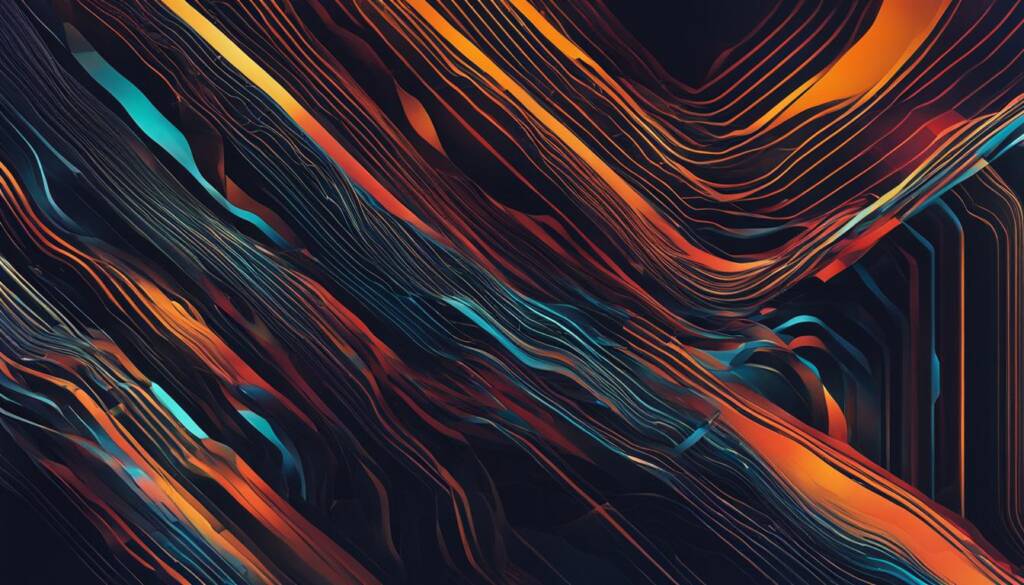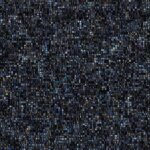Table of Contents
Welcome to our article on understanding internet jitter and its cause and effect. In today’s interconnected world, where seamless communication is paramount, it is crucial to comprehend the phenomenon of internet jitter and its impact on our online experiences. So, what exactly is internet jitter?
Internet jitter refers to the variation in the latency or delay of packet delivery in a network. It can disrupt and distort voice and video communication, resulting in dropped calls, static or echoing, and choppy audio. Just imagine the frustration when you are in an important video conference or making a crucial business call!
Jitter is measured in milliseconds (ms), and it is recommended to keep it below 30 ms for efficient video streaming. Higher levels of jitter can lead to connectivity problems and poor audio quality, making smooth communication a real challenge.
So, what are the causes of internet jitter? Network congestion, route changes, poor hardware performance, and insufficient bandwidth can all contribute to jitter. Understanding the root causes is essential in order to implement effective solutions.
Join us as we delve further into the causes and solutions for internet jitter in the following sections. Gain insights on how to fix jitter and ensure a higher quality of communication in your online interactions.
What is Jitter and its Impact on Phone Calls?
Jitter in phone calls refers to the variation in packet delay, which can result in disruptions and inconsistencies in voice communication. It can lead to dropped calls, poor audio quality, and difficulty in understanding the other person. Jitter is especially problematic in real-time communications like phone calls, as it can cause audio and video artifacts that degrade the call quality. The acceptable amount of jitter for phone calls is generally below 30 ms, with lower levels being ideal for smooth communication.
To reduce jitter in phone calls, it is important to have a stable and reliable network connection, prioritize voice packets over other types of traffic, and use jitter buffers to smooth out and organize the packets. Prioritizing voice packets ensures that they receive preferential treatment, resulting in improved call quality and minimized disruptions caused by network congestion. Jitter buffers, on the other hand, temporarily store voice packets before playing them, allowing for the packets to be organized and delivered in a more consistent manner.
“Jitter in phone calls can be compared to a shaky hand while speaking. It introduces unwanted fluctuations in the voice, making it challenging for the listener to comprehend the conversation clearly.”
By implementing these measures to reduce the impact of jitter on phone calls, users can enjoy higher-quality conversations with minimal interruptions. Smooth communication devoid of distortion and inconsistencies ensures a better user experience and fosters productive conversations.
Causes and Solutions for Internet Jitter
Internet jitter can be caused by various factors that disrupt the smooth flow of data packets across a network. These factors include network congestion, poor hardware performance, insufficient bandwidth, wireless network issues, and routing problems. When these issues occur, it can lead to disruptions and inconsistencies in voice and video communication, impacting the overall user experience.
To address and reduce internet jitter, there are several recommended solutions. Firstly, it is important to test the connection quality to identify any underlying issues. Using an Ethernet cable instead of relying on a wireless connection can provide a more stable and reliable network connection. Prioritizing packets is another effective approach, where voice traffic is given priority to ensure its smooth transmission. Investing in a powerful router that can handle voice traffic efficiently can also contribute to reducing jitter.
Additionally, minimizing unnecessary bandwidth usage during work hours can help alleviate network congestion, thereby reducing the likelihood of jitter. Checking the device frequency and ensuring there is no interference can also contribute to a more stable connection. Lastly, implementing jitter buffers can minimize the impact of jitter on voice and video calls by organizing and smoothing out the packets.
Choosing a reliable VoIP or UCaaS provider that offers high-quality audio and video services is crucial in ensuring a stable connection with reduced jitter. By implementing these solutions, businesses can improve their internet connection stability, reduce jitter-induced disruptions, and provide a better communication experience for their users.
FAQ
What is internet jitter and how does it affect communication?
Internet jitter refers to the variation in the latency or delay of packet delivery in a network. It can cause disruption and distortion in voice and video communication, leading to dropped calls, static or echoing, and choppy audio.
How is jitter measured and what is the acceptable level for video streaming?
Jitter is measured in milliseconds (ms), and it is important to keep it below 30 ms for efficient video streaming. Higher levels of jitter can result in connectivity problems and poor audio quality.
What are the common causes of internet jitter?
Internet jitter can be caused by network congestion, route changes, poor hardware performance, and insufficient bandwidth.
How can I fix internet jitter?
To fix jitter, it is recommended to test the connection quality, use an Ethernet cable, prioritize packets, upgrade to a powerful router, minimize unnecessary bandwidth usage, check device frequency, and use a jitter buffer.
What is jitter in phone calls and how does it impact call quality?
Jitter in phone calls refers to the variation in packet delay, which can result in disruptions and inconsistencies in voice communication. It can lead to dropped calls, poor audio quality, and difficulty in understanding the other person.
What is the acceptable amount of jitter for phone calls?
The acceptable amount of jitter for phone calls is generally below 30 ms, with lower levels being ideal for smooth communication.
How can I reduce jitter in phone calls?
To reduce jitter in phone calls, it is important to have a stable and reliable network connection, prioritize voice packets over other types of traffic, and use jitter buffers to smooth out and organize the packets.
What are the causes of internet jitter?
Internet jitter can be caused by various factors, including network congestion, poor hardware performance, insufficient bandwidth, wireless network issues, and routing problems.
How can I reduce internet jitter?
To reduce internet jitter, it is recommended to test the connection quality, use an Ethernet cable for a more stable connection, prioritize packets to ensure voice traffic is given priority, invest in a powerful router that can handle voice traffic efficiently, minimize unnecessary bandwidth usage during work hours, check the device frequency to avoid interference, and use jitter buffers to minimize the impact of jitter on voice and video calls.
How can a reliable VoIP or UCaaS provider help in reducing internet jitter?
Choosing a reliable VoIP or UCaaS provider can help in ensuring high-quality communication with low jitter levels. These providers offer high-quality audio and video services, minimizing the impact of internet jitter on voice and video calls.